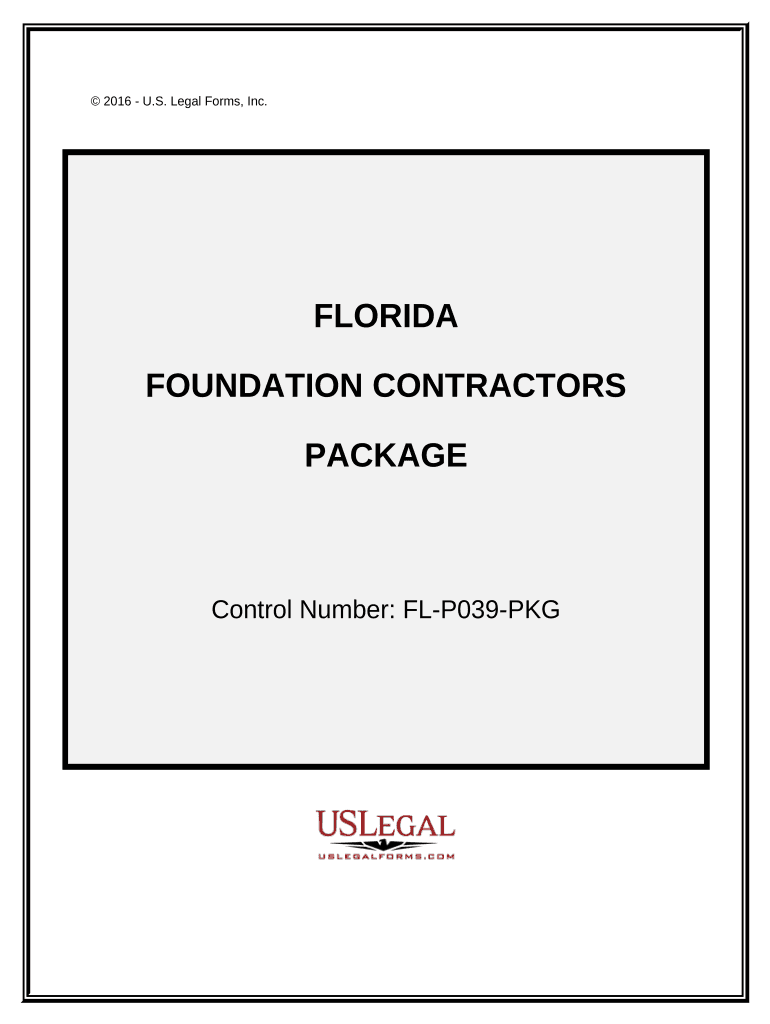
Foundation Contractor Package Florida Form


What is the Foundation Contractor Package Florida
The Foundation Contractor Package Florida is a comprehensive set of documents designed for contractors involved in foundation work within the state of Florida. This package typically includes essential forms, agreements, and disclosures necessary for compliance with state regulations and industry standards. It serves as a foundational tool for contractors to manage their projects effectively while ensuring legal adherence.
How to use the Foundation Contractor Package Florida
Using the Foundation Contractor Package Florida involves several key steps. First, contractors should review the included documents to understand their requirements and implications. Next, they should fill out the necessary forms accurately, ensuring all information is complete and correct. After completing the forms, contractors can utilize digital tools to eSign the documents, ensuring a secure and efficient submission process. It is advisable to keep copies of all completed documents for record-keeping and future reference.
Steps to complete the Foundation Contractor Package Florida
Completing the Foundation Contractor Package Florida involves a systematic approach:
- Gather all required information, including project details and contractor credentials.
- Fill out each form in the package, ensuring accuracy and completeness.
- Review the forms for any errors or missing information.
- Utilize a secure eSigning platform to sign the documents digitally.
- Submit the completed package to the relevant authorities or clients as required.
Legal use of the Foundation Contractor Package Florida
The legal use of the Foundation Contractor Package Florida is contingent upon adherence to state regulations governing construction and contracting. Each document within the package must be filled out and signed according to the legal standards set forth by Florida law. Ensuring compliance with these regulations not only legitimizes the documents but also protects contractors from potential legal disputes or penalties.
State-specific rules for the Foundation Contractor Package Florida
Florida has specific rules and regulations that govern the use of the Foundation Contractor Package. These rules may include licensing requirements for contractors, specific disclosures that must be included in contracts, and guidelines for safety and compliance during foundation work. Contractors are encouraged to familiarize themselves with these regulations to ensure their package is compliant and legally binding.
Examples of using the Foundation Contractor Package Florida
Examples of using the Foundation Contractor Package Florida include scenarios such as a contractor submitting a bid for a new construction project, where they must provide proof of compliance with state regulations. Another example is a contractor needing to document changes to a project scope, requiring updated agreements and disclosures. These examples illustrate the practical application of the package in real-world contracting situations.
Quick guide on how to complete foundation contractor package florida
Effortlessly Prepare Foundation Contractor Package Florida on Any Device
Digital document management has gained traction among businesses and individuals alike. It offers an ideal environmentally friendly alternative to conventional printed and signed documents, enabling you to locate the appropriate form and store it securely online. airSlate SignNow equips you with all the tools necessary to create, modify, and electronically sign your documents quickly without any delays. Manage Foundation Contractor Package Florida on any platform with the airSlate SignNow Android or iOS applications and streamline any document-related task today.
How to Modify and eSign Foundation Contractor Package Florida With Ease
- Locate Foundation Contractor Package Florida and click on Get Form to begin.
- Utilize the tools we offer to complete your document.
- Emphasize key sections of the documents or redact sensitive information using the tools specifically provided by airSlate SignNow for that purpose.
- Generate your eSignature using the Sign tool, which takes mere seconds and carries the same legal validity as a conventional wet ink signature.
- Review the information and click the Done button to save your changes.
- Choose how you wish to share your form, whether by email, text message (SMS), invite link, or download it to your computer.
Say goodbye to lost or misplaced documents, tedious form searching, or mistakes that require printing new document copies. airSlate SignNow meets all your document management needs in just a few clicks from any device you prefer. Modify and eSign Foundation Contractor Package Florida and ensure clear communication at every stage of your form preparation process with airSlate SignNow.
Create this form in 5 minutes or less
Create this form in 5 minutes!
People also ask
-
What is included in the Foundation Contractor Package Florida?
The Foundation Contractor Package Florida includes comprehensive tools for managing documentation and contracts specifically tailored for contractors in the Florida region. Features such as customizable templates and e-signature capabilities streamline the process and enhance productivity.
-
How much does the Foundation Contractor Package Florida cost?
The pricing for the Foundation Contractor Package Florida is competitively structured to provide value for contractors of all sizes. Depending on your needs, we offer various pricing tiers, ensuring you find a plan that fits your budget while maximizing your operational efficiency.
-
What are the benefits of using the Foundation Contractor Package Florida?
Using the Foundation Contractor Package Florida allows contractors to simplify their documentation processes, reduce turnaround time, and enhance client satisfaction. With features like secure e-signatures and automated workflows, you can focus more on your projects and less on paperwork.
-
Can I integrate the Foundation Contractor Package Florida with other software?
Yes, the Foundation Contractor Package Florida can seamlessly integrate with various business applications, including CRM systems, project management tools, and accounting software. This integration enhances your workflow, allowing you to manage all aspects of your contracting business from one platform.
-
Is the Foundation Contractor Package Florida suitable for small businesses?
Absolutely! The Foundation Contractor Package Florida is designed with the needs of small businesses in mind, offering scalable solutions that grow with your business. Whether you're a solo contractor or a growing team, our package provides the tools you need to manage your foundation projects effectively.
-
How does e-signing work in the Foundation Contractor Package Florida?
With the Foundation Contractor Package Florida, e-signing is simple and secure. You can upload your documents, add signer fields, and send them for signature electronically, ensuring a quick turnaround and maintaining the integrity of your agreements.
-
What makes the Foundation Contractor Package Florida different from competitors?
What sets the Foundation Contractor Package Florida apart is its focus on the unique needs of Florida contractors and its user-friendly design. Our dedicated customer support and customizable features ensure that you receive a tailored experience that enhances your workflow and reduces complexity.
Get more for Foundation Contractor Package Florida
- Form fis0261
- Counselling risk assessment template form
- New destiny housing reviews form
- See second proviso to rule 114bfillup form
- Topical mar chart template form
- Student admission form 288278502
- Scholarship application for after school programs ststanschicago form
- Trimark of excellence mystery shop programsoutheast petro form
Find out other Foundation Contractor Package Florida
- How Can I eSignature Oregon lease agreement
- eSignature Washington Lease agreement form Easy
- eSignature Alaska Lease agreement template Online
- eSignature Alaska Lease agreement template Later
- eSignature Massachusetts Lease agreement template Myself
- Can I eSignature Arizona Loan agreement
- eSignature Florida Loan agreement Online
- eSignature Florida Month to month lease agreement Later
- Can I eSignature Nevada Non-disclosure agreement PDF
- eSignature New Mexico Non-disclosure agreement PDF Online
- Can I eSignature Utah Non-disclosure agreement PDF
- eSignature Rhode Island Rental agreement lease Easy
- eSignature New Hampshire Rental lease agreement Simple
- eSignature Nebraska Rental lease agreement forms Fast
- eSignature Delaware Rental lease agreement template Fast
- eSignature West Virginia Rental lease agreement forms Myself
- eSignature Michigan Rental property lease agreement Online
- Can I eSignature North Carolina Rental lease contract
- eSignature Vermont Rental lease agreement template Online
- eSignature Vermont Rental lease agreement template Now