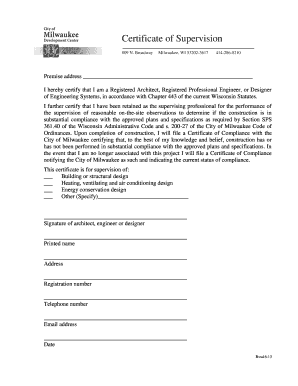
Certificate of Supervision 2013


What is the certificate of supervision?
The certificate of supervision is an official document that validates an individual's completion of specific training or experience under the guidance of a qualified supervisor. This form is often required in various professional fields, including education, healthcare, and social services, to ensure that practitioners have met the necessary standards before they can operate independently. The certificate serves as proof that the individual has acquired the skills and knowledge necessary to perform their duties effectively and ethically.
Key elements of the certificate of supervision
A well-structured certificate of supervision should include several key elements to ensure its validity and acceptance. These elements typically encompass:
- Supervisor's Information: Name, title, and contact details of the supervising professional.
- Supervisee's Information: Name, title, and any relevant identification numbers of the individual being supervised.
- Details of Supervision: Description of the supervision provided, including dates, duration, and specific areas of focus.
- Signatures: Signatures of both the supervisor and supervisee, confirming the accuracy of the information presented.
- Date of Issue: The date when the certificate was completed and signed.
Steps to complete the certificate of supervision
Completing the certificate of supervision involves several straightforward steps to ensure that all necessary information is accurately captured. These steps include:
- Gather Required Information: Collect all relevant details about both the supervisor and supervisee.
- Fill Out the Form: Carefully enter the gathered information into the designated sections of the certificate format.
- Review for Accuracy: Double-check all entries for correctness and completeness to avoid any potential issues.
- Obtain Signatures: Ensure that both parties sign the document, verifying the information provided.
- Distribute Copies: Provide copies to relevant parties, such as the supervisee and any regulatory bodies that may require it.
Legal use of the certificate of supervision
The certificate of supervision holds significant legal weight, particularly in fields where regulatory compliance is essential. For the document to be considered legally binding, it must adhere to specific guidelines set forth by relevant authorities. This includes ensuring that the supervising professional is appropriately qualified and that the supervision meets the required standards. Additionally, the certificate should be stored securely and made available for review by any governing bodies or employers as needed.
How to obtain the certificate of supervision
Obtaining a certificate of supervision typically involves a few key steps, which may vary depending on the field and specific requirements. Generally, the process includes:
- Identify Requirements: Review the specific criteria set by your profession or regulatory body for obtaining the certificate.
- Complete Required Training: Ensure that all necessary training or supervised experience is completed as per the guidelines.
- Request the Certificate: Contact the supervising professional or relevant authority to request the issuance of the certificate.
- Provide Documentation: Submit any required documentation that verifies the completion of supervision and training.
Examples of using the certificate of supervision
The certificate of supervision can be utilized in various professional scenarios. Some common examples include:
- Healthcare Professionals: Nurses and therapists may require this certificate to demonstrate their supervised practice before obtaining full licensure.
- Teachers: Educators may need the certificate to prove completion of their student teaching under a qualified mentor.
- Social Workers: Those entering the field may use the certificate to show they have received adequate supervision during their training period.
Quick guide on how to complete certificate of supervision
Complete Certificate Of Supervision seamlessly on any gadget
Digital document management has gained traction with corporations and individuals alike. It serves as an ideal eco-friendly alternative to conventional printed and signed papers, allowing you to obtain the appropriate form and securely archive it online. airSlate SignNow equips you with all the tools necessary to create, edit, and eSign your documents rapidly without interruptions. Handle Certificate Of Supervision on any device using airSlate SignNow's Android or iOS applications and enhance any document-centric process today.
How to edit and eSign Certificate Of Supervision effortlessly
- Locate Certificate Of Supervision and then click Get Form to begin.
- Utilize the tools we provide to finalize your document.
- Emphasize pertinent sections of the documents or redact sensitive information with tools that airSlate SignNow offers specifically for that purpose.
- Create your signature with the Sign feature, which takes mere seconds and holds the same legal validity as a conventional wet ink signature.
- Review all the details and then click on the Done button to save your changes.
- Select how you wish to send your form, via email, SMS, or an invite link, or download it to your computer.
Say goodbye to lost or misfiled documents, tedious form searches, or errors that necessitate printing new document copies. airSlate SignNow fulfills all your document management needs in just a few clicks from any device of your choosing. Edit and eSign Certificate Of Supervision and ensure smooth communication at every step of the form development process with airSlate SignNow.
Create this form in 5 minutes or less
Find and fill out the correct certificate of supervision
Create this form in 5 minutes!
How to create an eSignature for the certificate of supervision
How to create an electronic signature for a PDF online
How to create an electronic signature for a PDF in Google Chrome
How to create an e-signature for signing PDFs in Gmail
How to create an e-signature right from your smartphone
How to create an e-signature for a PDF on iOS
How to create an e-signature for a PDF on Android
People also ask
-
What is a supervision certificate format?
A supervision certificate format is a structured template that outlines the details of a supervisory role or function. It typically includes information such as the supervisor's name, the dates of supervision, and specific competencies or tasks. Using airSlate SignNow, you can easily create, customize, and electronically sign your supervision certificate format.
-
How can I create a supervision certificate format using airSlate SignNow?
Creating a supervision certificate format with airSlate SignNow is simple and efficient. You can either start with a blank document or use a pre-existing template to streamline the process. Our platform allows for easy editing, so you can tailor the supervision certificate format to meet your specific needs.
-
What features does airSlate SignNow offer for supervision certificate format?
airSlate SignNow provides a variety of features to enhance your supervision certificate format, including customizable templates, e-signature capabilities, and integration with other tools. Additionally, you can track document status, request signatures, and store all your certificates securely in one location. This ensures that your supervision certificate format is both professional and efficient.
-
Can I integrate airSlate SignNow with other software for my supervision certificate format?
Yes, airSlate SignNow seamlessly integrates with numerous software platforms, allowing for an efficient workflow when creating your supervision certificate format. Whether you need to connect with CRM systems, cloud storage solutions, or other productivity tools, our platform makes it easy to manage documents across multiple applications.
-
What are the benefits of using airSlate SignNow for supervision certificate format?
Using airSlate SignNow for your supervision certificate format provides multiple benefits, including increased efficiency in document handling and a secure method for obtaining signatures. Additionally, our platform is user-friendly and cost-effective, making the process of managing supervision certificates streamlined and straightforward.
-
Is there a cost associated with using airSlate SignNow for supervision certificate format?
airSlate SignNow offers a variety of pricing plans designed to meet different business needs, including those who require supervision certificate formats. You can choose a plan that suits your budget while taking advantage of all the features to create and manage your certificates digitally.
-
How secure is the supervision certificate format created with airSlate SignNow?
The supervision certificate format created with airSlate SignNow is highly secure, as we employ advanced encryption technologies to protect your documents. Additionally, our platform ensures compliance with legal regulations, giving you peace of mind when sending and storing important certificates.
Get more for Certificate Of Supervision
- Petition for a parenting plan residential schedule andor form
- No money judgment is ordered form
- Jennifer kay shipman vs jason william shipman 10 3 00961 1 form
- Form fl all family 145 motion to appoint guardian ad litem
- How to request a guardian ad litem gal in child form
- Court rules and forms are online at www
- Form fl parentage 307 declaration about genetic parentage
- Form fl parentage 314 summary judgment order parentage
Find out other Certificate Of Supervision
- Can I Electronic signature Kansas Legal Warranty Deed
- Can I Electronic signature Kansas Legal Last Will And Testament
- Electronic signature Kentucky Non-Profit Stock Certificate Online
- Electronic signature Legal PDF Louisiana Online
- Electronic signature Maine Legal Agreement Online
- Electronic signature Maine Legal Quitclaim Deed Online
- Electronic signature Missouri Non-Profit Affidavit Of Heirship Online
- Electronic signature New Jersey Non-Profit Business Plan Template Online
- Electronic signature Massachusetts Legal Resignation Letter Now
- Electronic signature Massachusetts Legal Quitclaim Deed Easy
- Electronic signature Minnesota Legal LLC Operating Agreement Free
- Electronic signature Minnesota Legal LLC Operating Agreement Secure
- Electronic signature Louisiana Life Sciences LLC Operating Agreement Now
- Electronic signature Oregon Non-Profit POA Free
- Electronic signature South Dakota Non-Profit Business Plan Template Now
- Electronic signature South Dakota Non-Profit Lease Agreement Template Online
- Electronic signature Legal Document Missouri Online
- Electronic signature Missouri Legal Claim Online
- Can I Electronic signature Texas Non-Profit Permission Slip
- Electronic signature Missouri Legal Rental Lease Agreement Simple