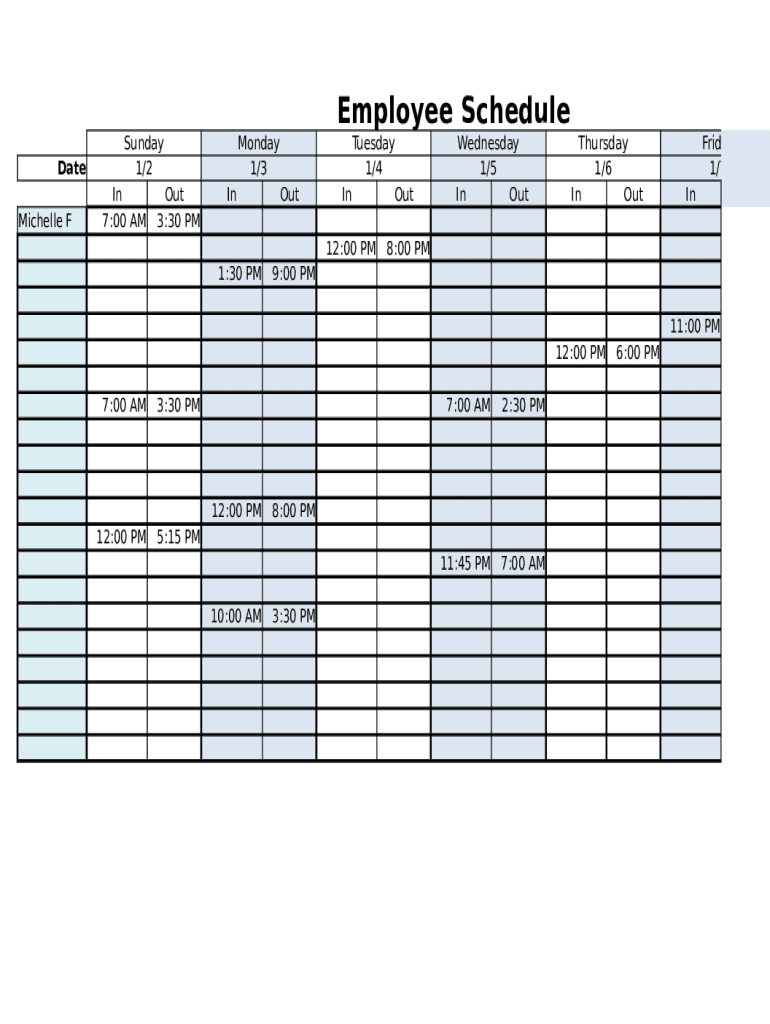
Printable Work Schedule Form


What is the Printable Work Schedule
A printable work schedule is a structured document that outlines the working hours, shifts, and responsibilities of employees within an organization. This schedule can be customized to meet the specific needs of a business, allowing for flexibility in managing employee availability and workload. It serves as a vital tool for both employers and employees, ensuring clarity in work expectations and promoting efficient time management.
How to Use the Printable Work Schedule
Using a printable work schedule involves several straightforward steps. First, determine the time frame for the schedule, whether it is weekly, bi-weekly, or monthly. Next, identify the roles and responsibilities of each employee, including their designated shifts. Once this information is gathered, you can fill out the schedule using a printable fillable form, which allows for easy editing and adjustments. After completing the schedule, distribute it to all employees, ensuring everyone is aware of their assigned shifts and responsibilities.
Steps to Complete the Printable Work Schedule
Completing a printable work schedule requires careful planning and organization. Follow these steps:
- Gather employee availability and preferences.
- Identify peak business hours and staffing needs.
- Assign shifts based on employee skills and availability.
- Fill out the printable editable form with the assigned shifts.
- Review the schedule for conflicts or overlaps.
- Distribute the finalized schedule to all employees.
Key Elements of the Printable Work Schedule
Several key elements should be included in a printable work schedule to ensure its effectiveness:
- Employee Names: List all employees included in the schedule.
- Shift Times: Clearly indicate start and end times for each shift.
- Days of the Week: Specify the days each employee is scheduled to work.
- Roles and Responsibilities: Outline specific duties for each shift, if applicable.
- Contact Information: Provide a way for employees to reach out with questions or concerns.
Legal Use of the Printable Work Schedule
The legal use of a printable work schedule is essential for compliance with labor laws. Employers must ensure that the schedule adheres to regulations regarding working hours, overtime, and employee rights. This includes providing adequate breaks and ensuring that employees are not scheduled for more hours than allowed by law. Keeping accurate records of work schedules can also help protect businesses in case of disputes or audits.
Examples of Using the Printable Work Schedule
Printable work schedules can be utilized in various settings. For instance:
- A retail store may use a weekly schedule to manage employee shifts during peak shopping hours.
- A healthcare facility might implement a monthly schedule to ensure adequate staffing for patient care.
- In an educational setting, teachers can use a work schedule to plan their classes and meetings effectively.
Quick guide on how to complete printable work schedule
Effortlessly prepare Printable Work Schedule on any device
Digital document management has gained popularity among businesses and individuals alike. It serves as an excellent environmentally friendly substitute for traditional printed and signed documents, allowing you to access the necessary forms and securely store them online. airSlate SignNow provides you with all the tools required to generate, modify, and eSign your documents promptly without delays. Handle Printable Work Schedule on any device with airSlate SignNow’s Android or iOS applications and simplify any document-related process today.
The easiest way to alter and eSign Printable Work Schedule with ease
- Locate Printable Work Schedule and click on Get Form to begin.
- Utilize the tools we provide to fill out your document.
- Emphasize important sections of your documents or redact sensitive data using tools that airSlate SignNow specifically offers for this purpose.
- Create your eSignature with the Sign tool, which takes only a few seconds and carries the same legal validity as a traditional handwritten signature.
- Review all the details and then click on the Done button to save your changes.
- Decide how you wish to send your form, whether by email, SMS, invite link, or download it to your computer.
Forget about lost or misfiled documents, tedious form searches, or mistakes that necessitate printing new document versions. airSlate SignNow fulfills your document management needs in just a few clicks from any device you choose. Modify and eSign Printable Work Schedule while ensuring excellent communication at every stage of your form preparation process with airSlate SignNow.
Create this form in 5 minutes or less
Create this form in 5 minutes!
How to create an eSignature for the printable work schedule
How to create an electronic signature for a PDF online
How to create an electronic signature for a PDF in Google Chrome
How to create an e-signature for signing PDFs in Gmail
How to create an e-signature right from your smartphone
How to create an e-signature for a PDF on iOS
How to create an e-signature for a PDF on Android
People also ask
-
What is a printable work schedule?
A printable work schedule is a document that outlines employees' shifts and responsibilities in a clear, organized format. It can be customized to include various details like hours, days off, and specific tasks. airSlate SignNow allows you to create and share professional printable work schedules easily.
-
How can I use airSlate SignNow to create a printable work schedule?
With airSlate SignNow, you can design a printable work schedule by utilizing our easy-to-use templates. Simply input the necessary information, such as employee names, shifts, and roles, and generate a professional-looking document. Once completed, you can print it or share it digitally with your team.
-
What are the benefits of using a printable work schedule?
Creating a printable work schedule helps improve communication among team members and ensures everyone is clear on their shifts and responsibilities. It also reduces confusion and promotes accountability. Utilizing airSlate SignNow’s solutions enhances the effectiveness of your printable work schedule.
-
Are there any costs associated with using airSlate SignNow for printable work schedules?
airSlate SignNow offers flexible pricing plans that cater to various business sizes and needs. You can choose a plan that fits your budget and get access to tools for creating and managing printable work schedules. Pricing is transparent, ensuring you only pay for the features you need.
-
Can I integrate my printable work schedule with other tools?
Yes, airSlate SignNow allows integration with various productivity and management tools. This means you can seamlessly share your printable work schedule with platforms like Google Calendar or project management software. This integration helps streamline workflow and enhances collaboration among your team.
-
How do I ensure my printable work schedule stays updated?
With airSlate SignNow, you can easily edit your printable work schedule and make real-time updates as needed. Simply access the schedule template, make the required changes, and reissue the document to your team. This ensures everyone is informed of the latest shifts and responsibilities.
-
Is it possible to customize my printable work schedule?
Absolutely! airSlate SignNow offers various customizable templates for your printable work schedule. You can modify aspects like colors, fonts, and layout to match your company branding, ensuring a professional appearance for your documents.
Get more for Printable Work Schedule
- On this day personally appeared before me to form
- Fortresswagov form
- Tarena international inc form f 6 received 0318
- The nuts and bolts of appellate division motion practice form
- Washington traffic tickets ampampamp violationsdmvorg form
- Me known to be the individuals described in and who executed the within and foregoing form
- Sample group b water system management agreement water form
- Washington legal forms washington legal documents
Find out other Printable Work Schedule
- Sign Montana Lawers LLC Operating Agreement Free
- Sign Montana Lawers LLC Operating Agreement Fast
- Can I Sign Nevada Lawers Letter Of Intent
- Sign Minnesota Insurance Residential Lease Agreement Fast
- How Do I Sign Ohio Lawers LLC Operating Agreement
- Sign Oregon Lawers Limited Power Of Attorney Simple
- Sign Oregon Lawers POA Online
- Sign Mississippi Insurance POA Fast
- How Do I Sign South Carolina Lawers Limited Power Of Attorney
- Sign South Dakota Lawers Quitclaim Deed Fast
- Sign South Dakota Lawers Memorandum Of Understanding Free
- Sign South Dakota Lawers Limited Power Of Attorney Now
- Sign Texas Lawers Limited Power Of Attorney Safe
- Sign Tennessee Lawers Affidavit Of Heirship Free
- Sign Vermont Lawers Quitclaim Deed Simple
- Sign Vermont Lawers Cease And Desist Letter Free
- Sign Nevada Insurance Lease Agreement Mobile
- Can I Sign Washington Lawers Quitclaim Deed
- Sign West Virginia Lawers Arbitration Agreement Secure
- Sign Wyoming Lawers Lease Agreement Now