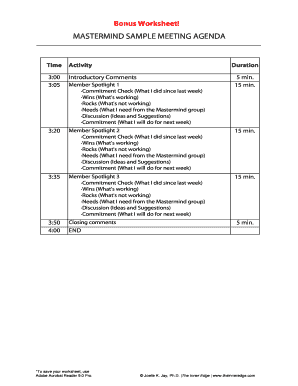
Mastermind Agenda PDF Form


What is the Mastermind Agenda PDF
The Mastermind Agenda PDF serves as a structured outline for meetings within a mastermind group. It is designed to facilitate focused discussions, ensure accountability, and promote collaboration among members. This document typically includes sections for setting objectives, sharing updates, and outlining key topics for discussion. By using a standardized format, participants can prepare effectively and contribute meaningfully to each session.
Key Elements of the Mastermind Agenda PDF
When creating a Mastermind Agenda PDF, several key elements should be included to enhance its effectiveness:
- Meeting Objectives: Clearly define the goals for the session to keep discussions on track.
- Participant Updates: Allocate time for each member to share their progress and challenges since the last meeting.
- Discussion Topics: List specific issues or ideas that need to be addressed, ensuring all members have input.
- Action Items: Document tasks assigned during the meeting, along with deadlines to promote accountability.
- Feedback Section: Include space for members to provide feedback on the meeting's effectiveness and suggest improvements.
Steps to Complete the Mastermind Agenda PDF
Completing the Mastermind Agenda PDF involves several steps to ensure it is thorough and useful:
- Gather Input: Consult with group members to determine the main topics and objectives for the upcoming meeting.
- Draft the Agenda: Use a template or create a new document that includes all key elements outlined above.
- Distribute for Review: Share the draft agenda with members prior to the meeting for their feedback and additional input.
- Finalize the Document: Make necessary adjustments based on feedback and prepare the final version for distribution.
- Facilitate the Meeting: Use the agenda as a guide during the meeting to ensure all topics are covered and time is managed effectively.
How to Use the Mastermind Agenda PDF
Utilizing the Mastermind Agenda PDF effectively can enhance the productivity of your meetings. Start by distributing the agenda to all participants ahead of time, allowing them to prepare. During the meeting, refer to the agenda to guide discussions and keep track of time. Encourage members to engage with each section, providing updates and sharing insights. After the meeting, distribute the finalized agenda along with notes on action items to ensure accountability and follow-through.
Legal Use of the Mastermind Agenda PDF
While the Mastermind Agenda PDF is primarily a tool for organization and collaboration, it can also have legal implications. To ensure that the document is legally valid, it should be completed using a platform that complies with eSignature regulations, such as airSlate SignNow. This compliance ensures that signatures and agreements made during the meeting are recognized as binding, provided all legal requirements are met. It is essential to maintain confidentiality and data protection standards when handling sensitive information within the agenda.
Examples of Using the Mastermind Agenda PDF
Examples of how to effectively use the Mastermind Agenda PDF include:
- Weekly Check-Ins: Schedule regular meetings to review progress on personal and professional goals.
- Brainstorming Sessions: Use the agenda to facilitate creative discussions around new ideas or projects.
- Problem-Solving Meetings: Focus on specific challenges faced by members, using the agenda to structure solutions.
- Accountability Meetings: Regularly review action items from previous meetings to ensure follow-through and support.
Quick guide on how to complete mastermind agenda pdf
Complete Mastermind Agenda Pdf effortlessly on any device
Managing documents online has gained traction among businesses and individuals. It offers an ideal eco-friendly substitute for conventional printed and signed forms, as you can obtain the correct template and securely store it online. airSlate SignNow provides all the tools you require to create, adjust, and eSign your documents swiftly and without complications. Handle Mastermind Agenda Pdf on any platform using airSlate SignNow Android or iOS applications and simplify any document-based task today.
How to modify and eSign Mastermind Agenda Pdf effortlessly
- Find Mastermind Agenda Pdf and click on Get Form to begin.
- Utilize the tools we provide to complete your document.
- Select important sections of the documents or redact sensitive details with tools specifically provided by airSlate SignNow for that purpose.
- Create your eSignature using the Sign feature, which takes mere seconds and carries the same legal validity as a traditional wet ink signature.
- Verify the information and click on the Done button to save your modifications.
- Decide how you wish to share your document, via email, SMS, invite link, or download it to your computer.
Eliminate worries about lost or misplaced documents, tedious form searching, or mistakes that require new copies to be printed. airSlate SignNow meets your needs in document management in just a few clicks from any device of your choice. Edit and eSign Mastermind Agenda Pdf and maintain excellent communication at every step of the document preparation process with airSlate SignNow.
Create this form in 5 minutes or less
Create this form in 5 minutes!
How to create an eSignature for the mastermind agenda pdf
How to create an electronic signature for a PDF online
How to create an electronic signature for a PDF in Google Chrome
How to create an e-signature for signing PDFs in Gmail
How to create an e-signature right from your smartphone
How to create an e-signature for a PDF on iOS
How to create an e-signature for a PDF on Android
People also ask
-
What is a mastermind group agenda?
A mastermind group agenda outlines the objectives and topics to be discussed during a mastermind meeting. It ensures every session is productive by keeping participants focused on their goals. Utilizing a well-structured mastermind group agenda can signNowly enhance collaboration and idea sharing.
-
How can airSlate SignNow enhance my mastermind group agenda?
airSlate SignNow empowers you to streamline your mastermind group agenda by allowing easy document sharing and signing. You can create, edit, and distribute agendas swiftly, ensuring all group members have access to key materials before meetings. This enhances team effectiveness and participation, making every session more impactful.
-
What features of airSlate SignNow support a mastermind group agenda?
Key features of airSlate SignNow that support a mastermind group agenda include customizable templates, electronic signatures, and real-time document collaboration. This enables users to create tailored agendas that suit their group’s specific needs while promoting efficiency and clarity in communication, ultimately driving better outcomes.
-
Is there a cost associated with using airSlate SignNow for my mastermind group agenda?
Yes, airSlate SignNow offers various pricing plans to suit different needs, including options for small and large mastermind groups. Each plan is designed to provide value while ensuring you have the tools necessary to create effective agendas. Visit our pricing page for detailed information on how to choose the plan that fits your group.
-
Can I integrate airSlate SignNow with other tools for my mastermind group agenda?
Absolutely! airSlate SignNow integrates seamlessly with various productivity tools to enhance your mastermind group agenda. Whether you use project management software or email platforms, these integrations facilitate smooth collaboration and document workflows, which are essential for effective meeting planning.
-
What benefits do I get from using airSlate SignNow for my mastermind group agenda?
Using airSlate SignNow for your mastermind group agenda provides numerous benefits, including improved organization, time savings, and increased engagement among members. With the ability to create and share documents easily, you'll keep your group on track and ensure everyone is prepared for discussions, leading to more fruitful meetings.
-
How do I create a mastermind group agenda using airSlate SignNow?
Creating a mastermind group agenda with airSlate SignNow is simple. Start by using the customizable template feature to draft your agenda, then share it with your group for input. Once finalized, you can easily distribute it and gather electronic signatures to ensure all members acknowledge the agenda before the meeting.
Get more for Mastermind Agenda Pdf
- To see the sample statements form
- Signed or attested before me on date by names of form
- Hereinafter purchaser whether form
- And state of wisconsin to wit form
- Any guaranty or insurance or the making of any loan by the secretary form
- Clerk of courts welcome to jefferson county form
- Justia notice of hearing criminal traffic wisconsin criminal form
- Order of commitment not guilty by reason of mental form
Find out other Mastermind Agenda Pdf
- Sign North Carolina Life Sciences Purchase Order Template Computer
- Sign Ohio Non-Profit LLC Operating Agreement Secure
- Can I Sign Ohio Non-Profit LLC Operating Agreement
- Sign South Dakota Non-Profit Business Plan Template Myself
- Sign Rhode Island Non-Profit Residential Lease Agreement Computer
- Sign South Carolina Non-Profit Promissory Note Template Mobile
- Sign South Carolina Non-Profit Lease Agreement Template Online
- Sign Oregon Life Sciences LLC Operating Agreement Online
- Sign Texas Non-Profit LLC Operating Agreement Online
- Can I Sign Colorado Orthodontists Month To Month Lease
- How Do I Sign Utah Non-Profit Warranty Deed
- Help Me With Sign Colorado Orthodontists Purchase Order Template
- Sign Virginia Non-Profit Living Will Fast
- How To Sign Virginia Non-Profit Lease Agreement Template
- How To Sign Wyoming Non-Profit Business Plan Template
- How To Sign Wyoming Non-Profit Credit Memo
- Sign Wisconsin Non-Profit Rental Lease Agreement Simple
- Sign Wisconsin Non-Profit Lease Agreement Template Safe
- Sign South Dakota Life Sciences Limited Power Of Attorney Mobile
- Sign Alaska Plumbing Moving Checklist Later