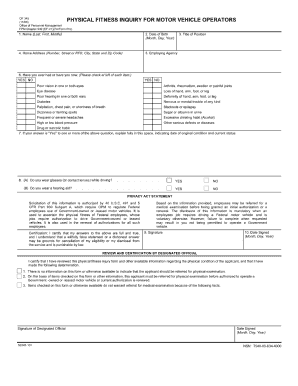
Of 345 Form


What is the OF 345?
The OF 345, also known as the FCC Form 345 Transfer of Control, is a crucial document used in the telecommunications industry. This form is primarily utilized when there is a change in control of a broadcast station or telecommunications service provider. It ensures that the Federal Communications Commission (FCC) is informed of any significant changes in ownership or control, which is essential for maintaining compliance with regulatory requirements. The OF 345 helps to uphold transparency and accountability within the industry, allowing the FCC to monitor and regulate the operations of service providers effectively.
Steps to Complete the OF 345
Completing the OF 345 involves several key steps to ensure accuracy and compliance. Follow these guidelines:
- Gather necessary information: Collect details about the current and new controlling parties, including names, addresses, and ownership percentages.
- Complete the form: Fill out all sections of the OF 345 accurately. Ensure that all required fields are completed to avoid delays.
- Review the form: Double-check the information provided for accuracy. Any errors could lead to complications in the approval process.
- Submit the form: Choose your submission method, whether online, by mail, or in person, and ensure it is sent to the appropriate FCC office.
Legal Use of the OF 345
The OF 345 must be used in accordance with FCC regulations to ensure its legal validity. This form is essential for notifying the FCC of any transfer of control that may affect the operation of a broadcast station or telecommunications service. Compliance with the legal requirements associated with the OF 345 is crucial, as failure to do so can result in penalties or delays in the approval process. Understanding the legal implications of submitting this form is vital for all parties involved in the transfer of control.
Required Documents
When completing the OF 345, certain documents may be required to support the transfer of control. These documents can include:
- Ownership agreements: Documentation outlining the terms of the ownership transfer.
- Financial statements: Recent financial records of both the current and new controlling parties.
- Background information: Details about the new controlling parties, including any relevant experience in the industry.
Having these documents ready can streamline the process and help ensure a successful submission.
Form Submission Methods
The OF 345 can be submitted through various methods to accommodate different preferences. The available submission options include:
- Online submission: The fastest method, allowing users to complete and submit the form electronically through the FCC's online portal.
- Mail: Physical copies of the OF 345 can be mailed to the appropriate FCC office. Ensure you use the correct address and consider using certified mail for tracking.
- In-person submission: For those who prefer direct interaction, submitting the form in person at the FCC office is an option.
Eligibility Criteria
Eligibility to file the OF 345 is primarily determined by the parties involved in the transfer of control. Generally, the following criteria must be met:
- Current control: The current controlling party must have legal ownership of the broadcast station or telecommunications service.
- New controlling party: The new controlling party must be qualified to hold the license under FCC regulations.
- Compliance: Both parties must comply with all applicable FCC rules and regulations throughout the transfer process.
Understanding these criteria is essential for ensuring a smooth transfer of control.
Quick guide on how to complete of 345
Prepare Of 345 effortlessly on any device
Online document management has gained signNow traction among businesses and individuals alike. It serves as an ideal environmentally friendly alternative to traditional printed and signed documents, allowing you to obtain the necessary form and securely store it online. airSlate SignNow equips you with all the tools necessary to create, edit, and electronically sign your documents quickly and without delays. Manage Of 345 on any platform using the airSlate SignNow apps for Android or iOS and enhance any document-related process today.
How to edit and eSign Of 345 with ease
- Find Of 345 and click on Get Form to initiate the process.
- Utilize the tools we offer to complete your document.
- Mark important sections of the documents or conceal sensitive information with the tools that airSlate SignNow provides specifically for this purpose.
- Generate your eSignature using the Sign tool, which takes only seconds and holds the same legal validity as a traditional handwritten signature.
- Review the details and click on the Done button to finalize your changes.
- Choose how you'd like to share your form, whether by email, SMS, invite link, or download it to your computer.
Forget about lost or misplaced documents, tedious form searching, or mistakes that necessitate printing new copies. airSlate SignNow meets your document management needs in just a few clicks from any device you prefer. Edit and eSign Of 345 and ensure effective communication throughout every stage of your form preparation process with airSlate SignNow.
Create this form in 5 minutes or less
Create this form in 5 minutes!
How to create an eSignature for the of 345
How to create an electronic signature for a PDF online
How to create an electronic signature for a PDF in Google Chrome
How to create an e-signature for signing PDFs in Gmail
How to create an e-signature right from your smartphone
How to create an e-signature for a PDF on iOS
How to create an e-signature for a PDF on Android
People also ask
-
What is airSlate SignNow and how does it relate to of345?
airSlate SignNow is an electronic signature platform that empowers businesses to send and eSign documents effortlessly. The 'of345' capability within airSlate SignNow enhances its functionality, allowing for seamless workflows and document management. With this solution, teams can collaborate more effectively while ensuring compliance and security.
-
What are the pricing options for airSlate SignNow's of345 feature?
airSlate SignNow offers various pricing tiers to cater to different business needs, including options that highlight the 'of345' feature. Depending on your selected plan, you can access various functionalities that maximize your document management efficiency. Consider exploring their pricing page for detailed options, including a free trial.
-
What features does airSlate SignNow provide under of345?
The 'of345' feature within airSlate SignNow includes advanced electronic signature capabilities, customizable templates, and seamless integrations. Users can automate workflows, manage documents effortlessly, and track the status of eSignatures. These features collectively streamline document processing and enhance overall productivity.
-
How does airSlate SignNow ensure security for its of345 customers?
Security is a priority for airSlate SignNow, especially for users utilizing the 'of345' feature. The platform employs advanced encryption methods, secure cloud storage, and complies with industry standards to protect sensitive data. This means your documents are safe from unauthorized access and bsignNowes.
-
Can I integrate airSlate SignNow's of345 with other software?
Yes, airSlate SignNow’s 'of345' feature allows for easy integration with various applications such as CRM platforms and cloud storage services. This ensures that businesses can create a streamlined workflow by connecting existing tools and centralizing their document management. Check the integration options within the platform to see what's available.
-
What benefits can businesses expect from using airSlate SignNow with of345?
Businesses using airSlate SignNow with the 'of345' capability can expect improved efficiency and faster document turnaround times. This solution helps reduce manual paperwork, enabling teams to focus on strategic tasks while ensuring documents are professionally managed and completed. Enhanced collaboration features contribute to a more agile work environment.
-
Is there a mobile app for airSlate SignNow’s of345 functionalities?
Yes, airSlate SignNow offers a mobile app that allows users to access the 'of345' functionalities on the go. This means you can send and eSign documents anytime, anywhere, right from your smartphone or tablet. The app maintains the essential features of the desktop version, ensuring full functionality for mobile users.
Get more for Of 345
- I am the district attorney for form
- Directing compensation for form
- Fillable online wicourts cr 214 judgment deferred under sec form
- Cr 229 notice of bailbond forfeiture and forfeiture hearing form
- Cr 231 form
- News reporters legal handbook state bar of wisconsin form
- Written explanation of form
- Civil branch rock county wisconsin form
Find out other Of 345
- How Can I eSign North Carolina Courts Presentation
- How Can I eSign Washington Police Form
- Help Me With eSignature Tennessee Banking PDF
- How Can I eSignature Virginia Banking PPT
- How Can I eSignature Virginia Banking PPT
- Can I eSignature Washington Banking Word
- Can I eSignature Mississippi Business Operations Document
- How To eSignature Missouri Car Dealer Document
- How Can I eSignature Missouri Business Operations PPT
- How Can I eSignature Montana Car Dealer Document
- Help Me With eSignature Kentucky Charity Form
- How Do I eSignature Michigan Charity Presentation
- How Do I eSignature Pennsylvania Car Dealer Document
- How To eSignature Pennsylvania Charity Presentation
- Can I eSignature Utah Charity Document
- How Do I eSignature Utah Car Dealer Presentation
- Help Me With eSignature Wyoming Charity Presentation
- How To eSignature Wyoming Car Dealer PPT
- How To eSignature Colorado Construction PPT
- How To eSignature New Jersey Construction PDF