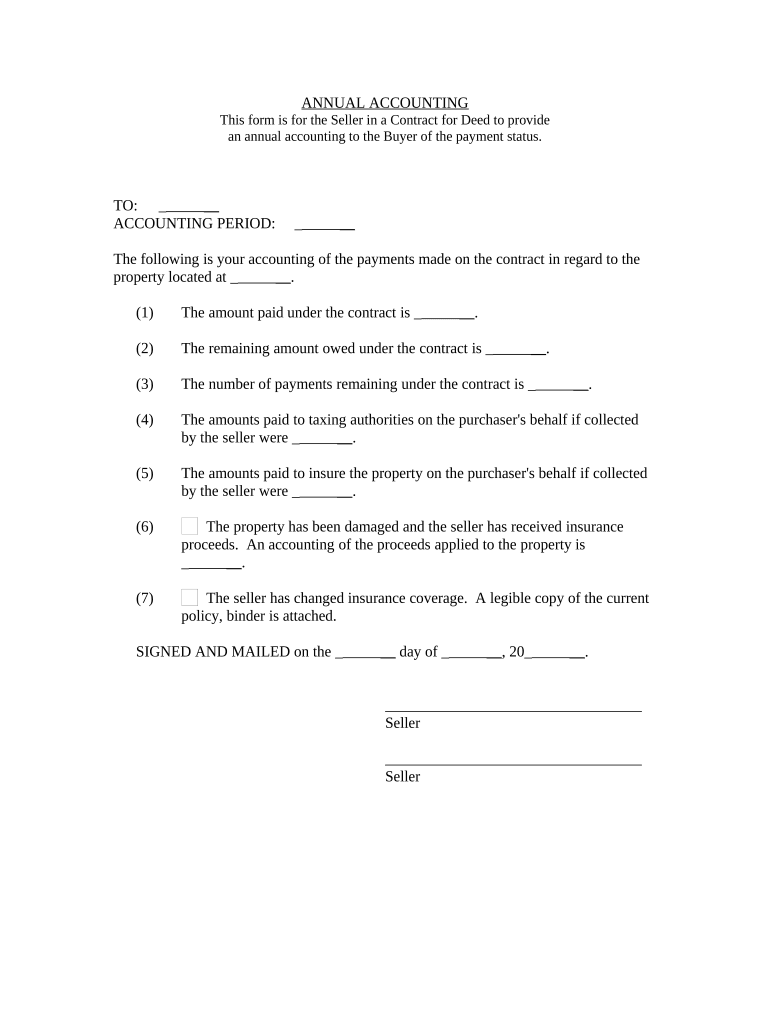
Hawaii Annual Form


What is the Hawaii Annual
The Hawaii Annual form is a crucial document for businesses operating in Hawaii, typically required for compliance with state regulations. This form serves to report annual financial information, ensuring that businesses remain accountable to the state and adhere to local laws. It is essential for maintaining good standing and avoiding penalties associated with non-compliance.
How to obtain the Hawaii Annual
To obtain the Hawaii Annual form, businesses can visit the official state website where forms are made available for download. Additionally, businesses may contact the Hawaii Department of Commerce and Consumer Affairs for assistance. It is important to ensure that the most recent version of the form is used to comply with current regulations.
Steps to complete the Hawaii Annual
Completing the Hawaii Annual form involves several key steps:
- Gather necessary financial documents, including income statements and balance sheets.
- Fill out the form accurately, ensuring all required information is included.
- Review the completed form for any errors or omissions.
- Submit the form either online, by mail, or in person, depending on the preferred method.
Legal use of the Hawaii Annual
The Hawaii Annual form must be filled out and submitted in accordance with state laws to be considered legally binding. It is important to ensure that all information provided is truthful and accurate, as any discrepancies may lead to legal repercussions. Utilizing a reliable digital solution for eSigning can enhance the legal standing of the document.
Filing Deadlines / Important Dates
Filing deadlines for the Hawaii Annual form are typically set by the state and may vary depending on the business entity type. It is crucial for businesses to be aware of these dates to avoid late fees or penalties. Generally, the form should be submitted annually, and businesses should keep track of any changes in deadlines announced by the state.
Penalties for Non-Compliance
Failure to submit the Hawaii Annual form on time can result in various penalties, including fines and potential loss of good standing with the state. Businesses may also face additional scrutiny from regulatory bodies if compliance is not maintained. It is essential to prioritize timely submission to avoid these repercussions.
Quick guide on how to complete hawaii annual
Complete Hawaii Annual effortlessly on any device
Online document management has gained popularity among companies and individuals. It offers an ideal eco-friendly substitute for traditional printed and signed documents, as you can easily find the right form and securely save it online. airSlate SignNow equips you with all the resources required to create, modify, and electronically sign your documents swiftly without delays. Manage Hawaii Annual on any device with airSlate SignNow applications for Android or iOS and streamline any document-related process today.
How to alter and eSign Hawaii Annual with ease
- Obtain Hawaii Annual and click Get Form to begin.
- Utilize the tools we offer to fill out your form.
- Select important sections of the documents or conceal sensitive information with tools that airSlate SignNow offers specifically for that purpose.
- Generate your signature using the Sign tool, which takes mere seconds and carries the same legal authenticity as a conventional handwritten signature.
- Review all the details and click the Done button to save your changes.
- Choose how you wish to share your form, whether by email, SMS, or invitation link, or download it to your computer.
Eliminate concerns about lost or misfiled documents, tedious form searches, or errors that require printing new document versions. airSlate SignNow meets all your document management requirements in just a few clicks from your preferred device. Edit and eSign Hawaii Annual to ensure excellent communication at any stage of the document preparation process with airSlate SignNow.
Create this form in 5 minutes or less
Create this form in 5 minutes!
People also ask
-
What is the pricing structure for airSlate SignNow's Hawaii annual plan?
The pricing for the Hawaii annual plan offers signNow savings compared to monthly subscriptions. By opting for the Hawaii annual plan, businesses can enjoy a cost-effective solution while having access to all features, which will streamline their document signing process throughout the year.
-
What features are included in the Hawaii annual subscription?
The Hawaii annual subscription includes comprehensive features such as unlimited eSigning, personalized templates, and advanced compliance options. Users can manage and send documents seamlessly, enhancing productivity and efficiency for businesses operating in Hawaii.
-
How can airSlate SignNow benefit businesses in Hawaii?
airSlate SignNow provides businesses in Hawaii with a fast and reliable means to sign documents electronically. This not only speeds up workflows but also reduces the need for physical paperwork, which is particularly beneficial for remote and island-based operations.
-
Are there any integrations available with the Hawaii annual plan?
Yes, the Hawaii annual plan includes various integrations with popular software such as Google Drive, Salesforce, and Microsoft 365. This ensures that businesses can use airSlate SignNow alongside their preferred tools, creating a cohesive work environment.
-
Is there a trial period available for the Hawaii annual plan?
Absolutely! Prospective users can start with a trial period for the Hawaii annual plan to experience all its features before committing. This allows businesses in Hawaii to understand how airSlate SignNow can meet their specific eSigning needs.
-
How secure is the document signing process with airSlate SignNow?
The document signing process with airSlate SignNow is highly secure and compliant with major regulations. Businesses in Hawaii can trust that their sensitive information is protected, thanks to advanced encryption and authentication methods implemented within the Hawaii annual plan.
-
Can I customize my documents with the Hawaii annual plan?
Yes, the Hawaii annual plan allows users to customize documents easily to fit their branding and requirements. This personalization feature enhances professionalism and consistency in communications for businesses operating in Hawaii.
Get more for Hawaii Annual
Find out other Hawaii Annual
- How To Integrate Sign in Banking
- How To Use Sign in Banking
- Help Me With Use Sign in Banking
- Can I Use Sign in Banking
- How Do I Install Sign in Banking
- How To Add Sign in Banking
- How Do I Add Sign in Banking
- How Can I Add Sign in Banking
- Can I Add Sign in Banking
- Help Me With Set Up Sign in Government
- How To Integrate eSign in Banking
- How To Use eSign in Banking
- How To Install eSign in Banking
- How To Add eSign in Banking
- How To Set Up eSign in Banking
- How To Save eSign in Banking
- How To Implement eSign in Banking
- How To Set Up eSign in Construction
- How To Integrate eSign in Doctors
- How To Use eSign in Doctors