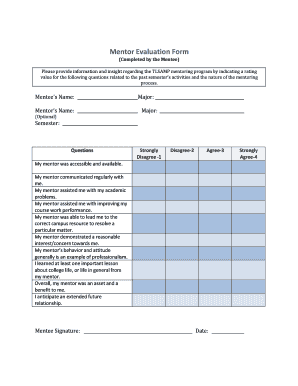
Mentor Evaluation Form


Understanding the Mentor Evaluation Form
The Mentor Evaluation Form is a critical document used to assess the effectiveness of mentoring relationships. It serves as a structured way for mentees to provide feedback on their experiences and for mentors to reflect on their mentoring practices. This form typically includes sections that cover various aspects of the mentoring relationship, such as communication, goal achievement, and overall satisfaction. By completing this form, both parties can identify strengths and areas for improvement, fostering a more productive mentoring environment.
Steps to Complete the Mentor Evaluation Form
Completing the Mentor Evaluation Form involves several straightforward steps to ensure that all necessary information is accurately captured. First, gather any relevant documentation or notes from your mentoring sessions. Next, read through each section of the form carefully, providing thoughtful responses to the questions posed. Be specific in your feedback, citing examples where applicable. Finally, review your completed form for clarity and completeness before submitting it to the designated party.
Legal Use of the Mentor Evaluation Form
When utilizing the Mentor Evaluation Form, it is essential to understand its legal implications. The form can be considered a binding document if it meets specific criteria, such as clear identification of the parties involved and the intent to create a record of the mentoring relationship. Compliance with relevant laws, including eSignature regulations, ensures that the form is legally recognized. Utilizing a secure platform for digital signatures can enhance the form's legitimacy and protect sensitive information.
Key Elements of the Mentor Evaluation Form
Several key elements should be included in the Mentor Evaluation Form to ensure its effectiveness. These elements typically encompass:
- Mentee Information: Name, contact details, and relevant background information.
- Mentor Information: Name, contact details, and mentoring background.
- Evaluation Criteria: Specific areas for feedback, such as communication skills, support provided, and goal achievement.
- Comments Section: Open-ended space for additional thoughts and suggestions.
Including these elements helps create a comprehensive evaluation that can be used for future mentoring improvements.
How to Obtain the Mentor Evaluation Form
The Mentor Evaluation Form can typically be obtained through various channels. Many organizations provide a standardized version of the form on their websites or through internal resources. Additionally, mentors and mentees may create their own customized forms tailored to their specific needs. In some cases, educational institutions or professional organizations may offer templates or guidelines for completing the form effectively. It is advisable to check with the relevant organization for the most appropriate version.
Examples of Using the Mentor Evaluation Form
Using the Mentor Evaluation Form can take various forms, depending on the context of the mentoring relationship. For instance, in a corporate setting, the form may be used to assess the effectiveness of a leadership development program. In educational environments, it might be employed to evaluate student-teacher mentoring relationships. Regardless of the setting, the form serves as a valuable tool for gathering insights that can enhance the mentoring process and support professional growth.
Quick guide on how to complete mentor evaluation form
Complete Mentor Evaluation Form effortlessly on any device
Digital document management has gained popularity among businesses and individuals alike. It offers an ideal eco-friendly substitute to conventional printed and signed documents, as you can obtain the correct form and securely store it online. airSlate SignNow equips you with all the functions necessary to create, modify, and eSign your documents swiftly without delays. Handle Mentor Evaluation Form on any platform using airSlate SignNow Android or iOS applications and simplify any document-related tasks today.
The easiest way to modify and eSign Mentor Evaluation Form seamlessly
- Obtain Mentor Evaluation Form and then click Get Form to begin.
- Utilize the tools we offer to complete your form.
- Emphasize important sections of the documents or conceal sensitive information with the tools that airSlate SignNow specifically provides for that purpose.
- Create your signature using the Sign tool, which takes mere seconds and carries the same legal validity as a traditional wet ink signature.
- Review all the details and then click on the Done button to save your modifications.
- Select how you wish to deliver your form, whether by email, text message (SMS), or invitation link, or download it to your computer.
Eliminate concerns about lost or misplaced files, tedious form navigation, or mistakes that necessitate reprinting new document copies. airSlate SignNow satisfies your document management needs in just a few clicks from any device you prefer. Alter and eSign Mentor Evaluation Form and guarantee superior communication at any point in the form preparation process with airSlate SignNow.
Create this form in 5 minutes or less
Create this form in 5 minutes!
How to create an eSignature for the mentor evaluation form
How to create an electronic signature for a PDF online
How to create an electronic signature for a PDF in Google Chrome
How to create an e-signature for signing PDFs in Gmail
How to create an e-signature right from your smartphone
How to create an e-signature for a PDF on iOS
How to create an e-signature for a PDF on Android
People also ask
-
What is the homecare homebase cheat sheet?
The homecare homebase cheat sheet is a comprehensive guide designed to help homecare agencies navigate the homebase software effectively. It provides essential tips, shortcuts, and best practices to streamline operations and enhance productivity.
-
How can the homecare homebase cheat sheet benefit my agency?
By utilizing the homecare homebase cheat sheet, your agency can save time and minimize errors in client management. It ensures that your team can quickly access vital information, making it easier to deliver high-quality care while maximizing efficiency.
-
Is the homecare homebase cheat sheet available for free?
Yes, the homecare homebase cheat sheet is available for free and can be easily downloaded from our website. We believe in providing resources that empower homecare agencies to improve their operational workflow without incurring additional costs.
-
Are there any specific features highlighted in the homecare homebase cheat sheet?
Absolutely! The homecare homebase cheat sheet outlines key features of the software, such as scheduling, billing, and reporting functionalities. It provides insights on how to leverage these features effectively to enhance your agency’s performance.
-
Does the homecare homebase cheat sheet cover integrations with other software?
Yes, the homecare homebase cheat sheet includes information about popular integrations with other software systems. This helps users understand how to connect their homebase software with additional tools for improved workflow management.
-
Can beginners understand the homecare homebase cheat sheet?
Certainly! The homecare homebase cheat sheet is designed to be user-friendly, making it accessible for both beginners and experienced users. The clear explanations and step-by-step guidance ensure everyone can benefit from it.
-
What types of pricing information are included in the homecare homebase cheat sheet?
The homecare homebase cheat sheet provides an overview of the pricing structures for homebase services. This includes detailed explanations of different plans, helping agencies determine which option best fits their budget and operational needs.
Get more for Mentor Evaluation Form
- Manimahesh yatra medical form
- Bivona custom trach form
- Cryolipolysis consent form 224969613
- Lawton police department online report form
- Sdq questionnaire word document form
- Apply for transnet learnership form
- English grammar in use pdf slideshare form
- Knights of columbus resolution of condolence form
Find out other Mentor Evaluation Form
- How To eSignature North Carolina Sales Receipt Template
- Can I Electronic signature Arizona LLC Operating Agreement
- Electronic signature Louisiana LLC Operating Agreement Myself
- Can I Electronic signature Michigan LLC Operating Agreement
- How Can I Electronic signature Nevada LLC Operating Agreement
- Electronic signature Ohio LLC Operating Agreement Now
- Electronic signature Ohio LLC Operating Agreement Myself
- How Do I Electronic signature Tennessee LLC Operating Agreement
- Help Me With Electronic signature Utah LLC Operating Agreement
- Can I Electronic signature Virginia LLC Operating Agreement
- Electronic signature Wyoming LLC Operating Agreement Mobile
- Electronic signature New Jersey Rental Invoice Template Computer
- Electronic signature Utah Rental Invoice Template Online
- Electronic signature Louisiana Commercial Lease Agreement Template Free
- eSignature Delaware Sales Invoice Template Free
- Help Me With eSignature Oregon Sales Invoice Template
- How Can I eSignature Oregon Sales Invoice Template
- eSignature Pennsylvania Sales Invoice Template Online
- eSignature Pennsylvania Sales Invoice Template Free
- eSignature Pennsylvania Sales Invoice Template Secure