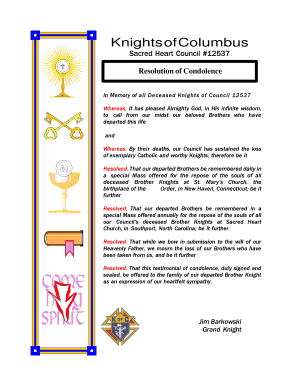
Knights of Columbus Resolution of Condolence Form


What is the Knights of Columbus Resolution of Condolence
The Knights of Columbus Resolution of Condolence is a formal document used to express sympathy and support to the family of a deceased member. This resolution serves as a testament to the values of the organization, highlighting the commitment to community and brotherhood. It is often read during memorial services and provides a structured way for the organization to convey its condolences. The resolution typically includes sentiments of loss, remembrance, and support for the grieving family, reflecting the principles of compassion and solidarity that the Knights uphold.
How to Use the Knights of Columbus Resolution of Condolence
Using the Knights of Columbus Resolution of Condolence involves several steps. First, gather the necessary information about the deceased member, including their name, date of passing, and contributions to the organization. Next, select the appropriate template for the resolution, ensuring it aligns with the tone and style of the Knights of Columbus. Fill in the template with the gathered information, personalizing it as needed to reflect the individual’s legacy. Finally, present the completed resolution during a memorial service or send it to the family to offer formal condolences.
Steps to Complete the Knights of Columbus Resolution of Condolence
Completing the Knights of Columbus Resolution of Condolence involves a few clear steps:
- Collect relevant details about the deceased, including their full name and contributions to the Knights of Columbus.
- Select a suitable resolution template that reflects the organization's values.
- Fill in the template, ensuring all information is accurate and respectful.
- Review the document for clarity and emotional resonance, making any necessary adjustments.
- Present the resolution at a memorial service or send it directly to the family.
Legal Use of the Knights of Columbus Resolution of Condolence
The Knights of Columbus Resolution of Condolence is legally recognized as a formal expression of sympathy. While it does not carry legal obligations, it is important that the document is executed properly to maintain its integrity and respect. Utilizing a reliable digital solution, such as SignNow, ensures that the resolution is signed and stored securely, meeting any necessary legal standards for documentation. This is particularly relevant as organizations increasingly adopt electronic methods for handling official documents.
Key Elements of the Knights of Columbus Resolution of Condolence
Key elements of the Knights of Columbus Resolution of Condolence include:
- Title: Clearly indicates the purpose of the document.
- Introduction: A brief statement expressing the organization’s sorrow over the loss.
- Personalization: Specific details about the deceased, including their contributions and character.
- Expressions of Support: Messages of comfort and solidarity for the grieving family.
- Signatures: Names of the council members or officers who endorse the resolution.
Examples of Using the Knights of Columbus Resolution of Condolence
Examples of using the Knights of Columbus Resolution of Condolence can vary based on the context. For instance, during a memorial service, the resolution may be read aloud by a council member, providing a public acknowledgment of the member's contributions. Alternatively, the resolution can be sent to the family as part of a condolence package, which may also include a personal note from fellow members. These examples illustrate the flexibility of the resolution in honoring the memory of the deceased while offering support to their loved ones.
Quick guide on how to complete knights of columbus resolution of condolence
Effortlessly prepare Knights Of Columbus Resolution Of Condolence on any device
Digital document management has become increasingly favored by companies and individuals alike. It serves as an excellent environmentally friendly alternative to traditional printed and signed documents, allowing you to easily locate the right form and securely store it online. airSlate SignNow equips you with all the necessary tools to create, edit, and electronically sign your documents quickly and without hassle. Manage Knights Of Columbus Resolution Of Condolence on any device using the airSlate SignNow Android or iOS applications and enhance any document-focused process today.
The easiest method to modify and electronically sign Knights Of Columbus Resolution Of Condolence effortlessly
- Locate Knights Of Columbus Resolution Of Condolence and click on Obtain Form to begin.
- Make use of the tools we offer to complete your document.
- Emphasize important sections of the documents or obscure sensitive information with the tools available from airSlate SignNow specifically for that function.
- Generate your signature using the Sign tool, which takes only seconds and holds the same legal validity as a conventional ink signature.
- Review the details and hit the Done button to save your changes.
- Choose your preferred method of sending your form, whether by email, text message (SMS), invitation link, or download to your computer.
Eliminate worries about lost or misplaced documents, tedious form searching, or errors that require printing new copies. airSlate SignNow meets your document management needs in just a few clicks from any device you prefer. Edit and electronically sign Knights Of Columbus Resolution Of Condolence to guarantee excellent communication at every stage of the form creation process with airSlate SignNow.
Create this form in 5 minutes or less
Create this form in 5 minutes!
How to create an eSignature for the knights of columbus resolution of condolence
How to create an electronic signature for a PDF online
How to create an electronic signature for a PDF in Google Chrome
How to create an e-signature for signing PDFs in Gmail
How to create an e-signature right from your smartphone
How to create an e-signature for a PDF on iOS
How to create an e-signature for a PDF on Android
People also ask
-
What is the Knights of Columbus resolution of condolence?
The Knights of Columbus resolution of condolence is a formal expression of sympathy for the loss of a member or their family. It serves to honor the deceased's contributions and provide comfort to the grieving family during a difficult time.
-
How can airSlate SignNow help with the Knights of Columbus resolution of condolence?
airSlate SignNow enables organizations to streamline the creation and signing of the Knights of Columbus resolution of condolence. With its easy-to-use platform, you can quickly generate, sign, and share these important documents, ensuring timely delivery to those in need.
-
What are the benefits of using airSlate SignNow for resolutions of condolence?
Using airSlate SignNow for resolutions of condolence enhances accessibility and efficiency. It allows for quick eSigning, ensuring that members receive their resolutions promptly, while also reducing paper waste and improving document management.
-
Is there a price for using airSlate SignNow for Knights of Columbus resolutions of condolence?
Yes, airSlate SignNow offers various pricing plans tailored to the needs of organizations looking to handle Knights of Columbus resolutions of condolence effectively. Each plan provides different features, so you can choose the best option that fits your budget and requirements.
-
Does airSlate SignNow offer templates for resolutions of condolence?
Absolutely! airSlate SignNow provides customizable templates specifically for the Knights of Columbus resolution of condolence. These templates simplify the process, allowing your organization to create personalized and professional resolutions easily.
-
Can I integrate airSlate SignNow with other software for managing resolutions?
Yes, airSlate SignNow integrates seamlessly with numerous applications, making it easier to manage your Knights of Columbus resolutions of condolence alongside other tools your organization uses. This integration helps improve workflow and ensures all necessary information is readily accessible.
-
How secure is airSlate SignNow for handling sensitive documents like resolutions of condolence?
Security is a top priority for airSlate SignNow. When dealing with sensitive documents such as the Knights of Columbus resolution of condolence, the platform utilizes advanced encryption and authentication measures to ensure your data remains safe and confidential.
Get more for Knights Of Columbus Resolution Of Condolence
- Wisconsin contract for sale and purchase of real estate with no broker for residential home sale agreement form
- Physicianamp39s certification of claimantamp39s health connecticut ctdol state ct form
- Nail salon sign in sheet form
- Printable bbq score sheet form
- Safeguarding concern form template
- Snhu transcript release form
- Driving permission form
- Participation agreement template form
Find out other Knights Of Columbus Resolution Of Condolence
- Sign Montana Lawers LLC Operating Agreement Free
- Sign Montana Lawers LLC Operating Agreement Fast
- Can I Sign Nevada Lawers Letter Of Intent
- Sign Minnesota Insurance Residential Lease Agreement Fast
- How Do I Sign Ohio Lawers LLC Operating Agreement
- Sign Oregon Lawers Limited Power Of Attorney Simple
- Sign Oregon Lawers POA Online
- Sign Mississippi Insurance POA Fast
- How Do I Sign South Carolina Lawers Limited Power Of Attorney
- Sign South Dakota Lawers Quitclaim Deed Fast
- Sign South Dakota Lawers Memorandum Of Understanding Free
- Sign South Dakota Lawers Limited Power Of Attorney Now
- Sign Texas Lawers Limited Power Of Attorney Safe
- Sign Tennessee Lawers Affidavit Of Heirship Free
- Sign Vermont Lawers Quitclaim Deed Simple
- Sign Vermont Lawers Cease And Desist Letter Free
- Sign Nevada Insurance Lease Agreement Mobile
- Can I Sign Washington Lawers Quitclaim Deed
- Sign West Virginia Lawers Arbitration Agreement Secure
- Sign Wyoming Lawers Lease Agreement Now