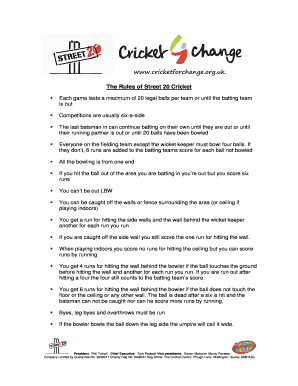
Cricket Tournament Rules and Regulations PDF Form


What is the cricket tournament rules and regulations PDF
The cricket tournament rules and regulations PDF serves as an official document outlining the guidelines and standards for conducting cricket tournaments. This document includes essential information such as match formats, player eligibility, scoring systems, and disciplinary measures. It is crucial for organizers, players, and officials to understand these regulations to ensure fair play and compliance throughout the tournament. The PDF format allows for easy distribution and access, making it convenient for all stakeholders involved in the tournament.
Key elements of the cricket tournament rules and regulations PDF
Several key elements are typically included in the cricket tournament rules and regulations PDF. These elements ensure clarity and consistency in tournament operations:
- Match Formats: Details on the type of matches being played, such as T20, One Day Internationals, or Test matches.
- Player Eligibility: Criteria that players must meet to participate, including age limits and amateur status.
- Scoring Systems: Explanation of how runs are scored and how points are awarded in the tournament standings.
- Disciplinary Measures: Guidelines on how to handle infractions and disputes, including penalties and appeals processes.
- Equipment Standards: Specifications for bats, balls, and protective gear to ensure safety and fairness.
How to use the cricket tournament rules and regulations PDF
Using the cricket tournament rules and regulations PDF involves several steps to ensure that all participants are informed and compliant:
- Review the Document: All stakeholders should read the PDF thoroughly to understand the rules and guidelines.
- Distribute to Participants: Share the PDF with players, coaches, and officials to ensure everyone is on the same page.
- Refer During Matches: Use the document as a reference during matches to resolve any disputes or questions that arise.
- Update Regularly: Ensure that the PDF is updated with any changes to rules or regulations, reflecting the latest standards.
Steps to complete the cricket tournament rules and regulations PDF
Completing the cricket tournament rules and regulations PDF involves several important steps:
- Gather Information: Collect all relevant details regarding the tournament, including dates, locations, and participant information.
- Draft the Rules: Write clear and concise rules based on the key elements outlined in the document.
- Review for Clarity: Ensure that the language used is simple and easily understood by all participants.
- Obtain Approvals: Have the document reviewed and approved by relevant authorities or governing bodies.
- Distribute the Final Version: Share the finalized PDF with all stakeholders in advance of the tournament.
Legal use of the cricket tournament rules and regulations PDF
The legal use of the cricket tournament rules and regulations PDF is essential for ensuring that the tournament is conducted fairly and within the law. This includes:
- Compliance with Local Laws: Ensure that the rules align with local regulations governing sports and tournaments.
- Enforceability: Clearly outline the consequences of rule violations to establish enforceability.
- Documentation: Maintain records of all participants' agreements to the rules to protect against disputes.
Examples of using the cricket tournament rules and regulations PDF
Practical examples of using the cricket tournament rules and regulations PDF can illustrate its importance:
- Dispute Resolution: When a player disputes a decision, the PDF can be referenced to clarify the rules and resolve the issue.
- Player Briefings: Organizers can use the PDF during player briefings to highlight important rules and expectations.
- Post-Tournament Review: After the tournament, the PDF can be reviewed to assess adherence to the rules and identify areas for improvement in future events.
Quick guide on how to complete cricket tournament rules and regulations pdf
Effortlessly prepare Cricket Tournament Rules And Regulations Pdf on any device
Digital document management has become increasingly favored by organizations and individuals alike. It serves as an ideal eco-conscious substitute for traditional printed and signed paperwork, allowing you to find the right form and securely store it online. airSlate SignNow provides all the tools necessary to create, modify, and eSign your documents swiftly without delays. Manage Cricket Tournament Rules And Regulations Pdf on any device with airSlate SignNow's Android or iOS applications and enhance any document-related process today.
The easiest way to edit and eSign Cricket Tournament Rules And Regulations Pdf with minimal effort
- Find Cricket Tournament Rules And Regulations Pdf and select Get Form to begin.
- Utilize the tools available to fill in your document.
- Emphasize important parts of your documents or redact sensitive information using tools specifically provided by airSlate SignNow for this purpose.
- Create your eSignature with the Sign feature, which takes only seconds and carries the same legal validity as a conventional wet ink signature.
- Review all the details and click on the Done button to save your changes.
- Select your preferred method of sharing your form: via email, SMS, invitation link, or download it to your computer.
Say goodbye to lost or misplaced files, monotonous form searching, or errors that necessitate printing new document copies. airSlate SignNow meets your document management needs in just a few clicks from any chosen device. Modify and eSign Cricket Tournament Rules And Regulations Pdf to ensure seamless communication at every stage of the form preparation process with airSlate SignNow.
Create this form in 5 minutes or less
Create this form in 5 minutes!
How to create an eSignature for the cricket tournament rules and regulations pdf
How to create an electronic signature for a PDF online
How to create an electronic signature for a PDF in Google Chrome
How to create an e-signature for signing PDFs in Gmail
How to create an e-signature right from your smartphone
How to create an e-signature for a PDF on iOS
How to create an e-signature for a PDF on Android
People also ask
-
What are the key t20 rules and regulations that affect document signing?
The t20 rules and regulations emphasize the importance of secure and compliant document signing, ensuring legality and authenticity. With airSlate SignNow, you can easily navigate these rules and streamline your signing process, making it easier to fulfill compliance requirements.
-
How does airSlate SignNow accommodate t20 rules and regulations in its features?
airSlate SignNow integrates t20 rules and regulations into its platform by offering legally binding electronic signatures and audit trails. This feature helps users comply with official regulations, enhancing the security and validity of their signed documents.
-
Is airSlate SignNow suitable for businesses dealing with t20 rules and regulations?
Absolutely! airSlate SignNow is designed specifically for businesses that require adherence to t20 rules and regulations. Its user-friendly interface and compliance-focused features make it an ideal choice for organizations looking to streamline their document signing processes.
-
What pricing options are available for businesses needing to comply with t20 rules and regulations?
airSlate SignNow offers flexible pricing plans that cater to various business sizes and needs, all while ensuring compliance with t20 rules and regulations. These plans are designed to be cost-effective, making it easier for businesses to implement secure document signing.
-
Can I integrate airSlate SignNow with other platforms to ensure compliance with t20 rules and regulations?
Yes, airSlate SignNow provides seamless integrations with multiple platforms and tools, allowing you to maintain compliance with t20 rules and regulations across your workflow. These integrations enhance efficiency while ensuring that your documentation processes are secure.
-
What benefits does airSlate SignNow offer in relation to t20 rules and regulations?
airSlate SignNow offers numerous benefits for businesses needing to adhere to t20 rules and regulations, including faster turnaround times for document signing and enhanced security features. These advantages not only streamline operations but also minimize the risk of non-compliance.
-
How does airSlate SignNow ensure the security of signatures according to t20 rules and regulations?
airSlate SignNow employs advanced security measures, including encryption and multi-factor authentication, to secure signatures and adhere to t20 rules and regulations. This ensures that all signed documents are protected against unauthorized access and fraud.
Get more for Cricket Tournament Rules And Regulations Pdf
Find out other Cricket Tournament Rules And Regulations Pdf
- How To Electronic signature South Dakota Legal Separation Agreement
- How Can I Electronic signature Tennessee Legal Warranty Deed
- Electronic signature Texas Legal Lease Agreement Template Free
- Can I Electronic signature Texas Legal Lease Agreement Template
- How To Electronic signature Texas Legal Stock Certificate
- How Can I Electronic signature Texas Legal POA
- Electronic signature West Virginia Orthodontists Living Will Online
- Electronic signature Legal PDF Vermont Online
- How Can I Electronic signature Utah Legal Separation Agreement
- Electronic signature Arizona Plumbing Rental Lease Agreement Myself
- Electronic signature Alabama Real Estate Quitclaim Deed Free
- Electronic signature Alabama Real Estate Quitclaim Deed Safe
- Electronic signature Colorado Plumbing Business Plan Template Secure
- Electronic signature Alaska Real Estate Lease Agreement Template Now
- Electronic signature Colorado Plumbing LLC Operating Agreement Simple
- Electronic signature Arizona Real Estate Business Plan Template Free
- Electronic signature Washington Legal Contract Safe
- How To Electronic signature Arkansas Real Estate Contract
- Electronic signature Idaho Plumbing Claim Myself
- Electronic signature Kansas Plumbing Business Plan Template Secure