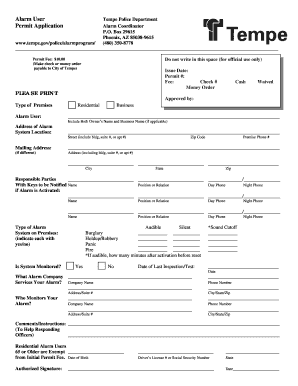
Tempe Alarm Permit Form


What is the Tempe Alarm Permit
The Tempe Alarm Permit is a necessary document for residents and businesses in Tempe, Arizona, that utilize alarm systems. This permit ensures that alarm users comply with local regulations and helps manage false alarms, which can strain emergency services. By obtaining this permit, individuals and organizations acknowledge their responsibility in maintaining their alarm systems and minimizing unnecessary calls to law enforcement.
How to obtain the Tempe Alarm Permit
To obtain the Tempe Alarm Permit, applicants must complete a straightforward application process. This typically involves providing personal information, details about the alarm system, and any relevant property information. The application can often be submitted online through the official city website, ensuring a convenient and efficient process. Once submitted, the city will review the application, and upon approval, the permit will be issued.
Steps to complete the Tempe Alarm Permit
Completing the Tempe Alarm Permit involves several key steps:
- Gather necessary information, including your name, address, and alarm system details.
- Access the online application form on the Tempe city website.
- Fill out the application accurately, ensuring all required fields are completed.
- Submit the application and pay any associated fees, if applicable.
- Await confirmation of your permit approval from the city.
Legal use of the Tempe Alarm Permit
The Tempe Alarm Permit is legally binding and must be adhered to by all alarm users within the city. This permit helps ensure that alarm systems are used responsibly and in compliance with local laws. Failure to obtain a permit may result in penalties, including fines or restrictions on alarm system usage. It is essential for permit holders to understand their obligations under the law to avoid any legal issues.
Key elements of the Tempe Alarm Permit
Key elements of the Tempe Alarm Permit include:
- Identification of the alarm system type and its location.
- Contact information for the property owner and alarm monitoring service.
- Emergency contact details for quick response in case of alarm activation.
- Compliance with local regulations regarding false alarms and response times.
Penalties for Non-Compliance
Non-compliance with the Tempe Alarm Permit regulations can lead to significant penalties. These may include fines for excessive false alarms or failure to obtain the necessary permit. The city aims to reduce the burden on emergency services, and repeated violations can result in stricter enforcement actions, including the potential revocation of the permit.
Quick guide on how to complete tempe alarm permit
Effortlessly manage Tempe Alarm Permit on any device
Digital document management has gained traction among businesses and individuals. It offers an ideal environmentally friendly substitute for conventional printed and signed documents, allowing you to locate the desired form and securely save it online. airSlate SignNow equips you with all the necessary tools to create, modify, and eSign your documents quickly without any hold-ups. Handle Tempe Alarm Permit on any platform using airSlate SignNow's Android or iOS applications and enhance any document-driven process today.
How to alter and eSign Tempe Alarm Permit with ease
- Find Tempe Alarm Permit and click Get Form to begin.
- Utilize the available tools to fill out your form.
- Mark important sections of the documents or redact sensitive information with tools specifically offered by airSlate SignNow for that purpose.
- Create your signature using the Sign feature, which takes mere seconds and holds the same legal validity as a conventional wet ink signature.
- Review all details and click the Done button to save your changes.
- Choose how you wish to send your form, whether by email, SMS, or invite link, or download it to your computer.
Say goodbye to lost or mislaid files, tedious form searches, or mistakes that require reprinting documents. airSlate SignNow meets your document management needs in just a few clicks from any device of your choice. Modify and eSign Tempe Alarm Permit to ensure seamless communication at any phase of your form preparation process with airSlate SignNow.
Create this form in 5 minutes or less
Create this form in 5 minutes!
How to create an eSignature for the tempe alarm permit
How to create an electronic signature for a PDF online
How to create an electronic signature for a PDF in Google Chrome
How to create an e-signature for signing PDFs in Gmail
How to create an e-signature right from your smartphone
How to create an e-signature for a PDF on iOS
How to create an e-signature for a PDF on Android
People also ask
-
What is the alarm program tempe gov and how does it work?
The alarm program tempe gov is a municipal initiative designed to manage and monitor alarm systems in the city of Tempe. It ensures that alarm systems are properly registered to reduce false alarms and streamline emergency response. Through this program, residents and businesses can maintain compliance while enhancing their safety and security.
-
How can I sign up for the alarm program tempe gov?
To sign up for the alarm program tempe gov, you can visit the official Tempe government website and navigate to the alarm program registration section. There, you'll find a simple registration form to fill out. Make sure to have your alarm system information ready for a smooth sign-up process.
-
What are the benefits of participating in the alarm program tempe gov?
Participating in the alarm program tempe gov provides numerous benefits, including reduced false alarm fees and better response times from local law enforcement. It also helps you stay compliant with city regulations regarding alarm systems. Overall, it enhances community safety while providing peace of mind.
-
What are the fees associated with the alarm program tempe gov?
Fees for the alarm program tempe gov vary based on the type of alarm system you have and your registration status. Typically, there may be an initial registration fee, along with annual renewal fees. It’s best to check the Tempe government website for the latest fee structure and any potential discounts available.
-
Are there specific features of the alarm program tempe gov I should know about?
Yes, the alarm program tempe gov includes features like a user-friendly online registration platform, ongoing monitoring of alarm systems, and a compliance tracking system. It also offers educational resources on best practices for alarm use to minimize false alarms. These features are designed to enhance the effectiveness of your alarm system.
-
Can I integrate my existing alarm system with the alarm program tempe gov?
Most alarm systems can be integrated with the alarm program tempe gov. However, it’s essential to check if your specific system is compatible with the city's requirements. Contacting your alarm provider or checking the city’s guidelines can provide you with the information needed.
-
How does the alarm program tempe gov help reduce false alarms?
The alarm program tempe gov helps reduce false alarms by implementing registration requirements and offering resources and training for alarm users. By encouraging best practices and providing guidelines, the program aims to educate users on proper alarm usage, thereby minimizing unnecessary emergency dispatches.
Get more for Tempe Alarm Permit
- Physlet physics answer key form
- Learner licence mizoram form
- Massage intake form revised docx
- Labour relations n5 question papers and memorandum form
- Uneb a level chemistry questions and answers uace form
- Ethiopian grade 11 mathematics textbook form
- General relief hotel voucher form
- Sf400adm notice of peace officer appointment eff 7 1 15doc form
Find out other Tempe Alarm Permit
- How To eSign Delaware Courts Form
- Can I eSign Hawaii Courts Document
- Can I eSign Nebraska Police Form
- Can I eSign Nebraska Courts PDF
- How Can I eSign North Carolina Courts Presentation
- How Can I eSign Washington Police Form
- Help Me With eSignature Tennessee Banking PDF
- How Can I eSignature Virginia Banking PPT
- How Can I eSignature Virginia Banking PPT
- Can I eSignature Washington Banking Word
- Can I eSignature Mississippi Business Operations Document
- How To eSignature Missouri Car Dealer Document
- How Can I eSignature Missouri Business Operations PPT
- How Can I eSignature Montana Car Dealer Document
- Help Me With eSignature Kentucky Charity Form
- How Do I eSignature Michigan Charity Presentation
- How Do I eSignature Pennsylvania Car Dealer Document
- How To eSignature Pennsylvania Charity Presentation
- Can I eSignature Utah Charity Document
- How Do I eSignature Utah Car Dealer Presentation