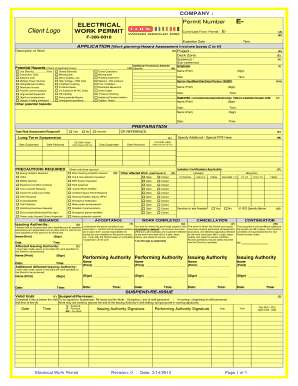
Ptw Full Form


What is the Ptw Full Form
The full form of PTW is "Permit to Work." This term is commonly used in various industries, particularly in construction and safety management. A Permit to Work is a formal document that outlines the specific safety procedures and precautions that must be followed before undertaking certain tasks, especially those that may pose significant risks. The PTW process ensures that all necessary safety measures are in place to protect workers and the environment during potentially hazardous operations.
How to Use the Ptw Full Form
Using the Permit to Work (PTW) involves several key steps. Initially, the responsible individual must identify the task that requires a permit. Following this, they need to fill out the PTW form, detailing the scope of work, potential hazards, and the safety measures to be implemented. Once completed, the form should be submitted for approval to a designated authority, usually a supervisor or safety officer. After approval, the work can commence, ensuring all personnel involved are aware of the conditions outlined in the permit.
Key Elements of the Ptw Full Form
The Permit to Work (PTW) includes several critical components that ensure safety and compliance. Key elements typically consist of:
- Task Description: A clear outline of the work to be performed.
- Hazard Identification: An assessment of potential risks associated with the task.
- Safety Measures: Specific precautions and protective measures that must be taken.
- Signatures: Required approvals from relevant authorities before work can begin.
- Duration: The time frame for which the permit is valid.
Legal Use of the Ptw Full Form
The legal use of a Permit to Work (PTW) is essential in ensuring compliance with occupational health and safety regulations. In the United States, various federal and state laws mandate that employers implement safety measures for high-risk activities. A properly executed PTW serves as a legal document that demonstrates due diligence on the part of the employer in protecting workers and can be crucial in the event of an incident or inspection. Adhering to PTW protocols helps minimize legal liabilities and enhances workplace safety.
Steps to Complete the Ptw Full Form
Completing the Permit to Work (PTW) involves a systematic approach to ensure all necessary information is captured accurately. The steps typically include:
- Identify the Task: Determine the specific task that requires a PTW.
- Assess Hazards: Conduct a risk assessment to identify potential hazards associated with the task.
- Fill Out the Form: Complete the PTW form with detailed information regarding the task, hazards, and safety measures.
- Obtain Approvals: Submit the form to the appropriate authority for review and approval.
- Communicate: Ensure all relevant personnel are informed of the permit conditions before commencing work.
Examples of Using the Ptw Full Form
Examples of situations where a Permit to Work (PTW) is necessary include:
- Performing maintenance on high-voltage electrical equipment.
- Conducting hot work, such as welding or cutting, in areas where flammable materials are present.
- Working in confined spaces that require specific safety measures and monitoring.
- Executing excavation work near existing utilities.
Quick guide on how to complete ptw full form
Effortlessly Prepare Ptw Full Form on Any Device
Digital document management has become increasingly popular among companies and individuals. It offers a fantastic environmentally friendly alternative to traditional printed and signed papers, allowing you to access the necessary form and securely save it online. airSlate SignNow provides all the tools required to create, modify, and eSign your documents swiftly without delays. Manage Ptw Full Form on any platform using airSlate SignNow's Android or iOS applications and simplify any document-related process today.
How to Edit and eSign Ptw Full Form with Ease
- Obtain Ptw Full Form and select Get Form to begin.
- Utilize the tools we provide to complete your document.
- Emphasize important sections of your documents or obscure sensitive information with tools specifically offered by airSlate SignNow for that reason.
- Generate your signature using the Sign feature, which takes just seconds and holds the same legal validity as a conventional wet ink signature.
- Verify all details and click on the Done button to save your modifications.
- Select how you want to send your form, via email, text message (SMS), or invitation link, or download it to your computer.
Eliminate concerns over lost or misplaced documents, tiring form searches, or errors that require reprinting new copies. airSlate SignNow addresses all your document management needs in a few clicks from any device you prefer. Edit and eSign Ptw Full Form and ensure outstanding communication throughout the form preparation process with airSlate SignNow.
Create this form in 5 minutes or less
Create this form in 5 minutes!
How to create an eSignature for the ptw full form
How to create an electronic signature for a PDF online
How to create an electronic signature for a PDF in Google Chrome
How to create an e-signature for signing PDFs in Gmail
How to create an e-signature right from your smartphone
How to create an e-signature for a PDF on iOS
How to create an e-signature for a PDF on Android
People also ask
-
What is the ptw full form in document management?
The ptw full form stands for 'Permit to Work'. In the context of document management, it refers to a formal process that ensures safety and compliance when performing specific activities. Understanding the ptw full form can enhance your team's efficiency when utilizing airSlate SignNow for document signing.
-
How does airSlate SignNow relate to the ptw full form?
airSlate SignNow enables businesses to create, send, and eSign documents like permits to work with ease. When implementing airSlate SignNow, your team can streamline the ptw full form process, improving workflow efficiency and ensuring that all safety protocols are met.
-
Does airSlate SignNow support integrations for managing ptw documents?
Yes, airSlate SignNow supports various integrations that allow you to manage ptw documents seamlessly. With integrations into popular project management and compliance tools, you can easily access and utilize the ptw full form within your existing workflows.
-
What are the pricing options for airSlate SignNow for managing ptw documents?
airSlate SignNow offers flexible pricing plans tailored to meet different business needs, including those focused on managing ptw forms. Each plan provides essential features that ensure your permits to work are handled efficiently and securely.
-
What features does airSlate SignNow offer for the ptw full form process?
airSlate SignNow includes features like easy document creation, electronic signatures, and automated workflows, all designed to facilitate the ptw full form process. These features help ensure that your permits to work are processed quickly and efficiently.
-
Can airSlate SignNow help in ensuring compliance with the ptw full form regulations?
Absolutely! airSlate SignNow offers tools and templates that ensure your ptw full form documents comply with relevant regulations. By utilizing the platform, you can maintain standards while simplifying the approval processes for your permits to work.
-
What benefits does airSlate SignNow offer for managing the ptw full form?
Using airSlate SignNow for the ptw full form process provides benefits such as reduced processing times and enhanced document security. This empowers your organization to manage permits to work effectively while focusing on core business activities.
Get more for Ptw Full Form
- Control number wy 020 78 form
- Warranty deed to child reserving form
- Free state of wyoming name of pers findformscom
- Wwwfljud13org form
- Three individuals to an l form
- Application for a disabled hunter permit form
- Chapter 9 proceedings to establish title without form
- Wyoming state lien law summary levyvon beck form
Find out other Ptw Full Form
- How Do I eSignature Virginia Notice to Stop Credit Charge
- How Do I eSignature Michigan Expense Statement
- How Can I Electronic signature North Dakota Profit Sharing Agreement Template
- Electronic signature Ohio Profit Sharing Agreement Template Fast
- Electronic signature Florida Amendment to an LLC Operating Agreement Secure
- Electronic signature Florida Amendment to an LLC Operating Agreement Fast
- Electronic signature Florida Amendment to an LLC Operating Agreement Simple
- Electronic signature Florida Amendment to an LLC Operating Agreement Safe
- How Can I eSignature South Carolina Exchange of Shares Agreement
- Electronic signature Michigan Amendment to an LLC Operating Agreement Computer
- Can I Electronic signature North Carolina Amendment to an LLC Operating Agreement
- Electronic signature South Carolina Amendment to an LLC Operating Agreement Safe
- Can I Electronic signature Delaware Stock Certificate
- Electronic signature Massachusetts Stock Certificate Simple
- eSignature West Virginia Sale of Shares Agreement Later
- Electronic signature Kentucky Affidavit of Service Mobile
- How To Electronic signature Connecticut Affidavit of Identity
- Can I Electronic signature Florida Affidavit of Title
- How Can I Electronic signature Ohio Affidavit of Service
- Can I Electronic signature New Jersey Affidavit of Identity