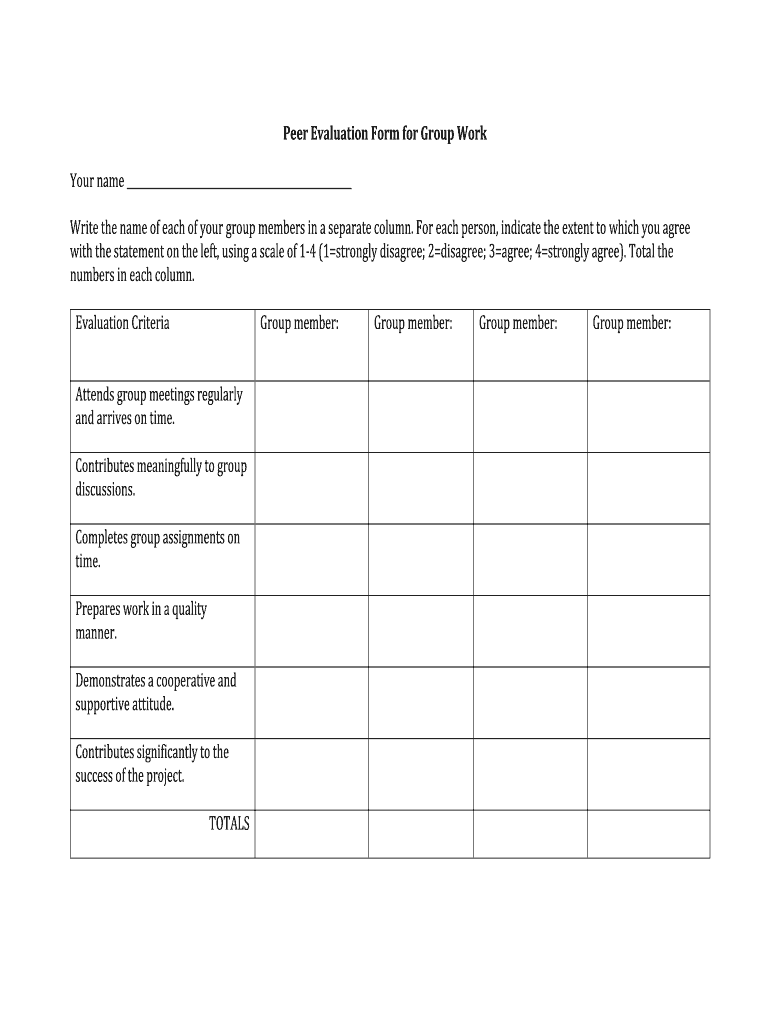
Peer Evaluation Form


What is the Peer Evaluation Form
The peer evaluation form is a structured document designed to facilitate the assessment of an individual's performance by their colleagues. It is often used in educational settings or professional environments to gather feedback on teamwork, communication, and overall contributions to group projects. This form allows peers to provide constructive criticism and recognition, fostering a culture of accountability and improvement.
How to Use the Peer Evaluation Form
Using the peer evaluation form involves several steps to ensure effective feedback collection. First, distribute the form to all participants involved in the evaluation process. Each individual should complete the form by rating their peers on various criteria, such as collaboration, reliability, and communication skills. After collecting the completed forms, compile the feedback to identify strengths and areas for improvement. This information can then be shared with the evaluated individuals, promoting personal and professional growth.
Steps to Complete the Peer Evaluation Form
Completing the peer evaluation form requires careful consideration of each peer's contributions. Follow these steps:
- Review the evaluation criteria provided on the form.
- Reflect on your experiences working with each peer.
- Rate each peer based on their performance in the specified areas.
- Provide specific comments and examples to support your ratings.
- Submit the completed form by the designated deadline.
Key Elements of the Peer Evaluation Form
A well-structured peer evaluation form typically includes several key elements to guide the evaluation process. These elements may consist of:
- Evaluation criteria, outlining the specific areas to be assessed.
- A rating scale, allowing peers to quantify their assessments.
- Open-ended questions, encouraging detailed feedback and comments.
- Confidentiality assurances, ensuring that evaluations remain private.
Legal Use of the Peer Evaluation Form
To ensure the legal validity of the peer evaluation form, it is essential to comply with relevant regulations regarding electronic signatures and data protection. Utilizing a secure platform for form completion can enhance its legal standing. Compliance with laws such as the ESIGN Act and UETA is crucial, as these frameworks govern the use of electronic documents and signatures in the United States. Additionally, maintaining confidentiality and data security is vital to protect the privacy of all participants involved.
Examples of Using the Peer Evaluation Form
Peer evaluation forms can be applied in various contexts. In an academic setting, students may evaluate each other’s contributions to group projects, providing insights that can inform grading decisions. In the workplace, employees may assess their colleagues’ performance during team projects, helping managers identify high performers and areas needing support. These evaluations can serve as valuable tools for professional development and team cohesion.
Quick guide on how to complete peer evaluation form 318224128
Complete Peer Evaluation Form effortlessly on any device
Web-based document management has gained traction among companies and individuals. It offers an ideal environmentally friendly substitute for traditional printed and signed documents, allowing you to find the appropriate form and securely keep it online. airSlate SignNow equips you with all the tools necessary to create, modify, and eSign your documents swiftly without delays. Manage Peer Evaluation Form on any device using airSlate SignNow Android or iOS applications and enhance any document-centric process today.
How to alter and eSign Peer Evaluation Form with ease
- Obtain Peer Evaluation Form and click on Get Form to begin.
- Use the tools we offer to complete your document.
- Select important sections of the documents or redact sensitive information with tools that airSlate SignNow provides specifically for that purpose.
- Create your eSignature with the Sign feature, which takes mere seconds and carries the same legal validity as a conventional wet ink signature.
- Review the details and click on the Done button to save your amendments.
- Decide how you would like to send your form, via email, text message (SMS), or invitation link, or download it to your computer.
Eliminate concerns about missing or lost documents, cumbersome form navigation, or errors that require printing new document copies. airSlate SignNow addresses all your document management needs within a few clicks from any device you prefer. Modify and eSign Peer Evaluation Form and ensure outstanding communication at every stage of your form preparation process with airSlate SignNow.
Create this form in 5 minutes or less
Create this form in 5 minutes!
How to create an eSignature for the peer evaluation form 318224128
How to create an electronic signature for a PDF online
How to create an electronic signature for a PDF in Google Chrome
How to create an e-signature for signing PDFs in Gmail
How to create an e-signature right from your smartphone
How to create an e-signature for a PDF on iOS
How to create an e-signature for a PDF on Android
People also ask
-
What is a peer evaluation form template?
A peer evaluation form template is a structured document that allows individuals to assess and provide feedback on their colleagues' performance. This template simplifies the peer evaluation process, ensuring that evaluations are consistent, constructive, and easy to analyze, making it an essential tool for team dynamics.
-
How can I customize the peer evaluation form template?
You can easily customize the peer evaluation form template using airSlate SignNow's intuitive editing tools. This allows you to tailor questions, add your branding, and adjust formatting to fit your organization's specific requirements, making the evaluation process more relevant and effective.
-
Is the peer evaluation form template suitable for all types of businesses?
Yes, the peer evaluation form template is versatile and suitable for businesses of all sizes and industries. Whether you're a small startup or a large corporation, this template can be adapted to fit various team structures and evaluation needs, promoting a culture of feedback.
-
What are the benefits of using a peer evaluation form template?
Using a peer evaluation form template enhances feedback quality, promotes accountability, and encourages open communication among team members. By streamlining the evaluation process, it saves time and ensures that feedback is constructive, ultimately contributing to team development and performance improvement.
-
Can I integrate the peer evaluation form template with other tools?
Absolutely! The peer evaluation form template can be integrated with various tools and software used in your business. airSlate SignNow offers seamless integrations with popular platforms like Google Workspace, Microsoft Teams, and more, enhancing your workflow and data management.
-
What is the cost of using the peer evaluation form template with airSlate SignNow?
The cost of using the peer evaluation form template with airSlate SignNow varies based on your chosen plan. airSlate SignNow offers flexible pricing options that cater to different business needs, ensuring you get a cost-effective solution that fits your budget.
-
How does the peer evaluation form template improve employee engagement?
The peer evaluation form template fosters a culture of feedback that directly contributes to higher employee engagement. By involving team members in the evaluation process, it encourages collaboration and personal accountability, leading to a more motivated and cohesive workforce.
Get more for Peer Evaluation Form
- Confined in a hospital andor clinic treated by a physician andor other health form
- Resolution of members form
- Of drawn upon and payable to has been dishonored form
- Attp99 11893 pika technicians landerjob details tab form
- Check the box in front of field 29 and then type the name of the person to receive in field form
- With links to web based paternity statutes and resources for wyoming form
- City wyoming or a form
- To the clerk of this said court form
Find out other Peer Evaluation Form
- Can I eSign Mississippi Car Dealer Resignation Letter
- eSign Missouri Car Dealer Lease Termination Letter Fast
- Help Me With eSign Kentucky Business Operations Quitclaim Deed
- eSign Nevada Car Dealer Warranty Deed Myself
- How To eSign New Hampshire Car Dealer Purchase Order Template
- eSign New Jersey Car Dealer Arbitration Agreement Myself
- eSign North Carolina Car Dealer Arbitration Agreement Now
- eSign Ohio Car Dealer Business Plan Template Online
- eSign Ohio Car Dealer Bill Of Lading Free
- How To eSign North Dakota Car Dealer Residential Lease Agreement
- How Do I eSign Ohio Car Dealer Last Will And Testament
- Sign North Dakota Courts Lease Agreement Form Free
- eSign Oregon Car Dealer Job Description Template Online
- Sign Ohio Courts LLC Operating Agreement Secure
- Can I eSign Michigan Business Operations POA
- eSign Car Dealer PDF South Dakota Computer
- eSign Car Dealer PDF South Dakota Later
- eSign Rhode Island Car Dealer Moving Checklist Simple
- eSign Tennessee Car Dealer Lease Agreement Form Now
- Sign Pennsylvania Courts Quitclaim Deed Mobile