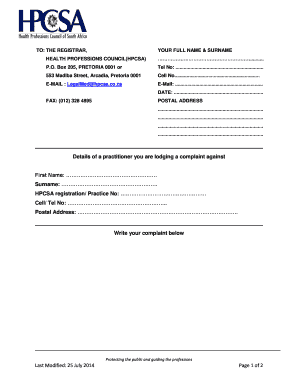
Hpcsa Complaint Form 2014


What is the HPCSA Complaint Form
The HPCSA complaint form is a formal document used to lodge complaints against healthcare professionals regulated by the Health Professions Council of South Africa (HPCSA). This form allows individuals to report issues related to professional misconduct, unethical behavior, or inadequate care provided by registered practitioners. While primarily applicable in South Africa, understanding its structure and purpose is essential for those interested in similar processes in the United States, where healthcare oversight and complaint mechanisms exist.
How to Use the HPCSA Complaint Form
Using the HPCSA complaint form involves several steps to ensure that your complaint is properly documented and submitted. First, gather all relevant information regarding the healthcare professional and the nature of your complaint. This includes details such as the practitioner's name, registration number, and a clear description of the incident. Next, fill out the form accurately, providing all requested information. It is important to be concise and factual. Once completed, review the form for any errors before submission to ensure clarity and completeness.
Steps to Complete the HPCSA Complaint Form
Completing the HPCSA complaint form requires careful attention to detail. Follow these steps:
- Download the form from the official HPCSA website or obtain a physical copy.
- Fill in your personal details, including your name, contact information, and relationship to the healthcare professional.
- Provide specific details about the complaint, including dates, times, and locations of the incidents.
- Attach any supporting documents, such as medical records or correspondence related to your complaint.
- Sign and date the form to validate your submission.
Legal Use of the HPCSA Complaint Form
The HPCSA complaint form is legally recognized as a means for individuals to voice grievances about healthcare professionals. When submitted correctly, it initiates a formal investigation by the HPCSA. To ensure the legal validity of your complaint, it is essential to adhere to the guidelines set forth by the HPCSA, including providing accurate information and submitting the form within any specified time frames. Understanding these legal parameters can help ensure that your complaint is taken seriously and addressed appropriately.
Key Elements of the HPCSA Complaint Form
Several key elements must be included in the HPCSA complaint form for it to be effective:
- Personal Information: Your full name, contact details, and relationship to the healthcare provider.
- Details of the Complaint: A clear and concise description of the incident, including dates and specific actions taken by the healthcare professional.
- Supporting Documentation: Any relevant documents that can substantiate your claims, such as medical records or previous communications.
- Signature: Your signature is required to validate the complaint and confirm that the information provided is accurate.
Form Submission Methods
The HPCSA complaint form can typically be submitted through various methods to accommodate different preferences. Options may include:
- Online Submission: Many regulatory bodies, including the HPCSA, offer online portals for submitting complaints electronically.
- Mail: You can print the completed form and send it via postal service to the designated HPCSA address.
- In-Person Submission: Some individuals may choose to deliver the form directly to an HPCSA office for immediate processing.
Quick guide on how to complete hpcsa complaint form
Complete Hpcsa Complaint Form seamlessly on any device
Digital document management has become increasingly favored by companies and individuals. It offers an ideal eco-friendly substitute for traditional printed and signed documents, enabling you to access the correct form and safely store it online. airSlate SignNow equips you with all the tools necessary to create, edit, and electronically sign your documents swiftly without delays. Manage Hpcsa Complaint Form on any device with the airSlate SignNow Android or iOS applications and simplify any document-related task today.
The simplest method to edit and electronically sign Hpcsa Complaint Form with ease
- Locate Hpcsa Complaint Form and then click Get Form to begin.
- Utilize the tools we offer to fill out your form.
- Mark important sections of your documents or redact sensitive details with the tools specifically provided by airSlate SignNow for that purpose.
- Create your signature using the Sign tool, which takes only seconds and holds the same legal validity as a conventional wet ink signature.
- Review all the information thoroughly and then click on the Done button to save your changes.
- Choose how you would like to send your form, via email, SMS, invitation link, or download it to your computer.
Eliminate the worry of lost or misplaced documents, tedious form searches, or mistakes that require printing new copies. airSlate SignNow meets your document management needs in just a few clicks from any device of your preference. Edit and eSign Hpcsa Complaint Form and ensure effective communication at every phase of the form preparation process with airSlate SignNow.
Create this form in 5 minutes or less
Find and fill out the correct hpcsa complaint form
Create this form in 5 minutes!
How to create an eSignature for the hpcsa complaint form
How to create an electronic signature for a PDF online
How to create an electronic signature for a PDF in Google Chrome
How to create an e-signature for signing PDFs in Gmail
How to create an e-signature right from your smartphone
How to create an e-signature for a PDF on iOS
How to create an e-signature for a PDF on Android
People also ask
-
What is the HPCSA complaint form?
The HPCSA complaint form is an official document used to register complaints against registered health professionals in South Africa. This form is essential for initiating an investigation into professional conduct or misconduct. By using the HPCSA complaint form, you ensure that your concerns are formally acknowledged and addressed.
-
How can airSlate SignNow assist with the HPCSA complaint form?
airSlate SignNow offers a user-friendly platform to easily complete and eSign the HPCSA complaint form. Our solution streamlines the filling process, allowing you to input necessary information swiftly. You can also securely send the completed form directly to the HPCSA, saving time and ensuring a smooth submission.
-
Is there a cost associated with using airSlate SignNow for the HPCSA complaint form?
Yes, airSlate SignNow offers several pricing plans to accommodate different needs, including options for individuals and businesses. Our pricing is competitive and designed to provide substantial value for the ease of eSigning and managing documents like the HPCSA complaint form. Explore our pricing page to find the best option for you.
-
What features does airSlate SignNow offer for the HPCSA complaint form?
AirSlate SignNow provides various features such as templates, automatic reminders, and secure cloud storage for managing the HPCSA complaint form. You can customize the form, track its status, and receive notifications upon completion. These features enhance your document management experience, making it simpler and more efficient.
-
Can I integrate airSlate SignNow with other tools for processing the HPCSA complaint form?
Yes, airSlate SignNow supports numerous integrations with popular tools and software, enabling seamless processing of the HPCSA complaint form. Whether you use CRMs, project management software, or document repositories, our platform can connect, streamlining your workflow. This flexibility allows for efficient management of all your documents.
-
What are the benefits of using airSlate SignNow for the HPCSA complaint form?
Using airSlate SignNow for the HPCSA complaint form offers several benefits, including expedited processing, increased accuracy, and enhanced security. Our platform ensures that your complaint is completed and submitted correctly, reducing the chances of errors. Additionally, electronic submissions provide a faster response time compared to traditional methods.
-
How secure is airSlate SignNow when submitting the HPCSA complaint form?
AirSlate SignNow takes security seriously, employing advanced encryption and secure data handling practices when you submit the HPCSA complaint form. We adhere to strict privacy standards to protect your personal information throughout the submission process. Your documents are safe with us, ensuring peace of mind.
Get more for Hpcsa Complaint Form
- Wyoming lease agreement with option to purchase form
- Control number wy p075 pkg form
- Control number wy p078 pkg form
- Wyoming probate forms state specificus legal forms
- Control number wy p081 pkg form
- Control number wy p082 pkg form
- Control number wy p083 pkg form
- Criminal forms legal formsus legal forms
Find out other Hpcsa Complaint Form
- How To eSign Wisconsin Real Estate Contract
- How To eSign West Virginia Real Estate Quitclaim Deed
- eSign Hawaii Police Permission Slip Online
- eSign New Hampshire Sports IOU Safe
- eSign Delaware Courts Operating Agreement Easy
- eSign Georgia Courts Bill Of Lading Online
- eSign Hawaii Courts Contract Mobile
- eSign Hawaii Courts RFP Online
- How To eSign Hawaii Courts RFP
- eSign Hawaii Courts Letter Of Intent Later
- eSign Hawaii Courts IOU Myself
- eSign Hawaii Courts IOU Safe
- Help Me With eSign Hawaii Courts Cease And Desist Letter
- How To eSign Massachusetts Police Letter Of Intent
- eSign Police Document Michigan Secure
- eSign Iowa Courts Emergency Contact Form Online
- eSign Kentucky Courts Quitclaim Deed Easy
- How To eSign Maryland Courts Medical History
- eSign Michigan Courts Lease Agreement Template Online
- eSign Minnesota Courts Cease And Desist Letter Free