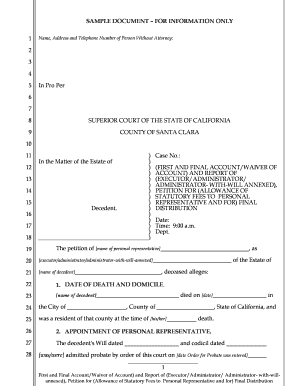
Sample Petition for Final Distribution California Form


What is the Sample Petition for Final Distribution California
The sample petition for final distribution in California is a legal document used in probate court to request the distribution of a deceased person's assets. This petition outlines how the assets should be divided among beneficiaries according to the deceased's will or California intestacy laws if no will exists. It is an essential step in concluding the probate process, ensuring that all debts and taxes are settled before the remaining assets are distributed. The petition must include detailed information about the estate, including asset valuations, debts, and the identities of the beneficiaries.
Steps to Complete the Sample Petition for Final Distribution California
Completing the petition for final distribution involves several key steps:
- Gather all necessary documentation, including the will, inventory of assets, and any relevant financial records.
- Fill out the petition form accurately, providing details about the estate, beneficiaries, and proposed distribution of assets.
- Ensure compliance with California probate laws, including any required notifications to beneficiaries and creditors.
- File the completed petition with the appropriate probate court, along with any required fees.
- Attend the court hearing, if necessary, to address any questions or concerns raised by the judge or interested parties.
Key Elements of the Sample Petition for Final Distribution California
Several key elements must be included in the petition for final distribution to ensure it meets legal requirements:
- Decedent Information: Full name, date of death, and last known address.
- Estate Details: A comprehensive list of assets, including real estate, bank accounts, and personal property.
- Beneficiary Information: Names, addresses, and relationships of all beneficiaries entitled to receive assets.
- Distribution Plan: A clear outline of how assets will be distributed, including any specific bequests and percentages.
- Debts and Taxes: A statement confirming that all debts and taxes have been settled prior to distribution.
Legal Use of the Sample Petition for Final Distribution California
The legal use of the sample petition for final distribution is governed by California probate law. It is crucial to ensure that the petition adheres to all legal requirements to avoid delays or complications in the probate process. The petition serves as a formal request to the court for approval of the proposed distribution of assets and must be filed in the appropriate jurisdiction. Properly executed, the petition can facilitate a smooth transition of assets to beneficiaries, ensuring compliance with both state and federal laws.
How to Obtain the Sample Petition for Final Distribution California
The sample petition for final distribution can be obtained through several methods:
- Visit the California court's official website to download a blank petition form.
- Consult with a probate attorney who can provide guidance and the necessary forms.
- Access legal aid organizations that offer resources and templates for probate documents.
- Utilize online legal document services that provide customizable templates for the petition.
Form Submission Methods for the Sample Petition for Final Distribution California
The completed petition for final distribution can be submitted to the probate court through various methods:
- Online Filing: Many California courts offer electronic filing options for probate documents.
- Mail: The petition can be mailed to the probate court, ensuring to include all necessary documentation and fees.
- In-Person Submission: Individuals may also choose to file the petition in person at the court clerk's office.
Quick guide on how to complete sample petition for final distribution california
Effortlessly Prepare Sample Petition For Final Distribution California on Any Device
Digital document management has gained traction among businesses and individuals alike. It offers an excellent eco-friendly substitute to traditional printed and signed documents, allowing you to acquire the necessary form and securely store it online. airSlate SignNow equips you with all the tools you need to create, edit, and electronically sign your documents swiftly and without delays. Manage Sample Petition For Final Distribution California across any platform using airSlate SignNow's Android or iOS applications and simplify any document-related task today.
How to Modify and Electronically Sign Sample Petition For Final Distribution California with Ease
- Find Sample Petition For Final Distribution California and click on Get Form to begin.
- Utilize the tools available to complete your document.
- Emphasize key sections of your documents or redacted sensitive data using the tools specifically designed for that purpose by airSlate SignNow.
- Create your signature using the Sign feature, which takes mere seconds and holds the same legal validity as a conventional ink signature.
- Review all the information and click on the Done button to save your changes.
- Select how you wish to share your form, whether by email, text message (SMS), invitation link, or download it to your computer.
Say goodbye to lost or misfiled documents, tedious form navigation, or errors that necessitate printing new copies. airSlate SignNow fulfills all your document management needs with just a few clicks from any device you choose. Modify and electronically sign Sample Petition For Final Distribution California to ensure seamless communication throughout your form preparation process with airSlate SignNow.
Create this form in 5 minutes or less
Create this form in 5 minutes!
How to create an eSignature for the sample petition for final distribution california
How to create an electronic signature for a PDF online
How to create an electronic signature for a PDF in Google Chrome
How to create an e-signature for signing PDFs in Gmail
How to create an e-signature right from your smartphone
How to create an e-signature for a PDF on iOS
How to create an e-signature for a PDF on Android
People also ask
-
What is a petition final distribution sample?
A petition final distribution sample is a legal document that outlines the final distribution of assets in a probate case. It serves as a guide for executors and heirs, detailing how the estate's assets will be divided. Understanding this sample is crucial for ensuring a transparent and fair distribution process.
-
How can airSlate SignNow help with petition final distribution samples?
AirSlate SignNow simplifies the process of preparing and signing petition final distribution samples by allowing users to create, share, and eSign documents online. With its intuitive interface, you can customize templates to fit your needs and expedite the final distribution process. This ensures that all stakeholders can participate without hassle.
-
What are the benefits of using airSlate SignNow for legal documents?
Using airSlate SignNow for legal documents like petition final distribution samples offers several benefits, including enhanced security, ease of collaboration, and reduced turnaround times. The platform ensures that documents are stored safely and can be accessed by authorized parties easily. Additionally, you can track the status of documents, ensuring a smooth workflow.
-
Is there a free trial for airSlate SignNow?
Yes, airSlate SignNow offers a free trial that allows you to explore its features, including document templates for petition final distribution samples. This trial period is an excellent opportunity to assess whether the platform meets your needs without any financial commitment. You can sign up easily and start using the service right away.
-
What integrations does airSlate SignNow offer?
AirSlate SignNow provides integrations with several popular applications such as Google Drive, Dropbox, and Salesforce. These integrations enhance your ability to manage documents like petition final distribution samples efficiently. By connecting with your favorite tools, you can streamline your workflow and maintain better control over your documents.
-
Can I customize a petition final distribution sample in airSlate SignNow?
Absolutely! AirSlate SignNow allows users to customize petition final distribution samples to suit specific legal requirements. You can modify templates by adding specific information, clauses, or design elements. This feature ensures that your documents are not only compliant but also tailored to your unique situation.
-
What is the pricing structure for airSlate SignNow?
AirSlate SignNow offers a range of pricing plans to accommodate different needs and budgets, starting from a basic plan that includes essential features for handling petition final distribution samples. Each tier provides additional functionalities, so you can choose one that aligns with your requirements. Transparent pricing helps you understand what you're getting for your investment.
Get more for Sample Petition For Final Distribution California
- In the event that i do not possess or own any property listed above on the date of my form
- Property 16 form
- County wyoming declare this as a codicil to my will dated form
- Bequest to such person shall lapse and the property shall pass under the other provisions of this form
- Does not provide form
- Free wyoming living will templates pdf ampamp docxformswift
- Wyoming legal last will and testament form with all
- Wyoming passed away on form
Find out other Sample Petition For Final Distribution California
- Can I Sign Wisconsin Freelance Contract
- Sign Hawaii Employee Performance Review Template Simple
- Sign Indiana Termination Letter Template Simple
- Sign Michigan Termination Letter Template Free
- Sign Colorado Independent Contractor Agreement Template Simple
- How Can I Sign Florida Independent Contractor Agreement Template
- Sign Georgia Independent Contractor Agreement Template Fast
- Help Me With Sign Nevada Termination Letter Template
- How Can I Sign Michigan Independent Contractor Agreement Template
- Sign Montana Independent Contractor Agreement Template Simple
- Sign Vermont Independent Contractor Agreement Template Free
- Sign Wisconsin Termination Letter Template Free
- How To Sign Rhode Island Emergency Contact Form
- Can I Sign Utah Executive Summary Template
- Sign Washington Executive Summary Template Free
- Sign Connecticut New Hire Onboarding Mobile
- Help Me With Sign Wyoming CV Form Template
- Sign Mississippi New Hire Onboarding Simple
- Sign Indiana Software Development Proposal Template Easy
- Sign South Dakota Working Time Control Form Now