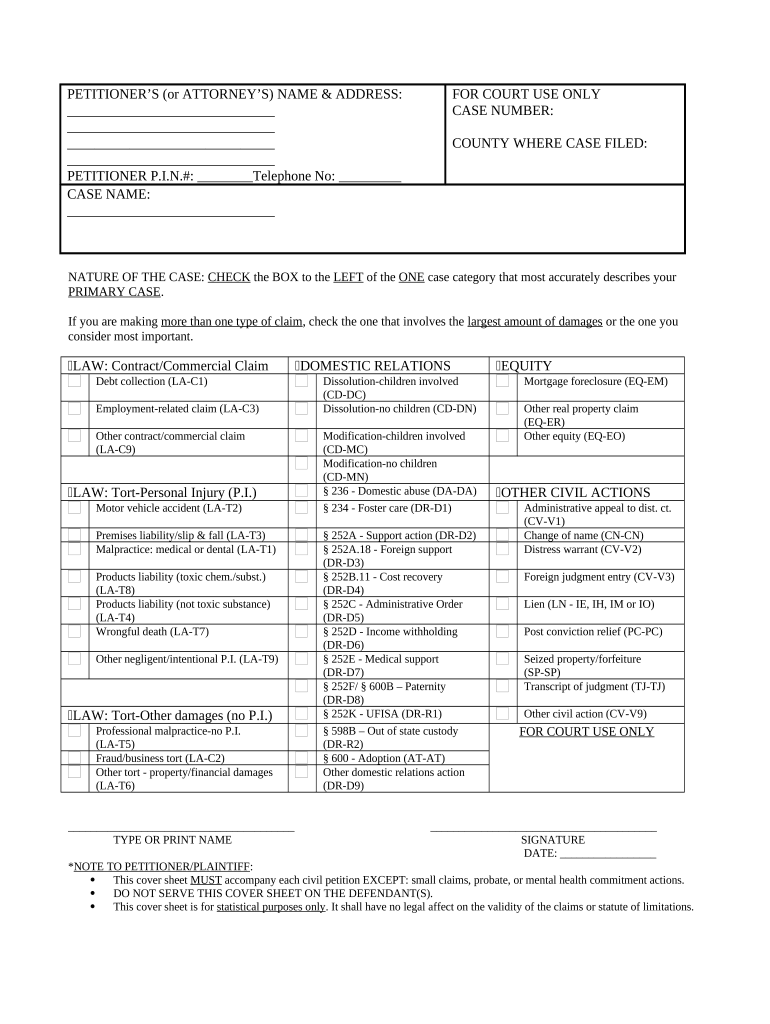
Ia Law Form


What is the Ia Law Form
The Ia Law Form is a legal document used in the state of Iowa for various civil law cases. It serves as a formal request to the court, allowing individuals to initiate legal proceedings or respond to existing cases. This form is essential for ensuring that the court has the necessary information to process civil matters effectively, including petitions related to domestic issues, civil claims, and more. Understanding the specific requirements and implications of this form is crucial for anyone engaging with the Iowa legal system.
How to Use the Ia Law Form
Using the Ia Law Form involves several steps to ensure that it is completed accurately and submitted correctly. First, identify the specific type of petition you need to file, as there are variations tailored to different legal situations, such as domestic petitions or civil claims. Next, gather all necessary information and documentation that supports your case, including personal details, relevant facts, and any supporting evidence. Finally, fill out the form clearly and legibly, ensuring that all required fields are completed before submission.
Steps to Complete the Ia Law Form
Completing the Ia Law Form requires careful attention to detail. Here are the steps to follow:
- Obtain the correct version of the form, ensuring it is the most current edition.
- Read the instructions thoroughly to understand what information is required.
- Fill in your personal information, including your name, address, and contact details.
- Provide details relevant to your case, including dates, events, and any parties involved.
- Review the form for accuracy and completeness before signing and dating it.
Legal Use of the Ia Law Form
The Ia Law Form must be used in accordance with Iowa state laws to be considered legally valid. It is crucial to ensure that the information provided is truthful and complete, as any inaccuracies can lead to delays or dismissals of your case. Additionally, the form should be filed within the appropriate timeframes set by the court to avoid penalties. Legal advice may be beneficial to navigate complex situations and ensure compliance with all relevant laws.
Key Elements of the Ia Law Form
Understanding the key elements of the Ia Law Form is essential for successful completion. Important components include:
- Petitioner Information: Details about the individual filing the petition.
- Respondent Information: Information about the other party involved in the case.
- Case Details: A clear description of the nature of the legal issue.
- Signature: The petitioner's signature is required to validate the form.
Form Submission Methods
The Ia Law Form can be submitted through various methods, depending on the court's requirements. Common submission methods include:
- Online Submission: Many courts allow electronic filing through their websites.
- Mail: The form can be mailed directly to the appropriate court address.
- In-Person: Submitting the form in person at the courthouse is also an option.
Quick guide on how to complete ia law form
Complete Ia Law Form effortlessly on any device
Digital document management has become increasingly popular among companies and individuals alike. It offers an ideal environmentally friendly option to conventional printed and signed documents, allowing you to locate the correct form and securely store it online. airSlate SignNow equips you with all the tools necessary to create, modify, and eSign your documents promptly without any delays. Manage Ia Law Form on any device using the airSlate SignNow Android or iOS applications and simplify any document-related workflow today.
How to modify and eSign Ia Law Form with ease
- Find Ia Law Form and click Get Form to begin.
- Utilize the tools we offer to fill out your document.
- Highlight important sections of your documents or obscure sensitive information using tools that airSlate SignNow specifically provides for this purpose.
- Generate your signature with the Sign tool, which takes just a few seconds and holds the same legal significance as a conventional handwritten signature.
- Verify all the details and then click the Done button to preserve your changes.
- Choose how you wish to send your form, whether by email, SMS, invitation link, or download it to your computer.
Say goodbye to lost or misplaced documents, tedious form searches, or mistakes that require printing new document copies. airSlate SignNow fulfills your document management needs in just a few clicks from any device you prefer. Modify and eSign Ia Law Form and ensure effective communication at every step of your form preparation process with airSlate SignNow.
Create this form in 5 minutes or less
Create this form in 5 minutes!
People also ask
-
What is an ia law form?
An ia law form is a legal document tailored to meet the specific requirements of Iowa law. These forms are essential for various legal processes in the state, ensuring compliance with local regulations. Understanding the intricacies of ia law forms helps individuals and businesses effectively navigate legal situations.
-
How does airSlate SignNow simplify the management of ia law forms?
airSlate SignNow streamlines the process of creating, sending, and eSigning ia law forms. Our platform allows users to customize templates and automate workflows, saving time and reducing errors. This ease of use empowers businesses to handle their legal documentation efficiently.
-
What are the pricing options for using airSlate SignNow for ia law forms?
airSlate SignNow offers flexible pricing plans to accommodate different needs for managing ia law forms. Whether you are a small business or a large enterprise, you can choose a plan that suits your budget while ensuring access to essential features. It's a cost-effective solution for legal document management.
-
Can I integrate airSlate SignNow with other applications for my ia law forms?
Yes, airSlate SignNow seamlessly integrates with a variety of applications, enhancing its functionality for managing ia law forms. Integrations with tools like Google Drive, Dropbox, and CRM systems allow for a smoother workflow and better document management. This ensures that your legal forms are easily accessible from multiple platforms.
-
What benefits does airSlate SignNow provide for eSigning ia law forms?
Using airSlate SignNow for eSigning ia law forms brings numerous benefits, including speed, security, and compliance. Our platform ensures that signatures are legally binding and securely stored, streamlining the signing process for all parties involved. This efficiency helps businesses save time and resources.
-
Are there templates for common ia law forms available on airSlate SignNow?
Yes, airSlate SignNow offers a library of pre-built templates for common ia law forms. These templates are designed to meet Iowa legal standards, allowing users to customize them according to their specific requirements. This resource helps users create legal forms quickly and easily, ensuring accuracy and compliance.
-
How does airSlate SignNow ensure the security of my ia law forms?
airSlate SignNow employs advanced security measures to protect your ia law forms. Features such as encryption, secure data storage, and user authentication safeguard sensitive information from unauthorized access. Our commitment to security gives you peace of mind when managing legal documents.
Get more for Ia Law Form
Find out other Ia Law Form
- Electronic signature Colorado Charity Promissory Note Template Simple
- Electronic signature Alabama Construction Quitclaim Deed Free
- Electronic signature Alaska Construction Lease Agreement Template Simple
- Electronic signature Construction Form Arizona Safe
- Electronic signature Kentucky Charity Living Will Safe
- Electronic signature Construction Form California Fast
- Help Me With Electronic signature Colorado Construction Rental Application
- Electronic signature Connecticut Construction Business Plan Template Fast
- Electronic signature Delaware Construction Business Letter Template Safe
- Electronic signature Oklahoma Business Operations Stock Certificate Mobile
- Electronic signature Pennsylvania Business Operations Promissory Note Template Later
- Help Me With Electronic signature North Dakota Charity Resignation Letter
- Electronic signature Indiana Construction Business Plan Template Simple
- Electronic signature Wisconsin Charity Lease Agreement Mobile
- Can I Electronic signature Wisconsin Charity Lease Agreement
- Electronic signature Utah Business Operations LLC Operating Agreement Later
- How To Electronic signature Michigan Construction Cease And Desist Letter
- Electronic signature Wisconsin Business Operations LLC Operating Agreement Myself
- Electronic signature Colorado Doctors Emergency Contact Form Secure
- How Do I Electronic signature Georgia Doctors Purchase Order Template