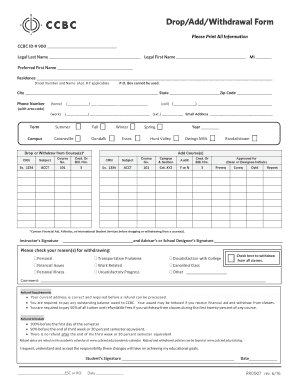
Ccbc Withdrawal Form


What is the CCBC Withdrawal?
The CCBC withdrawal form is a document used by students at the Community College of Baltimore County (CCBC) to officially withdraw from a course or classes. This form serves as a formal notification to the institution regarding a student's decision to discontinue their enrollment in specific courses. It is essential for maintaining accurate academic records and ensuring that the withdrawal is processed correctly. The CCBC withdrawal can impact a student's academic standing, financial aid eligibility, and future enrollment, making it crucial to understand its implications.
Steps to Complete the CCBC Withdrawal
Completing the CCBC withdrawal form involves several key steps to ensure that the process is smooth and compliant with institutional policies. Here is a general outline of the steps:
- Access the CCBC withdrawal form through the college's official website or student portal.
- Fill out the required personal information, including your name, student ID, and contact details.
- Specify the course or courses from which you wish to withdraw.
- Provide a reason for your withdrawal, if required by the institution.
- Review the form for accuracy and completeness.
- Submit the completed form electronically or in person, depending on the submission guidelines provided by CCBC.
Legal Use of the CCBC Withdrawal
The legal use of the CCBC withdrawal form is governed by educational policies and regulations. When properly completed and submitted, the form acts as a binding agreement between the student and the institution. It is important to ensure that the withdrawal is executed in accordance with the college's deadlines and procedures to avoid any negative repercussions, such as academic penalties or financial consequences. Understanding the legal implications of the withdrawal process helps students make informed decisions about their academic journey.
Required Documents for the CCBC Withdrawal
When submitting the CCBC withdrawal form, students may need to provide additional documentation to support their request. Commonly required documents include:
- Proof of enrollment in the course(s) from which you wish to withdraw.
- Any relevant academic records or transcripts.
- Documentation supporting your reason for withdrawal, if applicable.
It is advisable to check with the CCBC administration for any specific requirements that may apply to your situation.
Form Submission Methods
The CCBC withdrawal form can typically be submitted through various methods, depending on the college's guidelines. Common submission methods include:
- Online submission via the student portal or college website.
- Mailing the completed form to the appropriate department.
- In-person submission at designated administrative offices.
Students should verify the preferred submission method to ensure timely processing of their withdrawal request.
Key Elements of the CCBC Withdrawal
Understanding the key elements of the CCBC withdrawal form is vital for ensuring a successful withdrawal process. Important components include:
- Personal Information: Accurate details about the student to identify their records.
- Course Details: Specific courses being withdrawn from to update academic records.
- Reason for Withdrawal: A brief explanation that may be required for institutional records.
- Signature: A signature or electronic acknowledgment confirming the student's intent to withdraw.
Each of these elements plays a crucial role in the processing and acceptance of the withdrawal request.
Quick guide on how to complete ccbc withdrawal
Complete Ccbc Withdrawal seamlessly on any device
Web-based document management has gained traction among businesses and individuals. It serves as an ideal eco-friendly alternative to traditional printed and signed documentation, allowing you to locate the appropriate form and securely save it online. airSlate SignNow provides all the necessary tools to create, modify, and eSign your documents quickly without delays. Handle Ccbc Withdrawal on any device using airSlate SignNow's Android or iOS applications and enhance any document-related operation today.
The easiest way to modify and eSign Ccbc Withdrawal effortlessly
- Obtain Ccbc Withdrawal and click Get Form to begin.
- Utilize the tools we provide to complete your document.
- Emphasize relevant sections of the documents or redact sensitive information using tools specifically provided by airSlate SignNow for that purpose.
- Generate your signature with the Sign tool, which takes mere seconds and holds the same legal validity as a traditional wet ink signature.
- Review all the details and click on the Done button to save your amendments.
- Select your delivery method for the form, whether by email, text message (SMS), invitation link, or download to your computer.
Say goodbye to lost or misfiled documents, tedious form searches, or mistakes that necessitate printing new document copies. airSlate SignNow caters to your document management needs in just a few clicks from any device you prefer. Alter and eSign Ccbc Withdrawal and ensure effective communication throughout every stage of your form preparation process with airSlate SignNow.
Create this form in 5 minutes or less
Create this form in 5 minutes!
How to create an eSignature for the ccbc withdrawal
How to create an electronic signature for a PDF online
How to create an electronic signature for a PDF in Google Chrome
How to create an e-signature for signing PDFs in Gmail
How to create an e-signature right from your smartphone
How to create an e-signature for a PDF on iOS
How to create an e-signature for a PDF on Android
People also ask
-
What is the CCBC withdrawal form?
The CCBC withdrawal form is a document used by students to formally request to withdraw from a course or program at CCBC. This form ensures that the withdrawal is documented and processed according to the institution's policies. It's important to complete this form accurately to avoid any academic penalties.
-
How do I obtain the CCBC withdrawal form?
You can obtain the CCBC withdrawal form through the official CCBC website or directly from your academic advisor. Additionally, the form may also be available at the registrar's office. Once you have the form, make sure to fill it out completely before submitting.
-
Is there a fee associated with submitting the CCBC withdrawal form?
No, there is typically no fee for submitting the CCBC withdrawal form. However, it’s essential to check relevant policies as some programs may have specific requirements or potential financial implications based on your withdrawal. It's recommended to consult your advisor for detailed guidance.
-
What are the benefits of using airSlate SignNow for the CCBC withdrawal form?
Using airSlate SignNow to manage the CCBC withdrawal form streamlines the signing and submission process, which means you can complete it quickly from any device. SignNow enhances efficiency by allowing you to eSign documents securely, ensuring your withdrawal request is processed swiftly. This convenient solution helps you avoid delays.
-
Can I edit the CCBC withdrawal form once it is submitted?
Once the CCBC withdrawal form is submitted, you may not be able to edit it directly. However, airSlate SignNow allows you to keep track of your forms, so if you need any changes, you should contact the registrar's office for guidance on how to proceed. They can advise on re-submission if necessary.
-
Are there integrations available with airSlate SignNow for the CCBC withdrawal form?
Yes, airSlate SignNow offers various integrations that facilitate document management, including for the CCBC withdrawal form. You can connect with popular applications like Google Drive, Dropbox, and more to store and manage your forms efficiently. This helps keep everything organized and accessible.
-
How secure is using airSlate SignNow for the CCBC withdrawal form?
airSlate SignNow prioritizes security, employing advanced encryption protocols to protect your data. When you complete the CCBC withdrawal form through SignNow, your information remains confidential and secure. This gives you peace of mind knowing that your sensitive information is handled safely.
Get more for Ccbc Withdrawal
- 213 rev form
- Asian journal of multidimensional research ajmr tarjin form
- 223 new 1115 form
- Juvenile justice sourcebook past present and future pdf free form
- 215 rev form
- 224 new 1115 form
- Acceptance of appointment adult temporary guardiannebraska form
- Virginia social science journal virginia social science association form
Find out other Ccbc Withdrawal
- How To Sign Texas Education Profit And Loss Statement
- Sign Vermont Education Residential Lease Agreement Secure
- How Can I Sign Washington Education NDA
- Sign Wisconsin Education LLC Operating Agreement Computer
- Sign Alaska Finance & Tax Accounting Purchase Order Template Computer
- Sign Alaska Finance & Tax Accounting Lease Termination Letter Free
- Can I Sign California Finance & Tax Accounting Profit And Loss Statement
- Sign Indiana Finance & Tax Accounting Confidentiality Agreement Later
- Sign Iowa Finance & Tax Accounting Last Will And Testament Mobile
- Sign Maine Finance & Tax Accounting Living Will Computer
- Sign Montana Finance & Tax Accounting LLC Operating Agreement Computer
- How Can I Sign Montana Finance & Tax Accounting Residential Lease Agreement
- Sign Montana Finance & Tax Accounting Residential Lease Agreement Safe
- How To Sign Nebraska Finance & Tax Accounting Letter Of Intent
- Help Me With Sign Nebraska Finance & Tax Accounting Letter Of Intent
- Sign Nebraska Finance & Tax Accounting Business Letter Template Online
- Sign Rhode Island Finance & Tax Accounting Cease And Desist Letter Computer
- Sign Vermont Finance & Tax Accounting RFP Later
- Can I Sign Wyoming Finance & Tax Accounting Cease And Desist Letter
- Sign California Government Job Offer Now