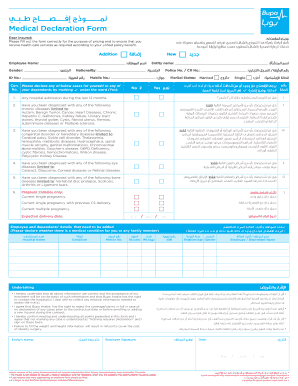
Sme Declaration Form 2018


What is the SME Declaration Form
The SME declaration form is a crucial document for small and medium-sized enterprises (SMEs) in the United States. It serves to declare the status of a business as an SME, which can be essential for various applications, including loans, grants, and tax incentives. This form typically requires information about the business's size, revenue, and number of employees, helping to establish eligibility for specific programs aimed at supporting SMEs.
How to Use the SME Declaration Form
Using the SME declaration form involves several straightforward steps. First, gather all necessary information about your business, including financial data and employee counts. Next, access the form through a reliable platform that supports digital signatures. Fill out the form accurately, ensuring all details are complete and correct. Finally, sign the document electronically, which adds a layer of security and authenticity to your submission.
Steps to Complete the SME Declaration Form
Completing the SME declaration form can be done efficiently by following these steps:
- Collect necessary business information, including revenue figures and employee numbers.
- Access the SME declaration form on a secure digital platform.
- Fill in the required fields with accurate and up-to-date information.
- Review the form for any errors or omissions.
- Sign the form electronically to validate your submission.
- Submit the completed form as per the instructions provided.
Legal Use of the SME Declaration Form
The SME declaration form holds legal significance as it may be used to verify a business's eligibility for various programs. To ensure its legal standing, the form must be completed accurately and signed using a compliant electronic signature platform. Compliance with regulations such as the ESIGN Act is essential, as it validates the authenticity of electronic signatures and documents.
Key Elements of the SME Declaration Form
Several key elements are essential when filling out the SME declaration form. These include:
- Business Identification: Name, address, and contact information.
- Business Size: Number of employees and annual revenue.
- Ownership Structure: Information about the business entity type (e.g., LLC, corporation).
- Purpose of Declaration: Reason for completing the form, such as applying for funding or tax benefits.
Examples of Using the SME Declaration Form
The SME declaration form can be utilized in various scenarios, including:
- Applying for government grants aimed at supporting small businesses.
- Demonstrating eligibility for loans from financial institutions.
- Filing for tax deductions or credits available to SMEs.
Quick guide on how to complete sme declaration form
Effortlessly Prepare Sme Declaration Form on Any Device
Managing documents online has become increasingly popular among businesses and individuals alike. It offers an ideal environmentally friendly alternative to conventional printed and signed paperwork, enabling you to access the correct form and securely store it online. airSlate SignNow equips you with all the tools necessary to create, modify, and eSign your documents quickly and without delays. Manage Sme Declaration Form on any device using the airSlate SignNow Android or iOS applications and enhance any document-related process today.
The Simplest Way to Modify and eSign Sme Declaration Form Effortlessly
- Obtain Sme Declaration Form and click Get Form to begin.
- Utilize the tools we offer to fill out your document.
- Emphasize important sections of the documents or obfuscate sensitive information with tools that airSlate SignNow provides specifically for these tasks.
- Create your eSignature using the Sign tool, which takes moments and carries the same legal validity as a conventional wet ink signature.
- Review all the details and click the Done button to preserve your changes.
- Decide how you would like to submit your form, via email, SMS, or invitation link, or download it to your computer.
Say goodbye to lost or misplaced documents, tedious form searches, or mistakes that necessitate printing new copies. airSlate SignNow addresses all your document management needs with just a few clicks from any device you prefer. Modify and eSign Sme Declaration Form and guarantee excellent communication throughout the entire form preparation process with airSlate SignNow.
Create this form in 5 minutes or less
Find and fill out the correct sme declaration form
Create this form in 5 minutes!
How to create an eSignature for the sme declaration form
How to create an electronic signature for a PDF online
How to create an electronic signature for a PDF in Google Chrome
How to create an e-signature for signing PDFs in Gmail
How to create an e-signature right from your smartphone
How to create an e-signature for a PDF on iOS
How to create an e-signature for a PDF on Android
People also ask
-
What is an SME declaration form?
An SME declaration form is a document used by small and medium-sized enterprises to confirm their status and ensure compliance with various regulations. It helps streamline processes and validate eligibility for funding or incentives. Understanding the purpose of the SME declaration form is crucial for businesses looking to navigate administrative requirements effectively.
-
How can airSlate SignNow help with the SME declaration form?
airSlate SignNow offers an efficient way to create, send, and eSign your SME declaration form digitally. With our easy-to-use platform, you can eliminate paper trails, reduce processing time, and enhance the security of your documents. Transforming the way you manage your SME declaration forms can greatly improve your overall workflow.
-
What are the features of airSlate SignNow related to the SME declaration form?
AirSlate SignNow provides several features tailored for handling SME declaration forms, such as customizable templates, automated workflows, and secure eSignature capabilities. These features make it simple to prepare and finalize documents quickly without sacrificing security. The platform ensures that your SME declaration forms are handled efficiently from start to finish.
-
Is airSlate SignNow cost-effective for managing SME declaration forms?
Yes, airSlate SignNow is designed to be a cost-effective solution for managing your SME declaration forms. With flexible pricing plans, you can choose the option that best fits your business size and needs, ensuring you receive maximum value. The reduction in administrative costs and improved efficiency often outweighs the investment in our service.
-
What are the benefits of using airSlate SignNow for SME declaration forms?
Using airSlate SignNow for handling your SME declaration forms offers numerous benefits, including faster processing time and improved accessibility. The platform allows you to track the status of your documents in real time and ensures that all signatures are legally binding. These advantages simplify compliance and improve operational efficiency for your business.
-
Can I integrate airSlate SignNow with other software for managing SME declaration forms?
Absolutely! AirSlate SignNow supports various integrations with popular business software, making it easy to manage your SME declaration forms alongside other essential tools. Whether you use CRM systems, project management software, or accounting platforms, our seamless integrations enhance your workflow and save you time.
-
Is the SME declaration form legally binding with airSlate SignNow?
Yes, the SME declaration form signed through airSlate SignNow is legally binding and compliant with electronic signature laws. Our platform adheres to stringent security protocols to ensure the authenticity of your signed documents. This legal backing gives you peace of mind, knowing that your SME declaration forms meet all necessary requirements.
Get more for Sme Declaration Form
- Order dismissing felony charges and form
- Washington state courts court s instructions doc form
- Oregon constitutional law newsletter oregon state bar yumpu form
- Full text of ampquotan essay towards an indian bibliography form
- Docket codes washington form
- Findings conclusions and order form
- Orstd form
- Court of washington county of courtswagov form
Find out other Sme Declaration Form
- Can I Electronic signature Florida Affidavit of Title
- How Can I Electronic signature Ohio Affidavit of Service
- Can I Electronic signature New Jersey Affidavit of Identity
- How Can I Electronic signature Rhode Island Affidavit of Service
- Electronic signature Tennessee Affidavit of Service Myself
- Electronic signature Indiana Cease and Desist Letter Free
- Electronic signature Arkansas Hold Harmless (Indemnity) Agreement Fast
- Electronic signature Kentucky Hold Harmless (Indemnity) Agreement Online
- How To Electronic signature Arkansas End User License Agreement (EULA)
- Help Me With Electronic signature Connecticut End User License Agreement (EULA)
- Electronic signature Massachusetts Hold Harmless (Indemnity) Agreement Myself
- Electronic signature Oklahoma Hold Harmless (Indemnity) Agreement Free
- Electronic signature Rhode Island Hold Harmless (Indemnity) Agreement Myself
- Electronic signature California Toll Manufacturing Agreement Now
- How Do I Electronic signature Kansas Toll Manufacturing Agreement
- Can I Electronic signature Arizona Warranty Deed
- How Can I Electronic signature Connecticut Warranty Deed
- How To Electronic signature Hawaii Warranty Deed
- Electronic signature Oklahoma Warranty Deed Myself
- Can I Electronic signature Texas Warranty Deed