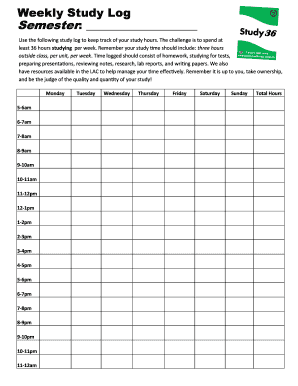
Study Log Form


What is the Study Log
The study log is a structured document designed to help individuals track their learning progress, study hours, and key topics covered during their study sessions. This tool is particularly useful for students and professionals who want to maintain an organized record of their educational activities. By utilizing a study log, users can reflect on their learning patterns, identify areas that need improvement, and enhance their overall study effectiveness.
How to use the Study Log
Using the study log effectively involves several steps. First, individuals should determine the format that best suits their needs, whether digital or paper. Next, they should consistently record their study sessions, noting the date, duration, topics covered, and any insights gained. Regularly reviewing the log can help users assess their progress and make adjustments to their study habits as necessary. This practice not only promotes accountability but also encourages a deeper engagement with the material being studied.
Steps to complete the Study Log
Completing the study log involves a systematic approach. Start by setting specific study goals and objectives for each session. Next, during the study period, document the date, time spent, and subjects covered. After each session, reflect on what was learned and any challenges faced. Finally, maintain a consistent schedule for reviewing and updating the log to ensure it remains a valuable resource throughout your educational journey.
Legal use of the Study Log
While the study log is primarily a personal tool, understanding its legal implications can be beneficial. In certain contexts, such as educational assessments or professional certifications, the study log may serve as documentation of effort and progress. Ensuring that the log is accurate and comprehensive can help individuals meet any requirements set forth by educational institutions or professional bodies. It is essential to keep the log secure and accessible for potential review.
Key elements of the Study Log
A well-structured study log should include several key elements. These include the date of study sessions, duration, topics covered, and specific goals for each session. Additionally, space for reflections and notes on challenges or successes can enhance the log's utility. By incorporating these elements, users can create a comprehensive record that supports their learning objectives.
Examples of using the Study Log
Examples of study log usage can vary widely depending on individual needs. For a student preparing for an exam, the log might include daily study hours, subjects reviewed, and practice questions completed. A professional pursuing certification may document courses taken, hours spent studying, and key concepts mastered. These examples illustrate how versatile the study log can be, adapting to different learning contexts and goals.
Quick guide on how to complete study log
Complete Study Log effortlessly on any device
Digital document management has gained popularity among businesses and individuals alike. It offers an excellent eco-friendly option to traditional printed and signed papers, as you can easily locate the correct form and securely store it online. airSlate SignNow provides you with all the tools necessary to create, modify, and electronically sign your documents quickly without delays. Manage Study Log on any device with airSlate SignNow Android or iOS applications and enhance any document-related task today.
The easiest way to modify and eSign Study Log with ease
- Obtain Study Log and click Get Form to initiate.
- Utilize the tools we provide to finalize your form.
- Highlight important sections of the documents or obscure sensitive data using tools specifically provided by airSlate SignNow for this purpose.
- Create your signature with the Sign tool, which only takes seconds and holds the same legal significance as a conventional wet ink signature.
- Review all the details and click on the Done button to save your modifications.
- Choose how you prefer to send your form, via email, SMS, or invite link, or download it to your PC.
Eliminate the hassle of lost or misplaced documents, tedious form searching, or errors that necessitate printing new document copies. airSlate SignNow fulfills all your document management needs in just a few clicks from any device you choose. Alter and eSign Study Log and ensure outstanding communication at any stage of your form preparation process with airSlate SignNow.
Create this form in 5 minutes or less
Create this form in 5 minutes!
How to create an eSignature for the study log
How to create an electronic signature for a PDF online
How to create an electronic signature for a PDF in Google Chrome
How to create an e-signature for signing PDFs in Gmail
How to create an e-signature right from your smartphone
How to create an e-signature for a PDF on iOS
How to create an e-signature for a PDF on Android
People also ask
-
What is athenify and how does it work with airSlate SignNow?
Athenify is a feature within airSlate SignNow that enhances document management and e-signature capabilities. It provides a user-friendly interface for sending, signing, and tracking documents efficiently. With athenify, users can ensure a seamless workflow and optimize their document management processes.
-
Is athenify included in the airSlate SignNow pricing plans?
Yes, athenify is included in all airSlate SignNow pricing plans. This means that whether you choose the basic or advanced plan, you will have access to all features offered by athenify. The cost-effective nature of airSlate SignNow makes it an attractive option for businesses looking for e-signature solutions.
-
What are the key benefits of using athenify with airSlate SignNow?
Athenify offers numerous benefits when integrated with airSlate SignNow, including improved efficiency, enhanced security, and streamlined workflows. It enables businesses to automate repetitive tasks, reducing the time spent on document handling. Additionally, athenify ensures compliance with various regulations, making it a reliable choice for businesses of all sizes.
-
Can I integrate athenify with other applications?
Absolutely! athenify seamlessly integrates with various applications and platforms. This integration capability makes it easier for businesses to connect their existing systems with airSlate SignNow, ensuring a cohesive workflow. Popular integrations include CRM systems, cloud storage solutions, and project management tools.
-
How secure is athenify when handling sensitive documents?
Athenify takes security seriously by employing advanced encryption methods to protect sensitive information. With airSlate SignNow, your documents are stored securely and remain confidential throughout the signing process. Compliance with industry security standards ensures that your data is safe from unauthorized access.
-
What types of documents can I send using athenify?
With athenify, you can send a wide range of documents for e-signature, including contracts, agreements, forms, and more. The platform supports various file formats, making it easy to work with existing documents. This versatility allows businesses to utilize athenify for diverse document management tasks.
-
Is training available for using athenify effectively?
Yes, airSlate SignNow offers training resources and support to help you get the most out of athenify. Users can access tutorials, webinars, and customer support to quickly learn how to utilize all features effectively. This training ensures that you can maximize the benefits of athenify for your business.
Get more for Study Log
- Life documents form
- Washington real estate home sales package with offer to purchase contract of sale disclosure statements and more for form
- Florida real estate home sales package with offer to purchase contract of sale disclosure statements and more for residential form
- Re proposed contract to buy and sell the following described real estate in form
- Oregon real estate home sales package with offer to purchase contract of sale disclosure statements and more for residential form
- Arizona real estate home sales package with offer to purchase contract of sale disclosure statements and more for residential form
- Indiana real estate home sales package with offer to purchase contract of sale disclosure statements and more for residential form
- Right first refusal form
Find out other Study Log
- How Do I Electronic signature Georgia Courts Agreement
- Electronic signature Georgia Courts Rental Application Fast
- How Can I Electronic signature Hawaii Courts Purchase Order Template
- How To Electronic signature Indiana Courts Cease And Desist Letter
- How Can I Electronic signature New Jersey Sports Purchase Order Template
- How Can I Electronic signature Louisiana Courts LLC Operating Agreement
- How To Electronic signature Massachusetts Courts Stock Certificate
- Electronic signature Mississippi Courts Promissory Note Template Online
- Electronic signature Montana Courts Promissory Note Template Now
- Electronic signature Montana Courts Limited Power Of Attorney Safe
- Electronic signature Oklahoma Sports Contract Safe
- Electronic signature Oklahoma Sports RFP Fast
- How To Electronic signature New York Courts Stock Certificate
- Electronic signature South Carolina Sports Separation Agreement Easy
- Electronic signature Virginia Courts Business Plan Template Fast
- How To Electronic signature Utah Courts Operating Agreement
- Electronic signature West Virginia Courts Quitclaim Deed Computer
- Electronic signature West Virginia Courts Quitclaim Deed Free
- Electronic signature Virginia Courts Limited Power Of Attorney Computer
- Can I Sign Alabama Banking PPT