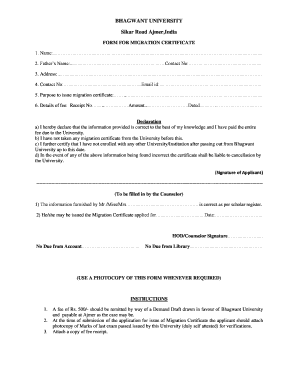
Rajasthan University Migration Certificate Form


What is the Rajasthan University Migration Certificate
The Rajasthan University Migration Certificate is a formal document issued to students who have completed their studies at Rajasthan University and are transitioning to another educational institution. This certificate serves as proof of a student's academic history and is essential for enrollment in further studies or for employment opportunities. It contains important details such as the student's name, course of study, and the duration of the program.
How to obtain the Rajasthan University Migration Certificate
To obtain the Rajasthan University Migration Certificate, students must follow a specific application process. This typically involves submitting a completed application form along with required documents, such as a copy of the mark sheet and a valid identification proof. The application can often be submitted online through the university's official portal, streamlining the process for students. It is important to check for any specific fees associated with the application, as these may vary.
Steps to complete the Rajasthan University Migration Certificate
Completing the Rajasthan University Migration Certificate involves several key steps:
- Gather all necessary documents, including your mark sheets and identification proof.
- Visit the official Rajasthan University website to access the migration certificate application form.
- Fill out the application form with accurate details, ensuring all information matches your academic records.
- Submit the application form along with the required documents and pay any applicable fees.
- Keep track of your application status through the university's online portal.
Legal use of the Rajasthan University Migration Certificate
The Rajasthan University Migration Certificate is a legally recognized document that plays a crucial role in the academic and professional journeys of students. It is often required for admission to other universities or colleges, as well as for job applications where proof of education is necessary. Institutions and employers rely on this certificate to verify the authenticity of a candidate's educational background.
Key elements of the Rajasthan University Migration Certificate
The Rajasthan University Migration Certificate includes several key elements that validate its authenticity and purpose. These elements typically consist of:
- The student's full name
- The name of the course completed
- The duration of the program
- The date of issue
- The official seal of the university
Eligibility Criteria
To be eligible for the Rajasthan University Migration Certificate, students must have completed their course of study at the university. This includes fulfilling all academic requirements and obtaining the necessary credits. Additionally, students should ensure that there are no outstanding dues or disciplinary actions that could hinder the issuance of the certificate.
Quick guide on how to complete rajasthan university migration certificate online apply
Complete rajasthan university migration certificate online apply effortlessly on any device
Digital document management has become increasingly widespread among businesses and individuals. It offers an excellent environmentally-friendly alternative to traditional printed and signed documents, allowing you to obtain the necessary forms and securely store them online. airSlate SignNow provides you with all the resources needed to create, modify, and electronically sign your documents quickly and without holdups. Manage ruhs migration certificate on any device using airSlate SignNow's Android or iOS applications and streamline any document-related tasks today.
The simplest method to modify and eSign migration certificate rajasthan university effortlessly
- Obtain uniraj migration and click on Get Form to begin.
- Utilize the tools we offer to fill out your form.
- Emphasize signNow sections of your documents or redact sensitive information using tools that airSlate SignNow provides specifically for that purpose.
- Create your signature using the Sign feature, which takes seconds and holds the same legal validity as a traditional pen-and-ink signature.
- Review the details and click on the Done button to save your changes.
- Select how you prefer to send your form, whether by email, SMS, or invitation link, or download it to your computer.
Forget about lost or misplaced documents, tedious form searches, or mistakes that require printing new copies. airSlate SignNow fulfills all your document management needs in just a few clicks from any device of your choice. Modify and eSign migration certificate rajshahi university and ensure excellent communication at every stage of the form preparation process with airSlate SignNow.
Create this form in 5 minutes or less
Related searches to ruhs migration certificate apply online
Create this form in 5 minutes!
How to create an eSignature for the rajasthan university migration certificate online
How to create an electronic signature for a PDF online
How to create an electronic signature for a PDF in Google Chrome
How to create an e-signature for signing PDFs in Gmail
How to create an e-signature right from your smartphone
How to create an e-signature for a PDF on iOS
How to create an e-signature for a PDF on Android
People also ask migration certificate rajasthan
-
What is the application for migration certificate offered by airSlate SignNow?
The application for migration certificate provided by airSlate SignNow allows you to easily apply for and manage your migration certificates online. With a user-friendly interface, you can complete the necessary documentation efficiently and securely, ensuring you have all required forms ready for submission.
-
How does airSlate SignNow help in processing the application for migration certificate?
airSlate SignNow streamlines the processing of your application for migration certificate through its intuitive platform. You can fill out, sign, and send your application quickly without the hassles of traditional paper forms, saving valuable time and reducing potential errors.
-
What are the key features of the airSlate SignNow application for migration certificate?
Key features of the airSlate SignNow application for migration certificate include eSigning capabilities, document templates, and secure storage options. These features enable you to efficiently manage your documents, ensuring they are signed and filed correctly for a seamless application process.
-
Is there a cost associated with using the airSlate SignNow application for migration certificate?
Yes, there is a cost associated with using the airSlate SignNow application for migration certificate, but it is designed to be cost-effective for users. Various pricing plans are available, catering to different business needs, making it accessible for all applicants.
-
How does airSlate SignNow ensure the security of my application for migration certificate?
AirSlate SignNow prioritizes security by employing advanced encryption technologies to protect your application for migration certificate. Additionally, our platform complies with industry standards and regulations, ensuring that your sensitive data is safe throughout the process.
-
Can the application for migration certificate integrate with other software or services?
Yes, the application for migration certificate by airSlate SignNow offers integrations with a variety of popular software solutions. These integrations facilitate seamless workflows, allowing you to connect with tools you already use for enhanced productivity.
-
What benefits can I expect from using airSlate SignNow for my application for migration certificate?
By using airSlate SignNow for your application for migration certificate, you can expect increased efficiency and reduced processing time. The platform's ease of use allows for quicker submissions and helps minimize the risk of delays caused by errors or incomplete documentation.
Get more for rajasthan university migration certificate
- Active reading changing population trends answer key form
- Application pdf pennrose form
- Yoga screening amp consent form doc
- School building level committee sblc minutes special ed wpsb org form
- Notary application sfn 11001 form
- Mjr employment application xlsx form
- Dani johnson script book pdf form
- Create excel fillable form
Find out other rajshahi university certificate
- Can I Electronic signature Arizona LLC Operating Agreement
- Electronic signature Louisiana LLC Operating Agreement Myself
- Can I Electronic signature Michigan LLC Operating Agreement
- How Can I Electronic signature Nevada LLC Operating Agreement
- Electronic signature Ohio LLC Operating Agreement Now
- Electronic signature Ohio LLC Operating Agreement Myself
- How Do I Electronic signature Tennessee LLC Operating Agreement
- Help Me With Electronic signature Utah LLC Operating Agreement
- Can I Electronic signature Virginia LLC Operating Agreement
- Electronic signature Wyoming LLC Operating Agreement Mobile
- Electronic signature New Jersey Rental Invoice Template Computer
- Electronic signature Utah Rental Invoice Template Online
- Electronic signature Louisiana Commercial Lease Agreement Template Free
- eSignature Delaware Sales Invoice Template Free
- Help Me With eSignature Oregon Sales Invoice Template
- How Can I eSignature Oregon Sales Invoice Template
- eSignature Pennsylvania Sales Invoice Template Online
- eSignature Pennsylvania Sales Invoice Template Free
- eSignature Pennsylvania Sales Invoice Template Secure
- Electronic signature California Sublease Agreement Template Myself