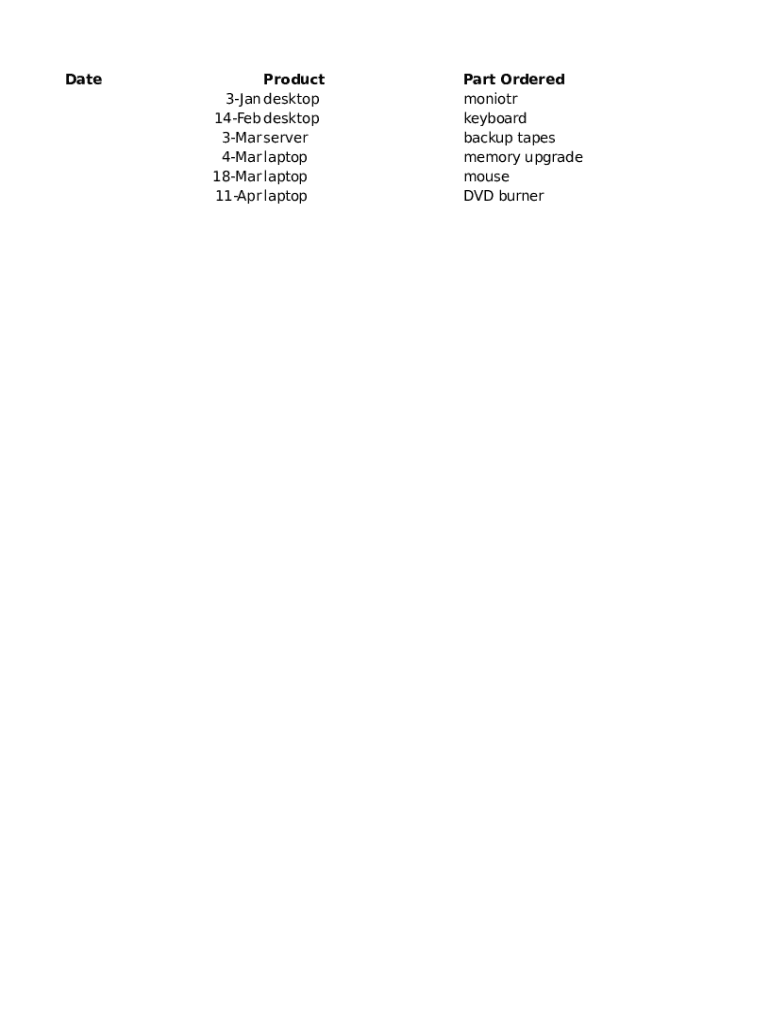
Create Excel Fillable Form


What is the Create Excel Fillable Form
The create Excel fillable form is a digital document designed to allow users to input data directly into an Excel spreadsheet. This type of form simplifies data entry and enhances the overall efficiency of collecting information. It is particularly useful for businesses and individuals who need to gather specific data, such as client information, inventory lists, or financial details. The fillable form can be customized to meet various needs, making it versatile for different applications.
How to Use the Create Excel Fillable Form
Using the create Excel fillable form involves several straightforward steps. First, open the Excel application and create a new document. Next, design your form by adding labels for each field where users will enter information. You can utilize Excel's features, such as data validation and drop-down lists, to enhance the user experience. Once your form is ready, save it as a template to allow for easy reuse. Users can then fill out the form by entering their data directly into the designated fields, making the process efficient and user-friendly.
Steps to Complete the Create Excel Fillable Form
Completing the create Excel fillable form is a simple process. Follow these steps:
- Open the fillable form in Excel.
- Review the instructions provided, if any.
- Fill in the required fields, ensuring all necessary information is included.
- Use any drop-down menus or checkboxes as needed.
- Save your completed form to retain the entered data.
By following these steps, users can efficiently complete the form and ensure all necessary information is accurately captured.
Legal Use of the Create Excel Fillable Form
The create Excel fillable form can be used in various legal contexts, provided it meets specific requirements. For a form to be considered legally binding, it must include clear identification of the parties involved, the purpose of the document, and any necessary signatures. When used for contracts or agreements, it is advisable to ensure compliance with relevant laws and regulations. Additionally, utilizing a secure method for eSigning can enhance the document's legitimacy.
Key Elements of the Create Excel Fillable Form
Several key elements make up an effective create Excel fillable form. These include:
- Field Labels: Clear and concise labels for each input area.
- Data Validation: Mechanisms to ensure that data entered is accurate and formatted correctly.
- Instructions: Guidance for users on how to complete the form.
- Signature Fields: Areas designated for signatures, if applicable.
- Save Functionality: Options to save the filled form for future reference.
Incorporating these elements will enhance the usability and effectiveness of the form.
Examples of Using the Create Excel Fillable Form
The create Excel fillable form can be applied in various scenarios, including:
- Client intake forms for service-based businesses.
- Inventory tracking sheets for retail operations.
- Expense reports for employees to submit for reimbursement.
- Surveys or feedback forms to gather customer insights.
These examples illustrate the versatility of the form, making it a valuable tool for many different purposes.
Quick guide on how to complete create excel fillable form
Complete Create Excel Fillable Form effortlessly on any device
Online document management has gained popularity among businesses and individuals. It serves as an ideal eco-friendly substitute for traditional printed and signed documents, since you can obtain the necessary form and securely store it online. airSlate SignNow provides you with all the tools required to create, edit, and eSign your documents quickly without delays. Handle Create Excel Fillable Form on any platform with airSlate SignNow Android or iOS applications and simplify any document-based task today.
The simplest way to modify and eSign Create Excel Fillable Form with ease
- Obtain Create Excel Fillable Form and click on Get Form to begin.
- Utilize the tools we provide to complete your document.
- Highlight pertinent sections of your documents or obscure sensitive information with tools that airSlate SignNow offers specifically for that purpose.
- Design your signature using the Sign tool, which takes mere seconds and holds the same legal validity as a conventional wet ink signature.
- Review the information and click on the Done button to save your changes.
- Choose how you wish to send your form, via email, text message (SMS), or an invite link, or download it to your computer.
Eliminate worries about lost or misplaced files, tedious form searches, or errors that necessitate printing new document copies. airSlate SignNow fulfills all your document management needs in just a few clicks from any device of your choice. Alter and eSign Create Excel Fillable Form and ensure excellent communication at any stage of your form preparation process with airSlate SignNow.
Create this form in 5 minutes or less
Create this form in 5 minutes!
How to create an eSignature for the create excel fillable form
How to create an electronic signature for a PDF online
How to create an electronic signature for a PDF in Google Chrome
How to create an e-signature for signing PDFs in Gmail
How to create an e-signature right from your smartphone
How to create an e-signature for a PDF on iOS
How to create an e-signature for a PDF on Android
People also ask
-
How can I create an Excel file editable document with airSlate SignNow?
To create an Excel file editable document with airSlate SignNow, simply upload your Excel file to our platform. You can then add fields that recipients can fill out and sign. This process streamlines data collection and increases document accuracy, allowing you to easily manage editable documents.
-
What are the main features of airSlate SignNow for creating editable documents?
airSlate SignNow offers powerful features for creating editable documents, such as customizable templates, drag-and-drop fields, and real-time collaboration. You can easily create an Excel file editable document and share it with multiple users for efficient data entry and signing. Our platform is designed for user-friendliness and efficiency.
-
Is airSlate SignNow cost-effective for small businesses looking to create editable documents?
Yes, airSlate SignNow is a cost-effective solution for small businesses aiming to create Excel file editable documents. We offer competitive pricing plans that cater to various business sizes, ensuring access to all essential features without breaking the bank. This makes it an ideal choice for budget-conscious companies.
-
Can I integrate airSlate SignNow with other software while creating editable documents?
Absolutely! airSlate SignNow supports seamless integration with various applications like Google Drive, Dropbox, and Microsoft Office. This allows you to easily create Excel file editable documents and manage them alongside other tools you use, enhancing workflow efficiency and productivity.
-
What benefits can I expect from using airSlate SignNow to create editable documents?
By using airSlate SignNow, you can expect heightened document accuracy, faster turnaround times, and improved user experience. Creating an Excel file editable document helps automate workflows, minimize errors, and enhance collaboration among team members. These benefits increase overall productivity and facilitate smoother business operations.
-
Is there a limit to the number of editable documents I can create with airSlate SignNow?
While our specific plans have varying limits on the number of documents, most of them allow for the creation of numerous Excel file editable documents. The higher-tier plans offer more flexibility, enabling you to create, share, and manage a larger volume of documents as your business grows.
-
What type of support does airSlate SignNow offer when creating editable documents?
airSlate SignNow provides comprehensive support for users creating editable documents. Our resources include a detailed knowledge base, video tutorials, and dedicated customer support teams available via chat or email. We're committed to ensuring that you successfully create Excel file editable documents with ease.
Get more for Create Excel Fillable Form
Find out other Create Excel Fillable Form
- Can I eSign Mississippi Car Dealer Resignation Letter
- eSign Missouri Car Dealer Lease Termination Letter Fast
- Help Me With eSign Kentucky Business Operations Quitclaim Deed
- eSign Nevada Car Dealer Warranty Deed Myself
- How To eSign New Hampshire Car Dealer Purchase Order Template
- eSign New Jersey Car Dealer Arbitration Agreement Myself
- eSign North Carolina Car Dealer Arbitration Agreement Now
- eSign Ohio Car Dealer Business Plan Template Online
- eSign Ohio Car Dealer Bill Of Lading Free
- How To eSign North Dakota Car Dealer Residential Lease Agreement
- How Do I eSign Ohio Car Dealer Last Will And Testament
- Sign North Dakota Courts Lease Agreement Form Free
- eSign Oregon Car Dealer Job Description Template Online
- Sign Ohio Courts LLC Operating Agreement Secure
- Can I eSign Michigan Business Operations POA
- eSign Car Dealer PDF South Dakota Computer
- eSign Car Dealer PDF South Dakota Later
- eSign Rhode Island Car Dealer Moving Checklist Simple
- eSign Tennessee Car Dealer Lease Agreement Form Now
- Sign Pennsylvania Courts Quitclaim Deed Mobile