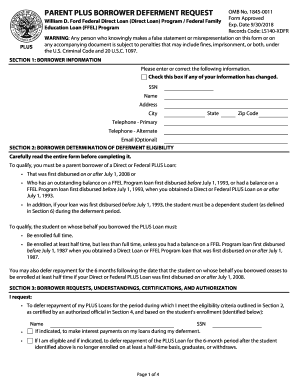
Myfedloan Form


What is the Myfedloan?
The Myfedloan is a crucial tool for managing federal student loans in the United States. It serves as a centralized platform where borrowers can access their loan details, make payments, and explore repayment options. Understanding the Myfedloan system is essential for anyone looking to navigate their student loan journey effectively. It provides users with the ability to track their loan balances, interest rates, and payment history, ensuring that they stay informed about their financial obligations.
How to use the Myfedloan
Using the Myfedloan platform is straightforward. To start, borrowers need to create an account by visiting the Myfedloan website. After signing up, users can log in using their credentials. Once logged in, they can view their loan information, including balances and payment schedules. The platform also allows users to set up automatic payments, which can help in managing their loans more efficiently. Additionally, borrowers can access resources and tools to help them understand their repayment options and eligibility for loan forgiveness programs.
Steps to complete the Myfedloan
Completing the Myfedloan process involves several key steps:
- Create an account on the Myfedloan website.
- Log in using your username and password.
- Review your loan details, including balances and payment options.
- Set up a payment plan that suits your financial situation.
- Submit any required documentation for loan modifications or forgiveness applications.
Following these steps ensures that you are actively managing your student loans and staying on track with your repayment obligations.
Legal use of the Myfedloan
The Myfedloan platform is designed to comply with federal regulations regarding student loans. This includes adherence to the Electronic Signatures in Global and National Commerce (ESIGN) Act, which validates electronic signatures and documents. When using Myfedloan, borrowers must ensure that they provide accurate information and complete all required forms as per the legal guidelines. This compliance not only protects the borrower but also ensures that the loan servicer can process requests efficiently.
Key elements of the Myfedloan
Understanding the key elements of the Myfedloan can enhance your experience. Important features include:
- Loan balance tracking: Monitor your total owed amount.
- Payment history: Review past payments to stay informed.
- Repayment options: Explore various plans tailored to your financial needs.
- Customer support: Access resources for assistance with your loans.
These elements are essential for effectively managing federal student loans and ensuring timely payments.
Required Documents
When using the Myfedloan platform, certain documents may be required for various processes, such as applying for loan forgiveness or changing repayment plans. Commonly required documents include:
- Proof of income: Recent pay stubs or tax returns.
- Loan statements: Current statements from your loan servicer.
- Identification: Government-issued ID for verification purposes.
Having these documents ready can streamline your experience and facilitate quicker processing of requests.
Quick guide on how to complete myfedloan
Complete Myfedloan effortlessly on any gadget
Managing documents online has become widely embraced by businesses and individuals alike. It offers an ideal eco-friendly substitute for traditional printed and signed documents since you can access the appropriate form and securely store it online. airSlate SignNow provides you with all the tools you need to create, modify, and electronically sign your documents swiftly without delays. Manage Myfedloan on any device with airSlate SignNow's Android or iOS applications and simplify any document-related task today.
How to modify and electronically sign Myfedloan with ease
- Find Myfedloan and click Get Form to begin.
- Make use of the tools we offer to fill out your document.
- Highlight relevant sections of the documents or obscure sensitive information with the tools that airSlate SignNow provides specifically for that purpose.
- Craft your electronic signature using the Sign tool, which takes just seconds and holds the same legal validity as a conventional ink signature.
- Review all the information and click on the Done button to save your modifications.
- Choose how you wish to deliver your form, whether by email, text message (SMS), invite link, or download it to your computer.
Say goodbye to lost or misplaced documents, tedious form searches, or errors that require printing new document copies. airSlate SignNow addresses your document management needs in just a few clicks from any device you prefer. Modify and electronically sign Myfedloan and ensure excellent communication at every stage of your form preparation process with airSlate SignNow.
Create this form in 5 minutes or less
Create this form in 5 minutes!
How to create an eSignature for the myfedloan
How to create an electronic signature for a PDF online
How to create an electronic signature for a PDF in Google Chrome
How to create an e-signature for signing PDFs in Gmail
How to create an e-signature right from your smartphone
How to create an e-signature for a PDF on iOS
How to create an e-signature for a PDF on Android
People also ask
-
What is myfedloan and how does it work with airSlate SignNow?
MyFedLoan is a loan servicer that helps borrowers manage their federal student loans. With airSlate SignNow, you can easily send and eSign necessary documents related to your MyFedLoan account, making it more efficient to keep track of your loans and payment plans.
-
Are there any fees associated with using airSlate SignNow for myfedloan documents?
AirSlate SignNow offers a cost-effective solution with various pricing plans tailored for businesses and individuals. There are no hidden fees when sending or eSigning documents related to your MyFedLoan, so you can manage your loans without unexpected costs.
-
What are the key features of airSlate SignNow that benefit myfedloan users?
AirSlate SignNow provides features such as document editing, customizable templates, and automatic reminders that enhance the management of MyFedLoan documents. These tools make it easier to stay organized and ensure timely submissions of important paperwork.
-
Can I integrate airSlate SignNow with other tools I use for managing myfedloan?
Yes, airSlate SignNow offers integrations with various software applications that help manage MyFedLoan accounts, including CRMs and document management systems. This facilitates a seamless workflow, allowing you to manage your loans alongside other business processes.
-
How secure is airSlate SignNow when handling myfedloan documents?
AirSlate SignNow prioritizes security, employing advanced encryption and authentication measures to protect your MyFedLoan documents. This ensures that sensitive financial information remains confidential and is accessible only to authorized individuals.
-
Is airSlate SignNow user-friendly for managing myfedloan forms?
Absolutely! AirSlate SignNow is designed with an intuitive interface, making it easy for anyone to manage MyFedLoan forms and documents. This user-friendly platform simplifies the eSigning process, even for those who may not be tech-savvy.
-
How can airSlate SignNow help improve the efficiency of myfedloan management?
By using airSlate SignNow, you can streamline the management of MyFedLoan documents through electronic signatures and automated workflows. This saves time by reducing the need for physical paperwork and enables quicker processing of loan applications and updates.
Get more for Myfedloan
- Washington washington prenuptial premarital agreement with financial statements form
- Real estate transaction form
- Grandparent visitation form
- Minnesota small estate affidavit for estates not more than 75000 form
- Partnership form
- Joint ownership of property selling form
- Kin spouse form
- Lease option purchase form
Find out other Myfedloan
- eSign Kentucky Healthcare / Medical Living Will Secure
- eSign Maine Government LLC Operating Agreement Fast
- eSign Kentucky Healthcare / Medical Last Will And Testament Free
- eSign Maine Healthcare / Medical LLC Operating Agreement Now
- eSign Louisiana High Tech LLC Operating Agreement Safe
- eSign Massachusetts Government Quitclaim Deed Fast
- How Do I eSign Massachusetts Government Arbitration Agreement
- eSign Maryland High Tech Claim Fast
- eSign Maine High Tech Affidavit Of Heirship Now
- eSign Michigan Government LLC Operating Agreement Online
- eSign Minnesota High Tech Rental Lease Agreement Myself
- eSign Minnesota High Tech Rental Lease Agreement Free
- eSign Michigan Healthcare / Medical Permission Slip Now
- eSign Montana High Tech Lease Agreement Online
- eSign Mississippi Government LLC Operating Agreement Easy
- eSign Ohio High Tech Letter Of Intent Later
- eSign North Dakota High Tech Quitclaim Deed Secure
- eSign Nebraska Healthcare / Medical LLC Operating Agreement Simple
- eSign Nebraska Healthcare / Medical Limited Power Of Attorney Mobile
- eSign Rhode Island High Tech Promissory Note Template Simple