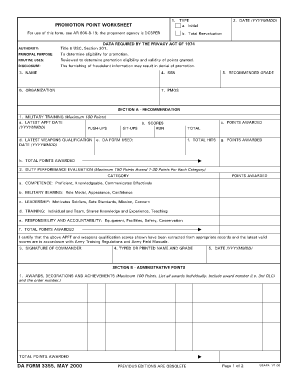
Army Ppw Form


What is the Army PPW?
The Army Promotion Points Worksheet (PPW) is a crucial document used by service members to track and calculate promotion points for advancement within the Army. This form consolidates various performance metrics, including military training, education, and service accomplishments, allowing soldiers to understand their eligibility for promotion. Understanding the PPW army is essential for soldiers aiming to advance their careers and maximize their potential within the military structure.
How to Use the Army PPW
Using the Army Promotion Points Worksheet involves several steps to ensure accurate completion. Soldiers should begin by gathering all necessary documentation, including records of training, awards, and other relevant achievements. Next, they should input this information into the appropriate sections of the army promotion point worksheet. Regularly updating the PPW is vital, as it reflects ongoing accomplishments and can directly impact promotion eligibility.
Steps to Complete the Army PPW
Completing the Army Promotion Points Worksheet requires careful attention to detail. Follow these steps:
- Gather all relevant documents, including training certificates and awards.
- Access the PPW form, either digitally or in print.
- Input personal information, including rank, unit, and service dates.
- Fill in sections for education, awards, and other accomplishments.
- Review the completed form for accuracy and completeness.
- Submit the form to the appropriate authority for processing.
Legal Use of the Army PPW
The Army Promotion Points Worksheet is a legally recognized document within military regulations. It serves as an official record of a soldier's qualifications and achievements. Proper use of the PPW is essential for ensuring that promotions are awarded fairly and transparently. Soldiers should familiarize themselves with the legal frameworks governing the use of the ppw form to ensure compliance and protect their rights during the promotion process.
Key Elements of the Army PPW
Several key elements are essential for the effective use of the Army Promotion Points Worksheet. These include:
- Personal Information: Accurate details about the soldier, including name, rank, and unit.
- Education: Documentation of military and civilian education that contributes to promotion points.
- Awards and Decorations: A record of any awards received that may impact promotion eligibility.
- Service Accomplishments: Notable achievements and contributions during service.
Examples of Using the Army PPW
Understanding how to effectively utilize the Army Promotion Points Worksheet can be enhanced by examining examples. For instance, a soldier who has completed additional training courses should document these on the PPW to receive corresponding promotion points. Similarly, a soldier who has received commendations or awards should ensure these are accurately recorded to reflect their contributions to the unit and the Army. Such examples illustrate the importance of maintaining an up-to-date and comprehensive PPW.
Quick guide on how to complete army ppw
Complete Army Ppw effortlessly on any device
Online document management has gained popularity among businesses and individuals. It offers an ideal eco-friendly alternative to traditional printed and signed paperwork, allowing you to access the correct form and securely store it online. airSlate SignNow equips you with all the tools necessary to create, edit, and electronically sign your documents promptly without delays. Manage Army Ppw on any device using airSlate SignNow's Android or iOS applications and streamline any document-related task today.
How to modify and electronically sign Army Ppw with ease
- Find Army Ppw and click Get Form to begin.
- Utilize the tools at your disposal to complete your form.
- Emphasize important sections of your documents or redact sensitive information using tools that airSlate SignNow provides specifically for this purpose.
- Create your eSignature using the Sign tool, which takes only seconds and holds the same legal validity as a conventional handwritten signature.
- Review all the details and click the Done button to save your updates.
- Select your preferred method for sending your form, whether by email, SMS, invitation link, or download it to your computer.
Eliminate concerns about lost or misfiled documents, tedious form searching, or errors that necessitate printing new copies. airSlate SignNow meets your document management needs in just a few clicks from any device you prefer. Edit and eSign Army Ppw to ensure excellent communication throughout the form preparation process with airSlate SignNow.
Create this form in 5 minutes or less
Create this form in 5 minutes!
How to create an eSignature for the army ppw
How to create an electronic signature for a PDF online
How to create an electronic signature for a PDF in Google Chrome
How to create an e-signature for signing PDFs in Gmail
How to create an e-signature right from your smartphone
How to create an e-signature for a PDF on iOS
How to create an e-signature for a PDF on Android
People also ask
-
What is the ppw army feature in airSlate SignNow?
The ppw army feature in airSlate SignNow allows users to efficiently manage and track document signing workflows. This tool is specifically designed to enhance collaboration within teams, ensuring that the signing process is streamlined and effective, which ultimately boosts productivity.
-
How does airSlate SignNow's pricing compare for businesses needing ppw army?
airSlate SignNow offers competitive pricing plans tailored for various business needs, including those requiring the ppw army feature. The plans are designed to provide cost-effective solutions that scale according to your team size and document volume, ensuring businesses get great value.
-
What benefits does airSlate SignNow provide for users utilizing the ppw army feature?
By using the ppw army feature within airSlate SignNow, businesses can signNowly reduce time spent on document management. This feature enhances operational speed, minimizes human error, and ensures compliance, enabling teams to focus more on strategic tasks rather than administrative ones.
-
Are there integrations available for the ppw army feature in airSlate SignNow?
Yes, airSlate SignNow supports multiple integrations that enhance the functionality of the ppw army feature. You can seamlessly connect it with CRM systems, cloud storage solutions, and other productivity tools, allowing for a more cohesive workflow and data management experience.
-
Can small businesses benefit from the ppw army feature in airSlate SignNow?
Absolutely! Small businesses can greatly benefit from the ppw army feature in airSlate SignNow by gaining access to enterprise-level document management capabilities at an affordable price. This allows smaller teams to compete effectively without overwhelming costs.
-
How secure is the ppw army feature in airSlate SignNow?
The ppw army feature in airSlate SignNow is built with robust security protocols to protect sensitive documents. With features such as encryption, secure access controls, and compliance with industry standards, users can trust that their document transactions are safe and secure.
-
What types of documents can be managed using the ppw army feature?
The ppw army feature in airSlate SignNow allows users to manage a wide variety of documents, including contracts, agreements, and forms. This versatility ensures that businesses can handle all of their signing needs within a single platform, simplifying the process.
Get more for Army Ppw
- Missouri declaratory judgment form
- Power attorney form 481368428
- Colorado general durable power of attorney for property and finances or financial effective upon disability form
- Tennessee legal last will and testament form for divorced person not remarried with adult children
- Nh contract form
- Louisiana will form
- Form widower
- Dc contract form
Find out other Army Ppw
- eSignature Alaska Debt Settlement Agreement Template Safe
- eSignature New Jersey Debt Settlement Agreement Template Simple
- eSignature New Mexico Debt Settlement Agreement Template Free
- eSignature Tennessee Debt Settlement Agreement Template Secure
- eSignature Wisconsin Debt Settlement Agreement Template Safe
- Can I eSignature Missouri Share Transfer Agreement Template
- eSignature Michigan Stock Purchase Agreement Template Computer
- eSignature California Indemnity Agreement Template Online
- eSignature New Mexico Promissory Note Template Now
- eSignature Pennsylvania Promissory Note Template Later
- Help Me With eSignature North Carolina Bookkeeping Contract
- eSignature Georgia Gym Membership Agreement Mobile
- eSignature Michigan Internship Contract Computer
- Can I eSignature Nebraska Student Data Sheet
- How To eSignature Michigan Application for University
- eSignature North Carolina Weekly Class Evaluation Now
- eSignature Colorado Medical Power of Attorney Template Fast
- Help Me With eSignature Florida Medical Power of Attorney Template
- eSignature Iowa Medical Power of Attorney Template Safe
- eSignature Nevada Medical Power of Attorney Template Secure