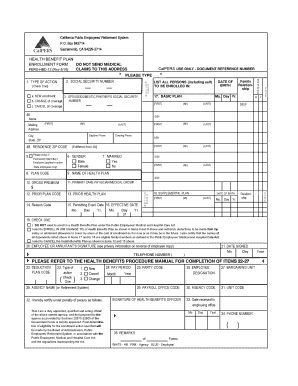
Calpers Health Benefit Enrollment Form


What is the Calpers Health Benefit Enrollment Form
The Calpers Health Benefit Enrollment Form is a crucial document used by employees and retirees of the California Public Employees' Retirement System (Calpers) to enroll in health benefits. This form allows individuals to select their desired health coverage options, ensuring they receive the necessary medical care and support. It is essential for maintaining eligibility for health benefits and must be completed accurately to avoid any disruptions in coverage.
How to use the Calpers Health Benefit Enrollment Form
Using the Calpers Health Benefit Enrollment Form involves several steps. First, ensure you have the latest version of the form, which can be obtained from the official Calpers website or through your employer. Next, carefully read the instructions provided with the form to understand the required information. Fill out the form with accurate personal details, including your name, address, and any dependent information. Once completed, review the form for any errors before submitting it according to the specified submission methods.
Steps to complete the Calpers Health Benefit Enrollment Form
Completing the Calpers Health Benefit Enrollment Form requires careful attention to detail. Follow these steps:
- Obtain the latest version of the form.
- Read all instructions thoroughly.
- Fill in your personal information accurately.
- Indicate your health plan choices clearly.
- Provide any necessary dependent information.
- Review the form for accuracy and completeness.
- Submit the form as instructed.
Legal use of the Calpers Health Benefit Enrollment Form
The legal use of the Calpers Health Benefit Enrollment Form is governed by various regulations that ensure the document is valid and binding. To be legally recognized, the form must be completed in accordance with Calpers guidelines and submitted within designated timeframes. Additionally, using electronic signatures through compliant platforms enhances the form's legality, ensuring that all parties involved recognize it as a legitimate document.
Key elements of the Calpers Health Benefit Enrollment Form
Several key elements are essential when filling out the Calpers Health Benefit Enrollment Form. These include:
- Personal Information: Your full name, address, and contact details.
- Health Plan Selection: Options for medical, dental, and vision coverage.
- Dependent Information: Names and details of any dependents you wish to enroll.
- Signature: Acknowledgment of the information provided and consent to the terms.
Form Submission Methods
The Calpers Health Benefit Enrollment Form can be submitted through various methods to accommodate different preferences. These methods typically include:
- Online Submission: Using a secure portal for electronic submission.
- Mail: Sending a physical copy of the form to the designated Calpers address.
- In-Person: Delivering the form directly to a Calpers office or designated location.
Quick guide on how to complete calpers health benefit enrollment form
Complete Calpers Health Benefit Enrollment Form effortlessly on any device
Web-based document management has gained traction among enterprises and individuals alike. It offers an ideal eco-friendly substitute for conventional printed and signed paperwork, enabling you to locate the appropriate form and securely archive it online. airSlate SignNow equips you with all the tools necessary to create, modify, and eSign your documents swiftly without delays. Handle Calpers Health Benefit Enrollment Form on any platform using airSlate SignNow's Android or iOS applications and enhance any document-oriented procedure today.
The easiest way to modify and eSign Calpers Health Benefit Enrollment Form without hassle
- Find Calpers Health Benefit Enrollment Form and click Get Form to begin.
- Utilize the tools we offer to fill out your form.
- Emphasize important sections of your documents or redact sensitive information with tools that airSlate SignNow provides specifically for that purpose.
- Generate your eSignature with the Sign tool, which takes mere seconds and carries the same legal implications as a traditional wet ink signature.
- Review all the details and click on the Done button to save your changes.
- Decide how you wish to send your form, via email, text message (SMS), invitation link, or download it to your computer.
Forget about lost or misplaced documents, tedious form searches, or errors that require printing new document copies. airSlate SignNow addresses your document management needs in just a few clicks from any device you prefer. Edit and eSign Calpers Health Benefit Enrollment Form to guarantee excellent communication at any stage of the document preparation process with airSlate SignNow.
Create this form in 5 minutes or less
Create this form in 5 minutes!
How to create an eSignature for the calpers health benefit enrollment form
How to create an electronic signature for a PDF online
How to create an electronic signature for a PDF in Google Chrome
How to create an e-signature for signing PDFs in Gmail
How to create an e-signature right from your smartphone
How to create an e-signature for a PDF on iOS
How to create an e-signature for a PDF on Android
People also ask
-
What is the Calpers Health Benefit Enrollment Form and why is it important?
The Calpers Health Benefit Enrollment Form is a crucial document for California Public Employees' Retirement System members to enroll in health benefits. Completing this form correctly ensures you receive the necessary health coverage tailored to your needs. By using airSlate SignNow, you can efficiently manage this process with a digital solution that verifies submission.
-
How can I complete the Calpers Health Benefit Enrollment Form using airSlate SignNow?
To complete the Calpers Health Benefit Enrollment Form using airSlate SignNow, simply upload the form, fill in your details, and eSign it digitally. Our platform allows you to edit and save your form securely online, ensuring you can access it anytime. This simplifies the entire enrollment process for you.
-
Are there any fees associated with using airSlate SignNow for the Calpers Health Benefit Enrollment Form?
airSlate SignNow offers a cost-effective solution for managing the Calpers Health Benefit Enrollment Form. While there may be various pricing plans, many users find the value in streamlining their document handling and eSigning processes signNowly outweighs any associated costs. Check our pricing page for the most suitable plan for your needs.
-
What features does airSlate SignNow offer for managing the Calpers Health Benefit Enrollment Form?
airSlate SignNow provides an array of features to streamline the completion of the Calpers Health Benefit Enrollment Form. Key features include easy document upload, multi-party eSigning, status tracking, and automated reminders for each step of the enrollment process. These tools simplify and enhance your experience.
-
How does airSlate SignNow ensure the security of my Calpers Health Benefit Enrollment Form?
Security is a top priority at airSlate SignNow. We use advanced encryption protocols to protect your Calpers Health Benefit Enrollment Form and any personal information contained within it. Additionally, our platform is compliant with industry standards, ensuring your data is secure and private.
-
Can I integrate airSlate SignNow with other applications for the Calpers Health Benefit Enrollment Form?
Yes, airSlate SignNow offers multiple integration options to enhance your workflow when handling the Calpers Health Benefit Enrollment Form. You can connect with popular applications like Google Drive, Dropbox, and more to streamline document management and storage seamlessly. This flexibility allows you to embed your signing process within your existing systems.
-
What are the benefits of eSigning the Calpers Health Benefit Enrollment Form?
eSigning the Calpers Health Benefit Enrollment Form through airSlate SignNow offers multiple benefits, including time savings, cost-effectiveness, and improved accuracy. The digital eSigning process eliminates paperwork and reduces the chance of errors, while also ensuring you can quickly finalize your enrollment from anywhere at any time.
Get more for Calpers Health Benefit Enrollment Form
- Living trust for husband and wife with no children kansas form
- Living trust for individual who is single divorced or widow or widower with no children kansas form
- Living trust for individual who is single divorced or widow or widower with children kansas form
- Living trust for husband and wife with one child kansas form
- Living trust for husband and wife with minor and or adult children kansas form
- Amendment to living trust kansas form
- Living trust property record kansas form
- Financial account transfer to living trust kansas form
Find out other Calpers Health Benefit Enrollment Form
- How Can I eSign Maryland Non-Profit Credit Memo
- eSign Maryland Non-Profit Separation Agreement Computer
- eSign Legal PDF New Jersey Free
- eSign Non-Profit Document Michigan Safe
- eSign New Mexico Legal Living Will Now
- eSign Minnesota Non-Profit Confidentiality Agreement Fast
- How Do I eSign Montana Non-Profit POA
- eSign Legal Form New York Online
- Can I eSign Nevada Non-Profit LLC Operating Agreement
- eSign Legal Presentation New York Online
- eSign Ohio Legal Moving Checklist Simple
- How To eSign Ohio Non-Profit LLC Operating Agreement
- eSign Oklahoma Non-Profit Cease And Desist Letter Mobile
- eSign Arizona Orthodontists Business Plan Template Simple
- eSign Oklahoma Non-Profit Affidavit Of Heirship Computer
- How Do I eSign Pennsylvania Non-Profit Quitclaim Deed
- eSign Rhode Island Non-Profit Permission Slip Online
- eSign South Carolina Non-Profit Business Plan Template Simple
- How Can I eSign South Dakota Non-Profit LLC Operating Agreement
- eSign Oregon Legal Cease And Desist Letter Free