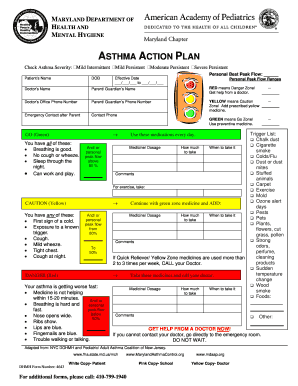
Maryland Asthma Action Plan Form


What is the Maryland Asthma Action Plan
The Maryland Asthma Action Plan is a personalized document designed to help individuals manage their asthma effectively. It outlines specific steps to take during asthma episodes, including medication usage and when to seek medical assistance. This plan is essential for patients, caregivers, and healthcare providers, ensuring that everyone involved understands the necessary actions to maintain optimal asthma control.
How to use the Maryland Asthma Action Plan
Using the Maryland Asthma Action Plan involves several key steps. First, individuals should review their plan regularly to stay familiar with their asthma management strategies. It is important to follow the medication guidelines outlined in the plan, including daily medications and rescue inhalers. During an asthma attack, the plan provides clear instructions on how to respond, including when to use rescue medication and when to seek emergency care. Regular communication with healthcare providers is also crucial to update the plan as needed.
Steps to complete the Maryland Asthma Action Plan
Completing the Maryland Asthma Action Plan requires gathering relevant health information and following a structured process. Start by noting personal asthma triggers, symptoms, and medication details. Next, identify peak flow measurements, which help gauge asthma control. Collaborate with a healthcare provider to finalize the plan, ensuring it reflects individual needs and preferences. Once completed, keep the plan accessible and share it with family members, caregivers, and schools to ensure everyone is informed.
Key elements of the Maryland Asthma Action Plan
The Maryland Asthma Action Plan includes several critical components. These elements typically consist of:
- Personal Information: Patient's name, contact information, and emergency contacts.
- Medication List: Daily medications, dosages, and instructions for use.
- Symptoms and Triggers: Common symptoms experienced and known triggers.
- Action Steps: Clear instructions for managing asthma during different levels of symptoms.
- Peak Flow Zones: Color-coded zones indicating levels of asthma control and corresponding actions.
Legal use of the Maryland Asthma Action Plan
The legal use of the Maryland Asthma Action Plan is supported by regulations that recognize electronic signatures and documentation. When completed digitally, the plan must adhere to the standards set forth by the ESIGN Act and UETA, which ensure that electronic documents are legally binding. It is essential to use a secure platform for eSigning to maintain compliance and protect sensitive health information.
How to obtain the Maryland Asthma Action Plan
Obtaining the Maryland Asthma Action Plan is straightforward. Individuals can request a copy from their healthcare provider, who can provide a personalized plan based on their medical history and needs. Additionally, the Maryland Department of Health offers resources and templates that can be downloaded and customized. It is advisable to consult with a healthcare professional to ensure the plan is tailored to individual circumstances.
Quick guide on how to complete maryland asthma action plan
Effortlessly Prepare Maryland Asthma Action Plan on Any Device
The management of online documents has gained popularity among businesses and individuals. It serves as an excellent eco-friendly alternative to traditional printed and signed documents, as you can access the required form and securely store it online. airSlate SignNow provides you with all the essential tools to create, edit, and eSign your documents quickly without delays. Manage Maryland Asthma Action Plan on any device using airSlate SignNow applications for Android or iOS and enhance any document-based procedure today.
How to Edit and eSign Maryland Asthma Action Plan with Ease
- Locate Maryland Asthma Action Plan and click on Get Form to begin.
- Utilize the tools we offer to complete your form.
- Emphasize important sections of your documents or obscure sensitive information with tools specifically provided by airSlate SignNow for that purpose.
- Create your signature using the Sign tool, which takes just seconds and holds the same legal validity as a conventional wet ink signature.
- Review the details and click on the Done button to save your changes.
- Select your method of delivering the form, whether by email, SMS, or invite link, or download it to your computer.
Eliminate concerns about lost or misplaced documents, tedious form navigation, or errors that require reprinting new document copies. airSlate SignNow caters to your document management needs within a few clicks from any device you prefer. Edit and eSign Maryland Asthma Action Plan and ensure exceptional communication at every stage of the form preparation process with airSlate SignNow.
Create this form in 5 minutes or less
Create this form in 5 minutes!
How to create an eSignature for the maryland asthma action plan
How to create an electronic signature for a PDF online
How to create an electronic signature for a PDF in Google Chrome
How to create an e-signature for signing PDFs in Gmail
How to create an e-signature right from your smartphone
How to create an e-signature for a PDF on iOS
How to create an e-signature for a PDF on Android
People also ask
-
What is an asthma action plan?
An asthma action plan is a written document that outlines steps to manage asthma symptoms and emergencies. It provides clear instructions on medication use, peak flow monitoring, and how to respond to worsening symptoms. This essential tool helps individuals take control of their asthma care and improve their quality of life.
-
How can airSlate SignNow help create an asthma action plan?
With airSlate SignNow, you can easily create, send, and electronically sign your asthma action plan documents. The intuitive platform allows you to customize templates, ensuring that all necessary information is included. This streamlines the process of managing asthma care and enhances communication with healthcare providers.
-
Are there any costs associated with using airSlate SignNow for an asthma action plan?
airSlate SignNow offers a range of pricing plans that cater to different needs and budgets when creating an asthma action plan. The pricing is transparent with no hidden fees, ensuring you only pay for what you use. By providing an effective and cost-efficient solution, businesses and individuals can manage their asthma documentation effortlessly.
-
What features does airSlate SignNow offer for managing asthma action plans?
airSlate SignNow provides features like customizable templates, document sharing, and electronic signatures, making it easy to manage asthma action plans. Users can also track their documents in real-time and receive notifications when documents are viewed or signed. These features enhance overall efficiency and ease of use for both individuals and healthcare providers.
-
Can I integrate airSlate SignNow with other tools for my asthma action plan?
Yes, airSlate SignNow offers seamless integrations with various applications and tools, enhancing the management of your asthma action plan. Integration with platforms such as CRM systems or medical record systems improves workflow and accessibility of your documents. This ensures that your asthma action plan is always within signNow when needed.
-
What are the benefits of using an electronic asthma action plan?
Using an electronic asthma action plan provides numerous benefits, including easy access and the ability to update your plan effortlessly. Electronic plans can be shared with healthcare providers in real time, ensuring everyone is on the same page. Furthermore, digital formats reduce the risk of lost paperwork and improve overall asthma management.
-
Is airSlate SignNow secure for handling sensitive asthma action plans?
Absolutely! airSlate SignNow employs advanced security measures to protect your sensitive asthma action plans. With encrypted document storage and authentication features, you can ensure that your personal health information is safe and secure. Trust in airSlate SignNow to provide a secure digital environment for all your important documents.
Get more for Maryland Asthma Action Plan
- New jersey mutual wills package with last wills and testaments for married couple with minor children form
- Arizona mutual wills package with last wills and testaments for married couple with adult children form
- Idaho mutual wills package with last wills and testaments for married couple with adult children form
- Blank bill of sale form
- Personal property sale form
- Texas odometer disclosure statement form
- Illinois bill of sale form
- California bill of sale in connection with sale of business by individual or corporate seller form
Find out other Maryland Asthma Action Plan
- How To Integrate Sign in Banking
- How To Use Sign in Banking
- Help Me With Use Sign in Banking
- Can I Use Sign in Banking
- How Do I Install Sign in Banking
- How To Add Sign in Banking
- How Do I Add Sign in Banking
- How Can I Add Sign in Banking
- Can I Add Sign in Banking
- Help Me With Set Up Sign in Government
- How To Integrate eSign in Banking
- How To Use eSign in Banking
- How To Install eSign in Banking
- How To Add eSign in Banking
- How To Set Up eSign in Banking
- How To Save eSign in Banking
- How To Implement eSign in Banking
- How To Set Up eSign in Construction
- How To Integrate eSign in Doctors
- How To Use eSign in Doctors