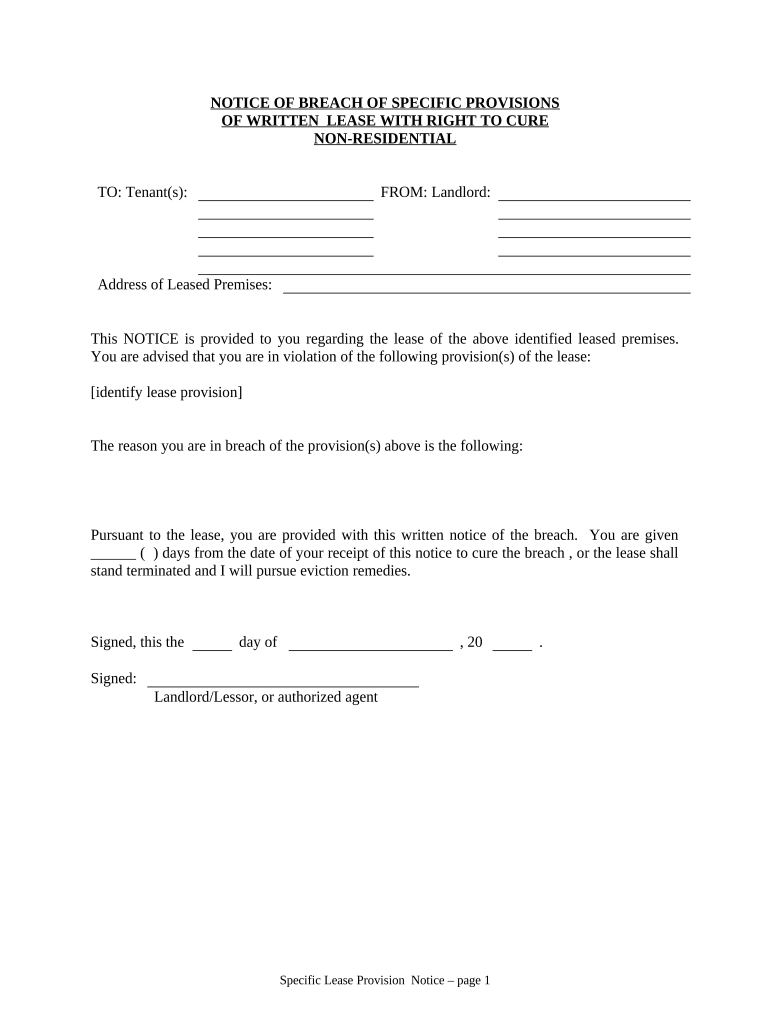
Breach Lease Tenant Form


Understanding the Breach Lease Tenant
The breach lease tenant refers to a situation where a tenant does not adhere to the terms outlined in a lease agreement. This can include failing to pay rent, violating property rules, or causing damage to the property. Understanding the implications of a breach is crucial for both tenants and landlords, as it can lead to legal actions, including eviction. In the U.S., laws regarding lease breaches can vary by state, so it is important for tenants to be aware of their rights and responsibilities under local regulations.
Steps to Complete the Breach Lease Tenant
Completing the breach lease tenant form involves several key steps to ensure that all necessary information is accurately captured. Start by gathering relevant details, including the lease agreement, any communication regarding the breach, and documentation of the violation. Next, fill out the form with precise information about the tenant, the nature of the breach, and any attempts made to resolve the issue. Ensure that all parties involved sign the document, as this adds to its legal validity. Finally, keep a copy of the completed form for your records and provide copies to all relevant parties.
Legal Use of the Breach Lease Tenant
Using the breach lease tenant form legally requires adherence to specific regulations that govern lease agreements in your state. The form must accurately reflect the circumstances of the breach and comply with local laws regarding notice periods and tenant rights. It is essential to understand that improper use of the form can lead to legal complications, including potential counterclaims from the tenant. Therefore, consulting with a legal professional before proceeding can help ensure that the form is used correctly and effectively.
Key Elements of the Breach Lease Tenant
Several key elements must be included in the breach lease tenant form to ensure its effectiveness. These elements typically include:
- Tenant Information: Full name and contact details of the tenant involved.
- Lease Details: Specific terms of the lease, including start and end dates.
- Description of Breach: A detailed account of the violation, including dates and circumstances.
- Resolution Attempts: Documentation of any efforts made to address the breach prior to completing the form.
- Signatures: Signatures of all parties involved, confirming the accuracy of the information provided.
State-Specific Rules for the Breach Lease Tenant
Each state has its own regulations regarding lease agreements and breaches. It is important for tenants and landlords to familiarize themselves with these rules to ensure compliance. For instance, some states may require a specific notice period before taking further action on a breach, while others may have different definitions of what constitutes a breach. Understanding these state-specific rules can help prevent misunderstandings and legal disputes.
Examples of Using the Breach Lease Tenant
Practical examples can illustrate how the breach lease tenant form is used in real-life scenarios. For instance, if a tenant consistently pays rent late, the landlord may document this breach using the form. Another example could involve a tenant who has unauthorized pets in a rental unit, violating the lease agreement. In both cases, the breach lease tenant form serves as a formal record of the issue, providing a basis for any necessary legal action.
Quick guide on how to complete breach lease tenant 497306921
Complete Breach Lease Tenant effortlessly on any gadget
Digital document management has become increasingly favored by businesses and individuals alike. It offers an ideal eco-friendly substitute for conventional printed and signed paperwork, enabling you to locate the necessary form and securely store it online. airSlate SignNow equips you with all the resources you require to create, modify, and electronically sign your documents rapidly with no delays. Manage Breach Lease Tenant on any gadget with airSlate SignNow Android or iOS applications and simplify any document-related process today.
How to modify and electronically sign Breach Lease Tenant without hassle
- Obtain Breach Lease Tenant and then click Get Form to begin.
- Utilize the tools we provide to fill out your document.
- Highlight important sections of the documents or obscure sensitive details with tools that airSlate SignNow offers specifically for that purpose.
- Create your signature using the Sign tool, which takes mere seconds and carries the same legal validity as a conventional wet ink signature.
- Review all the details and then click on the Done button to save your modifications.
- Choose how you would like to share your form, be it by email, text message (SMS), or invitation link, or download it to your computer.
Forget about lost or misplaced documents, tedious form searches, or mistakes that necessitate printing new document copies. airSlate SignNow meets all your document management needs in just a few clicks from any device of your choosing. Modify and electronically sign Breach Lease Tenant and ensure effective communication at every stage of your form preparation process with airSlate SignNow.
Create this form in 5 minutes or less
Create this form in 5 minutes!
People also ask
-
What is bsignNow lease tenant?
bsignNow lease tenant is a feature of airSlate SignNow that streamlines the process of managing lease agreements for rental properties. This tool allows landlords and property managers to create, send, and sign lease documents electronically, ensuring efficiency and security in the leasing process.
-
How does bsignNow lease tenant improve lease management?
Using bsignNow lease tenant enhances lease management by automating document workflows and reducing the time spent on manual processes. With templates and customizable options, landlords can quickly generate leases, track their status, and collect signatures, all in one platform.
-
What are the pricing options for bsignNow lease tenant?
airSlate SignNow offers competitive pricing for the bsignNow lease tenant feature, with various plans tailored to fit different business needs. Whether you're a small landlord or a large property management company, you can choose a plan that suits your budget and requirements.
-
Can I integrate bsignNow lease tenant with other software?
Yes, bsignNow lease tenant seamlessly integrates with a variety of popular business applications. This ensures that property managers can sync their lease documents with their existing systems, making it easier to manage tasks across platforms.
-
What are the security features of bsignNow lease tenant?
Security is a top priority for bsignNow lease tenant, with features like secure encryption, multi-factor authentication, and audit trails. These measures help protect sensitive tenant information and ensure that all lease agreements are legally compliant and safe.
-
Is bsignNow lease tenant user-friendly for both landlords and tenants?
Absolutely! bsignNow lease tenant is designed with user experience in mind, making it simple for both landlords and tenants to navigate. The intuitive interface allows users to easily upload, edit, and sign lease agreements without the need for technical expertise.
-
Can bsignNow lease tenant help in expediting the leasing process?
Yes, one of the main benefits of using bsignNow lease tenant is the signNow reduction in leasing turnaround time. By eliminating the need for printing, scanning, and mailing paper documents, landlords can quickly finalize agreements and get tenants moved in faster.
Get more for Breach Lease Tenant
- Texas racing commission form
- Manufacturers certificate of origin bestway service form
- Form 8500 162 volunteer safety instructor training record and application form 8500 162 volunteer safety instructor training
- Ptryc form
- Osha cold stress equation form
- State of indiana retirement medical benefits account plan claim form
- Copy fees first page 1 form
- Parent certification form
Find out other Breach Lease Tenant
- Can I eSign New Jersey Job Description Form
- Can I eSign Hawaii Reference Checking Form
- Help Me With eSign Hawaii Acknowledgement Letter
- eSign Rhode Island Deed of Indemnity Template Secure
- eSign Illinois Car Lease Agreement Template Fast
- eSign Delaware Retainer Agreement Template Later
- eSign Arkansas Attorney Approval Simple
- eSign Maine Car Lease Agreement Template Later
- eSign Oregon Limited Power of Attorney Secure
- How Can I eSign Arizona Assignment of Shares
- How To eSign Hawaii Unlimited Power of Attorney
- How To eSign Louisiana Unlimited Power of Attorney
- eSign Oklahoma Unlimited Power of Attorney Now
- How To eSign Oregon Unlimited Power of Attorney
- eSign Hawaii Retainer for Attorney Easy
- How To eSign Texas Retainer for Attorney
- eSign Hawaii Standstill Agreement Computer
- How Can I eSign Texas Standstill Agreement
- How To eSign Hawaii Lease Renewal
- How Can I eSign Florida Lease Amendment