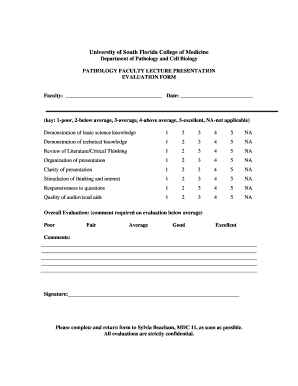
Faculty Feedback Form


What is the Faculty Feedback Form
The faculty evaluation form is a structured document designed to gather feedback from students regarding their instructors' performance. This form serves as a vital tool for educational institutions to assess teaching effectiveness, course content, and overall student satisfaction. Typically, it includes sections for rating various aspects of teaching, such as clarity, engagement, and responsiveness, as well as open-ended questions for additional comments. By collecting this information, schools can make informed decisions about faculty development and course improvements.
How to Use the Faculty Feedback Form
Using the faculty evaluation form is straightforward. Students fill out the form at the end of a course or semester, providing their insights on the instructor's performance. To ensure comprehensive feedback, the form may include a mix of quantitative ratings and qualitative comments. Students should be encouraged to be honest and constructive in their feedback, as this input is crucial for enhancing the educational experience. Institutions often provide guidelines on how to complete the form, emphasizing the importance of confidentiality and the impact of student evaluations on faculty assessments.
Steps to Complete the Faculty Feedback Form
Completing the faculty evaluation form involves several key steps:
- Review the form: Familiarize yourself with the questions and sections.
- Rate the instructor: Use the provided scale to evaluate various aspects of teaching.
- Provide comments: Write constructive feedback in the open-ended sections, focusing on strengths and areas for improvement.
- Submit the form: Ensure that the form is submitted by the deadline, whether online or in person, to ensure your feedback is counted.
Legal Use of the Faculty Feedback Form
The faculty evaluation form must comply with various legal standards to ensure that the feedback collected is used appropriately and ethically. Institutions are responsible for safeguarding student privacy, particularly under laws such as the Family Educational Rights and Privacy Act (FERPA). This means that individual responses should remain confidential, and data should be aggregated to protect student identities. Additionally, institutions must ensure that the evaluation process is free from bias and that feedback is used constructively to support faculty development.
Key Elements of the Faculty Feedback Form
Several key elements are essential for an effective faculty evaluation form:
- Rating scales: These allow students to quantify their feedback on specific teaching aspects.
- Open-ended questions: These provide space for students to elaborate on their ratings and offer detailed insights.
- Confidentiality assurances: Clear statements about how the feedback will be used and the importance of anonymity.
- Instructions: Guidance on how to complete the form effectively and the significance of student input.
Examples of Using the Faculty Feedback Form
Faculty evaluation forms can be utilized in various contexts within educational institutions. For example, they may be administered at the end of each semester to gather student feedback on courses. Additionally, some institutions may use these forms during faculty reviews to assess performance over time. By analyzing trends in feedback, schools can identify areas for improvement and recognize outstanding teaching practices. This continuous feedback loop supports both faculty development and student learning outcomes.
Quick guide on how to complete faculty feedback form
Complete Faculty Feedback Form seamlessly on any device
Online document management has become increasingly popular among businesses and individuals. It offers an ideal eco-friendly substitute for traditional printed and signed paperwork, allowing you to obtain the required form and securely save it online. airSlate SignNow provides all the resources necessary to create, edit, and eSign your documents quickly without delays. Manage Faculty Feedback Form on any device with airSlate SignNow Android or iOS applications and enhance any document-related process today.
How to edit and eSign Faculty Feedback Form effortlessly
- Obtain Faculty Feedback Form and click on Get Form to begin.
- Use the features we offer to complete your form.
- Highlight relevant portions of the documents or redact sensitive information with tools specifically designed for that purpose by airSlate SignNow.
- Create your eSignature using the Sign tool, which only takes seconds and holds the same legal validity as a conventional wet ink signature.
- Review the details and click the Done button to save your modifications.
- Choose how you want to share your form, via email, SMS, or invite link, or download it to your computer.
Forget about lost or misplaced documents, tedious form searches, or mistakes that necessitate printing new document copies. airSlate SignNow meets your document management needs in just a few clicks from any device you prefer. Edit and eSign Faculty Feedback Form and ensure clear communication at any stage of your form preparation process with airSlate SignNow.
Create this form in 5 minutes or less
Create this form in 5 minutes!
How to create an eSignature for the faculty feedback form
How to create an electronic signature for a PDF online
How to create an electronic signature for a PDF in Google Chrome
How to create an e-signature for signing PDFs in Gmail
How to create an e-signature right from your smartphone
How to create an e-signature for a PDF on iOS
How to create an e-signature for a PDF on Android
People also ask
-
What is a faculty evaluation form and how does it work?
A faculty evaluation form is a tool used to assess the performance of educators in various settings. With airSlate SignNow, you can easily create, customize, and send faculty evaluation forms, allowing for streamlined feedback collection and enhancement of faculty development processes.
-
How can airSlate SignNow improve my faculty evaluation form process?
airSlate SignNow enhances your faculty evaluation form process by providing an efficient and user-friendly platform for electronic signatures and document management. This minimizes paperwork, saves time, and ensures that evaluations are completed and submitted promptly.
-
Is airSlate SignNow cost-effective for managing faculty evaluation forms?
Yes, airSlate SignNow offers a cost-effective solution for managing faculty evaluation forms. By reducing the need for physical paperwork and simplifying the evaluation workflow, you can save both time and money while ensuring high-quality evaluations.
-
Can I customize my faculty evaluation form in airSlate SignNow?
Absolutely! airSlate SignNow allows you to fully customize your faculty evaluation form to meet your specific needs. You can add custom fields, instructions, and incorporate your institution's branding for a tailored experience.
-
What features does airSlate SignNow offer for faculty evaluation forms?
airSlate SignNow provides a range of features for faculty evaluation forms, including online signatures, document tracking, templates, and automated reminders. These features simplify the evaluation process, ensuring timely feedback and enhancing communication.
-
How does airSlate SignNow integrate with other tools for faculty evaluation?
airSlate SignNow integrates seamlessly with various educational tools and platforms, enhancing your faculty evaluation form workflow. This allows you to collaborate effortlessly with other systems, ensuring that evaluations are part of a broader educational ecosystem.
-
What are the benefits of using airSlate SignNow for faculty evaluation forms?
By using airSlate SignNow for faculty evaluation forms, you gain benefits like increased efficiency, reduced processing time, and improved accuracy in feedback collection. Additionally, it's an environmentally friendly option that helps to go paperless while enhancing the evaluation experience.
Get more for Faculty Feedback Form
- Oklahoma premarital form
- Oregon living trust for individual who is single divorced or widow or wwidower with children form
- Pennsylvania contractors forms package
- Rhode island residential landlord tenant rental lease forms and agreements package
- Rhode island contractors forms package
- Tennessee contractors forms package
- Tennessee premarital form
- Bail form
Find out other Faculty Feedback Form
- How To Electronic signature Kentucky Rental lease agreement
- Can I Electronic signature New Hampshire Rental lease agreement forms
- Can I Electronic signature New Mexico Rental lease agreement forms
- How Can I Electronic signature Minnesota Rental lease agreement
- Electronic signature Arkansas Rental lease agreement template Computer
- Can I Electronic signature Mississippi Rental lease agreement
- Can I Electronic signature Missouri Rental lease contract
- Electronic signature New Jersey Rental lease agreement template Free
- Electronic signature New Jersey Rental lease agreement template Secure
- Electronic signature Vermont Rental lease agreement Mobile
- Electronic signature Maine Residential lease agreement Online
- Electronic signature Minnesota Residential lease agreement Easy
- Electronic signature Wyoming Rental lease agreement template Simple
- Electronic signature Rhode Island Residential lease agreement Online
- Electronic signature Florida Rental property lease agreement Free
- Can I Electronic signature Mississippi Rental property lease agreement
- Can I Electronic signature New York Residential lease agreement form
- eSignature Pennsylvania Letter Bankruptcy Inquiry Computer
- Electronic signature Virginia Residential lease form Free
- eSignature North Dakota Guarantee Agreement Easy