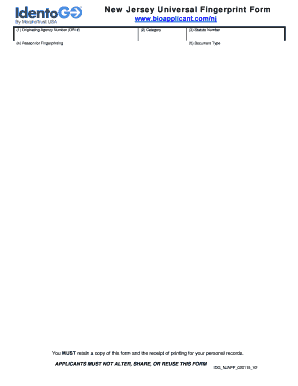
Fingerprint Application Form


What is the Fingerprint Application Form
The Fingerprint Application Form is a crucial document used primarily for background checks, often required in various professional and legal contexts. This form collects essential personal information, including the applicant's name, address, and fingerprints, to facilitate identity verification. It is commonly utilized by employers, licensing boards, and government agencies to ensure safety and compliance with regulations. Understanding the purpose and requirements of this form is vital for individuals seeking employment in sensitive positions or applying for licenses that necessitate a thorough background check.
How to obtain the Fingerprint Application Form
Obtaining the Fingerprint Application Form is a straightforward process. Individuals can typically acquire the form from the relevant agency or organization that requires it. This may include local law enforcement agencies, state licensing boards, or specific employers. Many agencies also provide the form online, allowing applicants to download and print it for convenience. It is essential to ensure that the correct version of the form is used, as different agencies may have specific requirements or variations of the application.
Steps to complete the Fingerprint Application Form
Completing the Fingerprint Application Form involves several important steps to ensure accuracy and compliance. First, gather all necessary personal information, including identification details and contact information. Next, carefully fill out the form, ensuring that all fields are completed accurately. After completing the form, schedule an appointment with a designated fingerprinting location, such as a police department or authorized agency. During the appointment, your fingerprints will be taken and submitted along with the application. Finally, review the submission requirements, including any fees, and ensure that the completed form is sent to the appropriate agency for processing.
Legal use of the Fingerprint Application Form
The legal use of the Fingerprint Application Form is governed by various regulations and guidelines. It is essential to understand that the form must be filled out accurately and submitted to the appropriate authority to be considered valid. The information collected is often subject to privacy laws, ensuring that personal data is handled securely and responsibly. Additionally, compliance with federal and state laws regarding background checks is crucial, as improper use of the form can lead to legal consequences for both the applicant and the requesting agency.
Key elements of the Fingerprint Application Form
Key elements of the Fingerprint Application Form include personal identification information, such as full name, date of birth, and social security number. The form typically requires the applicant to provide a signature affirming the accuracy of the information submitted. Additionally, there may be sections for disclosing any prior criminal history or other relevant background information. Some forms may also include specific instructions regarding the fingerprinting process, including where and how to submit the completed application.
Form Submission Methods
Submitting the Fingerprint Application Form can be done through various methods, depending on the requirements of the requesting agency. Common submission methods include online submission through secure portals, mailing the completed form to the designated agency, or delivering it in person at an authorized location. Each method may have specific instructions regarding the inclusion of fingerprints and any associated fees. It is important to follow the guidelines provided by the agency to ensure timely processing of the application.
Quick guide on how to complete fingerprint application form
Complete Fingerprint Application Form effortlessly on any device
Digital document management has gained signNow traction among businesses and individuals alike. It serves as a superb environmentally friendly alternative to conventional printed and signed paperwork, allowing you to locate the necessary form and securely save it online. airSlate SignNow equips you with all the tools required to create, edit, and electronically sign your documents swiftly and without delays. Process Fingerprint Application Form on any device using airSlate SignNow's Android or iOS applications and enhance your document-centric procedures today.
How to edit and electronically sign Fingerprint Application Form effortlessly
- Locate Fingerprint Application Form and click on Get Form to begin.
- Utilize the tools provided to finish your document.
- Mark important areas of the documents or obscure sensitive information using tools that airSlate SignNow offers specifically for that purpose.
- Generate your electronic signature using the Sign tool, which takes mere seconds and possesses the same legal validity as a traditional wet ink signature.
- Review the details and click on the Done button to save your changes.
- Select how you wish to send your form, whether by email, text message (SMS), or invitation link, or download it to your computer.
Eliminate the worry of lost or misplaced documents, tedious form searching, or errors that necessitate printing new copies. airSlate SignNow addresses all your document management requirements in just a few clicks from any device of your preference. Edit and electronically sign Fingerprint Application Form and ensure exceptional communication at every stage of the form preparation process with airSlate SignNow.
Create this form in 5 minutes or less
Create this form in 5 minutes!
How to create an eSignature for the fingerprint application form
How to create an electronic signature for a PDF online
How to create an electronic signature for a PDF in Google Chrome
How to create an e-signature for signing PDFs in Gmail
How to create an e-signature right from your smartphone
How to create an e-signature for a PDF on iOS
How to create an e-signature for a PDF on Android
People also ask
-
What is a Fingerprint Application Form?
A Fingerprint Application Form is a document used to capture and submit an individual's fingerprint for various legal or administrative purposes. With airSlate SignNow, you can easily create, sign, and manage your Fingerprint Application Form online, ensuring a secure and efficient process.
-
How can airSlate SignNow help with the Fingerprint Application Form process?
airSlate SignNow simplifies the Fingerprint Application Form process by allowing users to fill out, eSign, and send the form digitally. This eliminates the need for physical paperwork, reduces errors, and speeds up the submission process.
-
Are there any costs associated with using the Fingerprint Application Form on airSlate SignNow?
Yes, airSlate SignNow offers various pricing plans tailored to different business needs. While the Fingerprint Application Form is included in our offerings, it’s advisable to review our pricing page for specific details and choose a plan that best suits your requirements.
-
What features does airSlate SignNow provide for managing the Fingerprint Application Form?
airSlate SignNow comes with features like customizable templates, cloud storage, and tracking options for your Fingerprint Application Form. These tools not only enhance usability but also ensure that you can monitor the status of your documents in real-time.
-
Can I integrate the Fingerprint Application Form with other applications?
Absolutely! airSlate SignNow supports integrations with various third-party applications allowing you to connect your Fingerprint Application Form with tools like CRM software and cloud storage services. This enhances workflow efficiency and keeps all data seamlessly synchronized.
-
Is the Fingerprint Application Form legally binding when signed with airSlate SignNow?
Yes, the Fingerprint Application Form signed through airSlate SignNow is considered legally binding. Our platform implements advanced security measures to ensure the authenticity of signatures, making your documents compliant with legal standards.
-
How does airSlate SignNow enhance the security of my Fingerprint Application Form?
airSlate SignNow prioritizes document security for your Fingerprint Application Form by using encryption and secure servers. Additionally, features like password protection and user authentication ensure only authorized users access sensitive information.
Get more for Fingerprint Application Form
- Kentucky motion form
- Application for additional debt kentucky form
- Ky addendum form
- Verification of creditors matrix kentucky form
- Verification of creditors matrix kentucky 497308103 form
- Motion to approve reaffirmation agreement kentucky form
- Certificate of service of plan kentucky form
- Correction statement and agreement kentucky form
Find out other Fingerprint Application Form
- How Do I Electronic signature Georgia Courts Agreement
- Electronic signature Georgia Courts Rental Application Fast
- How Can I Electronic signature Hawaii Courts Purchase Order Template
- How To Electronic signature Indiana Courts Cease And Desist Letter
- How Can I Electronic signature New Jersey Sports Purchase Order Template
- How Can I Electronic signature Louisiana Courts LLC Operating Agreement
- How To Electronic signature Massachusetts Courts Stock Certificate
- Electronic signature Mississippi Courts Promissory Note Template Online
- Electronic signature Montana Courts Promissory Note Template Now
- Electronic signature Montana Courts Limited Power Of Attorney Safe
- Electronic signature Oklahoma Sports Contract Safe
- Electronic signature Oklahoma Sports RFP Fast
- How To Electronic signature New York Courts Stock Certificate
- Electronic signature South Carolina Sports Separation Agreement Easy
- Electronic signature Virginia Courts Business Plan Template Fast
- How To Electronic signature Utah Courts Operating Agreement
- Electronic signature West Virginia Courts Quitclaim Deed Computer
- Electronic signature West Virginia Courts Quitclaim Deed Free
- Electronic signature Virginia Courts Limited Power Of Attorney Computer
- Can I Sign Alabama Banking PPT