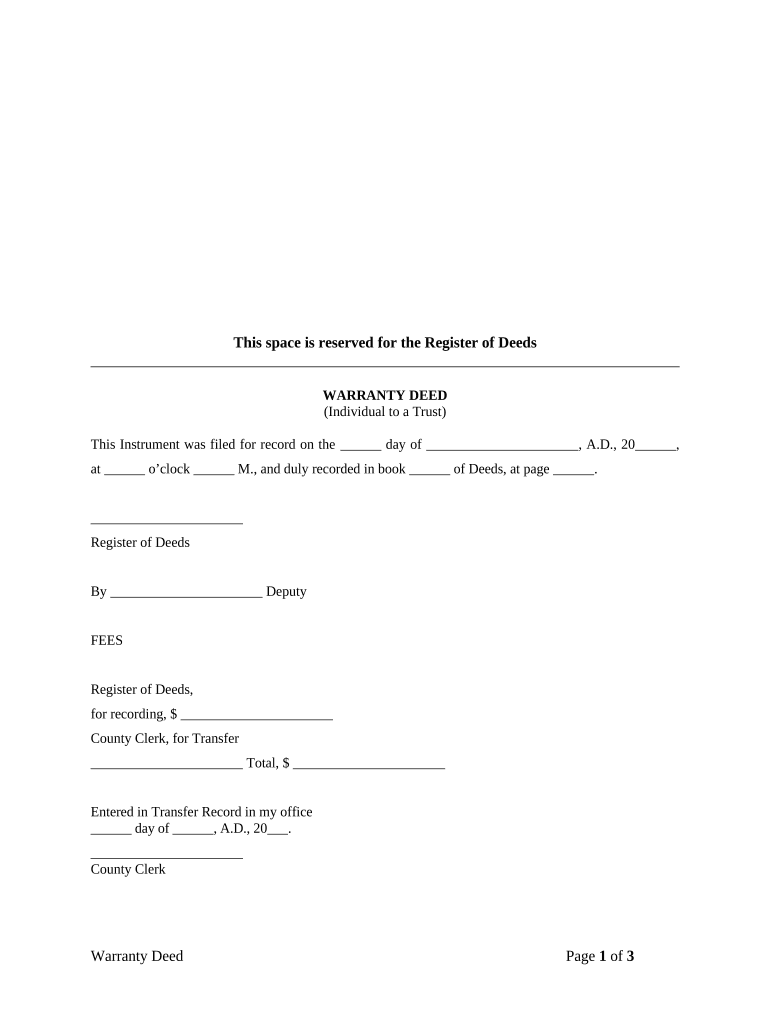
Warranty Deed from Individual to a Trust Kansas Form


What is the Warranty Deed From Individual To A Trust Kansas
A warranty deed from individual to a trust in Kansas is a legal document that transfers ownership of real property from an individual to a trust. This type of deed guarantees that the individual transferring the property holds clear title and has the right to convey it. The warranty deed provides assurances to the trust that there are no undisclosed encumbrances or claims against the property, protecting the trust's interest in the asset. This form is particularly useful in estate planning, allowing individuals to manage their assets effectively during their lifetime and beyond.
How to Use the Warranty Deed From Individual To A Trust Kansas
Using a warranty deed from individual to a trust in Kansas involves several steps. First, the individual must identify the property being transferred and the trust that will receive it. Next, the individual should complete the warranty deed form, ensuring all required information is accurately filled out, including the legal description of the property and the names of the trustee and beneficiaries. Once the form is completed, it must be signed in the presence of a notary public. Finally, the deed should be recorded with the appropriate county office to make the transfer official and public.
Steps to Complete the Warranty Deed From Individual To A Trust Kansas
Completing a warranty deed from individual to a trust in Kansas involves the following steps:
- Gather necessary information, including the legal description of the property and details about the trust.
- Obtain the warranty deed form, which can be found through legal resources or local government offices.
- Fill out the form, ensuring all fields are completed accurately.
- Sign the deed in the presence of a notary public to verify the authenticity of the signatures.
- File the completed deed with the appropriate county clerk or register of deeds office to finalize the transfer.
Key Elements of the Warranty Deed From Individual To A Trust Kansas
Several key elements must be included in a warranty deed from individual to a trust in Kansas to ensure its validity:
- Grantor's Information: The name and address of the individual transferring the property.
- Grantee's Information: The name of the trust and the trustee responsible for managing it.
- Legal Description: A precise description of the property being transferred, including boundaries and any relevant identifiers.
- Consideration: The value exchanged for the property, which may be nominal if the transfer is part of an estate plan.
- Signatures: The grantor's signature, along with the notary's acknowledgment, is essential for legal recognition.
State-Specific Rules for the Warranty Deed From Individual To A Trust Kansas
Kansas has specific rules governing the use of warranty deeds. It is essential to ensure compliance with state laws to avoid complications. The warranty deed must be signed by the grantor and notarized. Additionally, the deed must be recorded in the county where the property is located to provide public notice of the transfer. Kansas law also requires that the legal description of the property be clear and accurate to avoid disputes. Understanding these regulations helps ensure a smooth transfer process.
Digital vs. Paper Version of the Warranty Deed From Individual To A Trust Kansas
In Kansas, both digital and paper versions of the warranty deed from individual to a trust are acceptable, provided they meet legal requirements. Digital documents must comply with electronic signature laws, ensuring they are signed and stored securely. Using a digital format can streamline the process, allowing for easier storage and retrieval. However, it is crucial to ensure that the digital version is properly notarized and recorded, just as with a paper version, to maintain its legal standing.
Quick guide on how to complete warranty deed from individual to a trust kansas
Effortlessly prepare Warranty Deed From Individual To A Trust Kansas on any device
Managing documents online has gained popularity among businesses and individuals alike. It offers an ideal eco-friendly substitute for conventional printed and signed documents, allowing you to obtain the necessary form and securely keep it online. airSlate SignNow equips you with all the tools needed to create, edit, and electronically sign your paperwork quickly and without delays. Administer Warranty Deed From Individual To A Trust Kansas on any device using airSlate SignNow's Android or iOS applications and simplify any document-related task today.
The easiest way to modify and electronically sign Warranty Deed From Individual To A Trust Kansas stress-free
- Obtain Warranty Deed From Individual To A Trust Kansas and click on Get Form to begin.
- Utilize the tools we provide to complete your document.
- Emphasize important sections of your documents or redact sensitive data with tools offered by airSlate SignNow specifically for those purposes.
- Generate your electronic signature using the Sign feature, which takes only seconds and holds the same legal authority as a conventional ink signature.
- Review all the details and click on the Done button to preserve your changes.
- Select your preferred method for sending your form, whether by email, SMS, or invitation link, or download it to your computer.
Eliminate concerns about lost or misplaced documents, tedious searches for forms, or errors that necessitate printing new copies. airSlate SignNow meets your document management needs in just a few clicks from any device you prefer. Modify and electronically sign Warranty Deed From Individual To A Trust Kansas to ensure excellent communication at every phase of the form preparation process with airSlate SignNow.
Create this form in 5 minutes or less
Create this form in 5 minutes!
People also ask
-
What is a Warranty Deed From Individual To A Trust Kansas?
A Warranty Deed From Individual To A Trust Kansas is a legal document that transfers property ownership from an individual to a trust. This deed ensures that the granter guarantees clear title to the property, protecting the trust from future claims. It is essential for estate planning and asset protection.
-
How can airSlate SignNow help with creating a Warranty Deed From Individual To A Trust Kansas?
airSlate SignNow offers a user-friendly platform for creating and signing your Warranty Deed From Individual To A Trust Kansas effortlessly. With customizable templates and electronic signatures, you can streamline the process and ensure compliance with Kansas law. This simplifies document management and enhances efficiency.
-
What are the costs associated with using airSlate SignNow for Warranty Deed From Individual To A Trust Kansas?
The pricing for airSlate SignNow is competitive and varies by plan, starting from a basic plan that suits individual users to advanced plans for businesses. Each plan allows unlimited document uploads and electronic signatures, providing great value for creating your Warranty Deed From Individual To A Trust Kansas. Reviewing the pricing options will help you select the best fit for your needs.
-
Can I store my Warranty Deed From Individual To A Trust Kansas digitally with airSlate SignNow?
Yes, airSlate SignNow allows you to securely store your Warranty Deed From Individual To A Trust Kansas and any other documents in a digital format. This service ensures that your documents are safely backed up and easily accessible whenever you need them. The platform enhances document management for your convenience.
-
Is it easy to share a Warranty Deed From Individual To A Trust Kansas using airSlate SignNow?
Absolutely! airSlate SignNow makes it simple to share your Warranty Deed From Individual To A Trust Kansas via email or a shareable link. You can control access permissions, ensuring that only authorized individuals can view or sign the document. This feature enhances collaboration while maintaining security.
-
Does airSlate SignNow integrate with other applications for managing your Warranty Deed From Individual To A Trust Kansas?
Yes, airSlate SignNow offers integrations with various applications, simplifying the management of your Warranty Deed From Individual To A Trust Kansas. Whether you use CRM, project management tools, or cloud storage services, you can easily automate workflows and ensure seamless coordination across platforms.
-
What are the legal requirements for a Warranty Deed From Individual To A Trust Kansas?
In Kansas, a Warranty Deed From Individual To A Trust must meet specific legal requirements, including proper identification of the parties, a legal description of the property, and notarization. It’s essential to ensure that the deed complies with state laws to avoid potential disputes. Consulting a legal professional can provide additional guidance for your specific situation.
Get more for Warranty Deed From Individual To A Trust Kansas
Find out other Warranty Deed From Individual To A Trust Kansas
- How To eSign Maine Church Directory Form
- How To eSign New Hampshire Church Donation Giving Form
- eSign North Dakota Award Nomination Form Free
- eSignature Mississippi Demand for Extension of Payment Date Secure
- Can I eSign Oklahoma Online Donation Form
- How Can I Electronic signature North Dakota Claim
- How Do I eSignature Virginia Notice to Stop Credit Charge
- How Do I eSignature Michigan Expense Statement
- How Can I Electronic signature North Dakota Profit Sharing Agreement Template
- Electronic signature Ohio Profit Sharing Agreement Template Fast
- Electronic signature Florida Amendment to an LLC Operating Agreement Secure
- Electronic signature Florida Amendment to an LLC Operating Agreement Fast
- Electronic signature Florida Amendment to an LLC Operating Agreement Simple
- Electronic signature Florida Amendment to an LLC Operating Agreement Safe
- How Can I eSignature South Carolina Exchange of Shares Agreement
- Electronic signature Michigan Amendment to an LLC Operating Agreement Computer
- Can I Electronic signature North Carolina Amendment to an LLC Operating Agreement
- Electronic signature South Carolina Amendment to an LLC Operating Agreement Safe
- Can I Electronic signature Delaware Stock Certificate
- Electronic signature Massachusetts Stock Certificate Simple