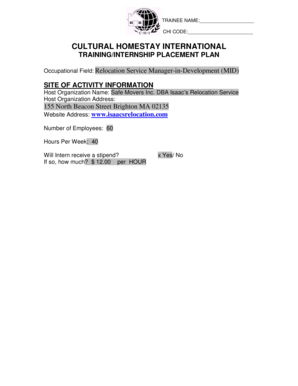
Bihar Pds Challan Form


What is the Bihar PDS Challan
The Bihar PDS Challan is an official document used in the Public Distribution System (PDS) in Bihar, India. It serves as a payment receipt for transactions related to the distribution of essential commodities such as food grains. This form is crucial for both beneficiaries and dealers within the PDS framework, as it ensures transparency and accountability in the distribution process. The challan includes details such as the quantity of goods distributed, the date of transaction, and the signatures of authorized personnel, making it an essential record for both parties involved.
How to use the Bihar PDS Challan
Using the Bihar PDS Challan involves several steps to ensure proper documentation of transactions. First, beneficiaries must obtain the challan from the designated distribution center or download it from the official website. Once acquired, the beneficiary fills in the required details, including their identification information and the specifics of the transaction. After completing the form, it must be presented at the distribution center during the collection of commodities. The dealer will then verify the information, process the transaction, and provide a signed copy of the challan for the beneficiary's records.
Steps to complete the Bihar PDS Challan
Completing the Bihar PDS Challan requires careful attention to detail. Here are the steps to follow:
- Obtain the Bihar PDS Challan from the distribution center or download it online.
- Fill in personal details, including your name, address, and identification number.
- Specify the quantity and type of commodities being collected.
- Sign and date the form to confirm the accuracy of the information provided.
- Submit the completed challan to the dealer at the distribution center.
- Receive a signed copy of the challan for your records.
Legal use of the Bihar PDS Challan
The Bihar PDS Challan is legally binding when properly filled and signed. It serves as proof of transaction between the beneficiary and the dealer, ensuring that both parties adhere to the regulations set forth by the government. To maintain its legal validity, the challan must be completed accurately and submitted within the stipulated time frame. Additionally, both parties should retain copies of the signed challan for future reference, as it may be required for audits or disputes.
Key elements of the Bihar PDS Challan
Several key elements must be included in the Bihar PDS Challan to ensure its effectiveness and compliance with legal standards. These elements include:
- Beneficiary Information: Name, address, and identification number.
- Dealer Information: Name and signature of the authorized dealer.
- Transaction Details: Date, type of commodities, and quantity.
- Signatures: Required signatures from both the beneficiary and the dealer.
State-specific rules for the Bihar PDS Challan
Each state in India may have specific rules governing the use of the PDS Challan. In Bihar, these rules are designed to ensure fair distribution and prevent misuse of resources. Beneficiaries must adhere to eligibility criteria set by the state government, which may include income limits and residency requirements. Additionally, any discrepancies in the challan must be addressed immediately to avoid penalties or delays in commodity distribution.
Quick guide on how to complete bihar pds challan
Complete Bihar Pds Challan effortlessly on any device
Digital document management has become increasingly popular among businesses and individuals. It serves as an ideal eco-friendly alternative to traditional printed and signed documents, allowing you to access the correct form and securely store it online. airSlate SignNow provides you with all the tools necessary to create, modify, and eSign your documents quickly and without delays. Manage Bihar Pds Challan on any platform using the airSlate SignNow Android or iOS applications and enhance any document-centric procedure today.
The simplest way to modify and eSign Bihar Pds Challan effortlessly
- Obtain Bihar Pds Challan and click on Get Form to begin.
- Utilize the tools we provide to fill out your form.
- Emphasize important sections of your documents or obscure sensitive information with tools that airSlate SignNow specifically offers for that purpose.
- Create your eSignature using the Sign tool, which takes moments and carries the same legal validity as a conventional wet ink signature.
- Review all the details and click on the Done button to save your changes.
- Choose how you would like to send your form, via email, SMS, or invite link, or download it to your computer.
Eliminate the hassles of lost or misplaced files, tedious form searching, or errors that necessitate printing new document copies. airSlate SignNow addresses all your document management needs in just a few clicks from any device of your choosing. Modify and eSign Bihar Pds Challan and ensure effective communication at every stage of the form preparation process with airSlate SignNow.
Create this form in 5 minutes or less
Create this form in 5 minutes!
How to create an eSignature for the bihar pds challan
How to create an electronic signature for a PDF online
How to create an electronic signature for a PDF in Google Chrome
How to create an e-signature for signing PDFs in Gmail
How to create an e-signature right from your smartphone
How to create an e-signature for a PDF on iOS
How to create an e-signature for a PDF on Android
People also ask
-
What is the aepds bihar challan and how does it work?
The aepds bihar challan is a digital payment solution designed specifically for the Bihar state. It simplifies the process of making government payments by allowing users to generate and pay challans online, ensuring convenience and efficiency.
-
How can I create an aepds bihar challan using airSlate SignNow?
To create an aepds bihar challan with airSlate SignNow, simply log in to your account, navigate to the payment section, and select 'Create aepds bihar challan.' Follow the prompts to enter necessary details and generate your challan seamlessly.
-
Are there any fees associated with the aepds bihar challan service?
While airSlate SignNow offers a cost-effective solution, the specific fees for creating an aepds bihar challan depend on the payment method selected and any applicable transaction fees from financial institutions. It’s advisable to check directly for the most accurate fee structure.
-
What are the main benefits of using airSlate SignNow for aepds bihar challan?
Using airSlate SignNow for your aepds bihar challan provides you with a user-friendly interface, quick access to payment methods, and reliable security measures. It simplifies the documentation process while ensuring compliance with state requirements.
-
Can I integrate aepds bihar challan with other applications?
Yes, airSlate SignNow supports integration with various applications, allowing you to streamline the process of managing your aepds bihar challan alongside your other business operations. This integration enhances efficiency by automating document workflows.
-
Is it safe to use airSlate SignNow for aepds bihar challan transactions?
Absolutely. airSlate SignNow prioritizes your security, employing industry-standard encryption protocols to protect your data when processing aepds bihar challan transactions. You can trust us to handle your financial information safely.
-
How can I track the status of my aepds bihar challan?
Once you have created your aepds bihar challan on airSlate SignNow, you can easily track its status through your account dashboard. Updates on payment completion and transaction history are readily available for your convenience.
Get more for Bihar Pds Challan
- L claim of input tax credit on custom declaration related to import of goods the present period of one year for the claim of form
- 6 1 teltschere government india itu form
- Section five arriving in the usa amp getting to camp campamerica co form
- Personal item a personal item may be camera europe trip form
- In the superior court for the state of alaskaati form
- Supply of diesel agreement form
- 505 nonresident income tax return instructions maryland taxes 505 nonresident income tax return instructions form
- Sworn statement or affirmation for foster and adoptive form
Find out other Bihar Pds Challan
- eSignature New York Non-Profit LLC Operating Agreement Mobile
- How Can I eSignature Colorado Orthodontists LLC Operating Agreement
- eSignature North Carolina Non-Profit RFP Secure
- eSignature North Carolina Non-Profit Credit Memo Secure
- eSignature North Dakota Non-Profit Quitclaim Deed Later
- eSignature Florida Orthodontists Business Plan Template Easy
- eSignature Georgia Orthodontists RFP Secure
- eSignature Ohio Non-Profit LLC Operating Agreement Later
- eSignature Ohio Non-Profit LLC Operating Agreement Easy
- How Can I eSignature Ohio Lawers Lease Termination Letter
- Can I eSignature Ohio Lawers Lease Termination Letter
- Can I eSignature Oregon Non-Profit Last Will And Testament
- Can I eSignature Oregon Orthodontists LLC Operating Agreement
- How To eSignature Rhode Island Orthodontists LLC Operating Agreement
- Can I eSignature West Virginia Lawers Cease And Desist Letter
- eSignature Alabama Plumbing Confidentiality Agreement Later
- How Can I eSignature Wyoming Lawers Quitclaim Deed
- eSignature California Plumbing Profit And Loss Statement Easy
- How To eSignature California Plumbing Business Letter Template
- eSignature Kansas Plumbing Lease Agreement Template Myself