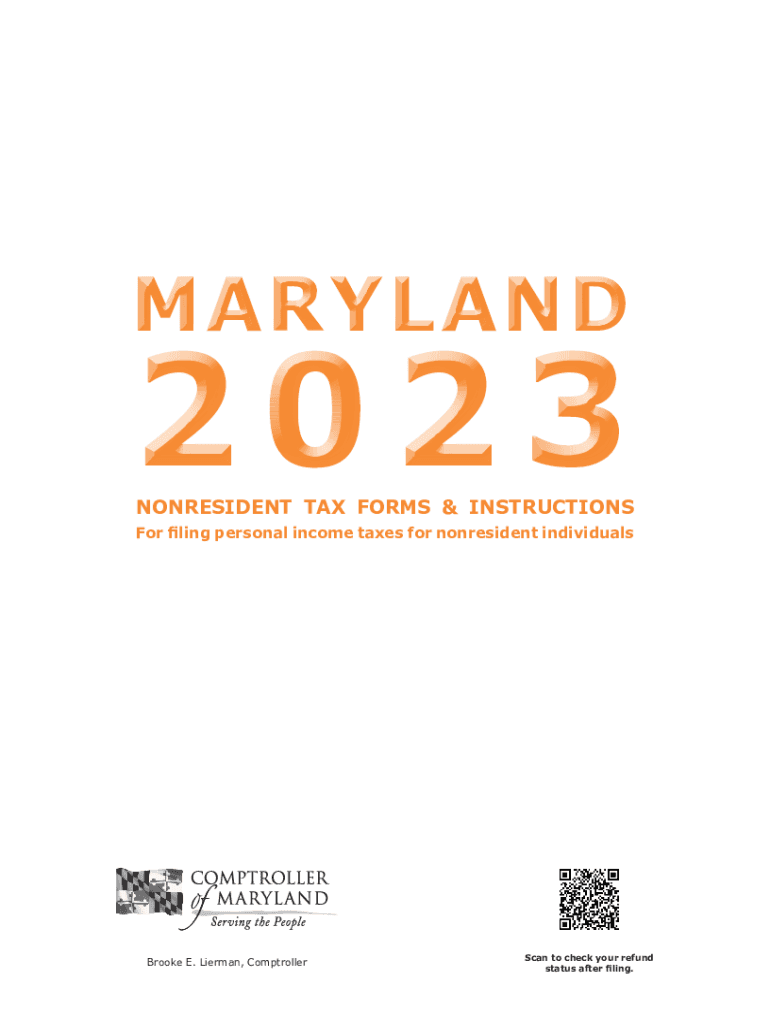
505 Nonresident Income Tax Return Instructions Maryland Taxes 505 Nonresident Income Tax Return Instructions 2024


Understanding the 505 Nonresident Income Tax Return Instructions
The 505 Nonresident Income Tax Return Instructions are essential for individuals who earn income in Maryland but are not residents of the state. This form helps nonresidents report their Maryland-source income, ensuring compliance with state tax laws. It provides guidance on how to accurately fill out the return, what income must be reported, and any deductions or credits that may apply. Understanding these instructions is crucial for avoiding penalties and ensuring that tax obligations are met correctly.
Steps to Complete the 505 Nonresident Income Tax Return Instructions
Completing the 505 Nonresident Income Tax Return involves several key steps. First, gather all necessary documents, including W-2 forms, 1099s, and any other income statements. Next, carefully read through the instructions to understand what information is required. Fill out the form with accurate figures, ensuring that all Maryland-source income is reported. After completing the form, review it for any errors or omissions before submitting it. Finally, choose your submission method, whether online, by mail, or in person, and ensure it is sent by the appropriate deadline.
Required Documents for Filing
When preparing to file the 505 Nonresident Income Tax Return, specific documents are necessary to support your income claims. These typically include:
- W-2 forms from employers for wages earned in Maryland
- 1099 forms for any freelance or contract work
- Records of any other income sourced from Maryland
- Documentation for any deductions you plan to claim
Having these documents ready will streamline the filing process and help ensure that your return is accurate.
Filing Deadlines and Important Dates
It is important to be aware of the filing deadlines for the 505 Nonresident Income Tax Return. Typically, the return is due on April 15 of the year following the tax year, aligning with the federal tax deadline. If this date falls on a weekend or holiday, the deadline may be extended to the next business day. Additionally, if you are unable to file by the deadline, you may request an extension, but it is essential to pay any taxes owed by the original deadline to avoid penalties.
Legal Use of the 505 Nonresident Income Tax Return Instructions
The 505 Nonresident Income Tax Return Instructions are legally recognized as the official guidelines for nonresidents filing taxes in Maryland. Utilizing these instructions ensures compliance with state tax laws and helps avoid potential legal issues. It is essential to follow the guidelines closely to ensure that all required information is reported accurately and timely, thereby fulfilling your legal obligations as a taxpayer.
State-Specific Rules for the 505 Nonresident Income Tax Return
Maryland has specific rules that apply to nonresidents filing the 505 Nonresident Income Tax Return. These rules dictate what constitutes Maryland-source income, which may include wages, rental income, and business income earned within the state. Additionally, nonresidents may be eligible for certain deductions or credits that are specific to Maryland tax laws. Understanding these state-specific regulations is vital for accurate reporting and maximizing potential tax benefits.
Create this form in 5 minutes or less
Find and fill out the correct 505 nonresident income tax return instructions maryland taxes 505 nonresident income tax return instructions
Create this form in 5 minutes!
How to create an eSignature for the 505 nonresident income tax return instructions maryland taxes 505 nonresident income tax return instructions
How to create an electronic signature for a PDF online
How to create an electronic signature for a PDF in Google Chrome
How to create an e-signature for signing PDFs in Gmail
How to create an e-signature right from your smartphone
How to create an e-signature for a PDF on iOS
How to create an e-signature for a PDF on Android
People also ask
-
What are the 505 Nonresident Income Tax Return Instructions for Maryland?
The 505 Nonresident Income Tax Return Instructions for Maryland provide detailed guidance on how nonresidents can file their income tax returns in the state. This includes information on what forms to use, how to report income earned in Maryland, and any applicable deductions. Following these instructions ensures compliance with Maryland tax laws.
-
How can airSlate SignNow assist with filing the 505 Nonresident Income Tax Return?
airSlate SignNow simplifies the process of filing the 505 Nonresident Income Tax Return by allowing users to easily eSign and send necessary documents. With its user-friendly interface, you can quickly prepare your tax forms and ensure they are submitted on time. This streamlines the filing process, making it more efficient.
-
What features does airSlate SignNow offer for tax document management?
airSlate SignNow offers features such as document templates, secure eSigning, and real-time collaboration, which are essential for managing tax documents like the 505 Nonresident Income Tax Return Instructions. These features help users stay organized and ensure that all necessary documents are completed accurately and efficiently.
-
Is airSlate SignNow cost-effective for managing tax returns?
Yes, airSlate SignNow is a cost-effective solution for managing tax returns, including the 505 Nonresident Income Tax Return Instructions. With competitive pricing plans, businesses can save on administrative costs while benefiting from a robust platform that enhances productivity and compliance.
-
Can I integrate airSlate SignNow with other tax software?
Absolutely! airSlate SignNow offers integrations with various tax software and applications, making it easy to incorporate the 505 Nonresident Income Tax Return Instructions into your existing workflow. This flexibility allows users to streamline their tax preparation process and maintain consistency across platforms.
-
What are the benefits of using airSlate SignNow for tax filing?
Using airSlate SignNow for tax filing, including the 505 Nonresident Income Tax Return Instructions, provides numerous benefits such as enhanced security, ease of use, and time savings. The platform ensures that your documents are securely stored and easily accessible, while its intuitive design simplifies the eSigning process.
-
How does airSlate SignNow ensure the security of my tax documents?
airSlate SignNow prioritizes the security of your tax documents by employing advanced encryption and secure storage solutions. When handling sensitive information like the 505 Nonresident Income Tax Return Instructions, you can trust that your data is protected against unauthorized access and bsignNowes.
Get more for 505 Nonresident Income Tax Return Instructions Maryland Taxes 505 Nonresident Income Tax Return Instructions
Find out other 505 Nonresident Income Tax Return Instructions Maryland Taxes 505 Nonresident Income Tax Return Instructions
- How To Integrate Sign in Banking
- How To Use Sign in Banking
- Help Me With Use Sign in Banking
- Can I Use Sign in Banking
- How Do I Install Sign in Banking
- How To Add Sign in Banking
- How Do I Add Sign in Banking
- How Can I Add Sign in Banking
- Can I Add Sign in Banking
- Help Me With Set Up Sign in Government
- How To Integrate eSign in Banking
- How To Use eSign in Banking
- How To Install eSign in Banking
- How To Add eSign in Banking
- How To Set Up eSign in Banking
- How To Save eSign in Banking
- How To Implement eSign in Banking
- How To Set Up eSign in Construction
- How To Integrate eSign in Doctors
- How To Use eSign in Doctors