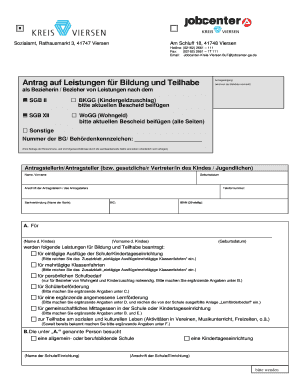
Bildung Und Teilhabe Kreis Viersen Form


What is the Bildung Und Teilhabe Kreis Viersen
The Bildung und Teilhabe Kreis Viersen program is designed to support children and young adults from low-income families in accessing educational and social participation opportunities. This initiative aims to reduce barriers to education and extracurricular activities, ensuring that all children have the resources they need to thrive. It encompasses various benefits, including funding for school supplies, educational trips, and participation in sports and cultural activities, thereby promoting equal opportunities for all participants.
How to Obtain the Bildung Und Teilhabe Kreis Viersen
To obtain benefits from the Bildung und Teilhabe Kreis Viersen program, eligible families must submit an application. This application can typically be obtained from local government offices or online portals. It's essential to provide necessary documentation, such as proof of income and identification for each child. Once submitted, the application will be reviewed by the relevant authorities, and families will be notified of their eligibility status and the benefits they can receive.
Steps to Complete the Bildung Und Teilhabe Kreis Viersen
Completing the Bildung und Teilhabe Kreis Viersen application involves several key steps:
- Gather required documents, including proof of income and identification.
- Fill out the application form accurately, ensuring all information is complete.
- Submit the application either online or in person at designated locations.
- Await confirmation of your application status from the relevant authorities.
- If approved, review the benefits available and how to access them.
Eligibility Criteria
Eligibility for the Bildung und Teilhabe Kreis Viersen program is primarily based on family income and the number of children in the household. Families must demonstrate that their income falls below a certain threshold, which varies by region. Additionally, the children must be enrolled in school or participating in educational activities to qualify for benefits. It is crucial for applicants to check the specific eligibility requirements set by local authorities to ensure compliance.
Required Documents
When applying for the Bildung und Teilhabe Kreis Viersen program, families need to prepare several documents:
- Proof of income, such as pay stubs or tax returns.
- Identification for each child, including birth certificates or school enrollment letters.
- Any additional documents requested by the local authority, which may vary by location.
Form Submission Methods
The application for the Bildung und Teilhabe Kreis Viersen can be submitted through various methods to accommodate different preferences:
- Online submission through designated government websites.
- Mailing the completed application to the local authority.
- In-person submission at local government offices or community centers.
Quick guide on how to complete bildung und teilhabe kreis viersen
Effortlessly Prepare Bildung Und Teilhabe Kreis Viersen on Any Device
Digital document management has become increasingly popular among businesses and individuals. It offers an excellent eco-friendly substitute for traditional printed and signed paperwork, as you can obtain the correct form and securely archive it online. airSlate SignNow equips you with all the necessary tools to create, modify, and electronically sign your documents swiftly without any hold-ups. Manage Bildung Und Teilhabe Kreis Viersen across any platform using airSlate SignNow's Android or iOS applications and streamline any document-related process today.
How to Edit and Electronically Sign Bildung Und Teilhabe Kreis Viersen with Ease
- Obtain Bildung Und Teilhabe Kreis Viersen and click Get Form to begin.
- Utilize the tools available to fill out your document.
- Highlight key areas of your documents or conceal sensitive information using tools specifically provided by airSlate SignNow for that purpose.
- Generate your signature with the Sign tool, which takes a few seconds and carries the same legal validity as a traditional wet ink signature.
- Review all the details and click on the Done button to save your modifications.
- Choose your preferred method to submit your form, whether by email, SMS, invite link, or download it to your computer.
Eliminate concerns over lost or misplaced documents, tedious form searches, or errors that necessitate printing new copies. airSlate SignNow caters to your document management needs in just a few clicks from any device you prefer. Alter and electronically sign Bildung Und Teilhabe Kreis Viersen to ensure excellent communication at every stage of the form preparation process with airSlate SignNow.
Create this form in 5 minutes or less
Create this form in 5 minutes!
How to create an eSignature for the bildung und teilhabe kreis viersen
How to create an electronic signature for a PDF online
How to create an electronic signature for a PDF in Google Chrome
How to create an e-signature for signing PDFs in Gmail
How to create an e-signature right from your smartphone
How to create an e-signature for a PDF on iOS
How to create an e-signature for a PDF on Android
People also ask
-
What is airSlate SignNow and how does it relate to bildung und teilhabe viersen?
airSlate SignNow is a digital solution that allows businesses and organizations to send and eSign documents efficiently. This tool is particularly beneficial for initiatives focused on bildung und teilhabe viersen, as it simplifies administrative processes, ensuring that important documents can be signed and processed in a timely manner, thus enhancing participation in educational programs.
-
How does airSlate SignNow support organizations involved in bildung und teilhabe viersen?
airSlate SignNow offers various features that streamline document management for organizations working in the area of bildung und teilhabe viersen. The platform helps in collaborating on educational projects by facilitating easy document sharing and signed agreements, thus fostering a smoother workflow for educators and participants alike.
-
What are the pricing options for airSlate SignNow when it comes to bildung und teilhabe viersen?
airSlate SignNow provides flexible pricing plans that cater to different organizational needs, making it an affordable option for those involved with bildung und teilhabe viersen. Whether you are a small educational institution or a larger organization, you can find a plan that suits your budget while offering essential features for effective document management.
-
What features does airSlate SignNow offer that are beneficial for bildung und teilhabe viersen?
Key features of airSlate SignNow include customizable templates, real-time tracking, and cloud storage, all of which can enhance the management of documents related to bildung und teilhabe viersen. These features enable organizations to improve communication, ensure compliance, and maintain organized records, which are crucial in educational initiatives.
-
How does airSlate SignNow ensure the security of documents related to bildung und teilhabe viersen?
Security is a top priority for airSlate SignNow, especially for documents associated with bildung und teilhabe viersen. The platform employs advanced encryption and authentication measures to protect sensitive information, ensuring that all signed documents are secure and compliant with regulations.
-
Can airSlate SignNow integrate with other tools used in bildung und teilhabe viersen?
Yes, airSlate SignNow offers seamless integrations with various third-party applications that are commonly used in the field of bildung und teilhabe viersen. This allows organizations to connect their existing software systems, improving efficiency and enabling a more coordinated approach to managing educational programs and documentation.
-
What are the benefits of using airSlate SignNow for educational projects related to bildung und teilhabe viersen?
Using airSlate SignNow for educational projects ensures faster processing of documents, which is essential for initiatives within bildung und teilhabe viersen. By automating the signing process, organizations can reduce administrative burdens, allowing them to focus more on delivering quality education and services to participants.
Get more for Bildung Und Teilhabe Kreis Viersen
- Ky will form
- Legal last will and testament form for married person with minor children kentucky
- Kentucky changes form
- Mutual wills package with last wills and testaments for married couple with adult children kentucky form
- Mutual wills package with last wills and testaments for married couple with no children kentucky form
- Mutual wills package with last wills and testaments for married couple with minor children kentucky form
- Legal last will and testament form for married person with adult and minor children from prior marriage kentucky
- Legal last will and testament form for married person with adult and minor children kentucky
Find out other Bildung Und Teilhabe Kreis Viersen
- How To Integrate Sign in Banking
- How To Use Sign in Banking
- Help Me With Use Sign in Banking
- Can I Use Sign in Banking
- How Do I Install Sign in Banking
- How To Add Sign in Banking
- How Do I Add Sign in Banking
- How Can I Add Sign in Banking
- Can I Add Sign in Banking
- Help Me With Set Up Sign in Government
- How To Integrate eSign in Banking
- How To Use eSign in Banking
- How To Install eSign in Banking
- How To Add eSign in Banking
- How To Set Up eSign in Banking
- How To Save eSign in Banking
- How To Implement eSign in Banking
- How To Set Up eSign in Construction
- How To Integrate eSign in Doctors
- How To Use eSign in Doctors