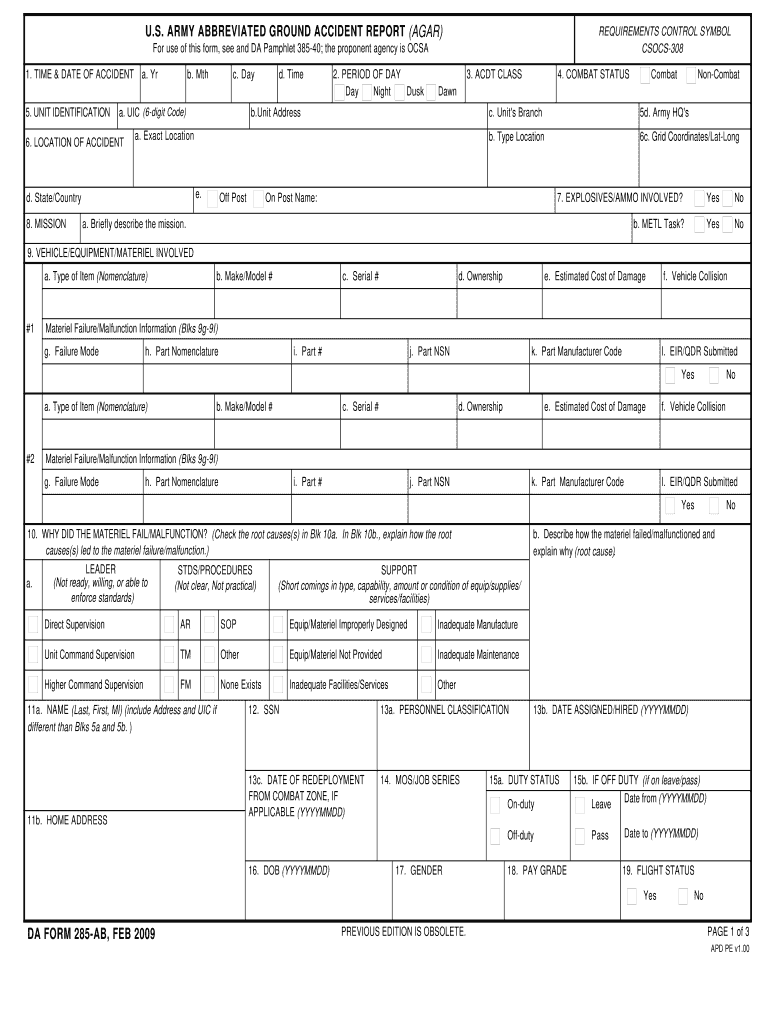
285 Ab 2009-2026


What is the DA Form 285 AB?
The DA Form 285 AB is a military form used primarily by the United States Army to document and report accidents involving Army personnel or property. This form is crucial for maintaining accurate records and ensuring compliance with safety regulations. It serves as an official record of incidents, providing details such as the nature of the accident, involved parties, and any resulting injuries or damages.
Steps to Complete the DA Form 285 AB
Completing the DA Form 285 AB involves several key steps to ensure accuracy and compliance:
- Gather Required Information: Collect all necessary details about the incident, including date, time, location, and individuals involved.
- Fill Out the Form: Enter the gathered information into the appropriate sections of the form. Ensure all fields are completed accurately.
- Review for Completeness: Double-check the form for any missing information or errors before submission.
- Submit the Form: Follow the designated submission methods as outlined by your unit or organization.
Legal Use of the DA Form 285 AB
The DA Form 285 AB must be used in accordance with military regulations and guidelines. It is essential to ensure that the form is filled out accurately and submitted in a timely manner to avoid legal repercussions. Misuse or failure to report an incident can lead to disciplinary action or legal consequences for the individuals involved.
How to Obtain the DA Form 285 AB
The DA Form 285 AB can be obtained through various channels. It is typically available at military installations, through unit administrative offices, or from official Army websites. Ensure that you are using the most current version of the form to maintain compliance with regulations.
Form Submission Methods
Submitting the DA Form 285 AB can be done through multiple methods, depending on the guidelines of your unit or organization. Common submission methods include:
- Online Submission: If authorized, forms can be submitted electronically through secure military systems.
- Mail: Printed forms can be mailed to the appropriate administrative office.
- In-Person: Forms may also be submitted directly to the designated office or supervisor.
Key Elements of the DA Form 285 AB
Understanding the key elements of the DA Form 285 AB is essential for accurate completion. Important sections typically include:
- Incident Description: A detailed account of the accident, including circumstances and contributing factors.
- Involved Parties: Names and roles of individuals affected by the incident.
- Witness Information: Details of any witnesses to the event, including contact information.
- Recommendations: Suggestions for preventing similar incidents in the future.
Quick guide on how to complete form da 285 ab fillable
Discover the easiest method to complete and endorse your 285 Ab
Are you still spending time preparing your official documents in hard copy instead of online? airSlate SignNow offers a superior way to fill out and sign your 285 Ab and similar forms for public services. Our intelligent electronic signature tool equips you with all you need to handle documents swiftly and meet formal requirements - powerful PDF editing, managing, securing, signing, and sharing functionalities all available within a user-friendly interface.
Only a few steps are required to fill out and sign your 285 Ab:
- Upload the fillable template to the editor using the Get Form button.
- Identify the information you need to include in your 285 Ab.
- Navigate through the fields using the Next option to ensure nothing is overlooked.
- Utilize Text, Check, and Cross tools to fill in the sections with your details.
- Enhance the content with Text boxes or Images from the top menu.
- Emphasize what is signNow or Conceal areas that are no longer relevant.
- Select Sign to create a legally binding electronic signature using your preferred method.
- Add the Date next to your signature and conclude your task with the Done button.
Store your completed 285 Ab in the Documents section of your profile, download it, or transfer it to your preferred cloud storage. Our solution also offers flexible form sharing. There's no need to print your forms when submitting them to the appropriate public office - do it via email, fax, or by requesting a USPS “snail mail” delivery from your account. Give it a go today!
Create this form in 5 minutes or less
FAQs
-
I'm trying to fill out a free fillable tax form. It won't let me click "done with this form" or "efile" which?
From https://www.irs.gov/pub/irs-utl/... (emphasis mine):DONE WITH THIS FORM — Select this button to save and close the form you are currently viewing and return to your 1040 form. This button is disabled when you are in your 1040 formSo, it appears, and without them mentioning it while you're working on it, that button is for all forms except 1040. Thank you to the other response to this question. I would never have thought of just clicking the Step 2 tab.
-
How do I make a PDF a fillable form?
1. Open it with Foxit PhantomPDF and choose Form > Form Recognition > Run Form Field Recognition . All fillable fields in the document will be recognized and highlighted.2. Add form fields from Form > Form Fields > click a type of form field button and the cursor changes to crosshair . And the Designer Assistant is selected automatically.3. All the corresponding type of form fields will be automatically named with the text near the form fields (Take the text fields for an example as below).4. Click the place you want to add the form field. To edit the form field further, please refer to the properties of different buttons from “Buttons”.
-
Is there a service that will allow me to create a fillable form on a webpage, and then email a PDF copy of each form filled out?
You can use Fill which is has a free forever plan.You can use Fill to turn your PDF document into an online document which can be completed, signed and saved as a PDF, online.You will end up with a online fillable PDF like this:w9 || FillWhich can be embedded in your website should you wish.InstructionsStep 1: Open an account at Fill and clickStep 2: Check that all the form fields are mapped correctly, if not drag on the text fields.Step 3: Save it as a templateStep 4: Goto your templates and find the correct form. Then click on the embed settings to grab your form URL.
-
How do I transfer data from Google Sheets cells to a PDF fillable form?
I refer you a amazing pdf editor, her name is Puspita, She work in fiverr, She is just amazing, Several time I am use her services. You can contact with her.puspitasaha : I will create fillable pdf form or edit pdf file for $5 on www.fiverr.com
-
How do I fill out a fillable PDF on an iPad?
there is an app for that !signNow Fill & Sign on the App Store
-
How do I create a fillable HTML form online that can be downloaded as a PDF? I have made a framework for problem solving and would like to give people access to an online unfilled form that can be filled out and downloaded filled out.
Create PDF Form that will be used for download and convert it to HTML Form for viewing on your website.However there’s a lot of PDF to HTML converters not many can properly convert PDF Form including form fields. If you plan to use some calculations or validations it’s even harder to find one. Try PDFix Form Converter which works fine to me.
Create this form in 5 minutes!
How to create an eSignature for the form da 285 ab fillable
How to generate an eSignature for the Form Da 285 Ab Fillable in the online mode
How to make an eSignature for your Form Da 285 Ab Fillable in Chrome
How to generate an electronic signature for putting it on the Form Da 285 Ab Fillable in Gmail
How to generate an electronic signature for the Form Da 285 Ab Fillable straight from your mobile device
How to generate an eSignature for the Form Da 285 Ab Fillable on iOS
How to create an eSignature for the Form Da 285 Ab Fillable on Android devices
People also ask
-
What is the DA Form 285 and how can it be used with airSlate SignNow?
The DA Form 285 is a military form used for reporting incidents involving Army property. With airSlate SignNow, you can easily fill out, sign, and send the DA Form 285 electronically, saving time and ensuring compliance with military documentation standards.
-
What features does airSlate SignNow offer for managing the DA Form 285?
airSlate SignNow provides features like customizable templates, secure eSigning, and automated workflows, making it simple to manage the DA Form 285. Users can track the status of the form and receive notifications when documents are signed, promoting efficiency in handling important military paperwork.
-
Is airSlate SignNow a cost-effective solution for handling the DA Form 285?
Yes, airSlate SignNow is designed to be a cost-effective solution for managing documents like the DA Form 285. With flexible pricing plans, it accommodates businesses of all sizes while providing robust features to streamline the signing process.
-
Can airSlate SignNow integrate with other software for processing the DA Form 285?
Absolutely! airSlate SignNow offers various integrations with popular software and tools that can enhance the processing of the DA Form 285. These integrations allow for seamless data transfer and improved document management, ensuring a smooth workflow.
-
What are the benefits of using airSlate SignNow for the DA Form 285?
Using airSlate SignNow for the DA Form 285 streamlines the documentation process, enhances accuracy, and reduces the time spent on paperwork. Additionally, the platform’s secure environment protects sensitive information while ensuring compliance with military regulations.
-
How secure is airSlate SignNow when handling the DA Form 285?
airSlate SignNow prioritizes security, employing end-to-end encryption and compliance with industry standards to ensure that your DA Form 285 and other documents are protected. This robust security framework safeguards sensitive military information during the signing process.
-
Can I access the DA Form 285 from multiple devices using airSlate SignNow?
Yes, airSlate SignNow is cloud-based, allowing you to access and manage the DA Form 285 from any device with internet connectivity. This flexibility ensures that you can handle your documents on the go, making it convenient for busy professionals.
Get more for 285 Ab
- Keiser university 1098 t form
- Football agreement player contract sample form
- Advice upon intended marriage form
- Electronic payment mandate form
- Online canveter form
- Printable bus safety worksheets form
- Mysnhu login southern new hampshire university form
- Mrf drilling completion cost dcc penalty application for waiver this form is filled out by industry to submit a waiver of a
Find out other 285 Ab
- How To Integrate Sign in Banking
- How To Use Sign in Banking
- Help Me With Use Sign in Banking
- Can I Use Sign in Banking
- How Do I Install Sign in Banking
- How To Add Sign in Banking
- How Do I Add Sign in Banking
- How Can I Add Sign in Banking
- Can I Add Sign in Banking
- Help Me With Set Up Sign in Government
- How To Integrate eSign in Banking
- How To Use eSign in Banking
- How To Install eSign in Banking
- How To Add eSign in Banking
- How To Set Up eSign in Banking
- How To Save eSign in Banking
- How To Implement eSign in Banking
- How To Set Up eSign in Construction
- How To Integrate eSign in Doctors
- How To Use eSign in Doctors