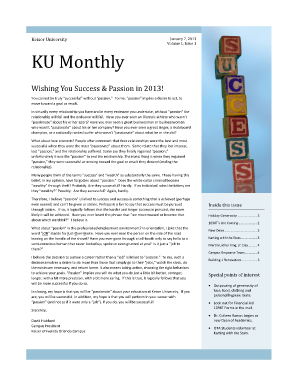
Keiser University 1098 T Form


What is the Keiser University 1098 T Form
The Keiser University 1098 T form is a tax document provided by Keiser University to eligible students. This form reports qualified tuition and related expenses to the Internal Revenue Service (IRS). It is essential for students who wish to claim education-related tax credits, such as the American Opportunity Credit or the Lifetime Learning Credit. The 1098 T form includes information such as the amount billed for qualified tuition, scholarships or grants received, and the student's personal details. Understanding this form is crucial for accurate tax filing and maximizing potential tax benefits.
How to Obtain the Keiser University 1098 T Form
Students can obtain their Keiser University 1098 T form through the university's online portal. Typically, the form becomes available by the end of January each year. To access the form, students should log into their student account, navigate to the financial section, and look for tax documents. If a student cannot find the form online, they can contact the university's financial aid office for assistance. It is important to ensure that the university has the correct mailing address on file, as paper copies may also be sent out to students.
Steps to Complete the Keiser University 1098 T Form
Completing the Keiser University 1098 T form involves several key steps. First, students should gather their tax information, including Social Security numbers and any relevant financial documents. Next, they should review the information on the 1098 T form for accuracy, ensuring that all amounts reported match their tuition payments and scholarships received. If discrepancies are found, students should contact the university to correct the information. Finally, students should use the completed form to fill out their tax returns, ensuring they claim any eligible education credits.
Legal Use of the Keiser University 1098 T Form
The Keiser University 1098 T form is legally binding and must be filled out accurately to comply with IRS regulations. It serves as an official record of the tuition paid and any financial aid received. Students are responsible for ensuring the information is correct, as inaccuracies can lead to penalties or delays in tax refunds. The form must be submitted alongside the appropriate tax return forms to claim education credits. Understanding the legal implications of this form can help students avoid issues with the IRS.
Key Elements of the Keiser University 1098 T Form
Several key elements are included on the Keiser University 1098 T form that students should be aware of. These include:
- Student Information: Name, address, and Social Security number.
- Institution Information: Keiser University's name, address, and Employer Identification Number (EIN).
- Qualified Tuition Payments: Total amount billed for qualified tuition and related expenses.
- Scholarships and Grants: Total amount of scholarships or grants received by the student.
- Box 1 and Box 2: Indicate amounts for payments received and amounts billed, respectively.
Filing Deadlines / Important Dates
Students should be aware of the important deadlines related to the Keiser University 1098 T form. The form is typically issued by January 31 each year, allowing students ample time to prepare their tax returns. The IRS deadline for filing individual tax returns is usually April 15. Students should ensure they have their 1098 T form before filing their taxes to accurately report their education expenses and claim any applicable credits. Keeping track of these dates can help avoid late fees and penalties.
Quick guide on how to complete keiser university 1098 t form
Prepare Keiser University 1098 T Form effortlessly on any gadget
Web-based document administration has become increasingly favored by businesses and individuals alike. It offers an ideal eco-friendly substitute for traditional printed and signed documents, allowing you to obtain the necessary form and securely store it online. airSlate SignNow equips you with all the tools you need to create, modify, and electronically sign your documents quickly without delays. Manage Keiser University 1098 T Form on any platform using airSlate SignNow's Android or iOS applications and streamline any document-related task today.
The easiest way to modify and electronically sign Keiser University 1098 T Form effortlessly
- Obtain Keiser University 1098 T Form and click Get Form to begin.
- Utilize the tools we provide to fill out your form.
- Emphasize important sections of your documents or redact sensitive information with tools that airSlate SignNow offers specifically for those purposes.
- Create your electronic signature using the Sign tool, which takes mere seconds and carries the same legal validity as a conventional wet ink signature.
- Review all the details and click on the Done button to save your modifications.
- Choose how you would like to send your form, via email, text message (SMS), invite link, or download it to your computer.
Eliminate the worry of lost or misplaced files, tedious form searches, or mistakes that necessitate reprinting new document copies. airSlate SignNow meets your needs in document management in just a few clicks from any device you prefer. Modify and electronically sign Keiser University 1098 T Form and ensure excellent communication throughout your form preparation process with airSlate SignNow.
Create this form in 5 minutes or less
Create this form in 5 minutes!
How to create an eSignature for the keiser university 1098 t form
How to create an electronic signature for a PDF online
How to create an electronic signature for a PDF in Google Chrome
How to create an e-signature for signing PDFs in Gmail
How to create an e-signature right from your smartphone
How to create an e-signature for a PDF on iOS
How to create an e-signature for a PDF on Android
People also ask
-
What is the Keiser University 1098 T form and why is it important?
The Keiser University 1098 T form is a tax document used to report qualified tuition and related expenses for students. It is crucial because it helps students and parents claim education-related tax credits on their federal tax returns, potentially reducing tax liability.
-
How can I obtain my Keiser University 1098 T form?
You can obtain your Keiser University 1098 T form by accessing your student account online or by contacting the university's financial aid office. They typically provide guidance on how to retrieve this form easily, ensuring you have all the necessary information.
-
What should I do if my Keiser University 1098 T form contains incorrect information?
If you find discrepancies on your Keiser University 1098 T form, immediately signNow out to the university's financial office for corrections. It's important to address any errors promptly to avoid complications when filing your tax return.
-
What tax benefits can I claim using my Keiser University 1098 T form?
Using your Keiser University 1098 T form, you may qualify for tax credits such as the American Opportunity Credit or Lifetime Learning Credit. These credits can signNowly reduce your tax burden, making higher education more affordable.
-
Is there a deadline for receiving my Keiser University 1098 T form?
Typically, the Keiser University 1098 T form is issued by January 31st each year. Be sure to check with the university for specific timelines to ensure you receive your form on time for tax filing.
-
Can I access my Keiser University 1098 T form online?
Yes, you can access your Keiser University 1098 T form online through your student portal. This digital access streamlines the process, allowing you to easily download and print your form whenever needed.
-
What if I did not receive a Keiser University 1098 T form?
If you did not receive a Keiser University 1098 T form but believe you should have, contact the university's financial aid office. They can assist you in determining your eligibility and getting the necessary documentation.
Get more for Keiser University 1098 T Form
- Assimil kolay ingilizce pdf form
- Tceq ccr certificate of delivery form
- Spreadsheet form fillable
- Meritain health authorization form
- 510k checklist form
- Otsego county pistol permit form
- Glasa disbursement request form person requesting date requested vendorpayee payment type check debit deliver to me payee
- Application for license and certificate of confidential form
Find out other Keiser University 1098 T Form
- eSign Arkansas Legal LLC Operating Agreement Simple
- eSign Alabama Life Sciences Residential Lease Agreement Fast
- How To eSign Arkansas Legal Residential Lease Agreement
- Help Me With eSign California Legal Promissory Note Template
- eSign Colorado Legal Operating Agreement Safe
- How To eSign Colorado Legal POA
- eSign Insurance Document New Jersey Online
- eSign Insurance Form New Jersey Online
- eSign Colorado Life Sciences LLC Operating Agreement Now
- eSign Hawaii Life Sciences Letter Of Intent Easy
- Help Me With eSign Hawaii Life Sciences Cease And Desist Letter
- eSign Hawaii Life Sciences Lease Termination Letter Mobile
- eSign Hawaii Life Sciences Permission Slip Free
- eSign Florida Legal Warranty Deed Safe
- Help Me With eSign North Dakota Insurance Residential Lease Agreement
- eSign Life Sciences Word Kansas Fast
- eSign Georgia Legal Last Will And Testament Fast
- eSign Oklahoma Insurance Business Associate Agreement Mobile
- eSign Louisiana Life Sciences Month To Month Lease Online
- eSign Legal Form Hawaii Secure