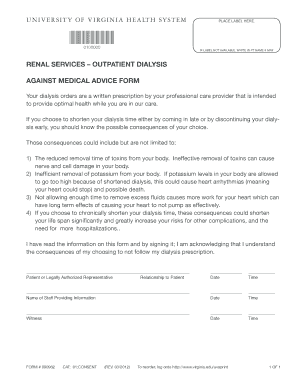
Against Medical Advice Form


What is the Against Medical Advice Form
The against medical advice form, often referred to as the AMA form, is a legal document that patients sign when they choose to leave a healthcare facility against the advice of their medical provider. This form serves to acknowledge that the patient understands the risks associated with their decision to leave and that they are doing so voluntarily. The AMA discharge form is crucial in documenting the patient's choice and protecting healthcare providers from liability. It is important for both parties to understand the implications of this decision, as it may affect the patient's ongoing care and treatment.
How to use the Against Medical Advice Form
Using the against medical advice form involves several key steps. First, the healthcare provider should explain the potential risks of leaving the facility prematurely. Once the patient decides to proceed, they will need to fill out the AMA form, which typically includes personal information, the reason for leaving, and an acknowledgment of the risks involved. After completing the form, the patient and healthcare provider should both sign it to confirm that the patient is leaving against medical advice. This signed document should be kept in the patient's medical record for future reference.
Legal use of the Against Medical Advice Form
The legal use of the against medical advice form is significant in protecting both the patient and the healthcare provider. By signing the form, the patient acknowledges their understanding of the risks and agrees to take responsibility for their decision. This legal acknowledgment can be critical if any disputes arise regarding the patient's care after leaving the facility. Additionally, the form helps healthcare providers document that they have informed the patient of the potential consequences of their decision, which can be vital in legal situations.
Steps to complete the Against Medical Advice Form
Completing the against medical advice form involves several straightforward steps:
- Consult with the healthcare provider to discuss the reasons for leaving and the associated risks.
- Obtain the AMA form from the healthcare provider or facility.
- Fill out the form with necessary personal information, including the patient's name, date, and reason for leaving.
- Read the document carefully to understand the implications of leaving against medical advice.
- Sign the form to indicate consent and acknowledgment of the associated risks.
- Ensure that the healthcare provider also signs the form to complete the process.
Key elements of the Against Medical Advice Form
Key elements of the against medical advice form include the patient’s personal information, a clear statement of the patient’s decision to leave, and an acknowledgment of the risks involved. The form often contains sections for the healthcare provider to document their recommendations and the patient’s understanding of these recommendations. Additionally, the form may include a space for the patient to provide a reason for their departure, which can be important for medical records and future care considerations.
Examples of using the Against Medical Advice Form
Examples of situations where the against medical advice form may be used include a patient who feels well enough to leave the hospital after surgery but has not yet completed the recommended recovery period. Another example is a patient with a chronic condition who decides to discontinue treatment due to personal beliefs or dissatisfaction with care. In both cases, the AMA form serves to document the patient’s choice and the healthcare provider’s advice, ensuring clarity and legal protection for both parties.
Quick guide on how to complete against medical advice form 12068605
Prepare Against Medical Advice Form effortlessly on any device
Online document management has become widely embraced by businesses and individuals alike. It offers an ideal eco-friendly alternative to conventional printed and signed paperwork, as you can obtain the correct form and securely store it online. airSlate SignNow provides you with all the essential tools to create, edit, and eSign your documents swiftly without interruptions. Manage Against Medical Advice Form on any device using airSlate SignNow's Android or iOS applications and enhance any document-focused process today.
The easiest way to edit and eSign Against Medical Advice Form without effort
- Obtain Against Medical Advice Form and click Get Form to begin.
- Utilize the tools we offer to fill out your document.
- Emphasize important sections of your documents or redact sensitive information with the tools that airSlate SignNow provides specifically for that purpose.
- Create your signature using the Sign tool, which takes mere seconds and carries the same legal validity as a traditional wet ink signature.
- Review all the information and click on the Done button to save your changes.
- Choose how you want to distribute your form, via email, SMS, or invitation link, or download it to your computer.
Wave goodbye to lost or misplaced files, tedious form searches, or mistakes that necessitate printing new document copies. airSlate SignNow addresses your document management needs with just a few clicks from any device you prefer. Modify and eSign Against Medical Advice Form and ensure outstanding communication at any phase of your form preparation process with airSlate SignNow.
Create this form in 5 minutes or less
Create this form in 5 minutes!
How to create an eSignature for the against medical advice form 12068605
How to create an electronic signature for a PDF online
How to create an electronic signature for a PDF in Google Chrome
How to create an e-signature for signing PDFs in Gmail
How to create an e-signature right from your smartphone
How to create an e-signature for a PDF on iOS
How to create an e-signature for a PDF on Android
People also ask
-
What is an AMA form and how can airSlate SignNow help with it?
An AMA form, typically used for collecting information or providing authorizations, can be effectively managed using airSlate SignNow. Our platform allows you to create, send, and eSign AMA forms seamlessly, ensuring greater efficiency and accuracy in your documentation process.
-
Is airSlate SignNow affordable for small businesses looking to use AMA forms?
Yes, airSlate SignNow offers cost-effective pricing plans tailored for businesses of all sizes, including small businesses. Our pricing structure provides flexibility, making it simple to integrate the use of AMA forms without breaking your budget.
-
What features does airSlate SignNow offer for creating AMA forms?
airSlate SignNow provides a user-friendly interface to create customized AMA forms with various fields, checkboxes, and signature options. You can easily modify templates to fit your needs, ensuring that your forms are both functional and professional.
-
Can I track the status of my AMA forms with airSlate SignNow?
Absolutely! airSlate SignNow allows you to track the status of your AMA forms in real-time. You can see who has viewed or signed the form, ensuring that you stay informed throughout the signing process.
-
What are the benefits of using airSlate SignNow for AMA forms?
Using airSlate SignNow for your AMA forms streamlines the signing process, enhances security, and reduces paperwork. By digitizing your documentation, you can save time, reduce errors, and improve overall efficiency.
-
Does airSlate SignNow integrate with other applications for handling AMA forms?
Yes, airSlate SignNow integrates seamlessly with various applications, enhancing your workflow when managing AMA forms. This includes CRM systems, cloud storage services, and productivity tools, facilitating a smoother document management experience.
-
Is it easy to obtain consent using AMA forms with airSlate SignNow?
Definitely! airSlate SignNow simplifies the process of obtaining consent through AMA forms by providing secure eSignature options. This not only accelerates the consent process but also ensures that you maintain compliance with legal standards.
Get more for Against Medical Advice Form
- Letter from tenant to landlord about landlord using unlawful self help to gain possession louisiana form
- Letter from tenant to landlord about illegal entry by landlord louisiana form
- Louisiana answers interrogatories form
- Letter from landlord to tenant about time of intent to enter premises louisiana form
- Letter tenant rent sample form
- Letter from tenant to landlord about sexual harassment louisiana form
- Letter from tenant to landlord about fair housing reduction or denial of services to family with children louisiana form
- Letter from tenant to landlord containing notice of termination for landlords noncompliance with possibility to cure louisiana form
Find out other Against Medical Advice Form
- Can I Sign Wyoming Finance & Tax Accounting Cease And Desist Letter
- Sign California Government Job Offer Now
- How Do I Sign Colorado Government Cease And Desist Letter
- How To Sign Connecticut Government LLC Operating Agreement
- How Can I Sign Delaware Government Residential Lease Agreement
- Sign Florida Government Cease And Desist Letter Online
- Sign Georgia Government Separation Agreement Simple
- Sign Kansas Government LLC Operating Agreement Secure
- How Can I Sign Indiana Government POA
- Sign Maryland Government Quitclaim Deed Safe
- Sign Louisiana Government Warranty Deed Easy
- Sign Government Presentation Massachusetts Secure
- How Can I Sign Louisiana Government Quitclaim Deed
- Help Me With Sign Michigan Government LLC Operating Agreement
- How Do I Sign Minnesota Government Quitclaim Deed
- Sign Minnesota Government Affidavit Of Heirship Simple
- Sign Missouri Government Promissory Note Template Fast
- Can I Sign Missouri Government Promissory Note Template
- Sign Nevada Government Promissory Note Template Simple
- How To Sign New Mexico Government Warranty Deed