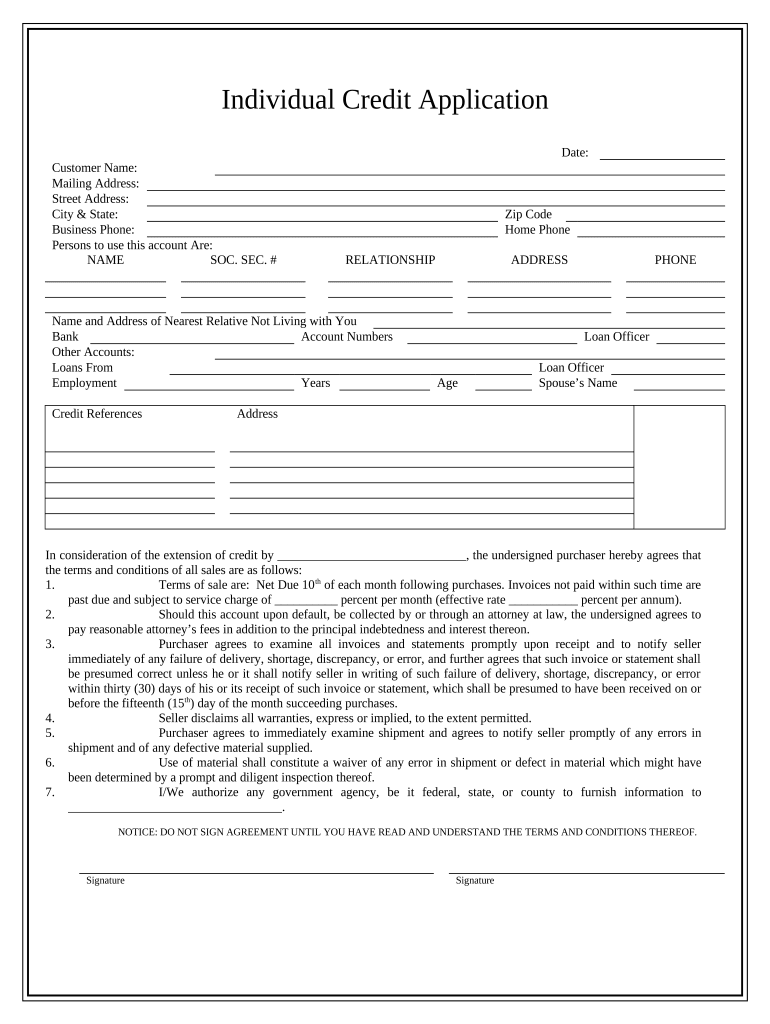
Individual Credit Application Kansas Form


What is the Individual Credit Application Kansas
The Individual Credit Application Kansas is a formal document used by individuals seeking credit or loans from financial institutions in the state of Kansas. This application collects essential personal and financial information to assess the applicant's creditworthiness. Typically, it includes details such as the applicant's name, address, social security number, employment information, and income details. The information provided helps lenders make informed decisions regarding loan approvals and terms.
Steps to complete the Individual Credit Application Kansas
Completing the Individual Credit Application Kansas involves several straightforward steps to ensure accuracy and compliance. Here is a concise guide:
- Gather necessary information: Collect personal details, including your full name, address, social security number, and employment information.
- Provide financial details: Include your income, monthly expenses, and any existing debts. This information is crucial for evaluating your financial situation.
- Review the application: Carefully check all entered information for accuracy. Ensure that all fields are completed to avoid delays in processing.
- Submit the application: Depending on the lender, you can submit the application online, by mail, or in person. Ensure you follow the specific submission guidelines provided by the financial institution.
Legal use of the Individual Credit Application Kansas
The Individual Credit Application Kansas is legally binding when filled out and signed correctly. To ensure its validity, the application must comply with federal and state regulations governing credit applications. This includes adherence to the Fair Credit Reporting Act (FCRA), which protects consumers' rights regarding their credit information. Additionally, lenders must provide clear disclosures about the terms of credit, including interest rates and fees, ensuring transparency in the lending process.
Key elements of the Individual Credit Application Kansas
Several key elements are essential for the Individual Credit Application Kansas to be complete and effective:
- Personal Information: Full name, address, and contact details.
- Employment Information: Current employer, job title, and duration of employment.
- Financial Information: Monthly income, expenses, and existing debts.
- Signature: A signature or electronic signature is required to validate the application and authorize the lender to obtain credit reports.
How to obtain the Individual Credit Application Kansas
To obtain the Individual Credit Application Kansas, potential applicants can visit the websites of various financial institutions, including banks and credit unions, which often provide downloadable forms. Additionally, many lenders offer online applications that can be filled out directly on their websites. It is advisable to choose a reputable lender and ensure the application form is the most current version to avoid any issues during the application process.
Eligibility Criteria
Eligibility for the Individual Credit Application Kansas generally includes several criteria that applicants must meet:
- Age: Applicants must be at least eighteen years old to apply for credit independently.
- Residency: Applicants should be residents of Kansas or have a permanent address within the state.
- Income: Proof of stable income is typically required to demonstrate the ability to repay the loan.
- Credit History: Lenders may review an applicant's credit history to assess creditworthiness.
Quick guide on how to complete individual credit application kansas
Complete Individual Credit Application Kansas effortlessly on any device
Digital document management has gained increased traction among organizations and individuals. It offers a perfect sustainable alternative to traditional printed and signed papers, as you can obtain the correct format and securely store it online. airSlate SignNow equips you with all the features necessary to create, edit, and eSign your documents rapidly without delays. Manage Individual Credit Application Kansas on any device using airSlate SignNow's Android or iOS applications and streamline any document-related process today.
How to alter and eSign Individual Credit Application Kansas effortlessly
- Find Individual Credit Application Kansas and click Get Form to begin.
- Utilize the tools we offer to complete your form.
- Emphasize important sections of your documents or redact sensitive information with tools specifically designed for that purpose by airSlate SignNow.
- Create your signature using the Sign tool, which takes only seconds and has the same legal validity as a conventional wet ink signature.
- Review the details and click on the Done button to save your modifications.
- Choose how you wish to submit your form, whether by email, text message (SMS), invite link, or downloading it to your computer.
Eliminate the hassle of lost or misplaced documents, tedious form searches, or mistakes that necessitate printing new document copies. airSlate SignNow meets your document management requirements with just a few clicks from your preferred device. Adjust and eSign Individual Credit Application Kansas to ensure outstanding communication throughout your form preparation journey with airSlate SignNow.
Create this form in 5 minutes or less
Create this form in 5 minutes!
People also ask
-
What is the Individual Credit Application Kansas, and how does it work?
The Individual Credit Application Kansas is a streamlined tool provided by airSlate SignNow that allows individuals to apply for credit efficiently. Users can fill out the application online and eSign it, ensuring quick processing and minimal paperwork. This digital solution simplifies the credit application process and enhances user experience.
-
What are the features of the Individual Credit Application Kansas?
Key features of the Individual Credit Application Kansas include customizable templates, secure eSignature capabilities, and automated workflows. These features facilitate easy data entry and management, allowing businesses to save time and reduce errors. Plus, the platform integrates well with various CRM systems and financial tools.
-
How much does the Individual Credit Application Kansas cost?
The pricing for the Individual Credit Application Kansas varies based on the features and volume of applications needed. airSlate SignNow offers competitive pricing plans tailored for different business needs, ensuring a cost-effective solution for managing credit applications. Contact our sales team for detailed pricing information.
-
What are the benefits of using the Individual Credit Application Kansas?
Utilizing the Individual Credit Application Kansas allows businesses to expedite their credit application process, improving customer satisfaction. Additionally, it reduces the risk of manual errors and enhances compliance with data security regulations. This digital solution also allows for easy tracking and management of submitted applications.
-
Is the Individual Credit Application Kansas user-friendly?
Yes, the Individual Credit Application Kansas is designed with user-friendliness in mind. Its intuitive interface makes it easy for applicants to navigate through the application process without any technical skills. This enhances the overall experience for both businesses and their customers.
-
Can the Individual Credit Application Kansas be integrated with other software?
Absolutely! The Individual Credit Application Kansas seamlessly integrates with various applications, including popular CRM systems and financial software. This interoperability enhances workflow efficiency, allowing businesses to manage credit applications alongside other operational tasks smoothly.
-
What kind of support is available for the Individual Credit Application Kansas?
airSlate SignNow provides comprehensive support for the Individual Credit Application Kansas, including live chat, email, and phone assistance. Our support team is dedicated to helping users troubleshoot issues and maximize their use of the platform. Additionally, we offer extensive online resources and tutorials for self-guided learning.
Get more for Individual Credit Application Kansas
Find out other Individual Credit Application Kansas
- How Can I Electronic signature Nevada Legal Operating Agreement
- How Do I Electronic signature New Hampshire Legal LLC Operating Agreement
- How Can I Electronic signature New Mexico Legal Forbearance Agreement
- Electronic signature New Jersey Legal Residential Lease Agreement Fast
- How To Electronic signature New York Legal Lease Agreement
- How Can I Electronic signature New York Legal Stock Certificate
- Electronic signature North Carolina Legal Quitclaim Deed Secure
- How Can I Electronic signature North Carolina Legal Permission Slip
- Electronic signature Legal PDF North Dakota Online
- Electronic signature North Carolina Life Sciences Stock Certificate Fast
- Help Me With Electronic signature North Dakota Legal Warranty Deed
- Electronic signature North Dakota Legal Cease And Desist Letter Online
- Electronic signature North Dakota Legal Cease And Desist Letter Free
- Electronic signature Delaware Orthodontists Permission Slip Free
- How Do I Electronic signature Hawaii Orthodontists Lease Agreement Form
- Electronic signature North Dakota Life Sciences Business Plan Template Now
- Electronic signature Oklahoma Legal Bill Of Lading Fast
- Electronic signature Oklahoma Legal Promissory Note Template Safe
- Electronic signature Oregon Legal Last Will And Testament Online
- Electronic signature Life Sciences Document Pennsylvania Simple