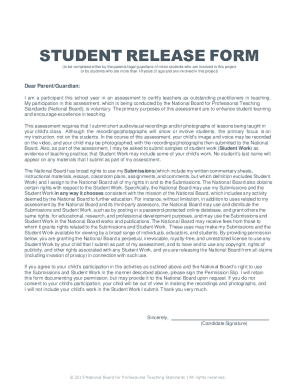
National Board Permission Slip Form


What is the National Board Permission Slip
The national board permission slip is a formal document that grants permission for specific actions related to the National Board Certification process. This slip is essential for individuals seeking certification, as it allows them to participate in various activities, such as assessments and evaluations, that are crucial for their professional development. The slip ensures that all parties involved are aware of and agree to the terms associated with the certification process.
How to use the National Board Permission Slip
Using the national board permission slip involves several steps to ensure that it is filled out and submitted correctly. First, individuals must obtain the form, which can typically be found on the official National Board website or through educational institutions. Once acquired, the form should be completed with accurate information, including the signer's name, contact details, and the specific permissions being granted. After filling out the slip, it must be signed and submitted according to the guidelines provided, ensuring compliance with any deadlines or requirements set by the National Board.
Steps to complete the National Board Permission Slip
Completing the national board permission slip requires careful attention to detail. Follow these steps for successful completion:
- Obtain the latest version of the national board permission slip from a reliable source.
- Fill in your personal information accurately, including your name and contact details.
- Clearly specify the permissions you are granting, ensuring that all necessary aspects are covered.
- Review the completed form for any errors or omissions.
- Sign and date the form, ensuring that your signature meets any specified requirements.
- Submit the form as directed, whether online, by mail, or in person.
Legal use of the National Board Permission Slip
The national board permission slip must be used in compliance with relevant legal standards to ensure its validity. This includes adhering to the Electronic Signatures in Global and National Commerce (ESIGN) Act, which allows for electronic signatures to be legally binding. Additionally, organizations must ensure that the permissions granted through the slip are clear and unambiguous, protecting both the individual and the institution involved. Proper use of the permission slip helps maintain the integrity of the certification process and safeguards the rights of all parties.
Key elements of the National Board Permission Slip
Several key elements must be included in the national board permission slip to ensure it serves its intended purpose effectively:
- Personal Information: The full name and contact details of the individual granting permission.
- Specific Permissions: A clear outline of what permissions are being granted.
- Signature: The individual's signature, which confirms their consent.
- Date: The date on which the permission slip is signed, establishing a timeline for the granted permissions.
Examples of using the National Board Permission Slip
There are various scenarios in which the national board permission slip may be utilized. For instance, a teacher seeking National Board Certification may use the slip to allow their school to share their assessment results with the National Board. Additionally, a candidate may need to grant permission for video recordings of their teaching practice, which may be required for evaluation purposes. Each of these examples highlights the importance of having a properly executed permission slip to facilitate the certification process.
Quick guide on how to complete national board permission slip
Complete National Board Permission Slip effortlessly on any device
Web-based document management has grown increasingly popular among businesses and individuals. It serves as a perfect environmentally friendly substitute for conventional printed and signed documents, allowing you to obtain the necessary form and securely store it online. airSlate SignNow provides all the tools you require to create, modify, and eSign your documents quickly and without delays. Manage National Board Permission Slip on any platform using the airSlate SignNow Android or iOS applications and enhance any document-oriented process today.
How to modify and eSign National Board Permission Slip with ease
- Obtain National Board Permission Slip and click Get Form to begin.
- Utilize the tools we offer to complete your form.
- Emphasize pertinent sections of the documents or redact sensitive information with tools specifically provided by airSlate SignNow for that purpose.
- Create your eSignature using the Sign tool, which only takes seconds and carries the same legal validity as a traditional wet ink signature.
- Review the information and click the Done button to save your modifications.
- Choose your preferred method to submit your form, whether via email, SMS, or invite link, or download it to your computer.
Eliminate worries about lost or misplaced files, tedious form searching, or mistakes that necessitate printing new documents. airSlate SignNow meets your document management needs in just a few clicks from any device you choose. Modify and eSign National Board Permission Slip to guarantee exceptional communication at every step of your form preparation process with airSlate SignNow.
Create this form in 5 minutes or less
Create this form in 5 minutes!
How to create an eSignature for the national board permission slip
How to create an electronic signature for a PDF online
How to create an electronic signature for a PDF in Google Chrome
How to create an e-signature for signing PDFs in Gmail
How to create an e-signature right from your smartphone
How to create an e-signature for a PDF on iOS
How to create an e-signature for a PDF on Android
People also ask
-
What is a national board permission slip?
A national board permission slip is a document that grants permission for various activities related to national board certifications. It ensures that all necessary parties are informed and agree to the terms outlined. Using airSlate SignNow, you can easily create and eSign this document, streamlining the approval process.
-
How can airSlate SignNow help with national board permission slips?
airSlate SignNow simplifies the process of creating and sending national board permission slips. With our platform, you can easily prepare templates, send them for eSignature, and track their status in real-time. This makes it efficient for individuals and organizations to manage permissions required for national board certifications.
-
What are the costs associated with using airSlate SignNow for national board permission slips?
airSlate SignNow offers a variety of pricing plans to fit different needs, including options for individuals and teams. Pricing starts competitively, ensuring that you receive a cost-effective solution for managing national board permission slips. You can take advantage of our free trial to assess the features before committing.
-
Can I integrate airSlate SignNow with other systems for managing national board permission slips?
Yes, airSlate SignNow provides integration capabilities with various third-party applications, allowing you to manage your national board permission slips seamlessly. By connecting with tools like Google Drive, Dropbox, and CRM systems, you can streamline workflows and enhance productivity in your document management processes.
-
What features does airSlate SignNow offer for national board permission slips?
airSlate SignNow includes features like customizable templates, bulk sending, and automated reminders that are perfect for national board permission slips. You can also utilize advanced security measures to protect sensitive information. These tools help ensure that the permission slip process is both secure and efficient.
-
Is airSlate SignNow legally recognized for national board permission slips?
Absolutely! airSlate SignNow complies with eSignature laws, making your national board permission slips legally binding. Our platform is designed to meet industry standards, so you can confidently use it for all your document signing needs, including essential permission slips.
-
What benefits can I expect from using airSlate SignNow for national board permission slips?
By using airSlate SignNow for your national board permission slips, you can expect increased efficiency and faster turnaround times. The ease of eSigning means less paperwork and reduced delays. Furthermore, you can access your signed documents from anywhere, making management incredibly convenient.
Get more for National Board Permission Slip
- North carolina north carolina dissolution package to dissolve corporation form
- Nc eviction form
- Nc lease purchase form
- North carolina roofing contractor package form
- Nc buy form
- Nebraska residential landlord tenant rental lease forms and agreements package
- Nebraska contract for deed package form
- New hampshire contractors forms package
Find out other National Board Permission Slip
- eSign Oregon Government Business Plan Template Easy
- How Do I eSign Oklahoma Government Separation Agreement
- How Do I eSign Tennessee Healthcare / Medical Living Will
- eSign West Virginia Healthcare / Medical Forbearance Agreement Online
- eSign Alabama Insurance LLC Operating Agreement Easy
- How Can I eSign Alabama Insurance LLC Operating Agreement
- eSign Virginia Government POA Simple
- eSign Hawaii Lawers Rental Application Fast
- eSign Hawaii Lawers Cease And Desist Letter Later
- How To eSign Hawaii Lawers Cease And Desist Letter
- How Can I eSign Hawaii Lawers Cease And Desist Letter
- eSign Hawaii Lawers Cease And Desist Letter Free
- eSign Maine Lawers Resignation Letter Easy
- eSign Louisiana Lawers Last Will And Testament Mobile
- eSign Louisiana Lawers Limited Power Of Attorney Online
- eSign Delaware Insurance Work Order Later
- eSign Delaware Insurance Credit Memo Mobile
- eSign Insurance PPT Georgia Computer
- How Do I eSign Hawaii Insurance Operating Agreement
- eSign Hawaii Insurance Stock Certificate Free