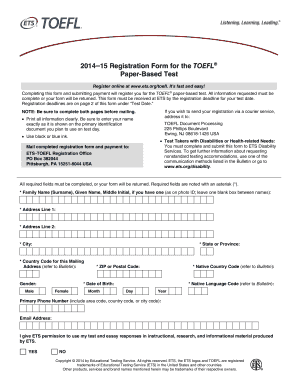
Toefl Admission Ticket Form


What is the Toefl Admission Ticket
The Toefl Admission Ticket is an essential document required for candidates who wish to take the Test of English as a Foreign Language (TOEFL). This ticket serves as proof of registration and provides vital information, including the test date, test center location, and the candidate's registration number. It is crucial for candidates to present this ticket on the test day, as it verifies their eligibility to participate in the exam.
How to Obtain the Toefl Admission Ticket
To obtain the Toefl Admission Ticket, candidates must first complete the TOEFL registration process. This involves creating an account on the official TOEFL website, selecting a test date and location, and paying the registration fee. Once the registration is confirmed, candidates can access and print their admission ticket from their account. It is advisable to check the ticket for accuracy, ensuring that all details, including the toefl registration number, are correct before the test day.
Steps to Complete the Toefl Admission Ticket
Completing the Toefl Admission Ticket involves several key steps:
- Log into your TOEFL account on the official website.
- Navigate to the section for admission tickets.
- Review the information provided on your ticket, including your name, registration number, and test details.
- Print the admission ticket, ensuring it is clear and legible.
- Keep the ticket in a safe place until the test day.
Key Elements of the Toefl Admission Ticket
The Toefl Admission Ticket contains several important elements that candidates should be aware of:
- Candidate Name: The name must match the identification used on test day.
- Registration Number: A unique identifier for the candidate.
- Test Date and Time: Specifies when the test will take place.
- Test Center Address: Indicates the location where the test will be administered.
- Instructions: Important guidelines for test day procedures.
Legal Use of the Toefl Admission Ticket
The Toefl Admission Ticket is a legally binding document that confirms a candidate's right to take the TOEFL exam. It must be presented along with a valid form of identification at the test center. Failure to provide the admission ticket may result in denial of entry to the examination. Additionally, the ticket is subject to regulations outlined by the Educational Testing Service (ETS), which administers the TOEFL.
How to Use the Toefl Admission Ticket
On the day of the test, candidates should bring their printed Toefl Admission Ticket and a valid photo ID. Upon arrival at the test center, candidates will present these documents to the test administrators. It is essential to arrive early to allow time for check-in procedures. Candidates should also familiarize themselves with the test center rules and regulations to ensure a smooth testing experience.
Quick guide on how to complete toefl admission ticket
Complete Toefl Admission Ticket effortlessly on any device
Online document management has become increasingly popular among organizations and individuals. It offers an ideal eco-friendly alternative to traditional printed and signed documents, as you can easily locate the necessary form and securely store it online. airSlate SignNow gives you all the tools you need to create, modify, and eSign your documents swiftly without delays. Manage Toefl Admission Ticket on any platform using airSlate SignNow's Android or iOS applications and enhance any document-based operation today.
The easiest way to modify and eSign Toefl Admission Ticket with ease
- Obtain Toefl Admission Ticket and click on Get Form to begin.
- Use the tools provided to complete your form.
- Emphasize important sections of your documents or redact sensitive information with tools that airSlate SignNow specifically offers for this purpose.
- Generate your eSignature using the Sign tool, which takes just seconds and carries the same legal validity as a conventional handwritten signature.
- Verify the details and click on the Done button to save your changes.
- Choose how you wish to share your form: via email, text message (SMS), invitation link, or download it to your computer.
Say goodbye to lost or misplaced documents, tedious form searching, or mistakes that necessitate printing new document copies. airSlate SignNow meets all your document management needs in just a few clicks from any device you prefer. Modify and eSign Toefl Admission Ticket and ensure exceptional communication at every stage of the document preparation process with airSlate SignNow.
Create this form in 5 minutes or less
Create this form in 5 minutes!
How to create an eSignature for the toefl admission ticket
How to create an electronic signature for a PDF online
How to create an electronic signature for a PDF in Google Chrome
How to create an e-signature for signing PDFs in Gmail
How to create an e-signature right from your smartphone
How to create an e-signature for a PDF on iOS
How to create an e-signature for a PDF on Android
People also ask
-
What are TOEFL templates PDF and how can they benefit me?
TOEFL templates PDF are pre-designed documents tailored for TOEFL exam preparations. They help streamline your study process by providing structured content you can fill in with your answers. Using these templates can enhance your organization and save time while preparing for the TOEFL.
-
Are the TOEFL templates PDF available for free?
While some TOEFL templates PDF may be available for free, premium templates offering advanced features often come with a cost. airSlate SignNow provides cost-effective solutions, enabling you to easily access premium templates that can signNowly enhance your preparation for the TOEFL.
-
How can I customize the TOEFL templates PDF to fit my needs?
You can customize TOEFL templates PDF with airSlate SignNow by editing text, adding personal notes, and adjusting layouts. This flexibility allows you to tailor each template to your specific exam strategy and study goals. It's an easy and efficient way to make the templates work for you.
-
Are the TOEFL templates PDF compatible with other software?
Yes, the TOEFL templates PDF can be easily integrated with various applications, ensuring smooth access across platforms. airSlate SignNow supports multiple file formats, making it convenient to use these templates with your preferred software tools. This compatibility enhances your workflow and study efficiency.
-
Can I share my customized TOEFL templates PDF with others?
Absolutely! With airSlate SignNow, you can easily share your customized TOEFL templates PDF with peers or study groups. This collaborative feature helps enhance learning as you can receive feedback and improve your document for better preparation outcomes.
-
What features do airSlate SignNow's TOEFL templates PDF offer?
airSlate SignNow's TOEFL templates PDF come equipped with user-friendly editing tools, customizable fields, and efficient sharing options. These features enable you to create professional-looking documents while ensuring that they meet your specific study requirements. The convenience offered by these templates can be indispensable during your TOEFL preparation.
-
Is there customer support available for using TOEFL templates PDF?
Yes, airSlate SignNow provides excellent customer support for users of their TOEFL templates PDF. Whether you have questions about usage, customization, or document sharing, their support team is ready to assist you. This ensures you have a smooth experience while preparing for the TOEFL.
Get more for Toefl Admission Ticket
Find out other Toefl Admission Ticket
- Electronic signature Colorado Doctors Emergency Contact Form Secure
- How Do I Electronic signature Georgia Doctors Purchase Order Template
- Electronic signature Doctors PDF Louisiana Now
- How To Electronic signature Massachusetts Doctors Quitclaim Deed
- Electronic signature Minnesota Doctors Last Will And Testament Later
- How To Electronic signature Michigan Doctors LLC Operating Agreement
- How Do I Electronic signature Oregon Construction Business Plan Template
- How Do I Electronic signature Oregon Construction Living Will
- How Can I Electronic signature Oregon Construction LLC Operating Agreement
- How To Electronic signature Oregon Construction Limited Power Of Attorney
- Electronic signature Montana Doctors Last Will And Testament Safe
- Electronic signature New York Doctors Permission Slip Free
- Electronic signature South Dakota Construction Quitclaim Deed Easy
- Electronic signature Texas Construction Claim Safe
- Electronic signature Texas Construction Promissory Note Template Online
- How To Electronic signature Oregon Doctors Stock Certificate
- How To Electronic signature Pennsylvania Doctors Quitclaim Deed
- Electronic signature Utah Construction LLC Operating Agreement Computer
- Electronic signature Doctors Word South Dakota Safe
- Electronic signature South Dakota Doctors Confidentiality Agreement Myself