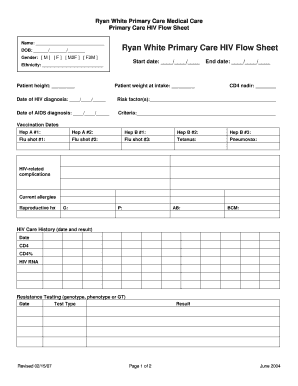
Veterinary Hospitalisation Sheet Template Form


What is the veterinary hospitalization sheet template
The veterinary hospitalization sheet template is a structured document designed to record essential information regarding the care and treatment of animals during their stay at a veterinary facility. This template serves as a comprehensive record that includes details such as the patient’s medical history, treatment plans, medications administered, and observations made by veterinary staff. By standardizing this information, the template ensures that all necessary data is captured efficiently, facilitating better communication among veterinary professionals and improving patient care.
How to use the veterinary hospitalization sheet template
Using the veterinary hospitalization sheet template involves several straightforward steps. First, gather all relevant patient information, including the animal's name, species, age, and any previous medical records. Next, fill in the sections of the template that pertain to the current hospitalization, such as the reason for admission, vital signs, and any diagnostic tests performed. Ensure to document treatments administered and any changes in the animal's condition throughout their stay. Finally, review the completed sheet for accuracy and completeness before filing it in the patient’s medical record.
Key elements of the veterinary hospitalization sheet template
Several key elements are essential to include in a veterinary hospitalization sheet template. These elements typically encompass:
- Patient Information: Name, species, breed, age, and owner details.
- Admission Details: Date and time of admission, reason for hospitalization, and referral information.
- Medical History: Previous illnesses, surgeries, and ongoing treatments.
- Vital Signs: Temperature, heart rate, respiratory rate, and weight.
- Treatment Plan: Medications, dosages, and administration routes.
- Observations: Daily notes on the animal’s condition and response to treatment.
Steps to complete the veterinary hospitalization sheet template
Completing the veterinary hospitalization sheet template involves a systematic approach to ensure all necessary information is captured. Follow these steps:
- Gather patient information and previous medical records.
- Document the admission details, including the date and reason for hospitalization.
- Record vital signs upon admission and any significant changes during the stay.
- Outline the treatment plan, including medications and procedures planned.
- Make daily entries to track the animal’s progress and any changes in treatment.
- Review the completed sheet for accuracy before finalizing it in the medical record.
Legal use of the veterinary hospitalization sheet template
The legal use of the veterinary hospitalization sheet template is crucial for maintaining compliance with veterinary regulations and standards. This document serves as a legal record of the care provided to the animal and can be referenced in case of disputes or audits. To ensure its legal validity, it is important to maintain accurate and complete records, including signatures from veterinary staff involved in the treatment. Additionally, the use of compliant electronic signature tools can enhance the legal standing of the document.
How to obtain the veterinary hospitalization sheet template
Obtaining a veterinary hospitalization sheet template can be done through various means. Many veterinary associations and organizations provide standardized templates that can be downloaded for free or at a nominal cost. Additionally, veterinary software solutions often include customizable templates as part of their offerings. For those looking for a more tailored approach, creating a custom template based on specific practice needs is also an option, ensuring that all relevant information is captured effectively.
Quick guide on how to complete veterinary hospitalisation sheet template
Easily Prepare Veterinary Hospitalisation Sheet Template on Any Device
The management of online documents has gained popularity among businesses and individuals. It offers an ideal environmentally friendly alternative to traditional printed and signed documents, allowing you to find the appropriate form and securely store it online. airSlate SignNow provides all the necessary tools to create, modify, and eSign your documents swiftly without delays. Handle Veterinary Hospitalisation Sheet Template on any device using airSlate SignNow's Android or iOS applications and enhance any document-related process today.
How to Alter and eSign Veterinary Hospitalisation Sheet Template Effortlessly
- Find Veterinary Hospitalisation Sheet Template and click on Get Form to begin.
- Use the tools available to complete your form.
- Emphasize important sections of your documents or obscure sensitive data with tools that airSlate SignNow specifically provides for this purpose.
- Create your signature using the Sign feature, which takes mere seconds and holds the same legal validity as a conventional wet ink signature.
- Review all the details and click on the Done button to save your modifications.
- Choose how you would like to send your form, via email, SMS, or invitation link, or download it to your computer.
Eliminate the worries of lost or misplaced files, tedious form searching, or errors that require reprinting new document copies. airSlate SignNow meets your document management needs in just a few clicks, from any device of your choice. Modify and eSign Veterinary Hospitalisation Sheet Template to guarantee excellent communication at any stage of your form preparation process with airSlate SignNow.
Create this form in 5 minutes or less
Create this form in 5 minutes!
How to create an eSignature for the veterinary hospitalisation sheet template
How to create an electronic signature for a PDF online
How to create an electronic signature for a PDF in Google Chrome
How to create an e-signature for signing PDFs in Gmail
How to create an e-signature right from your smartphone
How to create an e-signature for a PDF on iOS
How to create an e-signature for a PDF on Android
People also ask
-
What is a veterinary treatment sheet template?
A veterinary treatment sheet template is a pre-designed document that helps veterinary professionals record patient information, treatments administered, and follow-up care instructions. Using this template can streamline record-keeping and ensure accurate documentation for each animal's treatment.
-
How can the veterinary treatment sheet template benefit my practice?
The veterinary treatment sheet template can enhance your practice by providing a structured format for treatment records, improving patient care, and ensuring compliance with veterinary regulations. It also saves time, allowing your staff to focus more on animal welfare and patient interactions.
-
Is the veterinary treatment sheet template customizable?
Yes, the veterinary treatment sheet template is fully customizable to meet your specific needs. You can add your practice's logo, modify sections, and include any additional information necessary to ensure thorough documentation of veterinary treatments.
-
What features does the veterinary treatment sheet template offer?
The veterinary treatment sheet template offers features such as easy fill-in fields, options for digital signatures, and integration with other practice management software. These features help streamline patient management and enhance overall operational efficiency.
-
How much does the veterinary treatment sheet template cost?
The veterinary treatment sheet template is part of the airSlate SignNow service, which offers flexible pricing plans tailored to fit your practice's budget. You can choose a plan that includes the template along with additional eSigning and document management features.
-
Can I integrate the veterinary treatment sheet template with existing software?
Absolutely! The veterinary treatment sheet template is designed to integrate seamlessly with various veterinary practice management systems. This ensures you can maintain your current workflow while benefiting from the features of our document management platform.
-
How do I get started with the veterinary treatment sheet template on airSlate SignNow?
To get started with the veterinary treatment sheet template on airSlate SignNow, simply sign up for an account, and you'll have access to customizable templates. From there, you can explore additional features, create your forms, and begin documenting patient treatments efficiently.
Get more for Veterinary Hospitalisation Sheet Template
- New jersey notice of dishonored check civil keywords bad check bounced check form
- New jersey property manager agreement form
- New jersey commercial tenant form
- New jersey non foreign affidavit under irc 1445 form
- New jersey minutes for organizational meeting new jersey form
- Nj note form
- New jersey satisfaction form
- Nj mortgage form
Find out other Veterinary Hospitalisation Sheet Template
- eSign Idaho Healthcare / Medical Arbitration Agreement Later
- How To eSign Colorado High Tech Forbearance Agreement
- eSign Illinois Healthcare / Medical Resignation Letter Mobile
- eSign Illinois Healthcare / Medical Job Offer Easy
- eSign Hawaii High Tech Claim Later
- How To eSign Hawaii High Tech Confidentiality Agreement
- How Do I eSign Hawaii High Tech Business Letter Template
- Can I eSign Hawaii High Tech Memorandum Of Understanding
- Help Me With eSign Kentucky Government Job Offer
- eSign Kentucky Healthcare / Medical Living Will Secure
- eSign Maine Government LLC Operating Agreement Fast
- eSign Kentucky Healthcare / Medical Last Will And Testament Free
- eSign Maine Healthcare / Medical LLC Operating Agreement Now
- eSign Louisiana High Tech LLC Operating Agreement Safe
- eSign Massachusetts Government Quitclaim Deed Fast
- How Do I eSign Massachusetts Government Arbitration Agreement
- eSign Maryland High Tech Claim Fast
- eSign Maine High Tech Affidavit Of Heirship Now
- eSign Michigan Government LLC Operating Agreement Online
- eSign Minnesota High Tech Rental Lease Agreement Myself