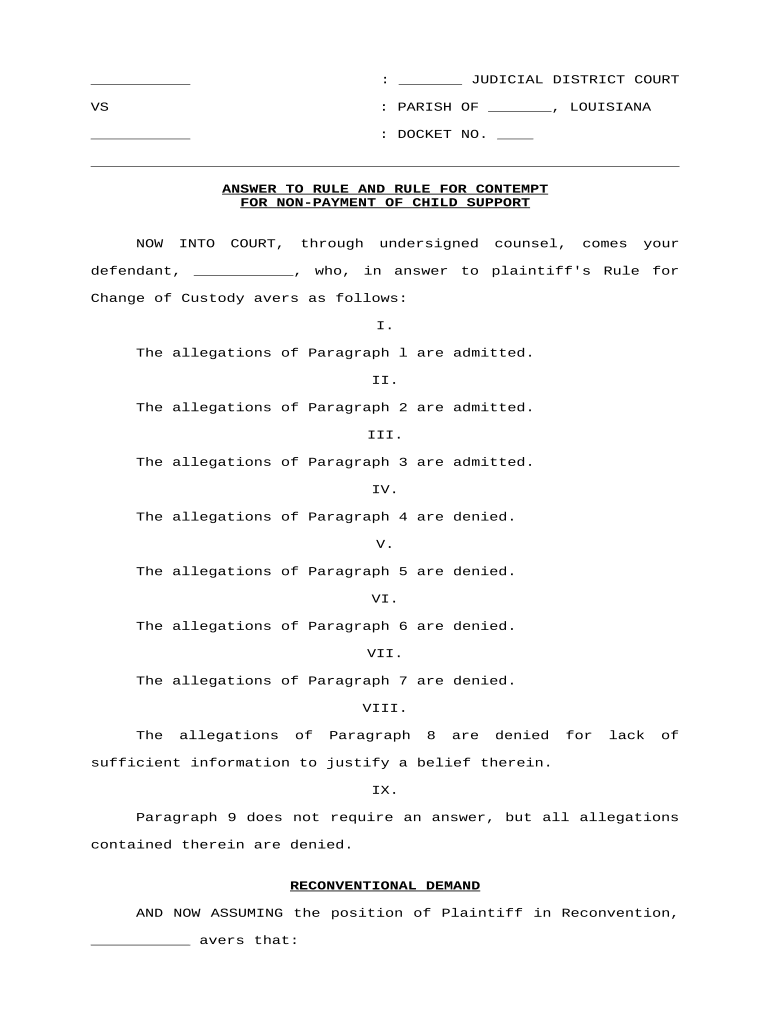
Answer to Rule and Rule for Contempt for Nonpayment of Child Support Louisiana Form


What is the Answer To Rule And Rule For Contempt For Nonpayment Of Child Support Louisiana
The Answer to Rule and Rule for Contempt for Nonpayment of Child Support in Louisiana is a legal document that allows a non-custodial parent to respond to a court order regarding child support payments. This form is essential when a custodial parent files a motion for contempt due to nonpayment. It provides the non-custodial parent an opportunity to present their case, explain any reasons for missed payments, and potentially avoid penalties. Understanding the importance of this form is crucial for ensuring compliance with child support obligations and protecting parental rights.
Steps to Complete the Answer To Rule And Rule For Contempt For Nonpayment Of Child Support Louisiana
Completing the Answer to Rule and Rule for Contempt for Nonpayment of Child Support involves several key steps:
- Review the court documents thoroughly to understand the allegations made against you.
- Gather any supporting documentation that may justify your nonpayment, such as proof of income changes or other financial hardships.
- Fill out the form accurately, ensuring that all required fields are completed.
- Sign and date the form to validate your response.
- File the completed form with the appropriate court by the specified deadline.
Legal Use of the Answer To Rule And Rule For Contempt For Nonpayment Of Child Support Louisiana
The Answer to Rule and Rule for Contempt for Nonpayment of Child Support serves a critical legal purpose. It allows the non-custodial parent to formally contest the contempt motion filed against them. By submitting this document, the parent can present their side of the story, provide evidence, and argue against the claims made by the custodial parent. This legal response is essential for protecting one's rights and ensuring that any penalties or enforcement actions are justified and fair.
Key Elements of the Answer To Rule And Rule For Contempt For Nonpayment Of Child Support Louisiana
When completing the Answer to Rule and Rule for Contempt for Nonpayment of Child Support, several key elements must be included:
- Your personal information, including name, address, and contact details.
- The case number associated with the child support order.
- A clear statement addressing each allegation made in the contempt motion.
- Any evidence or documentation that supports your claims regarding nonpayment.
- Your signature and the date of submission.
State-Specific Rules for the Answer To Rule And Rule For Contempt For Nonpayment Of Child Support Louisiana
In Louisiana, specific rules govern the filing and response to contempt motions related to child support. These rules include deadlines for filing the Answer, requirements for serving the document to the other party, and the format in which the form must be submitted. Familiarity with these state-specific regulations is essential for ensuring that your response is valid and recognized by the court. Failure to comply with these rules may result in adverse legal consequences.
How to Use the Answer To Rule And Rule For Contempt For Nonpayment Of Child Support Louisiana
Using the Answer to Rule and Rule for Contempt for Nonpayment of Child Support involves several steps to ensure its effectiveness:
- Carefully read the motion for contempt to understand the specific allegations.
- Prepare your response by addressing each point raised in the motion.
- Include any relevant documentation that supports your case.
- Submit the Answer to the court within the required timeframe to avoid default judgments.
- Keep copies of all submitted documents for your records.
Quick guide on how to complete answer to rule and rule for contempt for nonpayment of child support louisiana
Complete Answer To Rule And Rule For Contempt For Nonpayment Of Child Support Louisiana effortlessly on any device
Digital document management has surged in popularity among organizations and individuals. It offers an excellent eco-friendly alternative to traditional printed and signed documents, allowing you to locate the necessary form and securely store it online. airSlate SignNow provides all the tools required to create, modify, and electronically sign your documents quickly without delays. Manage Answer To Rule And Rule For Contempt For Nonpayment Of Child Support Louisiana on any device using airSlate SignNow’s Android or iOS applications and enhance any document-related process today.
The simplest way to modify and electronically sign Answer To Rule And Rule For Contempt For Nonpayment Of Child Support Louisiana with ease
- Locate Answer To Rule And Rule For Contempt For Nonpayment Of Child Support Louisiana and click on Get Form to begin.
- Utilize the tools we offer to finalize your document.
- Highlight important sections of the documents or redact sensitive information with tools that airSlate SignNow offers specifically for that purpose.
- Generate your signature using the Sign feature, which takes mere seconds and carries the same legal validity as a conventional wet ink signature.
- Review the details and click on the Done button to save your modifications.
- Select your preferred method for delivering your form, via email, text message (SMS), or invitation link, or download it to your computer.
Say goodbye to lost or misplaced documents, tedious form searches, or mistakes that necessitate printing new document copies. airSlate SignNow addresses all your requirements in document management with just a few clicks from any device of your choice. Modify and electronically sign Answer To Rule And Rule For Contempt For Nonpayment Of Child Support Louisiana and guarantee excellent communication at any stage of the form preparation process with airSlate SignNow.
Create this form in 5 minutes or less
Create this form in 5 minutes!
People also ask
-
What is the process for obtaining an Answer To Rule And Rule For Contempt For Nonpayment Of Child Support in Louisiana?
To obtain an Answer To Rule And Rule For Contempt For Nonpayment Of Child Support in Louisiana, you will need to file a motion with the court. This includes necessary documentation that outlines the nonpayment and your request for enforcement. Utilizing airSlate SignNow simplifies document preparation and eSigning to ensure your filings are timely and compliant.
-
How can airSlate SignNow assist with document management for child support cases?
airSlate SignNow provides an efficient platform for managing all your legal documents, including an Answer To Rule And Rule For Contempt For Nonpayment Of Child Support in Louisiana. The tool allows you to organize, send, and track your documents with ease, ensuring nothing is overlooked during this critical process.
-
What features does airSlate SignNow offer for legal professionals handling child support cases?
Our platform offers features such as customizable templates, eSignature capabilities, and secure document storage, which are vital for legal professionals dealing with cases like the Answer To Rule And Rule For Contempt For Nonpayment Of Child Support in Louisiana. These tools enhance efficiency and accuracy, allowing professionals to focus on their clients.
-
Is airSlate SignNow cost-effective for individuals dealing with child support enforcement?
Yes, airSlate SignNow provides a cost-effective solution for individuals managing their child support enforcement cases. With affordable pricing plans, users can easily generate the necessary documents, including an Answer To Rule And Rule For Contempt For Nonpayment Of Child Support in Louisiana, without incurring high legal fees.
-
Can I integrate airSlate SignNow with my current legal software?
Absolutely! airSlate SignNow offers seamless integrations with various legal software platforms, enhancing your workflow when dealing with documents like the Answer To Rule And Rule For Contempt For Nonpayment Of Child Support in Louisiana. This integration allows you to streamline processes and improve efficiency.
-
What are the benefits of using eSignatures for legal documents in Louisiana?
Using eSignatures for legal documents, such as the Answer To Rule And Rule For Contempt For Nonpayment Of Child Support in Louisiana, helps expedite processes and enhances security. By choosing airSlate SignNow, you can ensure that your documents are signed quickly and stored securely, reducing delays in your case.
-
How can I ensure compliance when using airSlate SignNow for legal filings?
airSlate SignNow is designed with compliance in mind, ensuring that your legal documents, including an Answer To Rule And Rule For Contempt For Nonpayment Of Child Support in Louisiana, meet all regulatory requirements. Our platform provides tools to help you verify signatures and maintain document integrity throughout the filing process.
Get more for Answer To Rule And Rule For Contempt For Nonpayment Of Child Support Louisiana
- Optional but preferred your social security number form
- Georgia statutory financial power of attorney division of form
- How to get a quick divorcelegalzoom form
- Control number nm p010 pkg form
- Zip desiring to execute a limited power of attorney hereby appoint form
- Declarant having executed a statutory power of attorney form
- Control number nm p011 pkg form
- Control number nm p012 pkg form
Find out other Answer To Rule And Rule For Contempt For Nonpayment Of Child Support Louisiana
- Can I Electronic signature Ohio Consumer Credit Application
- eSignature Georgia Junior Employment Offer Letter Later
- Electronic signature Utah Outsourcing Services Contract Online
- How To Electronic signature Wisconsin Debit Memo
- Electronic signature Delaware Junior Employment Offer Letter Later
- Electronic signature Texas Time Off Policy Later
- Electronic signature Texas Time Off Policy Free
- eSignature Delaware Time Off Policy Online
- Help Me With Electronic signature Indiana Direct Deposit Enrollment Form
- Electronic signature Iowa Overtime Authorization Form Online
- Electronic signature Illinois Employee Appraisal Form Simple
- Electronic signature West Virginia Business Ethics and Conduct Disclosure Statement Free
- Electronic signature Alabama Disclosure Notice Simple
- Electronic signature Massachusetts Disclosure Notice Free
- Electronic signature Delaware Drug Testing Consent Agreement Easy
- Electronic signature North Dakota Disclosure Notice Simple
- Electronic signature California Car Lease Agreement Template Free
- How Can I Electronic signature Florida Car Lease Agreement Template
- Electronic signature Kentucky Car Lease Agreement Template Myself
- Electronic signature Texas Car Lease Agreement Template Easy