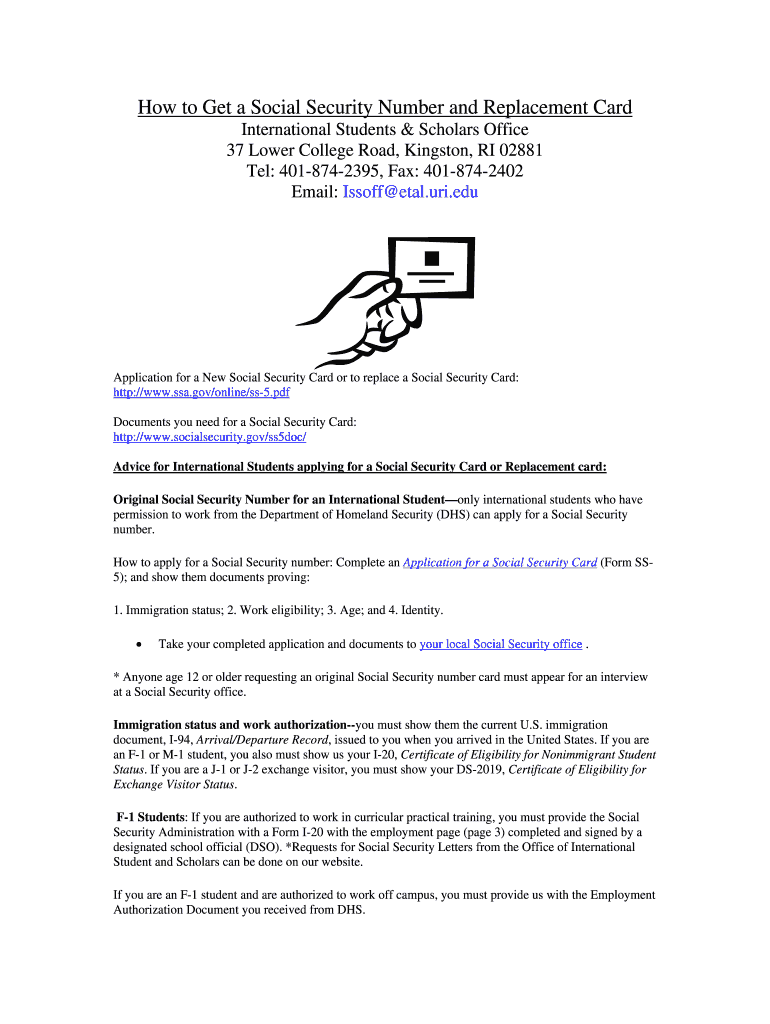
Blank Social Security Card Form


What makes the ssagov replacement social security card fillable form legally binding?
As the world takes a step away from in-office working conditions, the execution of paperwork increasingly happens online. The ssagov replacement social security card fillable form isn’t an exception. Dealing with it utilizing digital means differs from doing so in the physical world.
An eDocument can be viewed as legally binding provided that specific needs are satisfied. They are especially vital when it comes to signatures and stipulations associated with them. Typing in your initials or full name alone will not guarantee that the organization requesting the sample or a court would consider it accomplished. You need a trustworthy solution, like airSlate SignNow that provides a signer with a digital certificate. Furthermore, airSlate SignNow maintains compliance with ESIGN, UETA, and eIDAS - major legal frameworks for eSignatures.
How to protect your ssagov replacement social security card fillable form when completing it online?
Compliance with eSignature laws is only a portion of what airSlate SignNow can offer to make document execution legitimate and secure. In addition, it provides a lot of opportunities for smooth completion security wise. Let's quickly run through them so that you can be certain that your ssagov replacement social security card fillable form remains protected as you fill it out.
- SOC 2 Type II and PCI DSS certification: legal frameworks that are set to protect online user data and payment information.
- FERPA, CCPA, HIPAA, and GDPR: key privacy regulations in the USA and Europe.
- Two-factor authentication: adds an extra layer of security and validates other parties' identities through additional means, like a Text message or phone call.
- Audit Trail: serves to capture and record identity authentication, time and date stamp, and IP.
- 256-bit encryption: sends the information safely to the servers.
Submitting the ssagov replacement social security card fillable form with airSlate SignNow will give better confidence that the output form will be legally binding and safeguarded.
Quick guide on how to complete ssagov replacement social security card fillable form
Complete Blank Social Security Card seamlessly on any device
Digital document management has become favored by organizations and individuals alike. It offers an excellent environmentally friendly alternative to conventional printed and signed documents, as you can easily find the appropriate form and securely keep it online. airSlate SignNow equips you with all the necessary tools to create, edit, and electronically sign your documents quickly without delays. Handle Blank Social Security Card on any device using airSlate SignNow Android or iOS applications and enhance any document-centric operation today.
The easiest way to edit and electronically sign Blank Social Security Card effortlessly
- Find Blank Social Security Card and click Get Form to begin.
- Utilize the tools we provide to complete your document.
- Emphasize relevant sections of the documents or obscure sensitive information with tools that airSlate SignNow specifically supplies for that reason.
- Generate your signature using the Sign tool, which takes only seconds and holds the same legal validity as a conventional wet ink signature.
- Review the details and click on the Done button to save your changes.
- Choose how you want to send your form, via email, SMS, or invitation link, or download it to your computer.
Eliminate concerns about lost or misplaced documents, tedious form searching, or mistakes that necessitate printing new document copies. airSlate SignNow addresses all your document management needs in just a few clicks from any device you prefer. Edit and electronically sign Blank Social Security Card and ensure outstanding communication at any step of your form preparation process with airSlate SignNow.
Create this form in 5 minutes or less
FAQs
-
How can I get a replacement Social Security Card without any form of ID available?
If you do not have a photo ID such as a drivers license or state ID, you should obtain one before applying for a replacement card. A birth certificate and insurance card is not sufficient.Only if those forms of photo ID cannot be obtained within 10 days, you would be allowed to use other ID. A birth certificate is never acceptable proof of identity. It proves citizenship only, and that the person was born. It does not prove you are that person. That’s what the photo ID is for.This is direct from the SSA website:We can accept only certain documents as proof of identity. An acceptable document must be current (not expired) and show your name, identifying information (date of birth or age) and preferably a recent photograph. For example, as proof of identity Social Security must see your:U.S. driver's license;State-issued non-driver identification card; orU.S. passport.If you do not have one of these specific documents or you cannot get a replacement for one of them within 10 days, we will ask to see other documents. Any documents submitted, including the following, must be current (not expired) and show your name, identifying information (date of birth or age) and preferably a recent photograph:Employee identification card;School identification card;Health insurance card (not a Medicare card); orU.S. military identification card.Note that it does say a Health Insurance card, but see the paragraph above - it must show the name, date of birth or age, and preferably a recent photograph. Most insurance cards do not show the date of birth or age, and I’ve not personally seen one that has a photograph.If you have further questions, please contact SSA directly at 800–772–1213.
-
What is the form needed to request a replacement for my social security card?
Form SS-5Here is a link that will take you to the page where you can download and print the form.Social Security Forms | Social Security Administration
-
What happens if I don't have any form of ID? How will I be able to get my Social Security card replacement?
You have to had some kind of ID to do much of anything in the U.S. I hope you’re safe…It isn’t free but it is relatively cheap to get a certified copy of your birth certificate from the county clerk/recorder where you born. Even without an I.D. you’d probably be ok if you went in and told them your birthday and they could tell that you were the same general age as the document that comes up for you.To back up, are you sure you don’t have any ID? Do you have health care coverage? Does your membership card have your name and any other identifying information? What about a credit card with your name and picture on it? A library card? A utility bill with your name and address on it? Lots of things can serve as I.D. that might not intuitively pop into your mind. A transit pass? Student I.D. Transit pass?The Social Security administration makes it somewhat easy for you if you start here: How do I apply for a new or replacement Social Security number card? . Everything is easier with SSA if you sign up online for My Social Security: my Social Security | Social Security Administration. This allows you to check for accuracy your yearly wages and contributions to the system and to see estimates of your future benefits when qualified and membership makes other tasks easier before they already know you are if you use your username and password for mySocial Security in the system. If you can’t get a driver’s license, a state ID is often ok too and they are not expensive in most states, usually at the dmv alongside the driver’s licenses.
-
To get a replacement social security card, do I need a short form or long form birth certificate?
Either. So long as you don’t bring a photocopy. Must be the original or certified copy made by the custodian of the record (i.e. the county clerk).
-
My husband filled out for a Social Security card replacement a month ago they say there's no such thing as a temporary Social Security card what can we do?
If your husband goes to the social security office they should be able to print out an official letter stating his social security number and that he has applied for the copy. The Social Security Office worker can stamp their notary and sign it. It would be considered a temporary. This would be sufficient for him to be able to get a replacement driver license if he’s has lost it.
-
How long do you have to wait for a replacement social security card?
Up to 2 weeks. Usually, a week. If you are a non citizen and DHS doesn't verify your status right away, it can take longer.
-
How do I go about replacing my license and social security card without any forms of ID?
Go in person to the driver’s licensing office nearest you. Bring what other ID you can, especially if it has your face on it. Work ID, utility bills, your birth certificate, a diploma; something. They will compare that, plus your current address and appearance, and with the photo they took for your last driver’s license.Keep in mind. They make this hard. They do not want identity thieves getting copies of someone’s ID. Which is why an in-person visit is required.
Create this form in 5 minutes!
How to create an eSignature for the ssagov replacement social security card fillable form
How to generate an eSignature for your Ssagov Replacement Social Security Card Fillable Form in the online mode
How to create an electronic signature for the Ssagov Replacement Social Security Card Fillable Form in Google Chrome
How to generate an eSignature for putting it on the Ssagov Replacement Social Security Card Fillable Form in Gmail
How to make an electronic signature for the Ssagov Replacement Social Security Card Fillable Form from your smartphone
How to make an eSignature for the Ssagov Replacement Social Security Card Fillable Form on iOS
How to create an electronic signature for the Ssagov Replacement Social Security Card Fillable Form on Android devices
People also ask
-
Can I edit my SSN card online using airSlate SignNow?
Yes, with airSlate SignNow, you can edit your SSN card online efficiently. Our platform allows you to easily upload and modify your documents, ensuring that all changes are securely recorded and compliant with regulations.
-
What features does airSlate SignNow offer for editing SSN cards online?
airSlate SignNow provides a variety of features for editing SSN cards online, including document uploading, real-time collaboration, and secure eSigning. You can customize your document according to your needs while maintaining the integrity of sensitive information.
-
Is there a cost associated with editing my SSN card online?
airSlate SignNow offers competitive pricing for its services, including the ability to edit your SSN card online. Our plans are designed for businesses of all sizes, providing affordable options to suit your budget while accessing premium features.
-
How secure is the process of editing my SSN card online?
Security is a top priority at airSlate SignNow. When you edit your SSN card online, your information is protected with encryption and advanced security protocols, ensuring confidentiality and compliance with legal standards.
-
Can I save my edited SSN card online for future use?
Absolutely, airSlate SignNow allows you to save your edited SSN card online in your secure account. You can access it at any time for future reference or additional modifications, making it a convenient choice for ongoing needs.
-
Does airSlate SignNow integrate with other applications?
Yes, airSlate SignNow seamlessly integrates with various applications including Google Drive, Dropbox, and more. This capability allows you to manage and edit your SSN card online within your existing workflow without any interruptions.
-
Is there customer support available if I face issues editing my SSN card online?
Yes, airSlate SignNow offers dedicated customer support to assist you with any issues you may encounter while editing your SSN card online. Our knowledgeable team is available via chat, email, and phone to ensure a smooth experience.
Get more for Blank Social Security Card
Find out other Blank Social Security Card
- eSign Hawaii Orthodontists Last Will And Testament Fast
- eSign South Dakota Legal Letter Of Intent Free
- eSign Alaska Plumbing Memorandum Of Understanding Safe
- eSign Kansas Orthodontists Contract Online
- eSign Utah Legal Last Will And Testament Secure
- Help Me With eSign California Plumbing Business Associate Agreement
- eSign California Plumbing POA Mobile
- eSign Kentucky Orthodontists Living Will Mobile
- eSign Florida Plumbing Business Plan Template Now
- How To eSign Georgia Plumbing Cease And Desist Letter
- eSign Florida Plumbing Credit Memo Now
- eSign Hawaii Plumbing Contract Mobile
- eSign Florida Plumbing Credit Memo Fast
- eSign Hawaii Plumbing Claim Fast
- eSign Hawaii Plumbing Letter Of Intent Myself
- eSign Hawaii Plumbing Letter Of Intent Fast
- Help Me With eSign Idaho Plumbing Profit And Loss Statement
- eSign Illinois Plumbing Letter Of Intent Now
- eSign Massachusetts Orthodontists Last Will And Testament Now
- eSign Illinois Plumbing Permission Slip Free