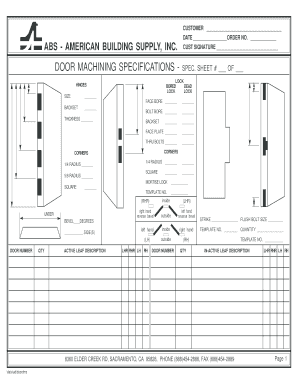
Door Specification Sheet Form


What is the door specification sheet?
The door specification sheet is a detailed document that outlines the essential characteristics and requirements of a door. This sheet typically includes dimensions, materials, finishes, and hardware specifications. It serves as a crucial reference for builders, architects, and contractors to ensure that the correct door is selected and installed according to project needs. A well-prepared door specification sheet can also facilitate compliance with building codes and regulations.
How to use the door specification sheet
Utilizing a door specification sheet involves several steps to ensure accuracy and compliance. Begin by reviewing the project requirements, including design aesthetics and functional needs. Next, refer to the door specification sheet to select the appropriate door type based on dimensions and materials. Ensure that all hardware specifications, such as hinges and locks, are noted. Finally, share the completed sheet with relevant stakeholders, including contractors and suppliers, to confirm that everyone is aligned on the specifications.
Key elements of the door specification sheet
A comprehensive door specification sheet includes several key elements that are vital for proper execution. These elements typically encompass:
- Dimensions: Exact measurements for height, width, and thickness.
- Material: Type of material used, such as wood, metal, or fiberglass.
- Finish: Surface treatment or color options available.
- Hardware: Details on hinges, locks, and other necessary components.
- Installation instructions: Guidance on how to properly install the door.
Steps to complete the door specification sheet
Completing a door specification sheet requires careful attention to detail. Follow these steps:
- Gather project requirements and any relevant building codes.
- Measure the opening where the door will be installed.
- Select the door type and material based on the project needs.
- Fill in the dimensions and specifications on the sheet.
- Review the completed sheet for accuracy and completeness.
Legal use of the door specification sheet
The legal use of a door specification sheet is essential for ensuring compliance with local building codes and regulations. A properly executed specification sheet can serve as a legal document that verifies the details of the door installation. It is important to retain a copy of the sheet for record-keeping purposes, especially in case of disputes or inspections. Additionally, using a digital platform to create and sign the door specification sheet can enhance its legitimacy and security.
Examples of using the door specification sheet
There are various scenarios where a door specification sheet is beneficial. For instance:
- In residential construction, builders use the sheet to select doors that match architectural styles.
- In commercial projects, architects may specify fire-rated doors to meet safety regulations.
- Renovation projects often require detailed specifications to ensure consistency with existing structures.
Quick guide on how to complete door specification sheet
Effortlessly prepare Door Specification Sheet on any gadget
Digital document management has gained signNow traction among businesses and individuals. It serves as an excellent eco-friendly substitute for conventional printed and signed documents since you can acquire the necessary form and safely store it online. airSlate SignNow provides you with all the tools required to create, edit, and electronically sign your documents swiftly without any holdups. Manage Door Specification Sheet on any gadget using airSlate SignNow's Android or iOS applications and simplify any document-related procedure today.
The easiest way to modify and electronically sign Door Specification Sheet without hassle
- Obtain Door Specification Sheet and then click Get Form to begin.
- Use the tools we offer to complete your document.
- Mark important sections of your documents or obscure sensitive information with tools that airSlate SignNow supplies specifically for that purpose.
- Generate your signature using the Sign tool, which only takes seconds and holds the same legal validity as a traditional signed document.
- Review all information and then click on the Done button to finalize your changes.
- Choose how you wish to send your form, via email, text message (SMS), or invitation link, or download it to your computer.
Eliminate concerns about lost or misplaced documents, tedious form searching, or mistakes that necessitate printing new copies. airSlate SignNow addresses all your document management needs in just a few clicks from any device you prefer. Modify and electronically sign Door Specification Sheet while ensuring excellent communication throughout the form preparation process with airSlate SignNow.
Create this form in 5 minutes or less
Create this form in 5 minutes!
How to create an eSignature for the door specification sheet
How to create an electronic signature for a PDF online
How to create an electronic signature for a PDF in Google Chrome
How to create an e-signature for signing PDFs in Gmail
How to create an e-signature right from your smartphone
How to create an e-signature for a PDF on iOS
How to create an e-signature for a PDF on Android
People also ask
-
What is a door specification sheet and why is it important?
A door specification sheet is a detailed document that outlines the characteristics and requirements of a door, including dimensions, materials, and hardware specifications. It's important because it ensures that the correct door is chosen for a project, providing clear communication among architects, contractors, and suppliers.
-
How can airSlate SignNow help with managing door specification sheets?
airSlate SignNow streamlines the process of creating, sharing, and eSigning door specification sheets. With its easy-to-use interface, you can quickly manage multiple documents, ensuring that everyone involved has access to the most up-to-date specifications.
-
What features does airSlate SignNow offer for door specification sheets?
airSlate SignNow offers several features that benefit users managing door specification sheets, including customizable templates, real-time collaboration, and advanced eSignature functionality. These features help reduce paperwork and improve efficiency in handling specifications.
-
Is airSlate SignNow cost-effective for small businesses needing door specification sheets?
Yes, airSlate SignNow provides a cost-effective solution for small businesses that need to create and manage door specification sheets. With flexible pricing plans, businesses can choose the option that best fits their budget while still gaining access to powerful document management features.
-
Can I integrate airSlate SignNow with other tools to enhance door specification sheet workflows?
Absolutely! airSlate SignNow offers robust integrations with various software applications, such as CRM systems and project management tools. These integrations enhance the workflow for managing door specification sheets, allowing for seamless data transfer and improved collaboration.
-
What are the benefits of using airSlate SignNow for door specification sheets?
Using airSlate SignNow for door specification sheets provides numerous benefits, including faster turnaround times for approvals, reduction in paper usage, and increased accessibility. These advantages lead to improved productivity and smoother project management.
-
How secure is airSlate SignNow when handling door specification sheets?
Security is a top priority at airSlate SignNow. The platform employs top-notch encryption and compliance with industry standards, ensuring that your door specification sheets and related documents are kept safe and confidential throughout the signing process.
Get more for Door Specification Sheet
Find out other Door Specification Sheet
- eSign Minnesota Banking LLC Operating Agreement Online
- How Do I eSign Mississippi Banking Living Will
- eSign New Jersey Banking Claim Mobile
- eSign New York Banking Promissory Note Template Now
- eSign Ohio Banking LLC Operating Agreement Now
- Sign Maryland Courts Quitclaim Deed Free
- How To Sign Massachusetts Courts Quitclaim Deed
- Can I Sign Massachusetts Courts Quitclaim Deed
- eSign California Business Operations LLC Operating Agreement Myself
- Sign Courts Form Mississippi Secure
- eSign Alabama Car Dealer Executive Summary Template Fast
- eSign Arizona Car Dealer Bill Of Lading Now
- How Can I eSign Alabama Car Dealer Executive Summary Template
- eSign California Car Dealer LLC Operating Agreement Online
- eSign California Car Dealer Lease Agreement Template Fast
- eSign Arkansas Car Dealer Agreement Online
- Sign Montana Courts Contract Safe
- eSign Colorado Car Dealer Affidavit Of Heirship Simple
- eSign Car Dealer Form Georgia Simple
- eSign Florida Car Dealer Profit And Loss Statement Myself