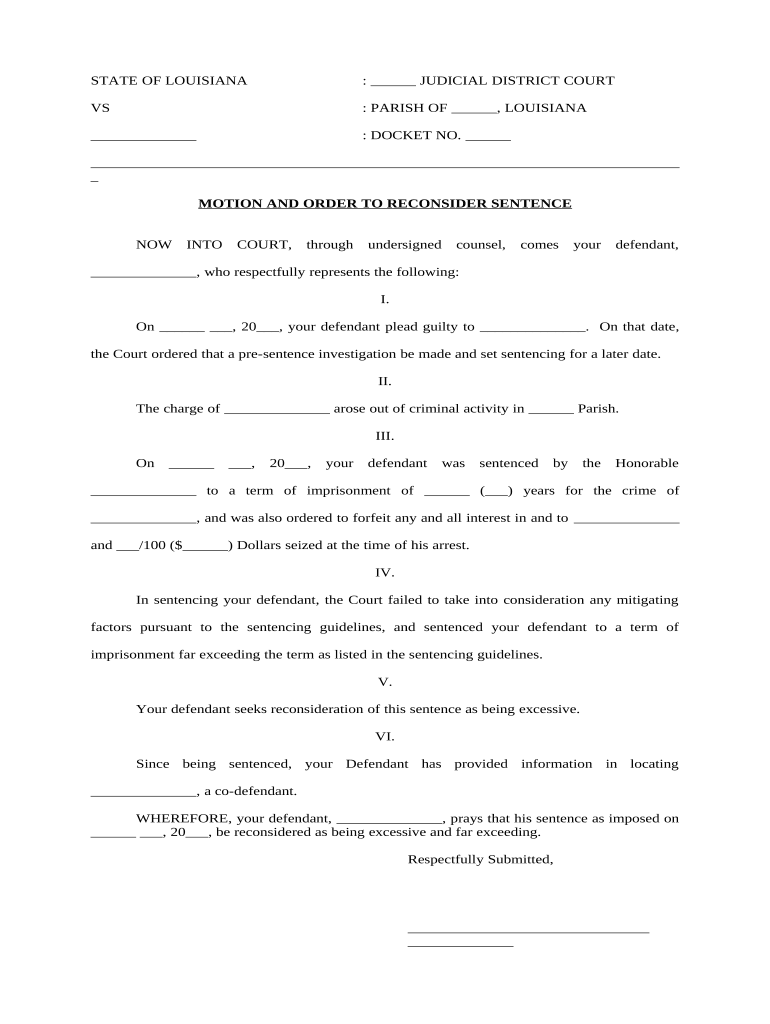
Motion Order Reconsider Form


What is the Motion Order Reconsider
The motion order reconsider is a legal document that allows a party to request a court to review and potentially change a previous ruling or order. This form is essential in ensuring that all relevant facts and legal arguments are considered, particularly if new evidence emerges or if there are perceived errors in the original decision. The motion serves as a formal request for the court to re-evaluate its prior decision, which can significantly impact the outcome of a case.
How to use the Motion Order Reconsider
Using the motion order reconsider involves several steps to ensure that the request is properly formatted and submitted. First, gather all necessary information, including the original ruling details and any new evidence or arguments that support the request for reconsideration. Next, complete the motion order reconsider form, clearly stating the reasons for the request. It is important to adhere to any specific court rules regarding formatting and submission. Finally, file the completed form with the appropriate court and serve it to all relevant parties involved in the case.
Steps to complete the Motion Order Reconsider
Completing the motion order reconsider requires careful attention to detail. Follow these steps:
- Identify the court that issued the original order.
- Review the original ruling to understand the basis for the decision.
- Compile any new evidence or legal arguments that support your request.
- Fill out the motion order reconsider form, ensuring clarity and precision in your language.
- Check for compliance with local court rules regarding formatting and filing.
- Submit the completed form to the court and serve copies to all parties involved.
Legal use of the Motion Order Reconsider
The motion order reconsider is legally recognized within the U.S. judicial system as a means to seek justice and ensure fair treatment in legal proceedings. It is crucial that the motion adheres to the specific legal standards set forth by the court. This includes providing valid reasons for reconsideration and ensuring that all procedural requirements are met. Failure to comply with these legal standards may result in the motion being denied, thereby upholding the original ruling.
Key elements of the Motion Order Reconsider
When drafting a motion order reconsider, several key elements must be included to enhance its effectiveness:
- Case Information: Include the case number, court name, and parties involved.
- Original Order Details: Reference the specific ruling being challenged.
- Grounds for Reconsideration: Clearly outline the reasons for the request, supported by any new evidence.
- Legal Arguments: Present relevant legal precedents or statutes that support your position.
- Conclusion: Summarize the request and the desired outcome from the court.
Examples of using the Motion Order Reconsider
Examples of situations where a motion order reconsider may be applicable include:
- A party discovers new evidence that was not available during the original hearing.
- There is a claim that the court made a legal error in its interpretation of the law.
- New legal precedents emerge that could affect the outcome of the case.
Each of these scenarios illustrates the importance of the motion order reconsider in the pursuit of justice and fairness in legal proceedings.
Quick guide on how to complete motion order reconsider
Effortlessly Prepare Motion Order Reconsider on Any Device
Managing documents online has gained popularity among companies and individuals. It offers a fantastic eco-friendly substitute for conventional printed and signed paperwork, as you can access the right form and securely store it online. airSlate SignNow equips you with all the resources necessary to create, modify, and eSign your documents quickly without delays. Manage Motion Order Reconsider on any platform using airSlate SignNow's Android or iOS applications and simplify any document-related task today.
The Easiest Way to Modify and eSign Motion Order Reconsider with Ease
- Locate Motion Order Reconsider and click Get Form to begin.
- Utilize the tools we offer to complete your document.
- Select important portions of the documents or redact sensitive information with the tools specifically provided by airSlate SignNow for that functionality.
- Create your eSignature using the Sign tool, which takes only seconds and carries the same legal validity as a traditional handwritten signature.
- Review the details and click the Done button to save your modifications.
- Select how you wish to share your form, via email, text message (SMS), an invitation link, or download it to your computer.
Forget about lost or misplaced files, tedious form searches, or mistakes that require printing new document copies. airSlate SignNow addresses all your document management needs in just a few clicks from any device you prefer. Modify and eSign Motion Order Reconsider to ensure excellent communication at every stage of the form preparation process with airSlate SignNow.
Create this form in 5 minutes or less
Create this form in 5 minutes!
People also ask
-
What is a motion reconsider sentence?
A motion reconsider sentence is a legal term that refers to a request made to a court to review a decision or ruling. In the context of airSlate SignNow, understanding how to effectively prepare and sign such documents is crucial for legal professionals and businesses alike. This ensures that the request is handled appropriately, which can signNowly impact the outcome of a case.
-
How can airSlate SignNow help with my motion reconsider sentence?
airSlate SignNow provides an efficient platform for preparing, eSigning, and managing legal documents, including a motion reconsider sentence. Its user-friendly interface allows you to quickly draft and send necessary paperwork directly to relevant parties. With features like template creation, you can streamline the process, ensuring timely submissions.
-
Are there any pricing options for using airSlate SignNow for legal documents?
Yes, airSlate SignNow offers flexible pricing plans that cater to both individuals and organizations working with legal documents like motion reconsider sentences. The tiers allow you to choose a plan that fits your budget while providing access to all essential features. You can also take advantage of a free trial to assess the platform's capabilities before committing.
-
What features does airSlate SignNow offer for legal professionals?
airSlate SignNow provides a suite of features ideal for legal professionals, including document templates, automated workflows, and secure cloud storage. These tools make it easier to manage a motion reconsider sentence effectively. Additionally, real-time collaboration ensures that all parties are on the same page, which can speed up the review process.
-
Is airSlate SignNow compliant with legal standards for eSigning?
Absolutely. airSlate SignNow complies with eSigning laws and regulations, making it a reliable choice for executing a motion reconsider sentence and other legal documents. The platform ensures that all signatures are legally binding and can withstand court scrutiny, thereby safeguarding your legal transactions.
-
Can I integrate airSlate SignNow with other software?
Yes, you can easily integrate airSlate SignNow with various third-party applications, enhancing your workflow when dealing with a motion reconsider sentence. Popular integrations include CRM systems, cloud storage options, and project management tools. This flexibility allows you to streamline your processes and improve overall efficiency.
-
What benefits does using airSlate SignNow offer for document management?
Using airSlate SignNow for document management, especially for a motion reconsider sentence, comes with numerous benefits such as increased efficiency and reduced turnaround time. The platform's automation capabilities mean you spend less time on repetitive tasks and more time on critical legal matters. Plus, its intuitive design helps maintain organization and accessibility.
Get more for Motion Order Reconsider
- Globalglazeinbengaliallpdf file form
- Printable tree removal contract template 428776174 form
- Tacboc details form
- Devanagari calligraphy pdf form
- Dawfill form
- Fillable online homeowner warranty form alsco metals
- Csbg consultation office hours request form
- Furnished house rental agreement template form
Find out other Motion Order Reconsider
- Help Me With eSignature Tennessee Banking PDF
- How Can I eSignature Virginia Banking PPT
- How Can I eSignature Virginia Banking PPT
- Can I eSignature Washington Banking Word
- Can I eSignature Mississippi Business Operations Document
- How To eSignature Missouri Car Dealer Document
- How Can I eSignature Missouri Business Operations PPT
- How Can I eSignature Montana Car Dealer Document
- Help Me With eSignature Kentucky Charity Form
- How Do I eSignature Michigan Charity Presentation
- How Do I eSignature Pennsylvania Car Dealer Document
- How To eSignature Pennsylvania Charity Presentation
- Can I eSignature Utah Charity Document
- How Do I eSignature Utah Car Dealer Presentation
- Help Me With eSignature Wyoming Charity Presentation
- How To eSignature Wyoming Car Dealer PPT
- How To eSignature Colorado Construction PPT
- How To eSignature New Jersey Construction PDF
- How To eSignature New York Construction Presentation
- How To eSignature Wisconsin Construction Document