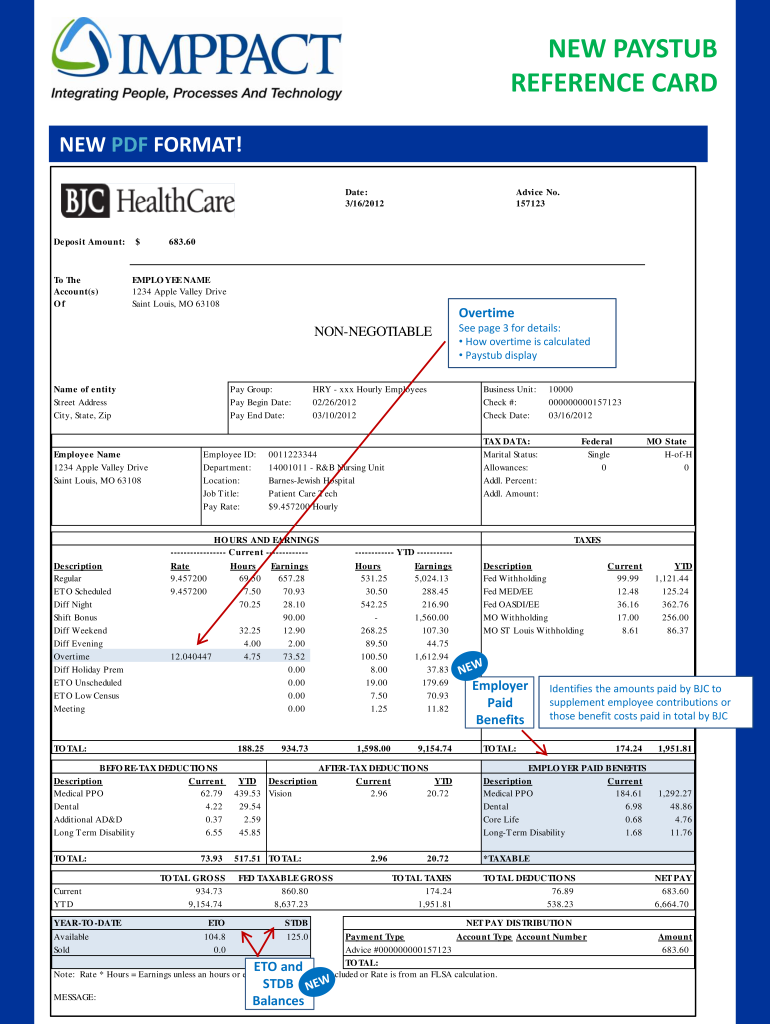
Bjc Paystub Form


What is the BJC Paystub?
The BJC paystub is a detailed document provided to employees of BJC HealthCare that outlines their earnings and deductions for a specific pay period. This document serves as an important record for employees, detailing gross pay, net pay, and various deductions including taxes, health insurance, and retirement contributions. Understanding the components of the paystub is essential for employees to verify their earnings and ensure that all deductions are accurate.
How to Obtain the BJC Paystub
Employees can access their BJC paystub through the myBJCnet employee login portal. To obtain your paystub, follow these steps:
- Visit the myBJCnet login page.
- Enter your employee credentials, including your username and myBJCnet employee login password.
- Navigate to the paystub section once logged in.
- Select the desired pay period to view or download your paystub.
This online access allows for convenient retrieval of pay information at any time.
Key Elements of the BJC Paystub
A BJC paystub typically includes several key elements that provide a comprehensive overview of an employee's compensation. These elements include:
- Gross Pay: The total earnings before any deductions.
- Net Pay: The amount received after all deductions have been made.
- Deductions: This may include federal and state taxes, Social Security, Medicare, and contributions to retirement plans.
- Year-to-Date Totals: Cumulative totals for earnings and deductions for the current calendar year.
Understanding these elements helps employees manage their finances and prepare for tax obligations.
Steps to Complete the BJC Paystub
Completing the BJC paystub involves ensuring that all information is accurate and up to date. Here are the steps to follow:
- Log into the myBJCnet portal using your credentials.
- Access the paystub section to review your current paystub.
- Verify all entries, including hours worked, pay rates, and deductions.
- If discrepancies are found, contact your HR department for clarification or correction.
Regularly reviewing your paystub is crucial for financial planning and ensuring compliance with tax regulations.
Legal Use of the BJC Paystub
The BJC paystub is not only a financial document but also serves legal purposes. It can be used for:
- Proof of income when applying for loans or mortgages.
- Verification of employment and earnings for government assistance programs.
- Compliance with tax reporting requirements.
Employees should retain copies of their paystubs for their records, as they may be required for future reference.
Digital vs. Paper Version of the BJC Paystub
BJC HealthCare provides paystubs in both digital and paper formats. The digital version, accessible via the myBJCnet portal, offers convenience and ease of access. Employees can download and save their paystubs for personal records. In contrast, the paper version is mailed to employees who prefer traditional documentation. The choice between digital and paper formats depends on personal preference and the need for physical records.
Quick guide on how to complete bjc paystub
Complete Bjc Paystub effortlessly on any device
Online document management has become widespread among businesses and individuals. It serves as an ideal eco-friendly alternative to traditional printed and signed documents, allowing you to find the necessary form and securely store it online. airSlate SignNow provides you with all the tools you need to create, modify, and eSign your documents swiftly without delays. Manage Bjc Paystub on any platform with airSlate SignNow Android or iOS applications and streamline any document-based process today.
How to modify and eSign Bjc Paystub with ease
- Obtain Bjc Paystub and click Get Form to begin.
- Utilize the tools we offer to fill out your form.
- Highlight important sections of the documents or obscure sensitive information with tools that airSlate SignNow provides specifically for that purpose.
- Generate your eSignature using the Sign feature, which takes seconds and carries the same legal validity as a conventional wet ink signature.
- Verify all the information and click on the Done button to save your modifications.
- Select your preferred method of delivering your form, whether by email, SMS, or invitation link, or download it to your computer.
Leave behind lost or misplaced documents, tedious form searching, or mistakes that require reprinting new document copies. airSlate SignNow meets your needs in document management in just a few clicks from a device of your choice. Alter and eSign Bjc Paystub and ensure outstanding communication throughout your form preparation process with airSlate SignNow.
Create this form in 5 minutes or less
Create this form in 5 minutes!
How to create an eSignature for the bjc paystub
How to create an electronic signature for a PDF online
How to create an electronic signature for a PDF in Google Chrome
How to create an e-signature for signing PDFs in Gmail
How to create an e-signature right from your smartphone
How to create an e-signature for a PDF on iOS
How to create an e-signature for a PDF on Android
People also ask
-
What is my bjc net login paystub?
The 'my bjc net login paystub' refers to the platform where BJC employees can access their paystub information securely. This login portal allows users to view, manage, and download their paystub documents for easy tracking of earnings and deductions.
-
How do I access my bjc net login paystub?
To access your 'my bjc net login paystub', visit the BJC employee portal and enter your login credentials. If you experience any issues with your login, ensure your username and password are correct or utilize the password recovery options available on the website.
-
Are there any fees associated with using my bjc net login paystub?
Accessing your 'my bjc net login paystub' is typically free for BJC employees. There may be other services on the site that incur a cost, but reviewing your paystub information does not require any fees.
-
What features does the my bjc net login paystub platform offer?
The 'my bjc net login paystub' platform includes features such as real-time access to your pay stubs, the ability to view year-end tax documents, and historical payroll data. This makes it easy for users to manage their financial records efficiently.
-
How can I reset my password for my bjc net login paystub?
If you need to reset your password for 'my bjc net login paystub', go to the login page and click on the 'Forgot Password?' link. Follow the prompts to receive an email with instructions on how to set a new password securely.
-
Can I access my bjc net login paystub from mobile devices?
Yes, the 'my bjc net login paystub' portal is designed to be mobile-friendly. You can easily log in from your smartphone or tablet to view and manage your pay stub information on the go.
-
What should I do if I can't find my paystub on the my bjc net login paystub site?
If you're unable to find your paystub on the 'my bjc net login paystub', first ensure you are logged in correctly and looking in the right section. If issues persist, consider contacting your HR department for further support and assistance.
Get more for Bjc Paystub
- Nevada repairs form
- Nevada letter from tenant to landlord containing notice to landlord to cease retaliatory decrease in services form
- Nevada letter from tenant to landlord containing notice to landlord to cease retaliatory threats to evict or retaliatory form
- Nevada letter from landlord to tenant with 30 day notice of expiration of lease and nonrenewal by landlord vacate by expiration form
- Nevada agreed cancellation of lease form
- Nevada notice of lease for recording form
- Notice landlord cure form
- New york letter from tenant to landlord responding to notice to terminate for noncompliance noncompliant condition caused by form
Find out other Bjc Paystub
- eSignature Hawaii Real Estate Operating Agreement Online
- eSignature Idaho Real Estate Cease And Desist Letter Online
- eSignature Idaho Real Estate Cease And Desist Letter Simple
- eSignature Wyoming Plumbing Quitclaim Deed Myself
- eSignature Colorado Sports Living Will Mobile
- eSignature Iowa Real Estate Moving Checklist Simple
- eSignature Iowa Real Estate Quitclaim Deed Easy
- eSignature Real Estate Form Louisiana Simple
- eSignature Louisiana Real Estate LLC Operating Agreement Myself
- Can I eSignature Louisiana Real Estate Quitclaim Deed
- eSignature Hawaii Sports Living Will Safe
- eSignature Hawaii Sports LLC Operating Agreement Myself
- eSignature Maryland Real Estate Quitclaim Deed Secure
- eSignature Idaho Sports Rental Application Secure
- Help Me With eSignature Massachusetts Real Estate Quitclaim Deed
- eSignature Police Document Florida Easy
- eSignature Police Document Florida Safe
- How Can I eSignature Delaware Police Living Will
- eSignature Michigan Real Estate LLC Operating Agreement Mobile
- eSignature Georgia Police Last Will And Testament Simple