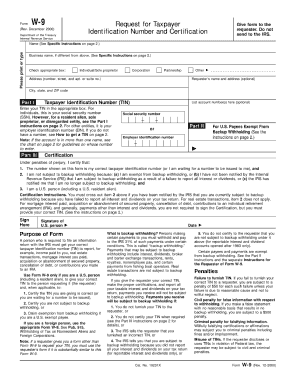
W 9 Form Printable


What is the W-9 Form Printable
The W-9 form, officially known as the Request for Taxpayer Identification Number and Certification, is a crucial document used in the United States. It is primarily utilized by individuals and businesses to provide their taxpayer identification number (TIN) to entities that are required to report income paid to them. This form is essential for freelancers, contractors, and anyone who receives payments that must be reported to the Internal Revenue Service (IRS).
How to use the W-9 Form Printable
The W-9 form printable serves as a straightforward method for individuals and businesses to submit their information electronically or via mail. To use this form, one must fill it out with accurate information, including name, business name (if applicable), address, and TIN. Once completed, the form is typically sent to the requester, such as an employer or financial institution, rather than the IRS. It is important to ensure that the information is correct to avoid issues with tax reporting.
Steps to complete the W-9 Form Printable
Completing the W-9 form printable involves several clear steps:
- Download the W-9 form from a reliable source.
- Fill in your name as it appears on your tax return.
- If applicable, provide your business name.
- Indicate your federal tax classification, such as individual, corporation, or partnership.
- Enter your address, including city, state, and ZIP code.
- Input your taxpayer identification number (TIN), which can be your Social Security Number (SSN) or Employer Identification Number (EIN).
- Sign and date the form to certify that the information provided is accurate.
Legal use of the W-9 Form Printable
The W-9 form printable is legally binding when completed accurately and signed. It is important to understand that providing false information on this form can lead to penalties from the IRS. The form is often used in conjunction with other tax documents, and its proper use ensures compliance with federal tax regulations. By submitting a W-9, the individual or business certifies that they are not subject to backup withholding and that the TIN provided is correct.
IRS Guidelines
The IRS provides specific guidelines on the use of the W-9 form. It is essential to refer to these guidelines to understand when the form is required and how to fill it out correctly. The IRS advises that the W-9 should be submitted whenever requested by a payer, and it should be kept up to date, especially if there are changes in your tax status or identification number. Following IRS guidelines helps prevent issues during tax filing and ensures proper reporting of income.
Examples of using the W-9 Form Printable
There are various scenarios where the W-9 form printable is commonly used:
- A freelancer providing services to a company may be asked to submit a W-9 to ensure proper tax reporting.
- Independent contractors working on a project for a client will typically need to fill out a W-9.
- Financial institutions may request a W-9 from account holders to report interest income to the IRS.
Quick guide on how to complete w 9 form printable 100014973
Finish W 9 Form Printable effortlessly on any device
Digital document management has gained popularity among businesses and individuals. It offers a seamless eco-friendly substitute to traditional printed and signed documents, allowing you to access the necessary form and securely save it online. airSlate SignNow equips you with all the tools required to create, alter, and eSign your documents rapidly without any hold-ups. Manage W 9 Form Printable on any device using the airSlate SignNow Android or iOS applications and simplify any document-related process today.
How to modify and eSign W 9 Form Printable with ease
- Find W 9 Form Printable and click Get Form to begin.
- Utilize the tools we offer to fill out your document.
- Emphasize important sections of your documents or obscure sensitive information with tools that airSlate SignNow provides specifically for that purpose.
- Create your signature using the Sign feature, which takes just seconds and holds the same legal validity as a conventional wet ink signature.
- Review all the details and click the Done button to save your changes.
- Select how you want to share your form, whether by email, SMS, or invitation link, or download it to your computer.
Eliminate the hassle of lost or misplaced documents, tedious form searching, or mistakes that necessitate printing new document copies. airSlate SignNow addresses all your document management needs in just a few clicks from any device you choose. Modify and eSign W 9 Form Printable and guarantee excellent communication at every stage of the form preparation process with airSlate SignNow.
Create this form in 5 minutes or less
Create this form in 5 minutes!
How to create an eSignature for the w 9 form printable 100014973
How to create an electronic signature for a PDF online
How to create an electronic signature for a PDF in Google Chrome
How to create an e-signature for signing PDFs in Gmail
How to create an e-signature right from your smartphone
How to create an e-signature for a PDF on iOS
How to create an e-signature for a PDF on Android
People also ask
-
What is a 2018 W 9 form printable, and why do I need it?
A 2018 W 9 form printable is a tax form used in the United States for individuals and businesses to provide their Taxpayer Identification Number (TIN) to employers or others who need to report income payments. You need this form to ensure all financial transactions comply with IRS regulations and to avoid tax-related issues.
-
How can I obtain a 2018 W 9 form printable through airSlate SignNow?
You can easily access and download a 2018 W 9 form printable via airSlate SignNow. Simply navigate to our document templates section, find the W 9 form, and download it in a printable format for your convenience.
-
Is it free to use the 2018 W 9 form printable available on airSlate SignNow?
Yes, accessing and downloading the 2018 W 9 form printable on airSlate SignNow is free. However, if you require additional features like eSigning or document management, we offer affordable plans to cater to your business needs.
-
Can I fill out the 2018 W 9 form printable online before printing?
Absolutely! airSlate SignNow allows you to fill out the 2018 W 9 form printable online, saving you time and ensuring accuracy. Once completed, you can print the form directly or save it for electronic submission.
-
What features does airSlate SignNow offer for managing the 2018 W 9 form printable?
AirSlate SignNow offers several features for managing the 2018 W 9 form printable, including eSigning, secure storage, and sharing options. These features streamline the completion process, ensuring you can sign and send your documents effortlessly.
-
Does airSlate SignNow support integration with accounting software for the 2018 W 9 form printable?
Yes, airSlate SignNow integrates seamlessly with various accounting software, allowing easy management of the 2018 W 9 form printable. This integration ensures your documents connect with your existing workflows, enhancing productivity and accuracy.
-
How does using airSlate SignNow benefit my business when handling the 2018 W 9 form printable?
Using airSlate SignNow for the 2018 W 9 form printable benefits your business by providing a user-friendly platform that simplifies document management. This service reduces paper waste, accelerates the signing process, and ensures compliance with IRS regulations.
Get more for W 9 Form Printable
- California landlord eviction form
- California letter from tenant to landlord containing notice of wrongful deductions from security deposit and demand for return form
- Letter tenant notice 481375143 form
- Notice default form
- Colorado letter from landlord to tenant returning security deposit less deductions form
- Colorado abandoned property law form
- Delaware letter from landlord to tenant returning security deposit less deductions form
- Tenant notice vacate form
Find out other W 9 Form Printable
- eSign Insurance PPT Georgia Computer
- How Do I eSign Hawaii Insurance Operating Agreement
- eSign Hawaii Insurance Stock Certificate Free
- eSign New Hampshire Lawers Promissory Note Template Computer
- Help Me With eSign Iowa Insurance Living Will
- eSign North Dakota Lawers Quitclaim Deed Easy
- eSign Ohio Lawers Agreement Computer
- eSign North Dakota Lawers Separation Agreement Online
- How To eSign North Dakota Lawers Separation Agreement
- eSign Kansas Insurance Moving Checklist Free
- eSign Louisiana Insurance Promissory Note Template Simple
- eSign Texas Lawers Contract Fast
- eSign Texas Lawers Lease Agreement Free
- eSign Maine Insurance Rental Application Free
- How Can I eSign Maryland Insurance IOU
- eSign Washington Lawers Limited Power Of Attorney Computer
- eSign Wisconsin Lawers LLC Operating Agreement Free
- eSign Alabama Legal Quitclaim Deed Online
- eSign Alaska Legal Contract Safe
- How To eSign Alaska Legal Warranty Deed