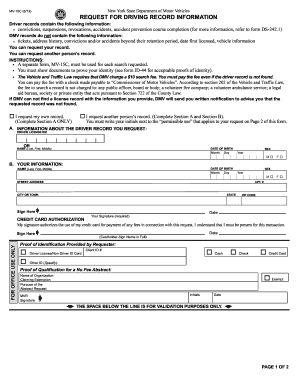
Mv15c Form


What is the MV15C Form
The MV15C form is a specific document used in the United States for vehicle registration and titling. It is essential for individuals or businesses looking to register a vehicle with their state’s Department of Motor Vehicles (DMV). This form collects vital information about the vehicle, including its make, model, year, and identification number, as well as details about the owner. Understanding the purpose of the MV15C form is crucial for ensuring compliance with state regulations and facilitating a smooth registration process.
How to Use the MV15C Form
Using the MV15C form involves several straightforward steps. First, ensure you have the correct version of the form, which can typically be obtained from your state’s DMV website. Next, fill out the form accurately, providing all required information about the vehicle and the owner. After completing the form, review it for any errors or omissions. Once confirmed, submit the form according to your state’s guidelines, which may include options for online submission, mailing, or in-person delivery at a DMV office.
Steps to Complete the MV15C Form
Completing the MV15C form requires attention to detail. Follow these steps for accurate submission:
- Gather necessary documents, such as proof of ownership and identification.
- Download or request the MV15C form from your local DMV.
- Fill in the vehicle details, including the Vehicle Identification Number (VIN).
- Provide your personal information, including your name and address.
- Review the form for accuracy before submission.
Legal Use of the MV15C Form
The MV15C form serves a legal purpose in the vehicle registration process. It must be filled out accurately to ensure that the vehicle is legally recognized by the state. Inaccuracies or omissions can lead to complications, including delays in registration or potential legal issues. It is essential to follow all state-specific regulations regarding the form to maintain compliance and avoid penalties.
Who Issues the MV15C Form
The MV15C form is issued by the Department of Motor Vehicles (DMV) in each state. Each state may have its own version of the form, tailored to meet local regulations. It is important to obtain the correct form from your state’s DMV to ensure that you are using the appropriate version for your vehicle registration needs.
Form Submission Methods
Submitting the MV15C form can be done through various methods, depending on your state’s regulations. Common submission methods include:
- Online: Many states allow electronic submission through their DMV websites.
- Mail: You can send the completed form to the designated address provided by your state’s DMV.
- In-Person: Visit your local DMV office to submit the form directly.
Quick guide on how to complete mv15c form
Manage Mv15c Form effortlessly on any device
Digital document handling has become increasingly favored by businesses and individuals alike. It offers an ideal eco-friendly alternative to traditional printed and signed documents, allowing you to locate the appropriate form and securely store it online. airSlate SignNow equips you with all the resources necessary to create, edit, and electronically sign your documents swiftly, eliminating delays. Address Mv15c Form on any device using airSlate SignNow's Android or iOS applications and simplify your document-related tasks today.
The easiest way to modify and electronically sign Mv15c Form without any hassle
- Find Mv15c Form and click Get Form to begin.
- Utilize the tools we provide to fill out your form.
- Emphasize pertinent sections of the documents or hide confidential information using the tools that airSlate SignNow offers specifically for that purpose.
- Create your signature with the Sign tool, which takes only seconds and carries the same legal validity as a conventional wet ink signature.
- Review all the details and click on the Done button to save your changes.
- Choose your preferred method of sending your form, whether by email, SMS, invitation link, or downloading it to your computer.
Say goodbye to lost or misplaced documents, tedious form searches, or errors that necessitate reprinting document copies. airSlate SignNow takes care of your document management needs in just a few clicks from any device you choose. Edit and electronically sign Mv15c Form while ensuring excellent communication at every stage of the form preparation process with airSlate SignNow.
Create this form in 5 minutes or less
Create this form in 5 minutes!
How to create an eSignature for the mv15c form
How to create an electronic signature for a PDF online
How to create an electronic signature for a PDF in Google Chrome
How to create an e-signature for signing PDFs in Gmail
How to create an e-signature right from your smartphone
How to create an e-signature for a PDF on iOS
How to create an e-signature for a PDF on Android
People also ask
-
What is mv 15c in the context of airSlate SignNow?
The mv 15c refers to a specific pricing and plan structure within airSlate SignNow that provides users with tailored functionalities for managing electronic signatures. This plan includes features designed to enhance document workflows and streamline eSigning processes.
-
What features are included in the mv 15c plan?
The mv 15c plan offers advanced features such as unlimited eSignatures, document templates, and real-time tracking capabilities. These tools are designed to simplify the signing process, making it a powerful solution for businesses of all sizes.
-
How does the mv 15c plan benefit businesses?
Businesses using the mv 15c plan can reduce turnaround times for document signing and enhance overall productivity. With its cost-effective solution, teams can focus on core business activities rather than spending time on manual signatures.
-
Is there any discount available for the mv 15c plan?
Yes, airSlate SignNow often offers discounts for the mv 15c plan, especially for annual subscriptions. By opting for annual billing, businesses can enjoy savings while accessing the full suite of eSigning features.
-
Can I integrate mv 15c with other tools?
Absolutely! The mv 15c plan supports various integrations with popular tools like Google Drive, Dropbox, and Salesforce. This capability allows for seamless workflow automation and enhances document management efficiency.
-
What support options are available for mv 15c users?
Users of the mv 15c plan have access to dedicated customer support through various channels, including email and live chat. Comprehensive online resources and tutorials help users maximize the effectiveness of their eSigning experience.
-
Is mv 15c suitable for small businesses?
Yes, the mv 15c plan is particularly well-suited for small businesses that need a reliable and user-friendly eSigning solution. It provides the essential features needed without overwhelming users with unnecessary complexity.
Get more for Mv15c Form
Find out other Mv15c Form
- How Can I Electronic signature Louisiana Courts LLC Operating Agreement
- How To Electronic signature Massachusetts Courts Stock Certificate
- Electronic signature Mississippi Courts Promissory Note Template Online
- Electronic signature Montana Courts Promissory Note Template Now
- Electronic signature Montana Courts Limited Power Of Attorney Safe
- Electronic signature Oklahoma Sports Contract Safe
- Electronic signature Oklahoma Sports RFP Fast
- How To Electronic signature New York Courts Stock Certificate
- Electronic signature South Carolina Sports Separation Agreement Easy
- Electronic signature Virginia Courts Business Plan Template Fast
- How To Electronic signature Utah Courts Operating Agreement
- Electronic signature West Virginia Courts Quitclaim Deed Computer
- Electronic signature West Virginia Courts Quitclaim Deed Free
- Electronic signature Virginia Courts Limited Power Of Attorney Computer
- Can I Sign Alabama Banking PPT
- Electronic signature Washington Sports POA Simple
- How To Electronic signature West Virginia Sports Arbitration Agreement
- Electronic signature Wisconsin Sports Residential Lease Agreement Myself
- Help Me With Sign Arizona Banking Document
- How Do I Sign Arizona Banking Form