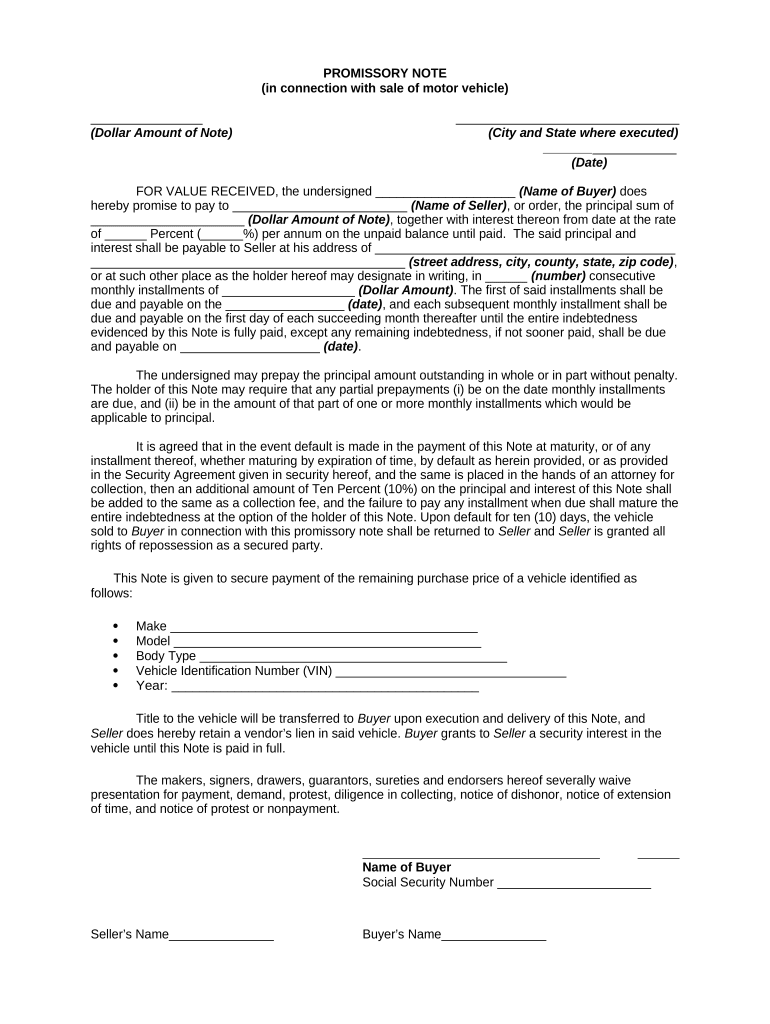
Massachusetts Note Form


What is the Massachusetts Note
The Massachusetts Note is a legal document used primarily in real estate transactions. It serves as a promissory note, indicating that a borrower agrees to repay a specified amount of money to a lender under defined terms. This note is crucial for establishing the financial obligations of the borrower and provides a framework for the repayment schedule, interest rates, and any penalties for late payments.
How to use the Massachusetts Note
To use the Massachusetts Note effectively, both parties must understand the terms outlined in the document. The borrower should fill in personal details, including the loan amount, interest rate, and repayment schedule. The lender must ensure all terms are clear and legally compliant. Once completed, both parties should sign the document, ideally in the presence of a notary to enhance its legal standing.
Steps to complete the Massachusetts Note
Completing the Massachusetts Note involves several key steps:
- Gather necessary information, including borrower and lender details.
- Clearly state the loan amount and interest rate.
- Define the repayment schedule, including due dates and payment methods.
- Include any additional terms, such as late fees or prepayment options.
- Review the document for accuracy and completeness.
- Sign the document in the presence of a notary public, if possible.
Legal use of the Massachusetts Note
The Massachusetts Note is legally binding when executed correctly. To ensure its enforceability, it must comply with state laws governing promissory notes. This includes proper signatures, clear terms, and adherence to any relevant regulations. In case of default, the lender may use the note as evidence in court to recover owed amounts.
Key elements of the Massachusetts Note
Several key elements must be included in the Massachusetts Note to ensure its validity:
- Borrower and Lender Information: Full names and addresses of both parties.
- Loan Amount: The total amount borrowed.
- Interest Rate: The percentage charged on the loan.
- Repayment Terms: Details on how and when payments will be made.
- Signatures: Signatures of both parties, ideally notarized.
State-specific rules for the Massachusetts Note
In Massachusetts, specific rules govern the creation and enforcement of promissory notes. These include requirements for written documentation, clear identification of parties, and adherence to state interest rate limits. Understanding these rules is essential for both borrowers and lenders to avoid potential legal issues.
Quick guide on how to complete massachusetts note 497309568
Prepare Massachusetts Note effortlessly on any device
Digital document management has gained popularity among businesses and individuals. It offers an ideal eco-friendly substitute for traditional printed and signed papers, allowing you to locate the appropriate form and securely save it online. airSlate SignNow equips you with all the tools necessary to create, modify, and electronically sign your documents swiftly without delays. Manage Massachusetts Note on any device using airSlate SignNow's Android or iOS applications and enhance any document-centric process today.
How to alter and electronically sign Massachusetts Note with ease
- Find Massachusetts Note and click on Get Form to begin.
- Utilize the tools we provide to fill out your document.
- Highlight relevant sections of your documents or obscure sensitive information with tools that airSlate SignNow offers specifically for that purpose.
- Create your eSignature using the Sign tool, which takes seconds and carries the same legal validity as a traditional wet ink signature.
- Review the information and click on the Done button to save your modifications.
- Select how you wish to send your form, whether by email, text message (SMS), or invitation link, or download it to your computer.
Forget about lost or misplaced documents, tedious form searches, or errors that necessitate printing new document copies. airSlate SignNow addresses all your document management needs in just a few clicks from any device you choose. Edit and electronically sign Massachusetts Note and ensure excellent communication at every stage of the form preparation process with airSlate SignNow.
Create this form in 5 minutes or less
Create this form in 5 minutes!
People also ask
-
What is a Massachusetts note, and how can airSlate SignNow help?
A Massachusetts note is a legal document used to outline loan agreements in the state. airSlate SignNow simplifies the process of preparing, sending, and signing these notes securely online, ensuring compliance with Massachusetts regulations while saving time.
-
How does airSlate SignNow ensure the security of my Massachusetts note?
airSlate SignNow provides state-of-the-art security features designed to protect your Massachusetts note and sensitive data. With encrypted connections, multi-factor authentication, and secure cloud storage, you can trust that your documents are safeguarded.
-
What are the pricing plans for using airSlate SignNow for Massachusetts notes?
airSlate SignNow offers several affordable pricing plans to suit different business needs for managing Massachusetts notes. You can choose from basic to advanced plans, all designed to provide value through features tailored for document eSigning and management.
-
Can I integrate airSlate SignNow with other tools to manage my Massachusetts notes?
Yes, airSlate SignNow easily integrates with popular business tools such as Google Drive, Dropbox, and CRMs, allowing you to manage your Massachusetts notes efficiently. These integrations streamline your workflow by connecting all necessary applications seamlessly.
-
What features does airSlate SignNow offer specifically for creating Massachusetts notes?
airSlate SignNow provides user-friendly templates for creating Massachusetts notes, allowing for quick customization. Features like drag-and-drop editing, reusable templates, and automatic date stamping make it straightforward to generate legally binding documents.
-
How long does it take to send and sign a Massachusetts note using airSlate SignNow?
Using airSlate SignNow, sending and signing a Massachusetts note can take mere minutes. The platform's intuitive design accelerates the process, ensuring that all parties can review and sign documents promptly, thus expediting the transaction.
-
What are the benefits of using airSlate SignNow for my Massachusetts note transactions?
The primary benefits of using airSlate SignNow for your Massachusetts note transactions include enhanced efficiency, reduced paperwork, and improved accuracy. You save time and minimize errors while ensuring compliance with Massachusetts legal standards.
Get more for Massachusetts Note
- Rl 26 l form
- Affidavit of lost note form
- Form 24 qld
- Cef notarized statement of income 469683158 form
- Minnesota lawful gambling 612 lg200b organization form
- Vs400rev 620application for new dealer license form
- Apply for vintage platesnew york state department of motor dmv form
- Petition for annulment of non covenant marriage without minor children draa10f petition for annulment of non covenant marriage form
Find out other Massachusetts Note
- Can I Electronic signature Michigan Trademark License Agreement
- Electronic signature Indiana Letter Bankruptcy Inquiry Now
- eSignature Oklahoma Payroll Deduction Authorization Easy
- How To eSignature Texas Payroll Deduction Authorization
- Can I Electronic signature Connecticut Retainer for Attorney
- How Do I Electronic signature Idaho Assignment of License
- Electronic signature New Jersey Lease Renewal Free
- Electronic signature Texas Lease Renewal Fast
- How Can I Electronic signature Colorado Notice of Intent to Vacate
- eSignature Delaware Employee Compliance Survey Later
- eSignature Kansas Employee Compliance Survey Myself
- Can I Electronic signature Colorado Bill of Sale Immovable Property
- How Can I Electronic signature West Virginia Vacation Rental Short Term Lease Agreement
- How Do I Electronic signature New Hampshire Bill of Sale Immovable Property
- Electronic signature North Dakota Bill of Sale Immovable Property Myself
- Can I Electronic signature Oregon Bill of Sale Immovable Property
- How To Electronic signature West Virginia Bill of Sale Immovable Property
- Electronic signature Delaware Equipment Sales Agreement Fast
- Help Me With Electronic signature Louisiana Assignment of Mortgage
- Can I Electronic signature Minnesota Assignment of Mortgage