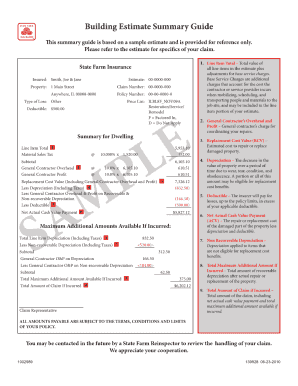
State Farm Estimate Form


What is the State Farm Estimate
The State Farm estimate is a comprehensive tool designed to provide an accurate assessment of property damage, repair costs, or insurance claims. It serves as a guide for policyholders, enabling them to understand the financial implications of repairs or replacements. This estimate is particularly useful in the context of auto and home insurance, where precise calculations can significantly influence claims processing and settlement.
How to Use the State Farm Estimate
Using the State Farm estimate involves a few straightforward steps. First, gather all necessary information regarding the property or vehicle in question, including details about the damage and any relevant documentation. Next, access the State Farm pocket estimate app or website to input your data. The app will generate an estimate based on the information provided, which can be reviewed and adjusted as needed. Finally, keep a copy of the estimate for your records and submit it to your insurance adjuster or claims representative for processing.
Steps to Complete the State Farm Estimate
Completing the State Farm estimate requires careful attention to detail. Follow these steps to ensure accuracy:
- Gather all relevant documentation, including photographs of the damage and previous repair estimates.
- Access the State Farm pocket estimate app or website.
- Input the required information, including personal details and specifics about the damage.
- Review the generated estimate for accuracy.
- Make any necessary adjustments based on additional information or changes in circumstances.
- Save or print the estimate for your records and submit it to your claims representative.
Legal Use of the State Farm Estimate
The State Farm estimate is legally binding when it adheres to specific regulations and requirements. To ensure its validity, the estimate must be completed accurately and submitted through the proper channels. Additionally, electronic signatures provided through trusted platforms, such as airSlate SignNow, can enhance the legal standing of the document. Compliance with eSignature laws, such as the ESIGN Act and UETA, is crucial in establishing the document's enforceability in a legal context.
Key Elements of the State Farm Estimate
Several key elements contribute to the effectiveness of the State Farm estimate:
- Detailed Damage Description: Clear descriptions of the damage help in accurately assessing repair costs.
- Cost Breakdown: An itemized list of repair costs provides transparency and aids in understanding the total estimate.
- Supporting Documentation: Photographic evidence and previous estimates bolster the credibility of the claim.
- Policy Information: Relevant insurance policy details ensure that the estimate aligns with the coverage provided.
Examples of Using the State Farm Estimate
Examples of using the State Farm estimate can illustrate its practical application. For instance, a homeowner may use the estimate to assess damage from a recent storm, detailing the costs for roof repairs and interior restoration. Similarly, a vehicle owner might utilize the estimate after an accident to understand the costs associated with repairs, helping to facilitate a smoother claims process. These examples highlight the estimate's role in providing clarity and support during the claims journey.
Quick guide on how to complete state farm estimate
Complete State Farm Estimate smoothly on any gadget
Web-based document management has become favored by businesses and individuals alike. It serves as an ideal environmentally-friendly substitute for conventional printed and signed documents, as you can easily find the right template and securely store it online. airSlate SignNow provides all the tools necessary to create, modify, and eSign your documents swiftly without interruptions. Manage State Farm Estimate on any device using airSlate SignNow Android or iOS applications and streamline any document-related tasks today.
How to modify and eSign State Farm Estimate effortlessly
- Find State Farm Estimate and click Get Form to commence.
- Use the tools we offer to fill in your form.
- Emphasize important sections of your documents or obscure sensitive information with tools that airSlate SignNow provides specifically for that purpose.
- Create your eSignature with the Sign tool, which takes mere seconds and carries the same legal legitimacy as an old-fashioned handwritten signature.
- Review the details and click the Done button to save your changes.
- Select your preferred method for sending your form, whether by email, SMS, or through an invitation link, or download it to your computer.
Eliminate worries about lost or misplaced documents, tedious form searches, or errors that require printing new document versions. airSlate SignNow addresses all your document management needs in a few clicks from your chosen device. Modify and eSign State Farm Estimate and ensure smooth communication at every stage of the form preparation process with airSlate SignNow.
Create this form in 5 minutes or less
Create this form in 5 minutes!
How to create an eSignature for the state farm estimate
How to create an electronic signature for a PDF online
How to create an electronic signature for a PDF in Google Chrome
How to create an e-signature for signing PDFs in Gmail
How to create an e-signature right from your smartphone
How to create an e-signature for a PDF on iOS
How to create an e-signature for a PDF on Android
People also ask
-
What is a State Farm pocket estimate?
A State Farm pocket estimate is a digital tool that provides an assessment of insurance quotes via your mobile device. It simplifies the process by allowing users to get quick estimates from State Farm, making it easier to understand their insurance needs.
-
How does airSlate SignNow integrate with State Farm pocket estimate?
airSlate SignNow allows users to seamlessly sign and send documents related to their State Farm pocket estimate. The integration ensures that any estimates you receive can be easily managed, signed, and shared with minimal hassle.
-
What are the key benefits of using a State Farm pocket estimate?
Using a State Farm pocket estimate offers convenience and speed. It enables users to get accurate insurance estimates quickly, allowing them to make informed financial decisions without unnecessary delays.
-
Is airSlate SignNow cost-effective for accessing a State Farm pocket estimate?
Yes, airSlate SignNow is a cost-effective solution that enhances the use of tools like the State Farm pocket estimate. By streamlining document management and electronic signatures, businesses can save time and resources.
-
Can I customize my documents related to the State Farm pocket estimate in airSlate SignNow?
Absolutely! airSlate SignNow provides customizable templates that allow you to tailor documents related to your State Farm pocket estimate to suit your specific needs. This flexibility ensures that you maintain professionalism and accuracy.
-
What features does airSlate SignNow offer for managing State Farm pocket estimates?
airSlate SignNow offers features like electronic signatures, document tracking, and automated workflows that improve how you manage State Farm pocket estimates. These tools help ensure that you can process and finalize your estimates efficiently.
-
How secure is the information shared through airSlate SignNow when using a State Farm pocket estimate?
Security is a top priority for airSlate SignNow. All documents and data shared while accessing the State Farm pocket estimate are protected with advanced encryption and secure storage, ensuring your information remains safe.
Get more for State Farm Estimate
- Wy name change form
- Wyoming name change form
- Wyoming sale form agreement
- Wyoming poa form
- Wyoming lease purchase agreements package form
- Arizona legal last will and testament form for a single person with minor children
- Connecticut legal last will and testament form for a single person with minor children
- Connecticut legal last will and testament form for married person with adult and minor children
Find out other State Farm Estimate
- Electronic signature Lawers Form Idaho Fast
- Electronic signature Georgia Lawers Rental Lease Agreement Online
- How Do I Electronic signature Indiana Lawers Quitclaim Deed
- How To Electronic signature Maryland Lawers Month To Month Lease
- Electronic signature North Carolina High Tech IOU Fast
- How Do I Electronic signature Michigan Lawers Warranty Deed
- Help Me With Electronic signature Minnesota Lawers Moving Checklist
- Can I Electronic signature Michigan Lawers Last Will And Testament
- Electronic signature Minnesota Lawers Lease Termination Letter Free
- Electronic signature Michigan Lawers Stock Certificate Mobile
- How Can I Electronic signature Ohio High Tech Job Offer
- How To Electronic signature Missouri Lawers Job Description Template
- Electronic signature Lawers Word Nevada Computer
- Can I Electronic signature Alabama Legal LLC Operating Agreement
- How To Electronic signature North Dakota Lawers Job Description Template
- Electronic signature Alabama Legal Limited Power Of Attorney Safe
- How To Electronic signature Oklahoma Lawers Cease And Desist Letter
- How To Electronic signature Tennessee High Tech Job Offer
- Electronic signature South Carolina Lawers Rental Lease Agreement Online
- How Do I Electronic signature Arizona Legal Warranty Deed