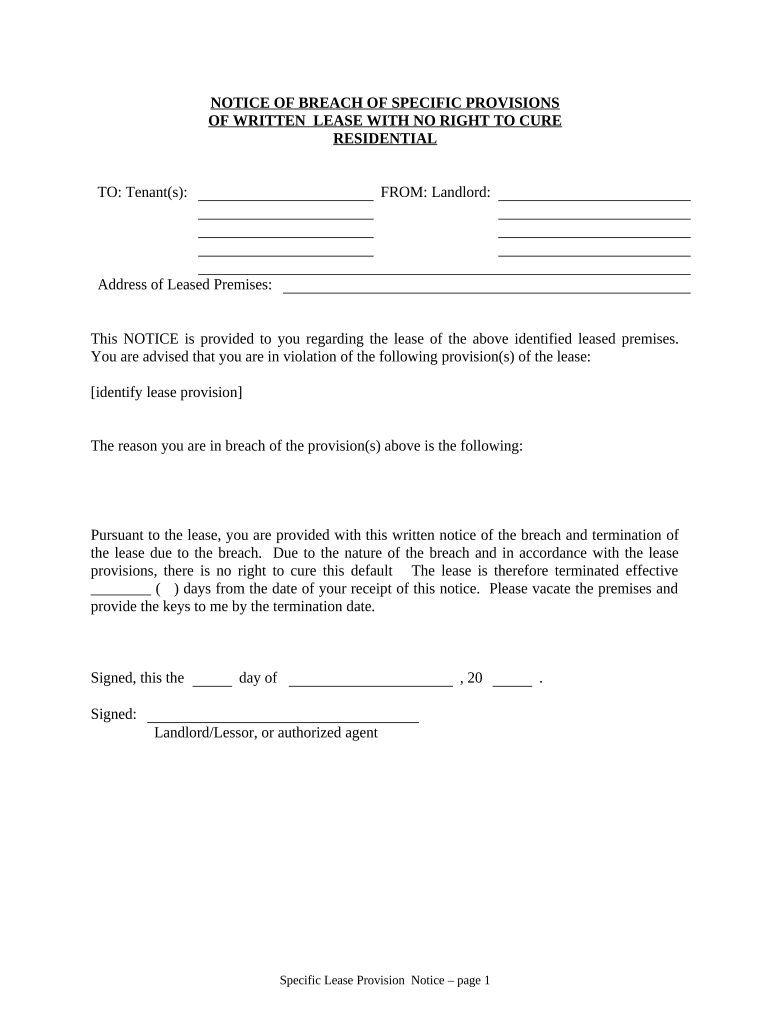
Massachusetts Provisions Form


What is the Massachusetts Provisions
The Massachusetts provisions refer to specific legal guidelines and requirements established by the state for various forms and documents. These provisions ensure that electronic signatures and documents meet the necessary legal standards to be considered valid and enforceable in Massachusetts. Understanding these provisions is essential for individuals and businesses engaging in electronic transactions, as they outline the necessary steps for compliance and legal recognition.
How to use the Massachusetts Provisions
Utilizing the Massachusetts provisions involves following a series of steps to ensure that your electronic documents are legally binding. First, you should familiarize yourself with the specific requirements outlined in the provisions, which may include the necessity for a digital signature and proper identification of signers. Next, select a reliable electronic signature platform that complies with Massachusetts regulations. Finally, ensure that all parties involved in the signing process understand their roles and responsibilities to maintain the integrity of the document.
Steps to complete the Massachusetts Provisions
Completing the Massachusetts provisions requires careful attention to detail. Begin by gathering all necessary information and documents relevant to the transaction. Next, choose an electronic signature solution that adheres to Massachusetts laws. After that, fill out the required fields in the document, ensuring accuracy. Once completed, all parties should review the document before signing. Finally, submit the signed document through the appropriate channels, whether electronically or via traditional mail, to ensure it is processed correctly.
Legal use of the Massachusetts Provisions
The legal use of the Massachusetts provisions hinges on compliance with both state and federal laws regarding electronic signatures. This includes adherence to the Electronic Signatures in Global and National Commerce Act (ESIGN) and the Uniform Electronic Transactions Act (UETA). To ensure legal validity, it is crucial to use a platform that provides a digital certificate and maintains an audit trail of the signing process. This documentation serves as proof of compliance and can be essential in legal disputes.
Key elements of the Massachusetts Provisions
Key elements of the Massachusetts provisions include the requirement for consent from all parties involved in the electronic transaction, the ability to retain a copy of the signed document, and the necessity for a secure method of signing that verifies the identity of the signers. Additionally, the provisions emphasize the importance of maintaining the integrity and confidentiality of the documents throughout the signing process.
State-specific rules for the Massachusetts Provisions
State-specific rules for the Massachusetts provisions may include unique requirements for certain types of documents or transactions. For instance, some legal documents may require notarization, even when signed electronically. It is important to consult the Massachusetts General Laws to understand any additional stipulations that may apply to your specific situation. Compliance with these rules is essential to ensure that your documents are legally enforceable.
Examples of using the Massachusetts Provisions
Examples of using the Massachusetts provisions can be seen in various scenarios, such as signing contracts, real estate documents, and business agreements electronically. For instance, a small business owner may use an electronic signature platform to sign a lease agreement with a landlord. By following the Massachusetts provisions, both parties ensure that the agreement is legally binding and enforceable, thereby facilitating smoother business operations.
Quick guide on how to complete massachusetts provisions
Complete Massachusetts Provisions effortlessly on any device
Digital document management has gained traction among businesses and individuals. It offers an ideal eco-friendly alternative to conventional printed and signed documents, allowing you to obtain the necessary form and securely store it online. airSlate SignNow equips you with all the resources you need to create, modify, and electronically sign your documents promptly without delays. Manage Massachusetts Provisions on any device with airSlate SignNow's Android or iOS applications and enhance any document-centric process today.
How to modify and eSign Massachusetts Provisions without any hassle
- Locate Massachusetts Provisions and click on Get Form to begin.
- Utilize the tools we offer to complete your document.
- Emphasize important sections of your documents or conceal sensitive information with tools that airSlate SignNow supplies for that specific purpose.
- Create your eSignature with the Sign tool, which takes mere seconds and holds the same legal validity as a conventional ink signature.
- Review all the details and click on the Done button to save your modifications.
- Choose your preferred method for submitting your form, whether by email, SMS, or invite link, or download it to your computer.
Forget about lost or misplaced files, tedious form searching, or mistakes that necessitate printing new document copies. airSlate SignNow fulfills all your document management needs in just a few clicks from any device you choose. Modify and eSign Massachusetts Provisions and ensure exceptional communication at every stage of the form preparation journey with airSlate SignNow.
Create this form in 5 minutes or less
Create this form in 5 minutes!
People also ask
-
What are Massachusetts provisions regarding electronic signatures?
Massachusetts provisions allow businesses to use electronic signatures for legally binding agreements, as outlined in the Uniform Electronic Transactions Act (UETA). This means that using tools like airSlate SignNow aligns with these provisions, ensuring the legality of your signed documents across the state.
-
How does airSlate SignNow comply with Massachusetts provisions?
airSlate SignNow is designed to comply with Massachusetts provisions by providing a secure platform for electronic signatures. The service utilizes encryption and authentication measures, making sure that all eSignatures meet the legal requirements outlined in Massachusetts law.
-
What features does airSlate SignNow offer in relation to Massachusetts provisions?
airSlate SignNow offers features such as customizable templates, automated workflows, and detailed audit trails that meet Massachusetts provisions for electronic signing. These features ensure that your documents are not only signed but are also managed efficiently and securely.
-
Are there any costs associated with using airSlate SignNow for Massachusetts provisions?
Yes, there are various pricing plans for airSlate SignNow depending on your business needs. Each plan offers unique features that help you leverage Massachusetts provisions effectively while providing cost-effective solutions for electronic signature needs.
-
What are the benefits of using airSlate SignNow for Massachusetts provisions?
Using airSlate SignNow helps streamline your document signing process while ensuring compliance with Massachusetts provisions. This increases efficiency, reduces turnaround times for agreements, and ultimately enhances your overall business operations.
-
Can airSlate SignNow integrate with other tools while adhering to Massachusetts provisions?
Yes, airSlate SignNow can integrate with numerous applications like CRM and project management software, which allows you to maintain compliance with Massachusetts provisions efficiently. This integration enhances your workflow and ensures that your eSigning process remains seamless.
-
Is airSlate SignNow user-friendly for businesses in Massachusetts?
Absolutely! airSlate SignNow is designed to be user-friendly, making it accessible for businesses of all sizes in Massachusetts. Its intuitive interface allows users to easily navigate through the features while adhering to Massachusetts provisions for electronic signatures.
Get more for Massachusetts Provisions
Find out other Massachusetts Provisions
- Electronic signature Alabama Legal Limited Power Of Attorney Safe
- How To Electronic signature Oklahoma Lawers Cease And Desist Letter
- How To Electronic signature Tennessee High Tech Job Offer
- Electronic signature South Carolina Lawers Rental Lease Agreement Online
- How Do I Electronic signature Arizona Legal Warranty Deed
- How To Electronic signature Arizona Legal Lease Termination Letter
- How To Electronic signature Virginia Lawers Promissory Note Template
- Electronic signature Vermont High Tech Contract Safe
- Electronic signature Legal Document Colorado Online
- Electronic signature Washington High Tech Contract Computer
- Can I Electronic signature Wisconsin High Tech Memorandum Of Understanding
- How Do I Electronic signature Wisconsin High Tech Operating Agreement
- How Can I Electronic signature Wisconsin High Tech Operating Agreement
- Electronic signature Delaware Legal Stock Certificate Later
- Electronic signature Legal PDF Georgia Online
- Electronic signature Georgia Legal Last Will And Testament Safe
- Can I Electronic signature Florida Legal Warranty Deed
- Electronic signature Georgia Legal Memorandum Of Understanding Simple
- Electronic signature Legal PDF Hawaii Online
- Electronic signature Legal Document Idaho Online