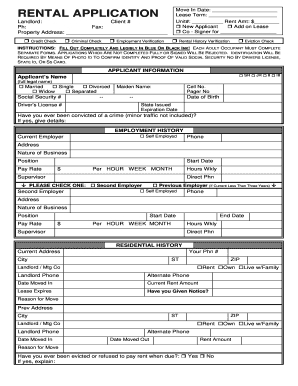
Arizona Rental Application Form


What is the Arizona Rental Application
The Arizona rental application is a document used by landlords to collect essential information from prospective tenants. This form typically includes personal details, employment history, rental history, and references. By filling out the application, potential renters provide landlords with a comprehensive overview of their background, allowing for informed decisions regarding lease agreements. The information gathered helps ensure that the selection process is fair and thorough, aligning with Arizona's rental laws.
Key elements of the Arizona Rental Application
Understanding the key elements of the Arizona rental application is crucial for both landlords and tenants. Common components include:
- Personal Information: Full name, contact details, and Social Security number.
- Employment History: Current employer, position, and income verification.
- Rental History: Previous addresses, landlord contacts, and duration of stay.
- References: Personal or professional references who can vouch for the applicant's reliability.
- Consent for Background Check: Authorization for landlords to conduct credit and criminal background checks.
Steps to complete the Arizona Rental Application
Completing the Arizona rental application involves several straightforward steps:
- Gather Necessary Information: Collect all required personal, employment, and rental history details.
- Fill Out the Application: Complete the form accurately, ensuring all sections are filled in.
- Review the Application: Double-check for any errors or omissions before submission.
- Submit the Application: Send the completed form to the landlord or property management company, either digitally or in print.
Legal use of the Arizona Rental Application
The legal use of the Arizona rental application is governed by state laws that protect both landlords and tenants. It is essential for landlords to use the application consistently and fairly to avoid discrimination claims. The application must comply with the Fair Housing Act, ensuring that all applicants are treated equally regardless of race, religion, gender, or other protected characteristics. Additionally, landlords should securely handle the personal information collected to maintain privacy and comply with applicable data protection laws.
How to obtain the Arizona Rental Application
Obtaining the Arizona rental application is a simple process. Prospective tenants can access the application through various channels:
- Online: Many property management companies and landlords provide downloadable PDF versions of the rental application on their websites.
- In-Person: Applications can often be requested directly from landlords or property managers during property viewings.
- Real Estate Offices: Local real estate offices may also have copies of the Arizona rental application available for prospective renters.
State-specific rules for the Arizona Rental Application
Arizona has specific rules regarding rental applications that both landlords and tenants should be aware of. These include:
- Application Fees: Landlords may charge a reasonable application fee to cover the costs of background checks.
- Disclosure Requirements: Landlords must disclose if they will conduct a background check and obtain the applicant's consent.
- Fair Housing Compliance: All rental applications must comply with federal and state fair housing laws to prevent discrimination.
Quick guide on how to complete arizona rental application
Complete Arizona Rental Application effortlessly on any device
Online document management has surged in popularity among organizations and individuals alike. It offers an ideal environmentally friendly substitute for traditional printed and signed documents, allowing you to obtain the necessary form and securely store it online. airSlate SignNow provides all the instruments required to create, edit, and electronically sign your documents swiftly without any delays. Manage Arizona Rental Application on any device using airSlate SignNow's Android or iOS applications and enhance any document-based workflow today.
The simplest method to edit and electronically sign Arizona Rental Application with ease
- Find Arizona Rental Application and click on Get Form to begin.
- Make use of the tools we provide to complete your form.
- Emphasize important sections of your documents or redact sensitive information with tools specifically designed for that purpose by airSlate SignNow.
- Create your electronic signature using the Sign feature, which takes mere seconds and holds the same legal significance as a traditional handwritten signature.
- Review the details and click on the Done button to save your changes.
- Select how you'd like to send your form—via email, SMS, or an invitation link—or download it to your computer.
No more lost or misplaced documents, frustrating form searches, or mistakes that require printing new copies. airSlate SignNow meets your document management needs in just a few clicks from any device you prefer. Edit and electronically sign Arizona Rental Application and ensure excellent communication at any stage of the form preparation process with airSlate SignNow.
Create this form in 5 minutes or less
Create this form in 5 minutes!
How to create an eSignature for the arizona rental application
How to create an electronic signature for a PDF online
How to create an electronic signature for a PDF in Google Chrome
How to create an e-signature for signing PDFs in Gmail
How to create an e-signature right from your smartphone
How to create an e-signature for a PDF on iOS
How to create an e-signature for a PDF on Android
People also ask
-
What is a rental application form?
A rental application form is a document that potential tenants fill out to provide landlords with necessary information regarding their rental history, income, and personal details. Using airSlate SignNow, you can create a customizable rental application form that streamlines the application process for both landlords and tenants.
-
How can airSlate SignNow improve the rental application form process?
airSlate SignNow simplifies the rental application form process by allowing landlords to send, receive, and eSign documents from anywhere. This digital solution reduces paperwork, speeds up application processing, and ensures that all necessary documents are securely stored and easily accessible.
-
Are there any costs associated with using airSlate SignNow for rental application forms?
Yes, airSlate SignNow has various pricing plans to suit different business needs. You can choose a plan that best fits your volume of rental application forms and additional features, ensuring an affordable solution for managing applications effectively.
-
What features does airSlate SignNow offer for managing rental application forms?
airSlate SignNow provides features such as customizable templates for rental application forms, electronic signatures, document tracking, and cloud storage. These features enhance the efficiency and security of managing applications while ensuring compliance with legal standards.
-
Can I integrate airSlate SignNow with other tools for my rental application forms?
Absolutely! airSlate SignNow integrates seamlessly with various CRM systems, email marketing tools, and payment processors. This integration allows you to enhance your workflow when managing rental application forms and streamline communications with prospective tenants.
-
How does airSlate SignNow ensure the security of my rental application forms?
Security is a top priority at airSlate SignNow. All rental application forms are encrypted both in transit and at rest, ensuring that sensitive tenant information is protected. Additionally, robust access controls and authentication measures safeguard documents from unauthorized access.
-
Can I customize my rental application form using airSlate SignNow?
Yes, you can fully customize your rental application form using airSlate SignNow's intuitive editor. This allows you to add or remove fields, include branding elements, and tailor questions to meet the specific needs of your rental property.
Get more for Arizona Rental Application
- Alaska legal last will and testament form for widow or widower with minor children
- Alabama legal last will and testament for married person with minor children from prior marriage form
- Alabama legal last will and testament form for married person with adult children from prior marriage
- Legal last will form
- Alabama legal last will and testament form for divorced person not remarried with adult and minor children
- Al legal will form
- Arkansas last will testament form
- Ar legal will form
Find out other Arizona Rental Application
- Sign Alaska Orthodontists Business Plan Template Free
- Sign North Carolina Life Sciences Purchase Order Template Computer
- Sign Ohio Non-Profit LLC Operating Agreement Secure
- Can I Sign Ohio Non-Profit LLC Operating Agreement
- Sign South Dakota Non-Profit Business Plan Template Myself
- Sign Rhode Island Non-Profit Residential Lease Agreement Computer
- Sign South Carolina Non-Profit Promissory Note Template Mobile
- Sign South Carolina Non-Profit Lease Agreement Template Online
- Sign Oregon Life Sciences LLC Operating Agreement Online
- Sign Texas Non-Profit LLC Operating Agreement Online
- Can I Sign Colorado Orthodontists Month To Month Lease
- How Do I Sign Utah Non-Profit Warranty Deed
- Help Me With Sign Colorado Orthodontists Purchase Order Template
- Sign Virginia Non-Profit Living Will Fast
- How To Sign Virginia Non-Profit Lease Agreement Template
- How To Sign Wyoming Non-Profit Business Plan Template
- How To Sign Wyoming Non-Profit Credit Memo
- Sign Wisconsin Non-Profit Rental Lease Agreement Simple
- Sign Wisconsin Non-Profit Lease Agreement Template Safe
- Sign South Dakota Life Sciences Limited Power Of Attorney Mobile