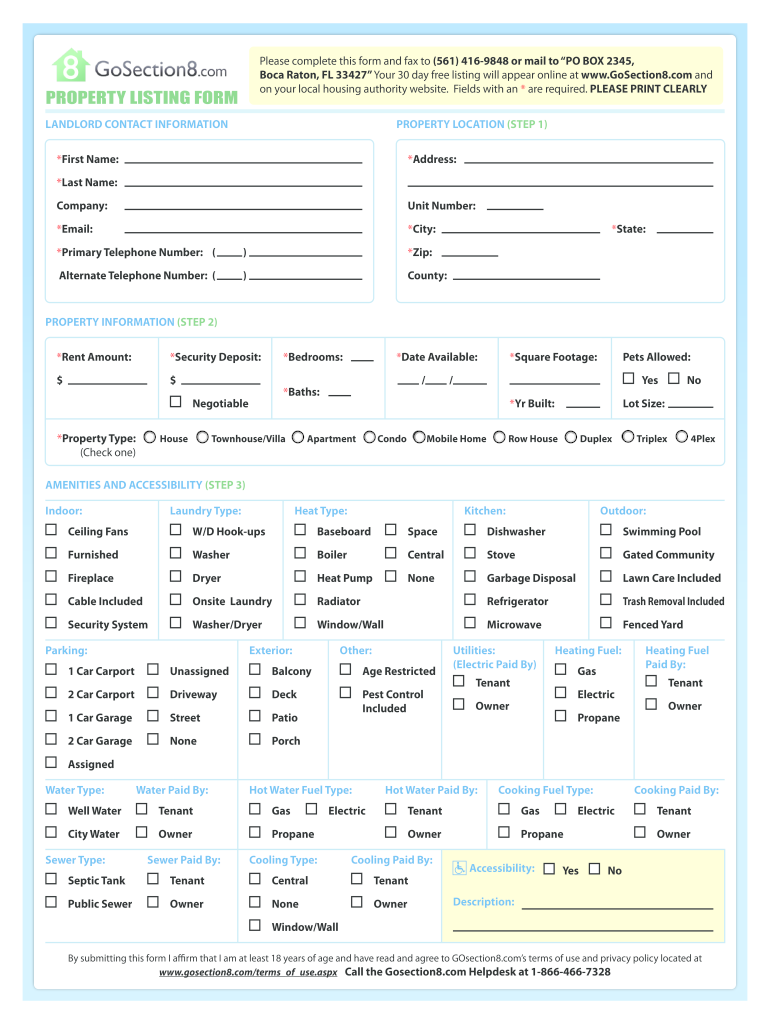
Listing Form


What is the listing form?
The listing form is a crucial document used in various contexts, including real estate transactions, tax reporting, and business compliance. It serves as an official record that can facilitate the exchange of information between parties. Depending on the specific application, the listing form may require details such as names, addresses, and specific identifiers related to the subject matter. Understanding its purpose is essential for ensuring compliance with relevant regulations and for maintaining accurate records.
How to use the listing form
Using the listing form effectively involves several straightforward steps. Begin by gathering all necessary information required for completion. This may include personal details, property information, or financial data, depending on the form's intended use. Once you have all the information, fill out the form accurately, ensuring that all fields are completed as required. After filling it out, review the form for any errors or omissions before submitting it to the appropriate authority or organization.
Steps to complete the listing form
Completing the listing form can be broken down into a series of clear steps:
- Gather all necessary information, including identification details and relevant documentation.
- Access the listing form through the appropriate channel, whether online or in paper format.
- Fill out the form carefully, ensuring that all required fields are completed accurately.
- Review the form for completeness and correctness, checking for any potential errors.
- Submit the completed form according to the specified submission methods, which may include online submission, mailing, or in-person delivery.
Legal use of the listing form
The legal validity of the listing form hinges on its proper completion and submission. To ensure that the form is recognized as legally binding, it must comply with relevant regulations and standards. This includes adhering to any specific requirements for signatures, such as the use of electronic signatures where permitted. Additionally, understanding the legal context in which the listing form is used is essential for ensuring that it meets all necessary legal criteria.
Key elements of the listing form
Several key elements make up the listing form, and understanding these components is vital for successful completion. These elements typically include:
- Identifying Information: Names, addresses, and contact details of the parties involved.
- Property or Transaction Details: Specifics regarding the property or subject matter related to the listing.
- Signatures: Required signatures from all involved parties to validate the document.
- Date of Submission: The date when the form is completed and submitted.
Form submission methods
Submitting the listing form can be done through various methods, depending on the requirements of the issuing authority. Common submission methods include:
- Online Submission: Many organizations offer digital platforms for submitting forms electronically.
- Mail: Physical copies of the form can be sent via postal service to the designated address.
- In-Person Delivery: Some forms may require or allow for direct submission at specific locations.
Quick guide on how to complete listing form
Effortlessly Prepare Listing Form on Any Device
Digital document management has become increasingly popular among organizations and individuals. It serves as an excellent eco-friendly alternative to traditional printed and signed paperwork, as you can easily find the correct form and securely keep it online. airSlate SignNow offers you all the necessary tools to create, modify, and electronically sign your documents promptly without delays. Administer Listing Form on any platform with airSlate SignNow's Android or iOS applications and simplify any document-related task today.
Efficiently Edit and Electronically Sign Listing Form with Ease
- Find Listing Form and click Get Form to begin.
- Utilize the tools available to complete your document.
- Emphasize relevant sections of the documents or redact sensitive information with tools that airSlate SignNow specifically provides for this purpose.
- Create your signature using the Sign feature, which takes just seconds and holds the same legal validity as a traditional wet ink signature.
- Review the information and click on the Done button to save your modifications.
- Decide how you would like to share your form, whether by email, text message (SMS), invitation link, or by downloading it to your computer.
Eliminate concerns about lost or misplaced documents, tedious form searching, or errors that require reprinting new copies. airSlate SignNow meets your document management needs with just a few clicks from any device you choose. Edit and electronically sign Listing Form to ensure outstanding communication at any point of the form creation process with airSlate SignNow.
Create this form in 5 minutes or less
Create this form in 5 minutes!
How to create an eSignature for the listing form
How to create an electronic signature for a PDF online
How to create an electronic signature for a PDF in Google Chrome
How to create an e-signature for signing PDFs in Gmail
How to create an e-signature right from your smartphone
How to create an e-signature for a PDF on iOS
How to create an e-signature for a PDF on Android
People also ask
-
What is a listing form in airSlate SignNow?
A listing form in airSlate SignNow is a digital document that allows users to collect information efficiently and securely. This form can be customized to meet specific business needs, making it ideal for various applications like surveys, registrations, and feedback forms. By using a listing form, businesses streamline their data collection processes and improve user experience.
-
How can I create a listing form in airSlate SignNow?
Creating a listing form in airSlate SignNow is a straightforward process that requires no technical expertise. Users can start by selecting a template or building a form from scratch using our intuitive drag-and-drop interface. Once completed, you can share your listing form with others via email or a link, enabling easy data gathering.
-
Is there a cost associated with using listing forms in airSlate SignNow?
Yes, airSlate SignNow offers several pricing plans that include features for creating and managing listing forms. The cost varies based on the subscription tier, which provides different levels of functionality and access to integrations. To find the best fit for your business, consider reviewing our pricing options to see what features best align with your needs.
-
What are the benefits of using listing forms in airSlate SignNow?
Using listing forms in airSlate SignNow provides several benefits, such as enhanced efficiency, improved accuracy, and real-time data access. These forms eliminate the need for paper documents, allowing for quick electronic submissions and seamless data processing. Additionally, businesses can automate workflows associated with listing forms, helping them save time and resources.
-
Can I integrate listing forms with other software tools?
Yes, airSlate SignNow allows seamless integration of listing forms with various third-party software tools. This capability enables users to connect their forms with popular applications like CRM systems, data analytics tools, and email marketing platforms. By integrating listing forms, businesses can enhance their data management processes and improve overall efficiency.
-
Are listing forms customizable in airSlate SignNow?
Absolutely! Listing forms in airSlate SignNow are fully customizable, allowing you to tailor them to specific business requirements. Users can add custom fields, set up conditional logic, and design layouts to create unique forms that resonate with their target audience. This level of customization ensures that the listing form aligns perfectly with your branding and operational needs.
-
What kind of data can I collect using a listing form?
With a listing form in airSlate SignNow, you can collect a wide range of data types, including text responses, multiple-choice options, numerical entries, and file uploads. This flexibility allows businesses to gather critical information tailored to specific needs, whether it's customer feedback, event registrations, or surveys. Effective data collection enhances decision-making and improves service offerings.
Get more for Listing Form
- Plumbing contractor package maryland form
- Brick mason contractor package maryland form
- Roofing contractor package maryland form
- Electrical contractor package maryland form
- Sheetrock drywall contractor package maryland form
- Flooring contractor package maryland form
- Trim carpentry contractor package maryland form
- Fencing contractor package maryland form
Find out other Listing Form
- Sign Illinois Business Operations Affidavit Of Heirship Later
- How Do I Sign Kansas Business Operations LLC Operating Agreement
- Sign Kansas Business Operations Emergency Contact Form Easy
- How To Sign Montana Business Operations Warranty Deed
- Sign Nevada Business Operations Emergency Contact Form Simple
- Sign New Hampshire Business Operations Month To Month Lease Later
- Can I Sign New York Business Operations Promissory Note Template
- Sign Oklahoma Business Operations Contract Safe
- Sign Oregon Business Operations LLC Operating Agreement Now
- Sign Utah Business Operations LLC Operating Agreement Computer
- Sign West Virginia Business Operations Rental Lease Agreement Now
- How To Sign Colorado Car Dealer Arbitration Agreement
- Sign Florida Car Dealer Resignation Letter Now
- Sign Georgia Car Dealer Cease And Desist Letter Fast
- Sign Georgia Car Dealer Purchase Order Template Mobile
- Sign Delaware Car Dealer Limited Power Of Attorney Fast
- How To Sign Georgia Car Dealer Lease Agreement Form
- How To Sign Iowa Car Dealer Resignation Letter
- Sign Iowa Car Dealer Contract Safe
- Sign Iowa Car Dealer Limited Power Of Attorney Computer